cvpr24写作模板pdfLaTex编译器注意点小结
文章目录
- 1 更改作者显示 Anonymous CVPR submission
- 2 \label标签
- 3 换行符// 与换列符&
- 4 \medskip
- 5 首行缩进
- 6 插入图片
- 6.1 单幅图片
- 6.2 并排显示\hfill
- Reference
https://cvpr.thecvf.com/Conferences/2024
1 更改作者显示 Anonymous CVPR submission
这一行开头加上%
\usepackage[review]{cvpr}
这一行去掉开头%
\usepackage{cvpr}
2 \label标签
\label可以给一个公式,一个章节,一个图片,一个表格打上标签,然后使用\ref进行引用,不过引用的是一个数字标号。
\documentclass{article}\begin{document}\begin{equation}\label{newton2}
F=ma
\end{equation}\begin{equation}\label{distance}
s=v_0+\frac{1}{2}at^2
\end{equation}unite the equation (\ref{newton2}),(\ref{distance}),we can conclude that.... \end{document}
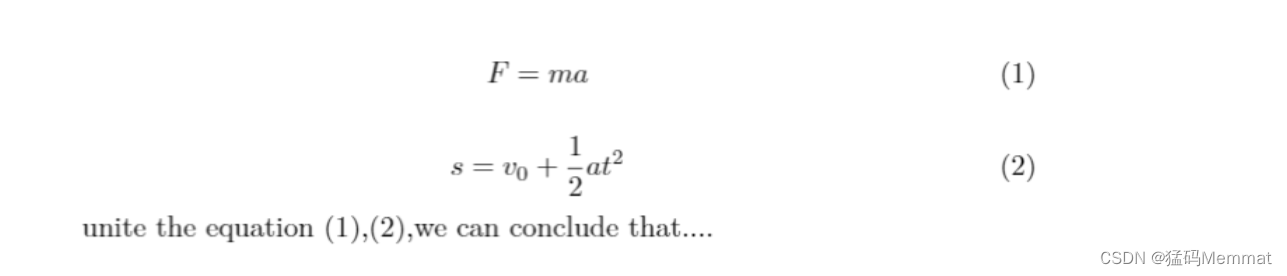
lable可以随意取名,比如比较规范的是这样:
\label{eq:newton2}%表示公式标签equation
\label{sec:introduction}%表示章节标签section
cvpr2024引用使用
\cref{sec:formatting}
3 换行符// 与换列符&
LaTeX常用符号与语法: https://blog.csdn.net/ShadyPi/article/details/83049219
LaTeX公式符号总结(Markdown适用): https://blog.csdn.net/cheng773608490/article/details/124127880
4 \medskip
如果想在段落直接产生一定的间距, 则使用命令
\medskip, \bigskip, 或 \smallskip.
如果要产生垂直方向的空白, 可使用命令
\vspace{ 长度 } 和 \vspace*{ 长度 } , 使用方法同\hspace.
5 首行缩进
\indent:位于段首,指定本段首行缩进
\noindent:位于段首,指定本段首行不缩进
6 插入图片
6.1 单幅图片
画方框
Opt处输入图片地址
\begin{figure}[t]\centering\fbox{\rule{0pt}{2in} \rule{0.9\linewidth}{0pt}}%\includegraphics[width=0.8\linewidth]{egfigure.eps}\caption{Example of caption.It is set in Roman so that mathematics (always set in Roman: $B \sin A = A \sin B$) may be included without an ugly clash.}\label{fig:onecol}
\end{figure}
6.2 并排显示\hfill
\hfill 可以自动填充一定长度的空白。
\begin{figure*}\centering\begin{subfigure}{0.68\linewidth}\fbox{\rule{0pt}{2in} \rule{.9\linewidth}{0pt}}\caption{An example of a subfigure.}\label{fig:short-a}\end{subfigure}\hfill %不加这个就不会有美观的效果!\begin{subfigure}{0.28\linewidth}\fbox{\rule{0pt}{2in} \rule{.9\linewidth}{0pt}}\caption{Another example of a subfigure.}\label{fig:short-b}\end{subfigure}\caption{Example of a short caption, which should be centered.}\label{fig:short}
\end{figure*}
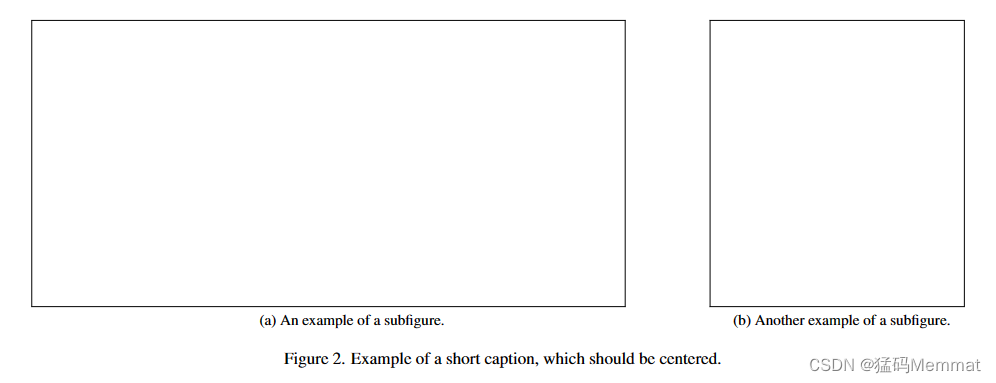
\begin{figure}[h]\begin{minipage}[t]{0.5\linewidth}\centering\includegraphics[width=0.8\textwidth]{图片地址}\caption{your caption \label{yourlabel1}}\end{minipage}\hfill\begin{minipage}[t]{0.5\linewidth}\centering\includegraphics[width=0.8\textwidth]{图片地址}\caption{your X\label{yourlabel2}}\end{minipage}
\end{figure}
Reference
https://github.com/cvpr-org/author-kit/releases/tag/CVPR2024-v2
