实现水平垂直居中的十种方式
本文节选自我的博客:实现水平垂直居中的十种方式
- 💖 作者简介:大家好,我是MilesChen,偏前端的全栈开发者。
- 📝 CSDN主页:爱吃糖的猫🔥
- 📣 我的博客:爱吃糖的猫
- 📚 Github主页: MilesChen
- 🎉 支持我:点赞👍+收藏⭐️+留言📝
- 💬介绍:The mixture of WEB+DeepLearning+Iot+anything🍁
前言
实现水平垂直居中是一道经典的面试题,如果你能侃侃而谈这十种实现水平垂直居中的方式,一定会令面试官眼前一亮。按照实现方式的不同可粗略分为三类:绝对定位实现的四种、flex实现的两种、其他四种。
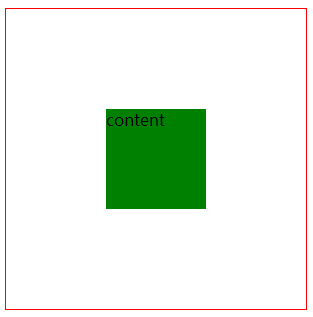
绝对定位实现的四种
<!DOCTYPE html>
<html lang="en">
<head><meta charset="UTF-8"><meta name="viewport" content="width=device-width, initial-scale=1.0"><title>水平垂直居中</title><style>/* 公共代码 */.father {border: 1px solid red;width: 300px;height: 300px;}.box {width: 100px;height: 100px; background: green; }/* 公共代码 *//* 方法一 absolute+负margin 常用、兼容性好。缺点是要知道子元素的宽高 */.father {position: relative;}.box {position: absolute;;top: 50%;left: 50%;margin-left: -50px;margin-top: -50px;}/* 方法二 absolute + margin auto 兼容性好。缺点是要知道子元素的宽高*//* .father {position: relative;}.box {position: absolute;;top: 0;left: 0;right: 0;bottom: 0;margin: auto;} *//* 方法三 absolute + calc 兼容性依赖calc的兼容性,缺点是要知道子元素的宽高*//* .father {position: relative;}.box {position: absolute;;top: calc(50% - 50px);left: calc(50% - 50px);} *//* 方法四 absolute + transform 兼容性依赖translate2d的兼容性,不需要知道子元素的宽高 *//* .father {position: relative;}.box {position: absolute;top: 50%;left: 50%;transform: translate(-50%, -50%);} */</style>
</head>
<body><div class="father"><div class="box">content</div></div>
</body>
</html>
flex实现的两种
<!DOCTYPE html>
<html lang="en">
<head><meta charset="UTF-8"><meta name="viewport" content="width=device-width, initial-scale=1.0"><title>水平垂直居中</title><style>/* 公共代码 */.father {border: 1px solid red;width: 300px;height: 300px;}.box {width: 100px;height: 100px; background: green; }/* 公共代码 *//* 方法5 flex 目前在移动端已经完全可以使用flex了,PC端需要看自己业务的兼容性情况 */.father {display: flex;justify-content: center;align-items: center;}/* 方法6 flex 的另外一种写法*//* .father {display: flex;}.box {margin: auto;} */</style>
</head>
<body><div class="father"><div class="box">content</div></div>
</body>
</html>其他四种
<!DOCTYPE html>
<html lang="en">
<head><meta charset="UTF-8"><meta name="viewport" content="width=device-width, initial-scale=1.0"><title>水平垂直居中</title><style>/* 公共代码 */.father {border: 1px solid red;width: 300px;height: 300px;}.box {width: 100px;height: 100px; background: green; }/* 公共代码 *//* 方法7 行内块 将父元素设置text-align: center;line-height: 300px;;子标签display: inline-block;vertical-align: middle;line-height: initial;*//* 适用于行内块,利用了行内块和行内标签具有文本属性的特点 *//* .father {line-height: 300px;text-align: center;}.box {font-size: 16px;display: inline-block;vertical-align: middle;line-height: initial;} *//* 方法8 grid 但兼容性不如flex,不推荐使用 *//* .father {display: grid;}.box {align-self: center;justify-self: center;} *//* 方法9 css-table css新增的table属性,可以让我们把普通元素,变为table元素的现实效果,通过这个特性也可以实现水平垂直居中*//* .father {display: table-cell;text-align: center;vertical-align: middle;}.box {display: inline-block;} */</style>
</head>
<body><div class="father"><div class="box">content</div></div>
</body>
</html>
<!DOCTYPE html>
<html lang="en">
<head><meta charset="UTF-8"><meta name="viewport" content="width=device-width, initial-scale=1.0"><title>水平垂直居中</title><style>/* 公共代码 */.father {border: 1px solid red;width: 300px;height: 300px;}.box {width: 100px;height: 100px; background: green; }/* 公共代码 *//* 方法10 table 天然支持垂直居中,设置水平居中即可;缺点是 复杂;table本身就不适合做居中布局的*/</style>
</head>
<body><table class="father"><tr align="center"><td><div class="box">content</div></td></tr></table>
</body>
</html>
总结
绝对定位的四种,前三种要知道子元素的宽高
- absolute+负margin 常用、兼容性好。
top: 50%;left: 50%;margin-left: -50px;margin-top: -50px; - absolute + margin auto;兼容性好。
top: 0;left: 0;right: 0;bottom: 0;margin: auto; - absolute + calc;兼容性依赖calc的兼容性;
top: calc(50% - 50px);left: calc(50% - 50px); - absolute + transform; 兼容性依赖translate2d;
top: 50%;left: 50%;transform: translate(-50%, -50%);
flex两种:目前在移动端已经完全兼容flex,PC端需要看业务的兼容性情况
- 父元素设置
display: flex;justify-content: center;align-items: center;即可 - 父元素设置
display: flex;子元素margin: auto;
其他四种写法:
- 行内块;将父元素设置
text-align: center;line-height: 300px(撑满);子标签display: inline-block;vertical-align: middle;line-height: initial;(控制好行高)利用了行内块和行内标签具有文本属性的特点 - grid ;但兼容性不如flex,子标签
align-self: center;justify-self: center; - css-table :css新增的table属性,可以让我们把普通元素,变为table元素的现实效果,通过这个特性也可以实现水平垂直居中
display: table-cell; text-align: center;vertical-align: middle; - table标签;table天然支持垂直居中,设置水平居中即可;缺点是 复杂;table本身就不适合做居中布局的
感谢小伙伴们的耐心观看,本文为笔者个人学习记录,如有谬误,还请告知,万分感谢!如果本文对你有所帮助,还请点个关注点个赞~,您的支持是笔者不断更新的动力!
