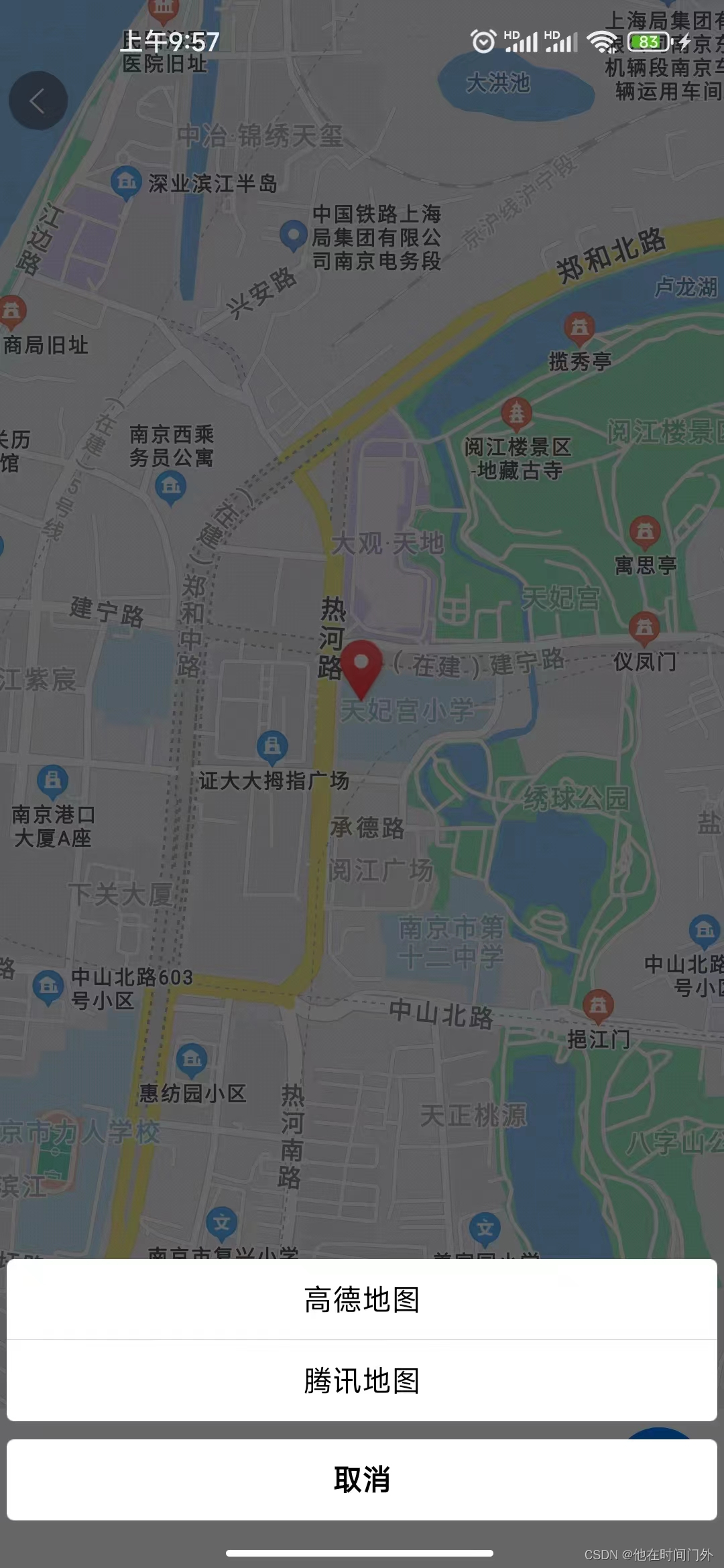Uni-app 调用微信地图导航功能【有图】
前言
我们在使用uni-app时,有时候会遇到需要开发地图和导航的功能,这些方法其实微信小程序的API已经帮我们封装好了
详见:微信小程序开发文档
接下来我们就演示如何用uni-app来使用他们
使用
<template><view><button type="primary" @click="chooseLocation" class="acc">选择位置 </button>经度:<span>{{longitude==' ' || longitude==null ?'/':longitude}}</span>纬度:<span>{{latitude==' ' || latitude==null ?'/':latitude}}</span><button type="default" @click="nav">导航 </button></view>
</template><script setup>import { getCurrentInstance, ref } from "vue";import { onBackPress } from "@dcloudio/uni-app";const { proxy } = getCurrentInstance();const name = ref(null)const address = ref(null)const latitude = ref(null)const longitude = ref(null)function nav() {uni.openLocation({latitude: latitude.value,longitude: longitude.value,name: name.value,scale: 15,address: address.value,success: function(res) {proxy.$modal.msgSuccess('打开地图成功!', res);},fail: function(error) {proxy.$modal.msgError('打开地图失败!', error);},});}function chooseLocation() {uni.chooseLocation({success: function(res) {name.value = res.name; // 位置名称address.value = res.address; // 详细地址latitude.value = res.latitude; // 纬度longitude.value = res.longitude; // 经度console.log('name', name.value);console.log('address', address.value);console.log('latitude', latitude.value);console.log('longitude', longitude.value);},fail: function(error) {console.error('选择位置失败', error);},});}// 获取当前位置的经纬度uni.getLocation({success: function(res) {var latitude = res.latitude; // 纬度var longitude = res.longitude; // 经度console.log('latitude', latitude);console.log('longitude', longitude);// 在这里可以将经纬度转换为地址信息,后续步骤中会介绍如何实现这一功能。},fail: function(error) {console.error('获取地理位置失败', error);},});// 页面加载onBackPress(() => {proxy.$tab.switchTab('/pages/office/index');return true;});
</script><style>.acc {margin-bottom: 20px;}
</style>
效果
进去后看到的效果

点击选择位置后

点击导航后

点击右下角的位置后,调用地图功能,会根据手机下载的软件来显示
如果手机内没有下载软件,会有腾讯地图和谷歌地图选项,点击会跳转到下载界面