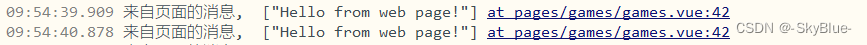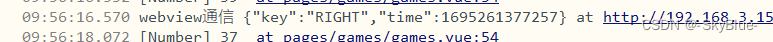uniapp webview实现双向通信
需求:uniapp webview嵌套一个h5 实现双向通信
- uniapp 代码
<template><view><web-view src="http://192.168.3.150:9003/" @message="onMessage"></web-view></view>
</template><script>export default {data(){return{currentWebview:null}},mounted() {const self = this;self.currentWebview = self.$scope.$getAppWebview().children()[0]let info = {name:'hello'}self.currentWebview.evalJS(`uniEvent(${JSON.stringify(info)})`);setInterval(() => {self.currentWebview.evalJS(`uniEvent(${JSON.stringify(info)})`);},1000)},methods: {onMessage(e) {console.log('来自页面的消息', e.detail.data);uni.showToast({title: e.detail.data, icon: 'none'});}}}
</script>
- h5 页面代码
<!DOCTYPE html>
<html>
<head><meta http-equiv="content-type" content="text/html; charset=utf-8" /><title>测试</title><script type="text/javascript" src="https://js.cdn.aliyun.dcloud.net.cn/dev/uni-app/uni.webview.1.5.2.js"></script>
</head>
<body onload="addUniEvenPassthrough()"><div class="margin-top:200px;"></div><button onclick="sendMessage()">Send message to uniapp</button><button onclick="sendMessage()">Send message to uniapp</button><button onclick="sendMessage()">Send message to uniapp</button><button onclick="sendMessage()">Send message to uniapp</button><button onclick="sendMessage()">Send message to uniapp</button><button onclick="sendMessage()">Send message to uniapp</button><button onclick="sendMessage()">Send message to uniapp</button><script>function sendMessage() {uni.postMessage({data: 'Hello from web page!'});}function addUniEvenPassthrough() {window.uniEvent = function(info) {console.log('webview通信', JSON.stringify(info));}}</script>
</body>
</html>
- 效果