React TypeScript 定义组件的各种方式
目录
- 举例说明
- 1. 使用 class 定义
- 2. 使用函数定义
- 2.1 使用普通函数
- 2.2 使用函数组件
举例说明
比如我们要定义一个计数器 Counter,它包含一个 label 和一个 button,计数器的初始值由外部传入,点击 button 计数加 1:
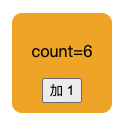
这虽然是个简单组件,但却包含了 React 定义组件的两大核心点:
- 属性由外部传入
- 状态由内部控制
组件样式:
// counter样式
const counterStyle = {backgroundColor: "orange",width: "100px",height: "100px",borderRadius: "10px",display: "flex",flexDirection: "column",alignItems: "center",justifyContent: "center",
} as React.CSSProperties;
使用组件:
<Counter initialCount={6} />
1. 使用 class 定义
// 属性
type Props = {// 初始countinitialCount: number;
};// 状态
type State = {count: number;
};// 计数器
class Counter extends Component<Props, State> {constructor(props: Props) {super(props);this.state = {count: props.initialCount,};}render() {return (<div style={counterStyle}><p>count={this.state.count}</p><buttononClick={() => {this.setState({count: this.state.count + 1,});}}>加 1</button></div>);}
}
2. 使用函数定义
2.1 使用普通函数
// 属性
type Props = {// 初始countinitialCount: number;
};// 计数器
function Counter(props: Props) {const [count, setCount] = useState(props.initialCount);return (<div style={counterStyle}><p>count={count}</p><buttononClick={() => {setCount(count + 1);}}>加 1</button></div>);
}
注:此函数返回的类型是 JSX.Element。
2.2 使用函数组件
// 属性
type Props = {// 初始countinitialCount: number;
};// 计数器
const Counter = (props: Props) => {const [count, setCount] = useState(props.initialCount);return (<div style={counterStyle}><p>count={count}</p><buttononClick={() => {setCount(count + 1);}}>加 1</button></div>);
};
注:此函数返回的类型是 JSX.Element。
若需要,可以指定函数返回的具体类型:
// 属性
type Props = {// 初始countinitialCount: number;
};// 计数器
const Counter: React.FC<Props> = (props) => {const [count, setCount] = useState(props.initialCount);return (<div style={counterStyle}><p>count={count}</p><buttononClick={() => {setCount(count + 1);}}>加 1</button></div>);
};
此时函数的返回值类型是 React.FC<Props>。
