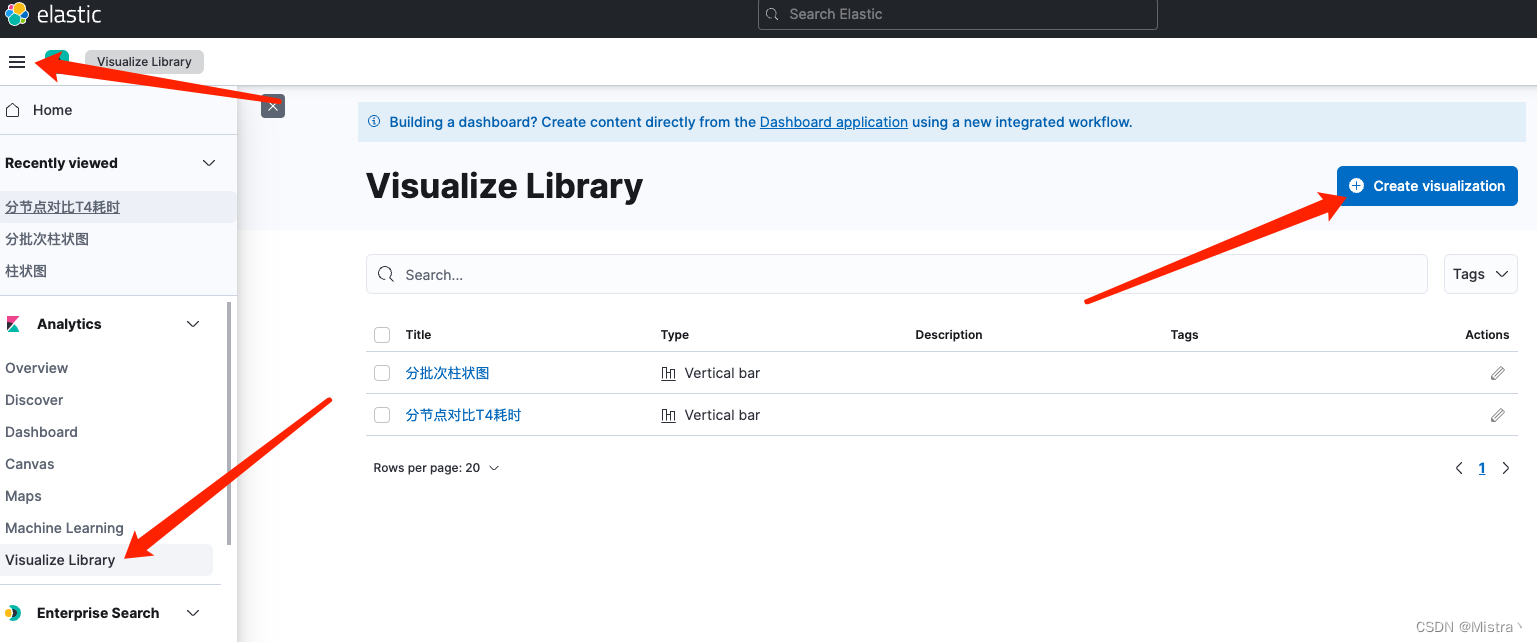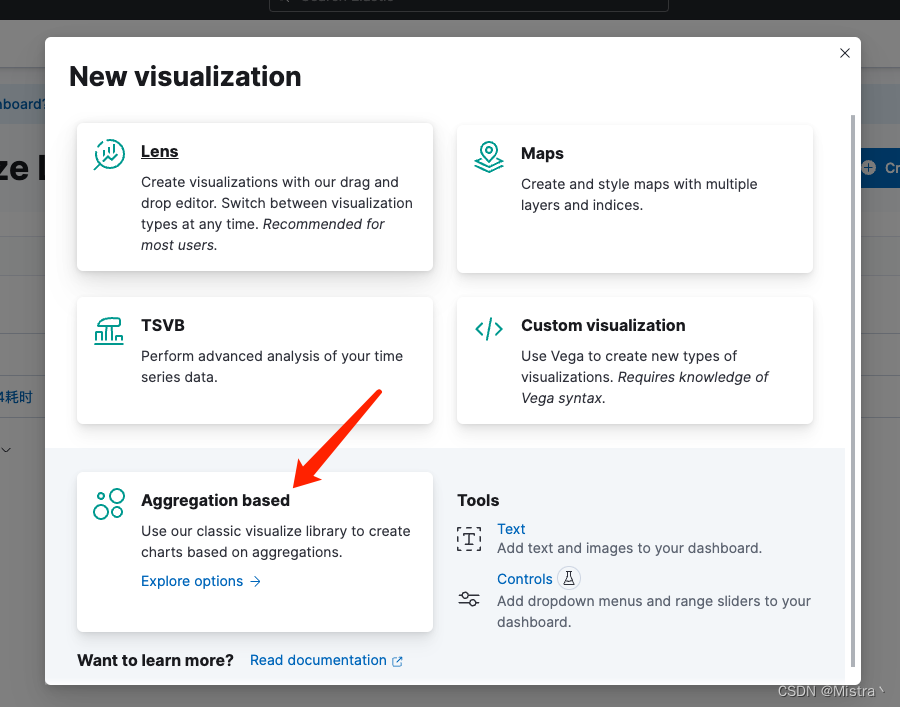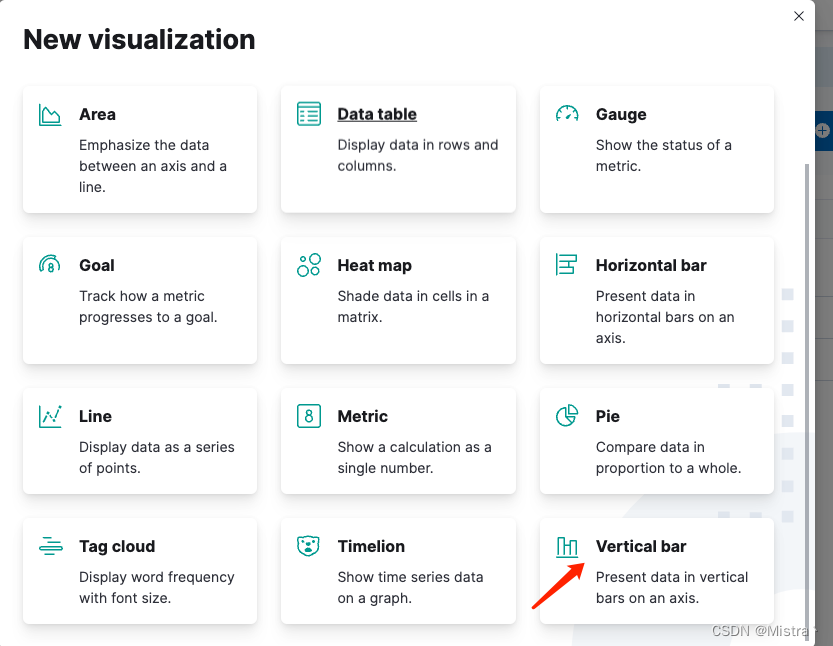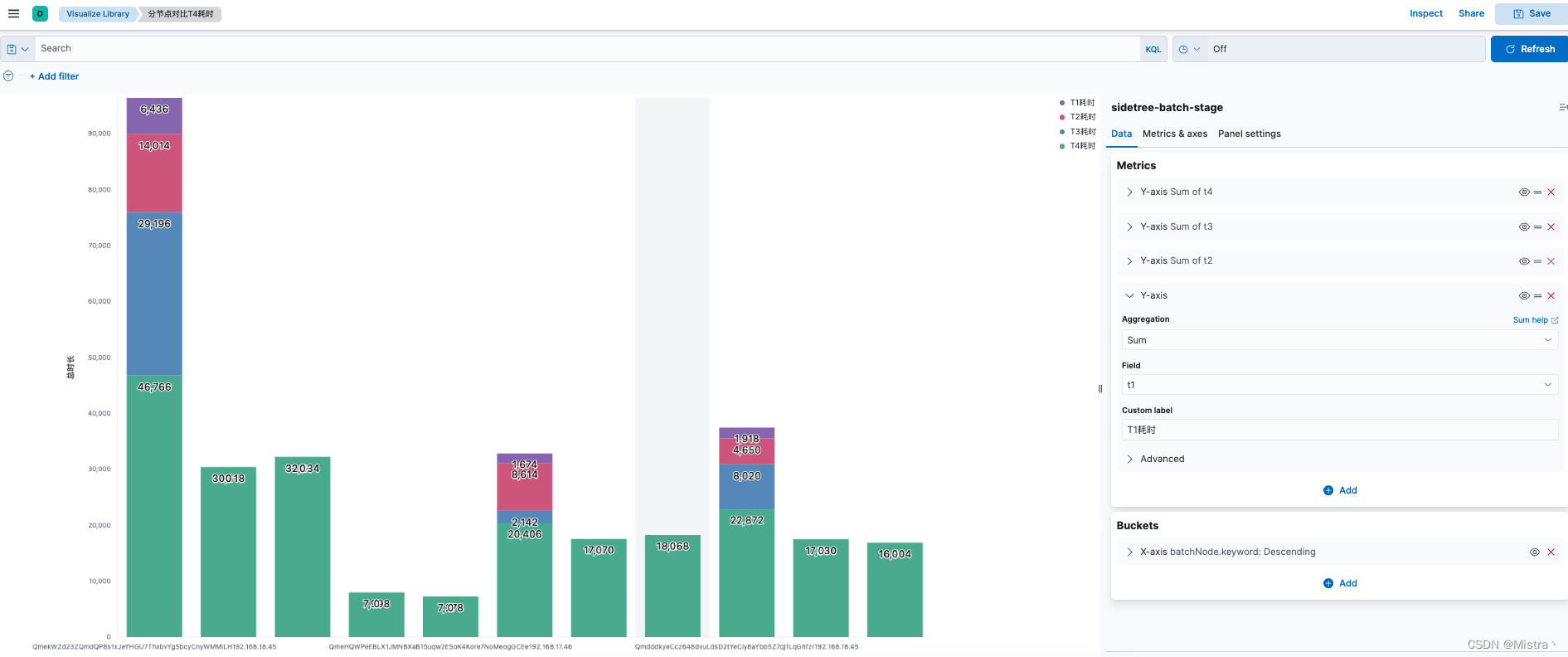Docker搭建ELK日志采集服务及Kibana可视化图表展示
架构
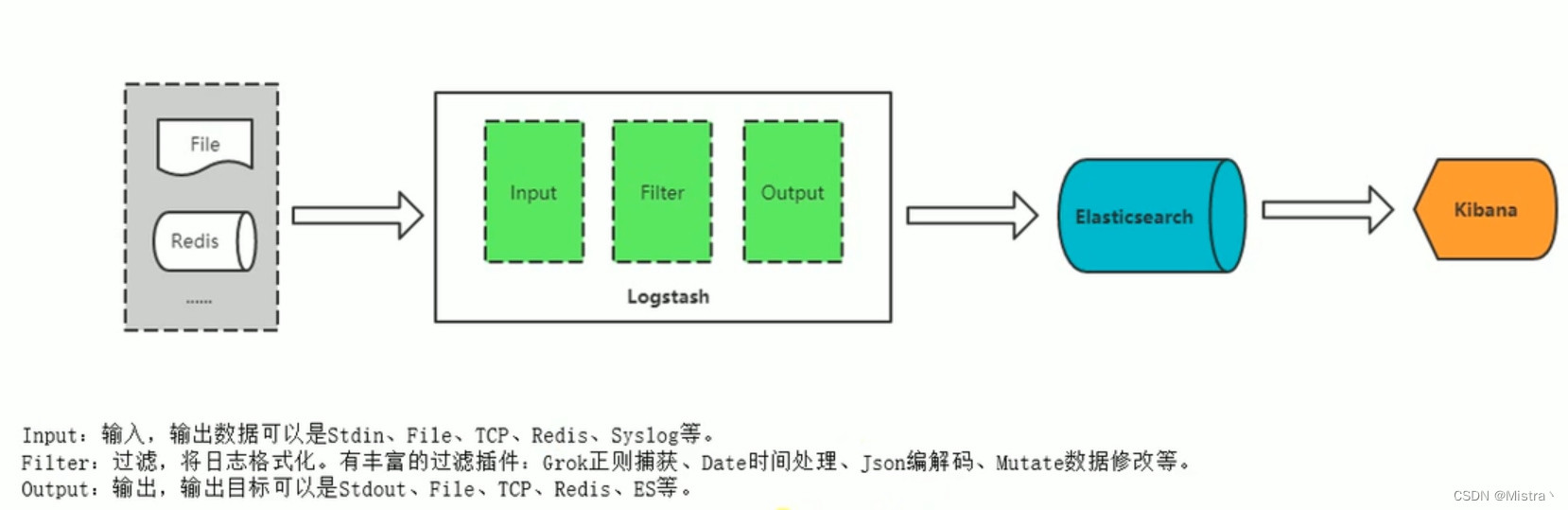
ES
docker network create elkmkdir -p /opt/ELK/es/datachmod 777 /opt/ELK/esdocker run -d --name elasticsearch --net elk -p 9200:9200 -p 9300:9300 -e "discovery.type=single-node" -v /opt/ELK/es/plugins:/usr/share/elasticsearch/plugins -v /opt/ELK/es/data:/usr/share/elasticsearch/data elasticsearch:7.16.1chmod 777 /opt/ELK/es/data && docker restart elasticsearch
访问:http://ip:9200 可看到ES节点信息
Logstash
log.conf
mkdir -p /opt/ELK/logstash/conf.d
cd /opt/ELK/logstash/conf.d
touch log.conf
编辑log.conf 新增内容如下
input {file {type => "sidetreelog"path => "/var/log/messages/core-1.log"start_position => "beginning"sincedb_path => "/dev/null"stat_interval => "5"}file {type => "sidetreelog"path => "/var/log/messages/core-2.log"start_position => "beginning"sincedb_path => "/dev/null"stat_interval => "5"}
}filter {grok {# 自定义正则文件目录patterns_dir => ["/usr/share/logstash/pattern"]# 日志采集规则match => {"message" => "%{IP:node} %{INT:count}\.%{WORD:batch} %{SIDETREE:stage} %{NUMBER:time}"}}mutate{remove_field => ["@version","host","path"]#rename => ["@timestamp", "create_time"]}
}
output {if[type] == "sidetreelog"{#无法解析的json不记录到elasticsearch中if "_grokparsefailure" not in [tags] {elasticsearch {hosts => "192.168.4.151:9200" index => "sidetree"document_type => "_doc"}}}stdout {codec => rubydebug}
}
logstash.yml
cd /opt/ELK/logstash
touch logstash.yml
编辑logstash.yml内容如下
path.config: /usr/share/logstash/conf.d/*.conf
path.logs: /var/log/logstash
jvm.options
若需要设置Logstash的内存大小,则需要修改JVM配置,读取日志时文件较多会内存溢出,一般都需要修改默认配置
touch jvm.options
编辑jvm.options内容如下 修改为8G -Xms8g
## JVM configuration# Xms represents the initial size of total heap space
# Xmx represents the maximum size of total heap space-Xms8g
-Xmx8g################################################################
## Expert settings
################################################################
##
## All settings below this section are considered
## expert settings. Don't tamper with them unless
## you understand what you are doing
##
################################################################## GC configuration
-XX:+UseConcMarkSweepGC
-XX:CMSInitiatingOccupancyFraction=75
-XX:+UseCMSInitiatingOccupancyOnly## Locale
# Set the locale language
#-Duser.language=en# Set the locale country
#-Duser.country=US# Set the locale variant, if any
#-Duser.variant=## basic# set the I/O temp directory
#-Djava.io.tmpdir=$HOME# set to headless, just in case
-Djava.awt.headless=true# ensure UTF-8 encoding by default (e.g. filenames)
-Dfile.encoding=UTF-8# use our provided JNA always versus the system one
#-Djna.nosys=true# Turn on JRuby invokedynamic
-Djruby.compile.invokedynamic=true
# Force Compilation
-Djruby.jit.threshold=0
# Make sure joni regexp interruptability is enabled
-Djruby.regexp.interruptible=true## heap dumps# generate a heap dump when an allocation from the Java heap fails
# heap dumps are created in the working directory of the JVM
-XX:+HeapDumpOnOutOfMemoryError# specify an alternative path for heap dumps
# ensure the directory exists and has sufficient space
#-XX:HeapDumpPath=${LOGSTASH_HOME}/heapdump.hprof## GC logging
#-XX:+PrintGCDetails
#-XX:+PrintGCTimeStamps
#-XX:+PrintGCDateStamps
#-XX:+PrintClassHistogram
#-XX:+PrintTenuringDistribution
#-XX:+PrintGCApplicationStoppedTime# log GC status to a file with time stamps
# ensure the directory exists
#-Xloggc:${LS_GC_LOG_FILE}# Entropy source for randomness
-Djava.security.egd=file:/dev/urandom
自定义正则表达式
可使用Kibana的 Grok Debugger工具测试正则日志提取的正确性
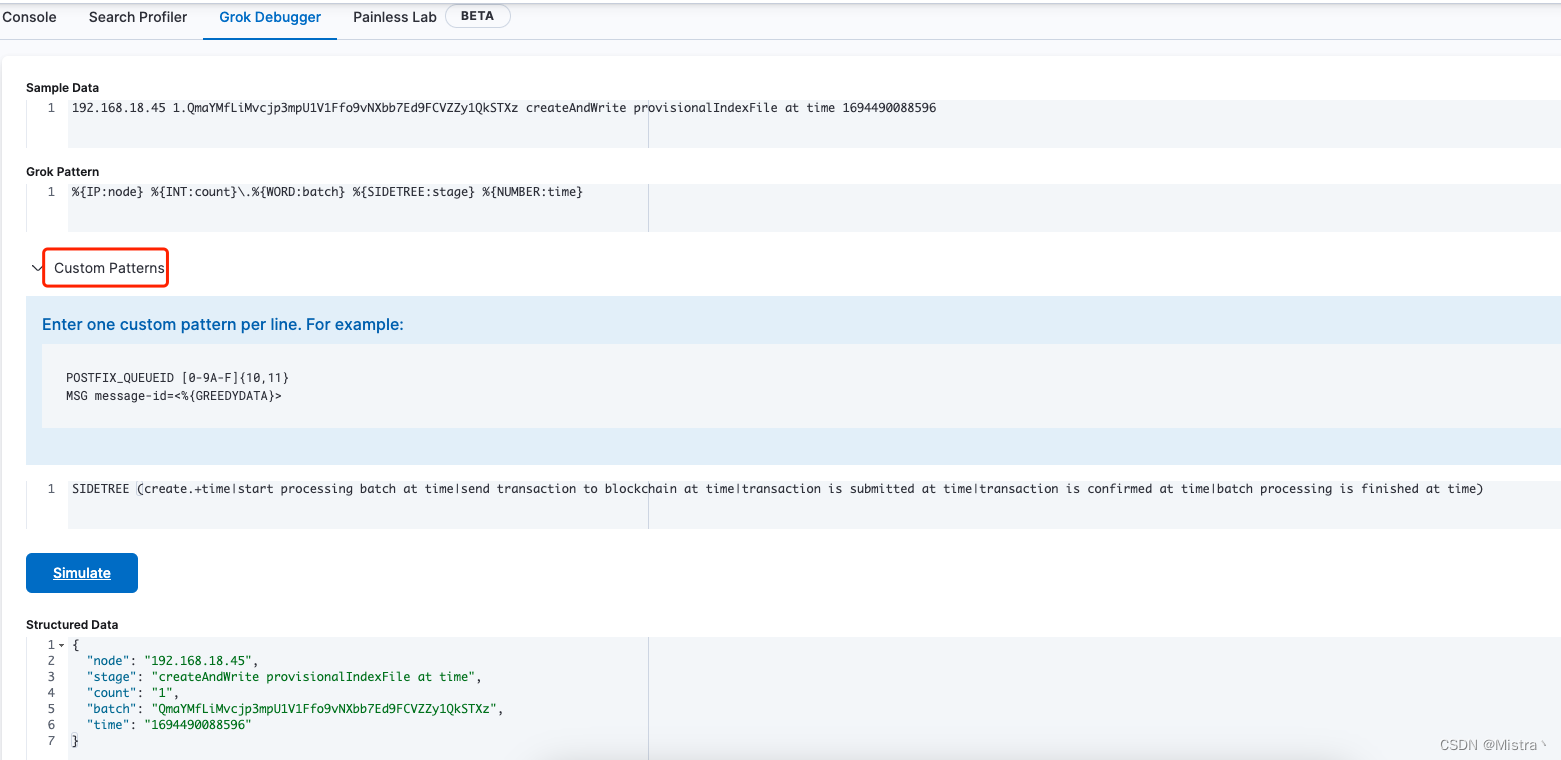
mkdir -p /opt/ELK/logstash/pattern
cd /opt/ELK/logstash/pattern
touch pattern
vim pattern
我这里自定义的正则如下
SIDETREE (create.+time|start processing batch at time|send transaction to blockchain at time|transaction is submitted at time|transaction is confirmed at time|batch processing is finished at time)
这里配置的正则在log.conf配置文件里面就可以使用了
启动Logstash服务
docker run -d --name logstash --net elk -u root -p 5044:5044 -v /etc/timezone:/etc/timezone:ro -v /etc/localtime:/etc/localtime:ro -v /opt/ELK/logstash/logstash.yml:/usr/share/logstash/config/logstash.yml -v /opt/ELK/logstash/conf.d/:/usr/share/logstash/conf.d/ -v /opt/ELK/logstash/jvm.options:/usr/share/logstash/config/jvm.options -v /opt/ELK/logstash/pattern:/usr/share/logstash/pattern -v /root/DIF/sidetree/ion/logs:/var/log/messages logstash:6.8.19docker logs -f logstash //查看日志
这里是配置的读取/root/DIF/sidetree/ion/logs目录下的core-1.log和core-2.log文件,只要这2个文件有日志写入,就会自动读取并入库到ES中
Kibana
启动
docker run -d --name kibana --net elk -p 5601:5601 kibana:7.14.2
Grok Debugger: http://ip:5601/app/dev_tools#/grokdebugger
可视化图表
先在Kibana设置Index patterns
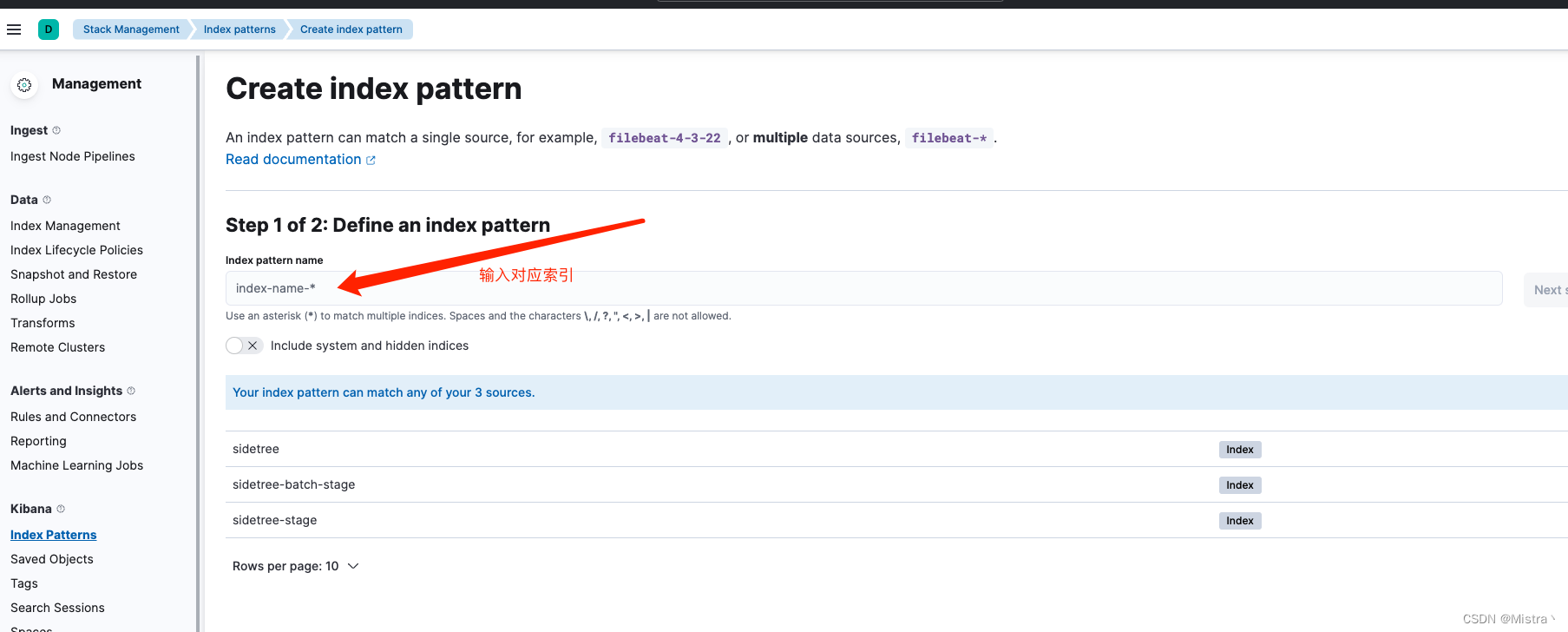
创建一个聚合柱状图可视化图表