HTML+CSS画一个卡通中秋月饼
HTML+CSS画一个卡通中秋月饼🥮🥮🥮
中秋活动水个文章
整个div+css实现个月饼,给前端初学者一个练手的demo
效果图
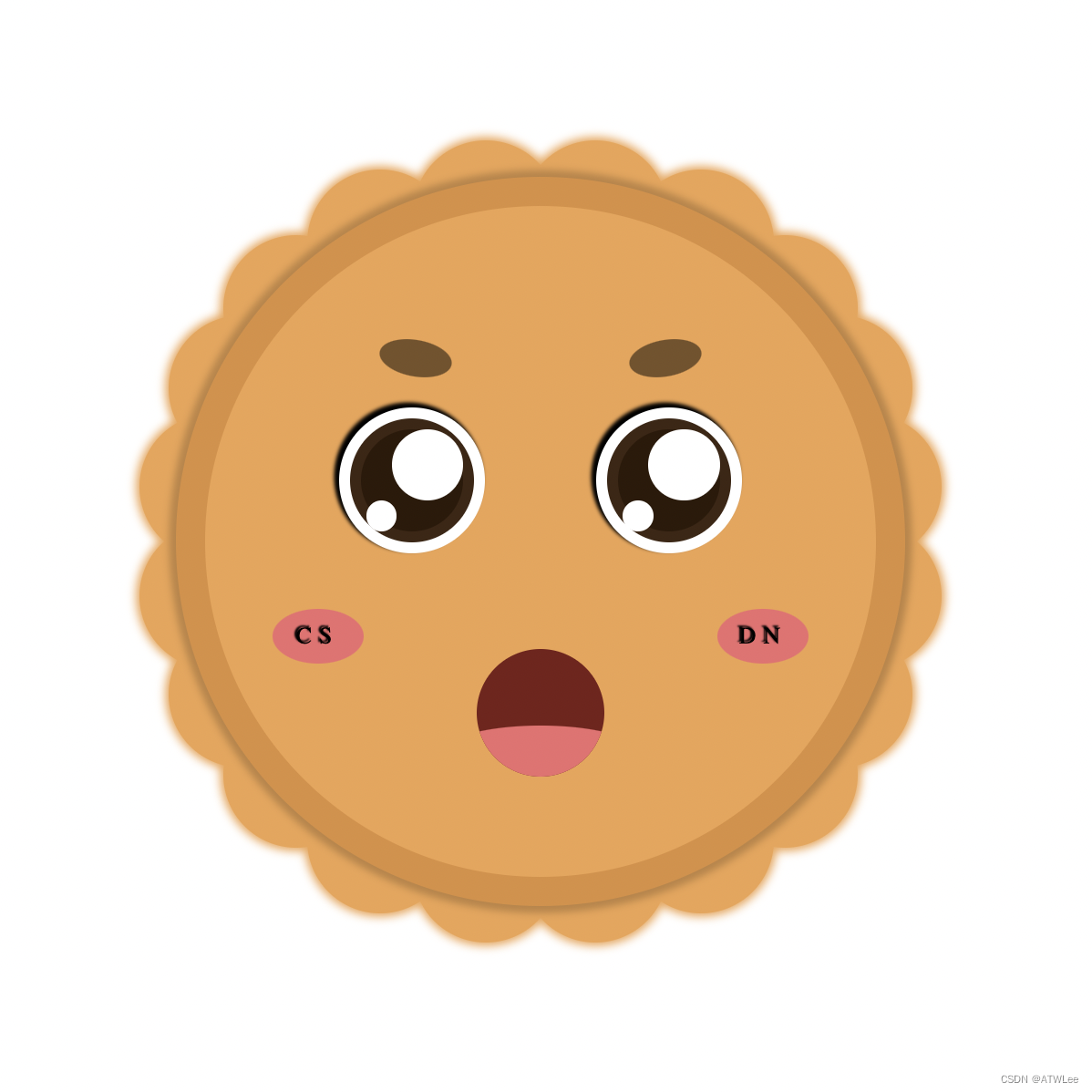
思路
HTMl
- 先来个轮廓
- 画脸上的东西:眼睛、眉毛、腮红、嘴巴
- 眼睛丰富下瞳孔
- 画20个花瓣
CSS
- 轮廓是要外边一圈深色的边框
- 五官都是绝对定位+圆角实现
- 花瓣通过绝对定位+位移实现
代码
HTML
<!DOCTYPE html>
<html lang="en"><head><meta charset="UTF-8" /><meta name="viewport" content="width=device-width, initial-scale=1.0" /><title>Document</title><link rel="stylesheet" href="./index.css" /></head><body><div class="mooncake-container"><div class="mooncake-face"><div class="mooncake-blusher mooncake-blusher-left">CS</div><div class="mooncake-blusher mooncake-blusher-right">DN</div><div class="mooncake-eyebrow mooncake-eyebrow-left"></div><div class="mooncake-eyebrow mooncake-eyebrow-right"></div><div class="mooncake-eyes mooncake-eyes-left"><div class="mooncake-pupil"></div></div><div class="mooncake-eyes mooncake-eyes-right"><div class="mooncake-pupil"></div></div><div class="mooncake-mouth"></div></div><!-- 花瓣 --><div class="mooncake-petal-container"><div class="mooncake-petal"></div><div class="mooncake-petal"></div><div class="mooncake-petal"></div><div class="mooncake-petal"></div><div class="mooncake-petal"></div><div class="mooncake-petal"></div><div class="mooncake-petal"></div><div class="mooncake-petal"></div><div class="mooncake-petal"></div><div class="mooncake-petal"></div><div class="mooncake-petal"></div><div class="mooncake-petal"></div><div class="mooncake-petal"></div><div class="mooncake-petal"></div><div class="mooncake-petal"></div><div class="mooncake-petal"></div><div class="mooncake-petal"></div><div class="mooncake-petal"></div><div class="mooncake-petal"></div><div class="mooncake-petal"></div></div></div></body>
</html>
CSS
html {height: 100%;
}body {margin: 0;display: flex;justify-content: center;align-items: center;height: 100%;
}.mooncake-container {position: relative;display: block;width: 400px;height: 400px;background-color: rgb(219, 143, 62);border-radius: 50%;box-shadow: 0 0 4px 4px rgba(0, 0, 0, 0.2);
}.mooncake-face {position: relative;width: 92%;height: 92%;margin: 4% auto;background-color: rgb(238, 163, 80);border-radius: 50%;
}.mooncake-blusher {position: absolute;width: 50px;height: 30px;border-radius: 50%;top: 60%;background-color: rgb(237, 108, 110);text-align: center;font-size: small;line-height: 30px;letter-spacing: 4px;text-shadow: -1px -1px 1px black;
}.mooncake-blusher-left {left: 10%;
}.mooncake-blusher-right {right: 10%;
}.mooncake-eyes {position: absolute;width: 80px;height: 80px;border-radius: 50%;top: 30%;background-color: white;box-shadow: -2px -2px 2px 1px black;display: flex;justify-content: center;align-items: center;
}.mooncake-eyes-left {left: 20%;
}.mooncake-eyes-right {right: 20%;
}.mooncake-pupil {position: relative;width: 70%;height: 70%;background-color: rgb(45, 25, 8);border-radius: 50%;box-shadow: 0 0 0px 6px rgb(63, 38, 19);
}.mooncake-pupil::before {content: "";position: absolute;width: 70%;height: 70%;right: 0;top: 0;background-color: white;border-radius: 50%;
}.mooncake-pupil::after {content: "";position: absolute;width: 30%;height: 30%;left: 5%;bottom: 0;background-color: white;border-radius: 50%;
}.mooncake-mouth {position: absolute;width: 70px;height: 70px;bottom: 15%;left: 50%;transform: translateX(-50%);background-color: rgb(119, 31, 25);border-radius: 50%;overflow: hidden;
}.mooncake-mouth::after {content: "";position: absolute;width: 150%;height: 40%;left: -25%;bottom: 0;background-color: rgb(237, 108, 110);border-radius: 50%;
}.mooncake-eyebrow {position: absolute;width: 40px;height: 20px;border-radius: 50%;top: 20%;background-color: rgba(0, 0, 0, 0.5);
}.mooncake-eyebrow-left {left: 26%;rotate: 10deg;
}.mooncake-eyebrow-right {right: 26%;rotate: -10deg;
}.mooncake-petal-container {position: absolute;width: 80px;height: 80px;top: calc(50% - 40px);left: calc(50% - 40px);z-index: -1;
}.mooncake-petal {position: absolute;width: 100%;height: 100%;left: 0;top: 0;border-radius: 50%;background-color: rgb(238, 163, 80);box-shadow: 0 0 5px 2px rgb(238, 163, 80);
}.mooncake-petal:nth-child(1) {transform: translate(30px, -180px);
}.mooncake-petal:nth-child(2) {transform: translate(88px, -164px);
}.mooncake-petal:nth-child(3) {transform: translate(134px, -128px);
}.mooncake-petal:nth-child(4) {transform: translate(164px, -84px);
}.mooncake-petal:nth-child(5) {transform: translate(180px, -30px);
}.mooncake-petal:nth-child(6) {transform: translate(180px, 30px);
}.mooncake-petal:nth-child(7) {transform: translate(164px, 84px);
}.mooncake-petal:nth-child(8) {transform: translate(134px, 128px);
}.mooncake-petal:nth-child(9) {transform: translate(88px, 164px);
}.mooncake-petal:nth-child(10) {transform: translate(30px, 180px);
}.mooncake-petal:nth-child(11) {transform: translate(-30px, 180px);
}.mooncake-petal:nth-child(12) {transform: translate(-88px, 164px);
}.mooncake-petal:nth-child(13) {transform: translate(-134px, 128px);
}.mooncake-petal:nth-child(14) {transform: translate(-164px, 84px);
}.mooncake-petal:nth-child(15) {transform: translate(-180px, 30px);
}.mooncake-petal:nth-child(16) {transform: translate(-180px, -30px);
}.mooncake-petal:nth-child(17) {transform: translate(-164px, -84px);
}.mooncake-petal:nth-child(18) {transform: translate(-134px, -128px);
}.mooncake-petal:nth-child(19) {transform: translate(-88px, -164px);
}.mooncake-petal:nth-child(20) {transform: translate(-30px, -180px);
}
