Android 中集成 TensorFlow Lite图片识别
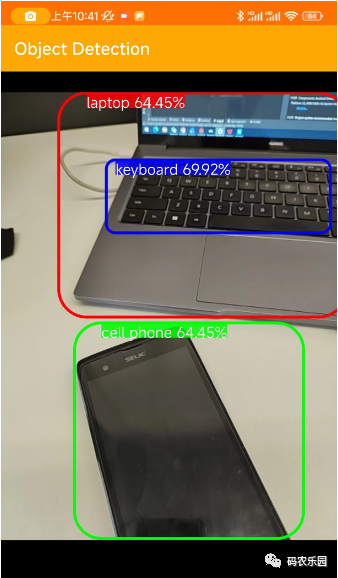
在上图通过手机的相机拍摄到的物体识别出具体的名称,这个需要通过TensorFlow 训练的模型引用到项目中;以下就是详细地集成 TensorFlow步骤,请按照以下步骤进行操作:
在项目的根目录下的
build.gradle文件中添加 TensorFlow 的 Maven 仓库。在repositories部分添加以下行:
allprojects {repositories {// 其他仓库...maven {url 'https://google.bintray.com/tensorflow'}}
}在应用的
build.gradle文件中添加 TensorFlow Lite 的依赖。在dependencies部分添加以下行:
implementation 'org.tensorflow:tensorflow-lite:2.5.0'将 TensorFlow Lite 模型文件添加到你的 Android 项目中。将模型文件(
.tflite)复制到app/src/main/assets目录下。如果assets目录不存在,可以手动创建。创建一个
TFLiteObjectDetectionAPIModel类,用于加载和运行 TensorFlow Lite 模型。以下是一个示例代码:
import org.tensorflow.lite.Interpreter;public class TFLiteObjectDetectionAPIModel implements Classifier {private static final Logger LOGGER = new Logger();// Only return this many results.private static final int NUM_DETECTIONS = 10;// Float modelprivate static final float IMAGE_MEAN = 128.0f;private static final float IMAGE_STD = 128.0f;// Number of threads in the java appprivate static final int NUM_THREADS = 4;private boolean isModelQuantized;// Config values.private int inputSize;// Pre-allocated buffers.private Vector<String> labels = new Vector<String>();private int[] intValues;// outputLocations: array of shape [Batchsize, NUM_DETECTIONS,4]// contains the location of detected boxesprivate float[][][] outputLocations;// outputClasses: array of shape [Batchsize, NUM_DETECTIONS]// contains the classes of detected boxesprivate float[][] outputClasses;// outputScores: array of shape [Batchsize, NUM_DETECTIONS]// contains the scores of detected boxesprivate float[][] outputScores;// numDetections: array of shape [Batchsize]// contains the number of detected boxesprivate float[] numDetections;private ByteBuffer imgData;private Interpreter tfLite;private TFLiteObjectDetectionAPIModel() {}/** Memory-map the model file in Assets. */private static MappedByteBuffer loadModelFile(AssetManager assets, String modelFilename)throws IOException {AssetFileDescriptor fileDescriptor = assets.openFd(modelFilename);FileInputStream inputStream = new FileInputStream(fileDescriptor.getFileDescriptor());FileChannel fileChannel = inputStream.getChannel();long startOffset = fileDescriptor.getStartOffset();long declaredLength = fileDescriptor.getDeclaredLength();return fileChannel.map(FileChannel.MapMode.READ_ONLY, startOffset, declaredLength);}/*** Initializes a native TensorFlow session for classifying images.** @param assetManager The asset manager to be used to load assets.* @param modelFilename The filepath of the model GraphDef protocol buffer.* @param labelFilename The filepath of label file for classes.* @param inputSize The size of image input* @param isQuantized Boolean representing model is quantized or not*/public static Classifier create(final AssetManager assetManager,final String modelFilename,final String labelFilename,final int inputSize,final boolean isQuantized)throws IOException {final TFLiteObjectDetectionAPIModel d = new TFLiteObjectDetectionAPIModel();InputStream labelsInput = null;String actualFilename = labelFilename.split("file:///android_asset/")[1];labelsInput = assetManager.open(actualFilename);BufferedReader br = null;br = new BufferedReader(new InputStreamReader(labelsInput));String line;while ((line = br.readLine()) != null) {LOGGER.w(line);d.labels.add(line);}br.close();d.inputSize = inputSize;try {d.tfLite = new Interpreter(loadModelFile(assetManager, modelFilename));} catch (Exception e) {throw new RuntimeException(e);}d.isModelQuantized = isQuantized;// Pre-allocate buffers.int numBytesPerChannel;if (isQuantized) {numBytesPerChannel = 1; // Quantized} else {numBytesPerChannel = 4; // Floating point}d.imgData = ByteBuffer.allocateDirect(1 * d.inputSize * d.inputSize * 3 * numBytesPerChannel);d.imgData.order(ByteOrder.nativeOrder());d.intValues = new int[d.inputSize * d.inputSize];d.tfLite.setNumThreads(NUM_THREADS);d.outputLocations = new float[1][NUM_DETECTIONS][4];d.outputClasses = new float[1][NUM_DETECTIONS];d.outputScores = new float[1][NUM_DETECTIONS];d.numDetections = new float[1];return d;}@Overridepublic List<Recognition> recognizeImage(final Bitmap bitmap) {// Log this method so that it can be analyzed with systrace.Trace.beginSection("recognizeImage");Trace.beginSection("preprocessBitmap");// Preprocess the image data from 0-255 int to normalized float based// on the provided parameters.bitmap.getPixels(intValues, 0, bitmap.getWidth(), 0, 0, bitmap.getWidth(), bitmap.getHeight());imgData.rewind();for (int i = 0; i < inputSize; ++i) {for (int j = 0; j < inputSize; ++j) {int pixelValue = intValues[i * inputSize + j];if (isModelQuantized) {// Quantized modelimgData.put((byte) ((pixelValue >> 16) & 0xFF));imgData.put((byte) ((pixelValue >> 8) & 0xFF));imgData.put((byte) (pixelValue & 0xFF));} else { // Float modelimgData.putFloat((((pixelValue >> 16) & 0xFF) - IMAGE_MEAN) / IMAGE_STD);imgData.putFloat((((pixelValue >> 8) & 0xFF) - IMAGE_MEAN) / IMAGE_STD);imgData.putFloat(((pixelValue & 0xFF) - IMAGE_MEAN) / IMAGE_STD);}}}Trace.endSection(); // preprocessBitmap// Copy the input data into TensorFlow.Trace.beginSection("feed");outputLocations = new float[1][NUM_DETECTIONS][4];outputClasses = new float[1][NUM_DETECTIONS];outputScores = new float[1][NUM_DETECTIONS];numDetections = new float[1];Object[] inputArray = {imgData};Map<Integer, Object> outputMap = new HashMap<>();outputMap.put(0, outputLocations);outputMap.put(1, outputClasses);outputMap.put(2, outputScores);outputMap.put(3, numDetections);Trace.endSection();// Run the inference call.Trace.beginSection("run");tfLite.runForMultipleInputsOutputs(inputArray, outputMap);Trace.endSection();// Show the best detections.// after scaling them back to the input size.final ArrayList<Recognition> recognitions = new ArrayList<>(NUM_DETECTIONS);for (int i = 0; i < NUM_DETECTIONS; ++i) {final RectF detection =new RectF(outputLocations[0][i][1] * inputSize,outputLocations[0][i][0] * inputSize,outputLocations[0][i][3] * inputSize,outputLocations[0][i][2] * inputSize);// SSD Mobilenet V1 Model assumes class 0 is background class// in label file and class labels start from 1 to number_of_classes+1,// while outputClasses correspond to class index from 0 to number_of_classesint labelOffset = 1;recognitions.add(new Recognition("" + i,labels.get((int) outputClasses[0][i] + labelOffset),outputScores[0][i],detection));}Trace.endSection(); // "recognizeImage"return recognitions;}@Overridepublic void enableStatLogging(final boolean logStats) {}@Overridepublic String getStatString() {return "";}@Overridepublic void close() {}public void setNumThreads(int num_threads) {if (tfLite != null) tfLite.setNumThreads(num_threads);}@Overridepublic void setUseNNAPI(boolean isChecked) {if (tfLite != null) tfLite.setUseNNAPI(isChecked);}
}确保替换 modelPath 参数为你的模型文件在 assets 目录中的路径。
在你的应用程序中使用 TFLiteObjectDetectionAPIModel 类进行推理。以下是一个简单的示例:
@Override
public void onPreviewSizeChosen(final Size size, final int rotation) {final float textSizePx =TypedValue.applyDimension(TypedValue.COMPLEX_UNIT_DIP, TEXT_SIZE_DIP, getResources().getDisplayMetrics());borderedText = new BorderedText(textSizePx);borderedText.setTypeface(Typeface.MONOSPACE);tracker = new MultiBoxTracker(this);int cropSize = TF_OD_API_INPUT_SIZE;try {detector =TFLiteObjectDetectionAPIModel.create(getAssets(),TF_OD_API_MODEL_FILE,TF_OD_API_LABELS_FILE,TF_OD_API_INPUT_SIZE,TF_OD_API_IS_QUANTIZED);cropSize = TF_OD_API_INPUT_SIZE;} catch (final IOException e) {e.printStackTrace();LOGGER.e(e, "Exception initializing classifier!");Toast toast =Toast.makeText(getApplicationContext(), "Classifier could not be initialized", Toast.LENGTH_SHORT);toast.show();finish();}// 解析输出数据
// ...根据你的模型和任务,你可能需要根据模型的规范和文档来解析输出数据。
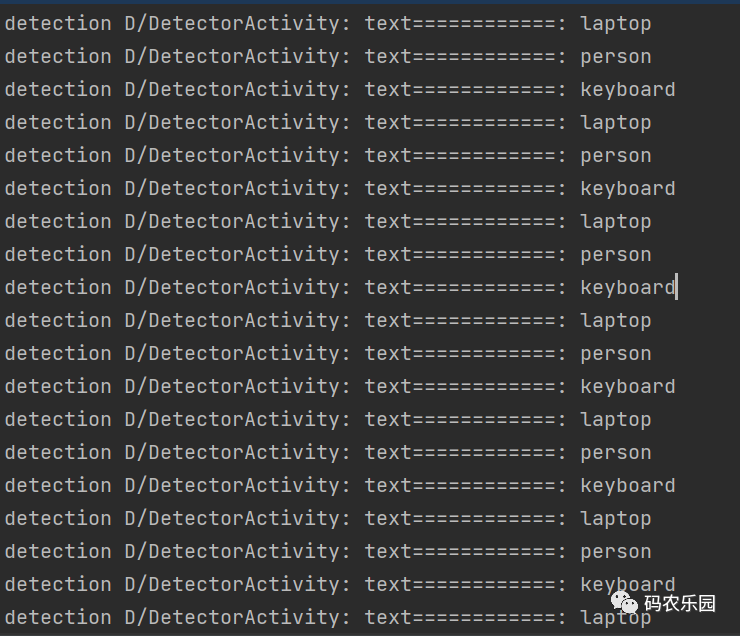
输出解析文本数据
需要项目源码私聊
