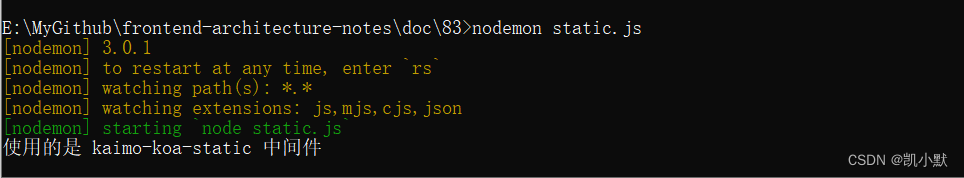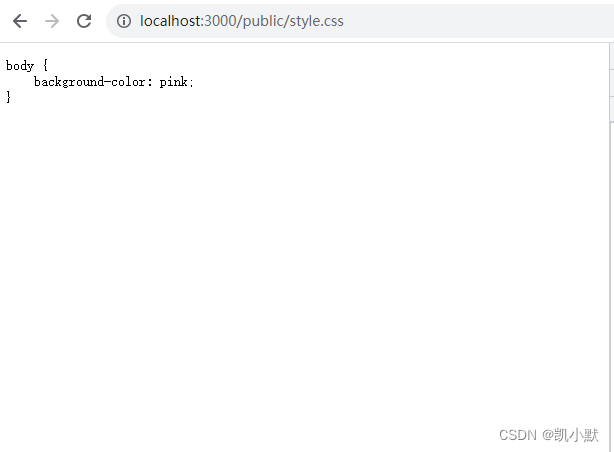83 # 静态服务中间件 koa-static 的使用以及实现
静态服务中间件:koa-static
中间件可以决定是否向下执行,如果自己可以处理,那么直接处理完毕结束,如果自己处理不了,next 方法会继续向下执行
新建 public 文件夹,里面添加 index.html、style.css 文件
<!DOCTYPE html>
<html lang="en"><head><meta charset="UTF-8" /><meta name="viewport" content="width=device-width, initial-scale=1.0" /><title>凯小默测试静态服务中间件koa-static</title><link rel="stylesheet" href="./style.css" /></head><body><h1>凯小默测试静态服务中间件koa-static</h1></body>
</html>
body {background-color: pink;
}
koa-static
npm i koa koa-static
用法:
const serve = require('koa-static');
const Koa = require('koa');
const app = new Koa();// $ GET /package.json
app.use(serve('.'));// $ GET /hello.txt
app.use(serve('test/fixtures'));// or use absolute paths
app.use(serve(__dirname + '/test/fixtures'));app.listen(3000);console.log('listening on port 3000');
业务代码 static.js 中使用 koa-static
const Koa = require("koa");
const path = require("path");
const bodyParser = require("koa-bodyparser");
// 使用自己实现的中间件
// const static = require("koa-static");
const static = require("./kaimo-koa-static");
const app = new Koa();
app.use(bodyParser());
app.use(static(__dirname));
app.use(static(path.resolve(__dirname, "public")));app.use((ctx, next) => {console.log(ctx.path, ctx.method);if (ctx.path == "/login" && ctx.method === "GET") {ctx.body = `<form action="/login" method="post">用户名:<input type="text" name="username"/><br/>密码:<input type="password" name="password"/><br/><button>提交</button></form>`;} else {return next();}
});app.use(async (ctx, next) => {console.log(ctx.path, ctx.method);if (ctx.path == "/login" && ctx.method === "POST") {ctx.body = ctx.request.body;} else {await next();}
});app.on("error", function (err) {console.log("error----->", err);
});app.listen(3000);
启动服务,访问 http://localhost:3000/index.html
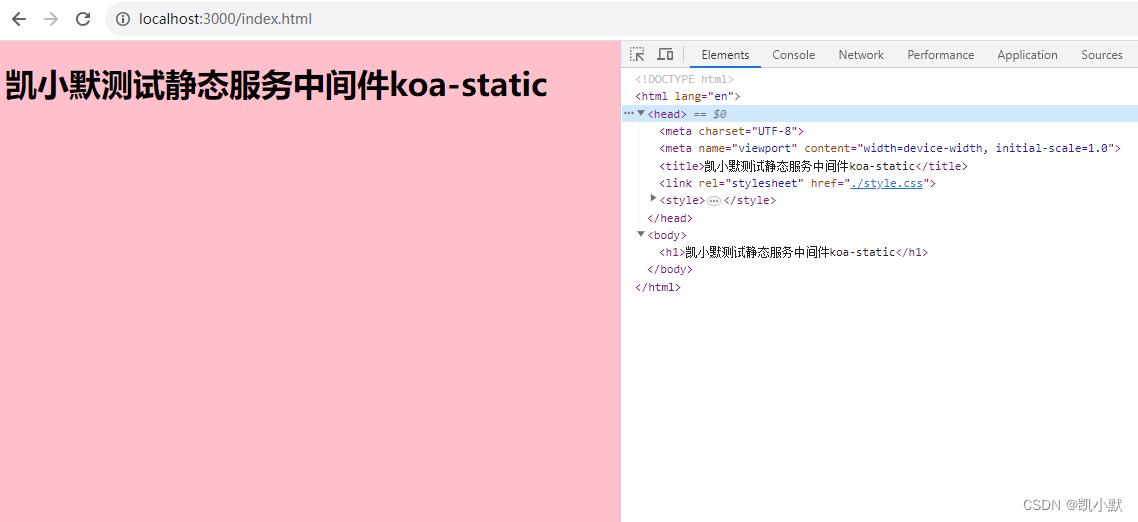
nodemon static.js
下面实现自己的 koa-static,需要安装 mime
const path = require("path");
const fs = require("fs").promises;
const mime = require("mime");console.log("使用的是 kaimo-koa-static 中间件");
module.exports = function static(root) {return async (ctx, next) => {let filePath = path.join(root, ctx.path);try {let statObj = await fs.stat(filePath);// 判断是否是文件if (statObj.isFile()) {ctx.type = mime.getType(filePath) + ";charset=utf-8";ctx.body = await fs.readFile(filePath);} else {await next();}} catch (e) {await next();}};
};