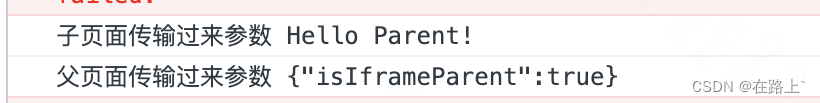iframe 实现跨域,两页面之间的通信
一、 背景
一个项目为vue2,一个项目为vue3,两个不同的项目实现iframe嵌入,并实现通信
二、方案
iframe跨域时,iframe组件之间常用的通信,主要是H5的possmessage方法
三、案例代码
父页面-vue2(端口号为127.0.0.1:8080)
<template><div><div class="container"><iframeref="iframeId"id="iframeId"src="http://127.0.0.1:8081"frameborder="0"border="0"hspace="0"vspace="0"scrolling="yes"height="100%"width="100%"></iframe></div></div>
</template>
<script lang="ts">
import { Vue, Component } from 'vue-property-decorator';@Component({components: {},
})
export default class FeatureService extends Vue {// 定义一个方法,用于发送消息到iframeprivate postMessageToIframe() {// 设置延时,确保iframe已经加载完成setTimeout(() => {// 定义要发送的数据const iframeInfo = { isIframeParent: true };// 定义目标源const targetOrigin = 'http://127.0.0.1:8081';// 获取iframe引用const iframe = this.$refs.iframeId;// 向iframe发送消息iframe.contentWindow.postMessage(JSON.stringify(iframeInfo),targetOrigin);}, 500);}private mounted() {// 在组件挂载后,发送消息到iframethis.postMessageToIframe();window.addEventListener('message', this.handleMessage, false);}private handleMessage(event: MessageEvent) {// 通过origin对消息进行过滤,避免遭到XSS攻击if (event.origin === 'http://127.0.0.1:8081') {console.log('子页面传输过来参数', event.data);}}
}
</script>
<style lang="less" scoped>
.container {width: 100%;margin-top: -40px;height: 100vh;overflow: hidden;#iframeId {width: 100%;display: block;}
}
</style>子页面-vue3, (端口号为127.0.0.1:8081)
<template><div><!-- 顶部导航 --><TopMenu v-if="!iframeParentInfo.isIframeParent" /><div class="demo-sidebar-container demo-full-width"><!-- 侧边栏 --><SiderBar v-if="!iframeParentInfo.isIframeParent" /><!-- 内容容器 --><ContentBox /></div></div>
</template>
<script setup lang="ts">
import { onMounted, ref } from 'vue'const iframeParentInfo = ref({})const messageHandler = (e) => {// 通过origin对消息进行过滤,避免遭到XSS攻击if (e.origin !== 'http://127.0.0.1:8080') returnif (typeof e.data === 'string') {parseData(e.data)}
}const parseData = (data) => {try {iframeParentInfo.value = JSON.parse(data)console.log('父页面传输过来参数', data)} catch (error) {console.error('解析JSON出错', error)iframeParentInfo.value = {}}
}onMounted(() => {// 获取 父向 子(iframe) 传递的信息window.addEventListener('message', messageHandler)// 子(iframe)向父传递信息window.parent.postMessage('Hello Parent!', '*')
})
</script>
四、案例效果