图像文件的操作MATLAB基础函数使用
简介
MATLAB中的图像处理工具箱体统了一套全方位的标准算法和图形工具,用于进行图像处理、分析、可视化和算法开发。这里仅仅对常用的基础函数做个使用介绍。
查询图像文件的信息
使用如下函数
imfinfo(filename,fmt)
函数imfinfo返回一个结构体的info,其中包括了图像文件的信息,filename是指定图像文件的字符串,fmt是指定图像文件格式的字符串。通过此函数获得的信息与图像文件格式的字符串。通过此函数获得的信息与图像文件的类型有关,但至少包含以下一些内容。
imfinfo
>> info = imfinfo('测试图片.jpg')info = Filename: 'C:\Users\Dell\Desktop\atongbu\text\测试图片.jpg'FileModDate: '08-Sep-2023 14:37:07'FileSize: 226226Format: 'jpg'FormatVersion: ''Width: 1488Height: 878BitDepth: 24ColorType: 'truecolor'FormatSignature: ''NumberOfSamples: 3CodingMethod: 'Huffman'CodingProcess: 'Sequential'Comment: {}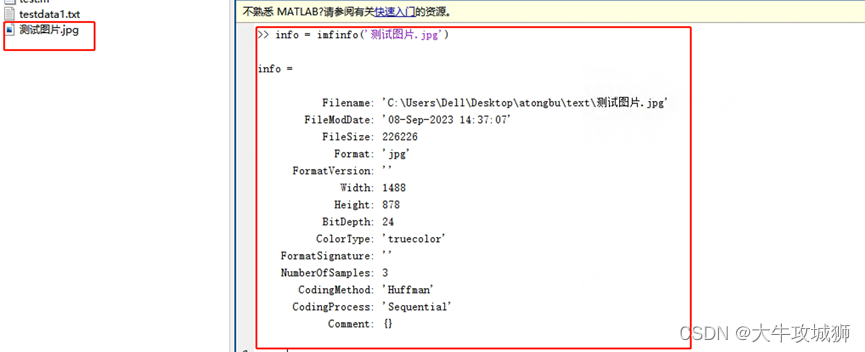
图像文件的读写
MATLAB提供了imread函数来读取图像文件到工作区中。通过imread函数,用户可以导入多种格式的图像数据,如TIFF/HDF/BMP/JPEG/GIF/PCX/XWD/Cursor/Icon和PNG等格式。
>> RGB = imread('测试图片.jpg');
>> whosName Size Bytes Class AttributesRGB 878x1488x3 3919392 uint8 >>
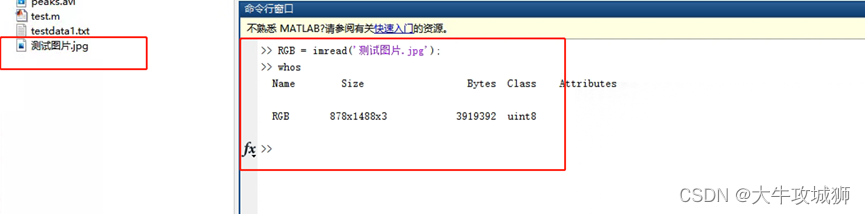
为了把MATLAB工作中的图像数据用一种标准格式输出到图像文件中,需要使用imwrite函数来完成这个工作。Imwrite函数用于将数据输出为多种标准的图像文件。
图像文件的显示
在MATLAB中,使用函数imshow来显示图像文件。
imshow(I) displays image I in a Handle Graphics® figure, where I is a grayscale, RGB (truecolor), or binary image. For binary images, imshow displays pixels with the value 0 (zero) as black and 1 as white. imshow optimizes figure, axes, and image object properties for image display.
example
imshow(X,map) displays the indexed image X with the colormap map. A colormap matrix can have any number of rows, but it must have exactly 3 columns. Each row is interpreted as a color, with the first element specifying the intensity of red light, the second green, and the third blue. Color intensity can be specified on the interval 0.0 to 1.0.
example
imshow(filename) displays the image stored in the graphics file specified by filename.
imshow(I,[low high]) displays grayscale image I, specifying the display range as a two-element vector, [low high]. For more information, see the DisplayRange parameter.
imshow(___,Name,Value) displays an image, using name-value pairs to control aspects of the operation.
himage = imshow(___) returns the handle to the image object created by imshow.
imshow(I) 显示灰度图像I
imshow(I,[low high]) 显示灰度图像I,[low, high]为图像数据的值域
imshow(RGB)显示真彩图像RGB
imshow(X,map)显示索引图像,X为索引图像的数据矩阵,map为颜色表
imshow(filename)显示filename文件的图像
himage = imshow(___)返回船舰图像对象的句柄
>> imshow('测试图片.jpg')
>>
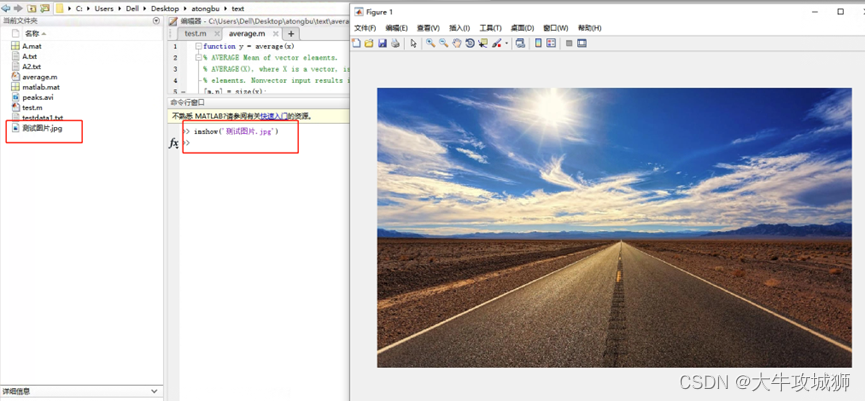
图像的格式转换
rgb2gray
I = rgb2gray(RGB) converts the truecolor image RGB to the grayscale intensity image I. The rgb2gray function converts RGB images to grayscale by eliminating the hue and saturation information while retaining the luminance. If you have Parallel Computing Toolbox™ installed, rgb2gray can perform this conversion on a GPU.
example
newmap = rgb2gray(map) returns a grayscale colormap equivalent to map.
