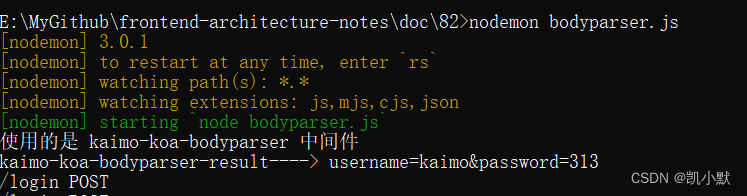82 # koa-bodyparser 中间件的使用以及实现
准备工作
安装依赖
npm init -y
npm i koa
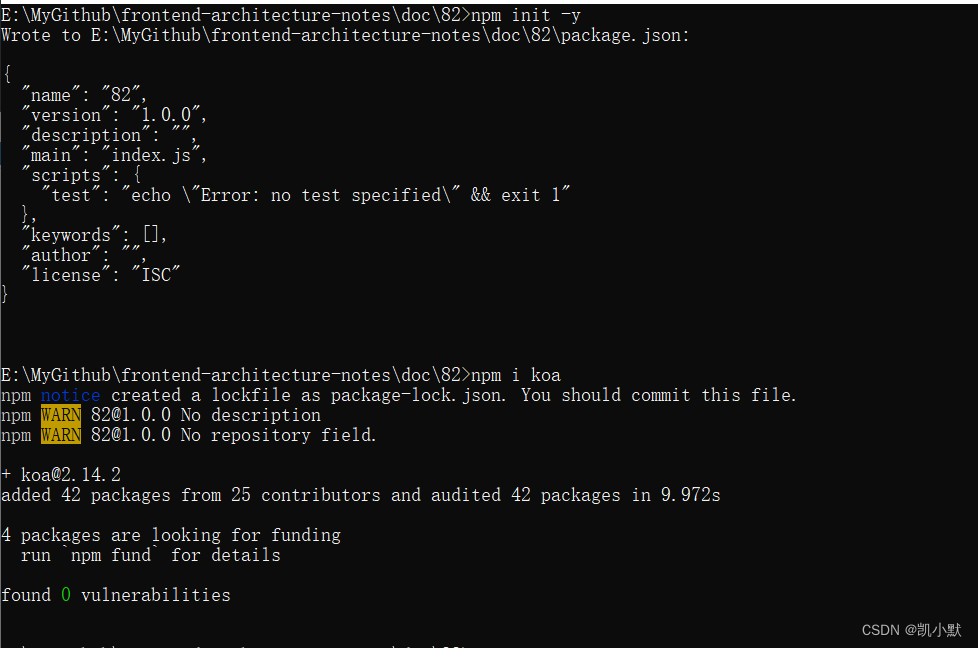
koa 文档:https://koajs.cn/#
koa 中不能用回调的方式来实现,因为 async 函数执行的时候不会等待回调完成
app.use(async (ctx, next) => {console.log(ctx.path, ctx.method);if (ctx.path == "/login" && ctx.method === "POST") {const arr = [];ctx.req.on("data", function (chunk) {arr.push(chunk);});ctx.req.on("end", function () {const result = Buffer.concat(arr).toString();console.log("result---->", result);ctx.body = result;});} else {next();}
});
koa 中所有的异步都必须是 promise,只有 promise 才有等待效果,必须所有的 next 方法前需要有 await、return 否则没有等待效果
app.use(async (ctx, next) => {console.log(ctx.path, ctx.method);if (ctx.path == "/login" && ctx.method === "POST") {await new Promise((resolve, reject) => {const arr = [];ctx.req.on("data", function (chunk) {arr.push(chunk);});ctx.req.on("end", function () {const result = Buffer.concat(arr).toString();console.log("result---->", result);ctx.body = result;resolve();});});} else {await next();}
});
实现一个表单提交功能 server.js:
const Koa = require("koa");const app = new Koa();app.use((ctx, next) => {// 路径是 /login get 方式// ctx 包含了 request response req resconsole.log(ctx.path, ctx.method);if (ctx.path == "/login" && ctx.method === "GET") {ctx.body = `<form action="/login" method="post">用户名:<input type="text" name="username"/><br/>密码:<input type="password" name="password"/><br/><button>提交</button></form>`;} else {return next();}
});app.use(async (ctx, next) => {console.log(ctx.path, ctx.method);if (ctx.path == "/login" && ctx.method === "POST") {await new Promise((resolve, reject) => {const arr = [];ctx.req.on("data", function (chunk) {arr.push(chunk);});ctx.req.on("end", function () {const result = Buffer.concat(arr).toString();console.log("result---->", result);ctx.body = result;resolve();});});} else {await next();}
});app.on("error", function (err) {console.log("error----->", err);
});app.listen(3000);
启动服务,访问 http://localhost:3000/login
nodemon server.js
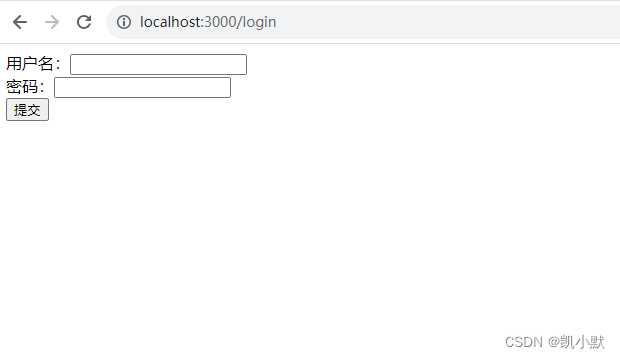
输入账号密码,点击提交
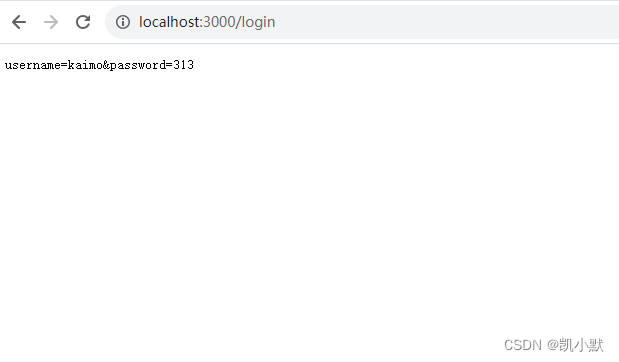
koa-bodyparser
下面使用 koa-bodyparser 简化逻辑,安装 koa-bodyparser,https://www.npmjs.com/package/koa-bodyparser
npm i koa-bodyparser
用法:
const Koa = require('koa');
const bodyParser = require('koa-bodyparser');const app = new Koa();
app.use(bodyParser());app.use(async ctx => {// the parsed body will store in ctx.request.body// if nothing was parsed, body will be an empty object {}ctx.body = ctx.request.body;
});
业务里添加逻辑
const Koa = require("koa");
const bodyParser = require("koa-bodyparser");
const app = new Koa();
app.use(bodyParser());app.use((ctx, next) => {// 路径是 /login get 方式// ctx 包含了 request response req resconsole.log(ctx.path, ctx.method);if (ctx.path == "/login" && ctx.method === "GET") {ctx.body = `<form action="/login" method="post">用户名:<input type="text" name="username"/><br/>密码:<input type="password" name="password"/><br/><button>提交</button></form>`;} else {return next();}
});app.use(async (ctx, next) => {console.log(ctx.path, ctx.method);if (ctx.path == "/login" && ctx.method === "POST") {ctx.body = ctx.request.body;} else {await next();}
});app.on("error", function (err) {console.log("error----->", err);
});app.listen(3000);
效果也是一样的
下面自己实现 koa-bodyparser
const querystring = require("querystring");
console.log("使用的是 kaimo-koa-bodyparser 中间件");
// 中间件的功能可以扩展属性、方法
module.exports = function () {return async (ctx, next) => {await new Promise((resolve, reject) => {const arr = [];ctx.req.on("data", function (chunk) {arr.push(chunk);});ctx.req.on("end", function () {if (ctx.get("content-type") === "application/x-www-form-urlencoded") {const result = Buffer.concat(arr).toString();console.log("kaimo-koa-bodyparser-result---->", result);ctx.request.body = querystring.parse(result);}resolve();});});await next(); // 完成后需要继续向下执行};
};
将业务代码的引用自己实现的
// 使用自己实现的 koa-bodyparser
const bodyParser = require("./kaimo-koa-bodyparser");
启动服务,效果一样: