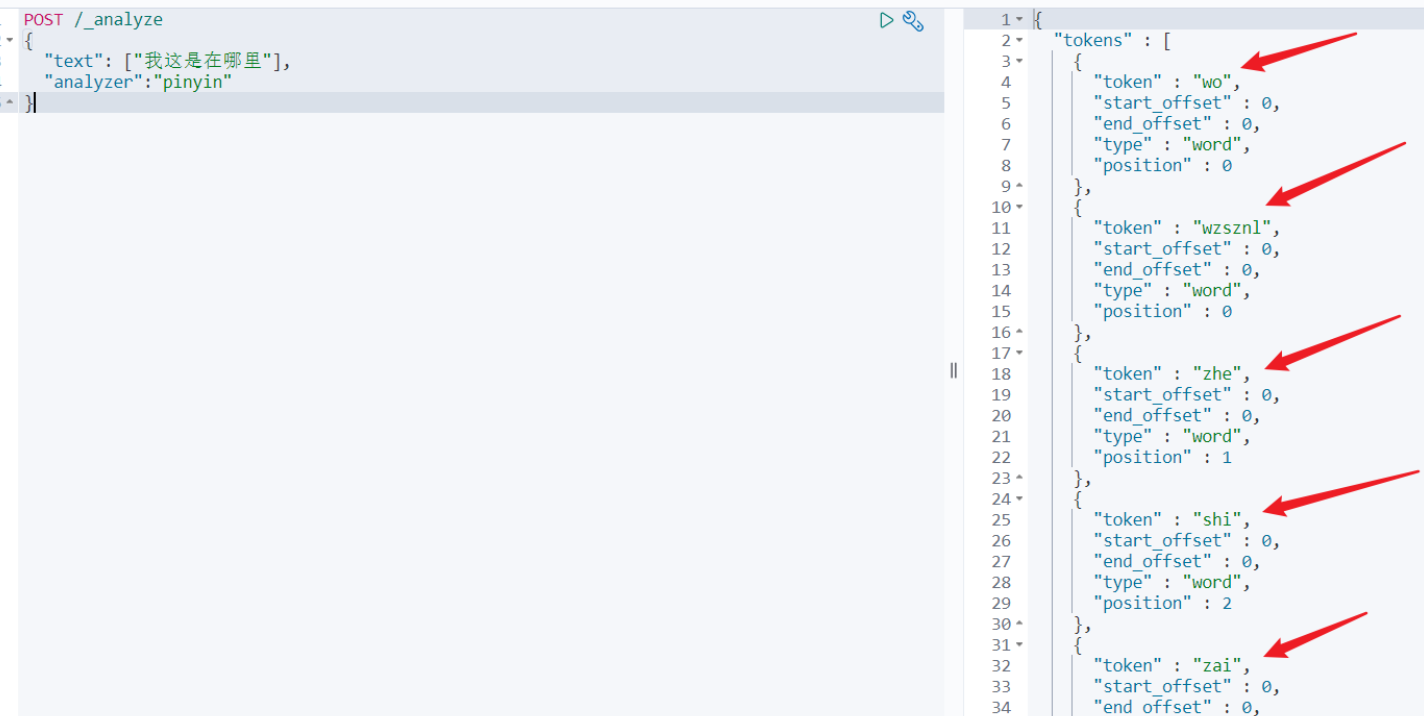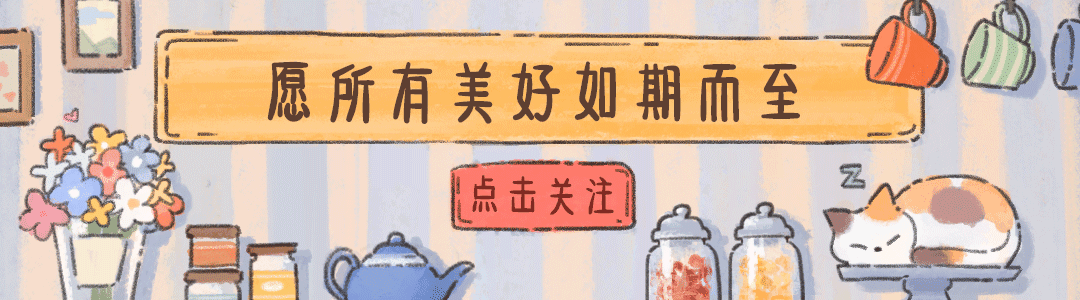Elasticsearch中RestClient使用
🍓 简介:java系列技术分享(👉持续更新中…🔥)
🍓 初衷:一起学习、一起进步、坚持不懈
🍓 如果文章内容有误与您的想法不一致,欢迎大家在评论区指正🙏
🍓 希望这篇文章对你有所帮助,欢迎点赞 👍 收藏 ⭐留言 📝🍓 更多文章请点击
简介及安装请查看这篇:Elasticsearch中倒排索引、分词器、DSL语法使用介绍
文章目录
- 一、RestClient操作索引库
- 二、初始化JavaRestClient
- 2.1 引入依赖
- 2.2 初始化RestHighLevelClient
- 三、索引库操作
- 3.1 创建
- 3.2 删除
- 3.3 判断索引库是否存在
- 四、文档操作
- 4.1 新增文档
- 4.2 根据id查询数据
- 4.3 根据id修改数据
- 4.4 删除数据
- 4.5 批量新增
- 五、DSL语法
- 六、拼音分词
- 6.1 安装
一、RestClient操作索引库
这些客户端的本质就是组装DSL语句,通过Http请求发送给ES,官方地址:https://www.elastic.co/guide/en/elasticsearch/client/index.html
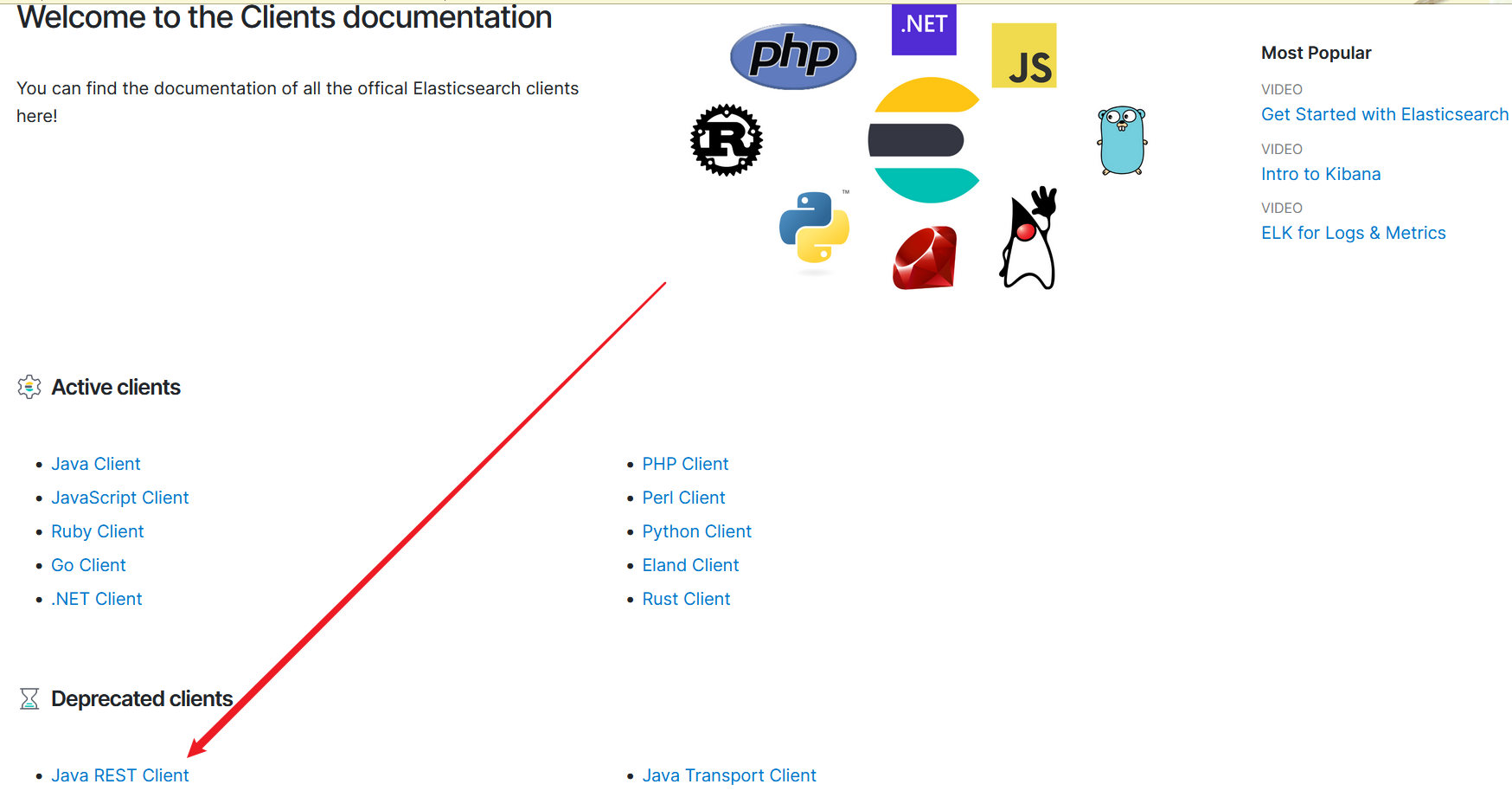
各种操作查看下方文档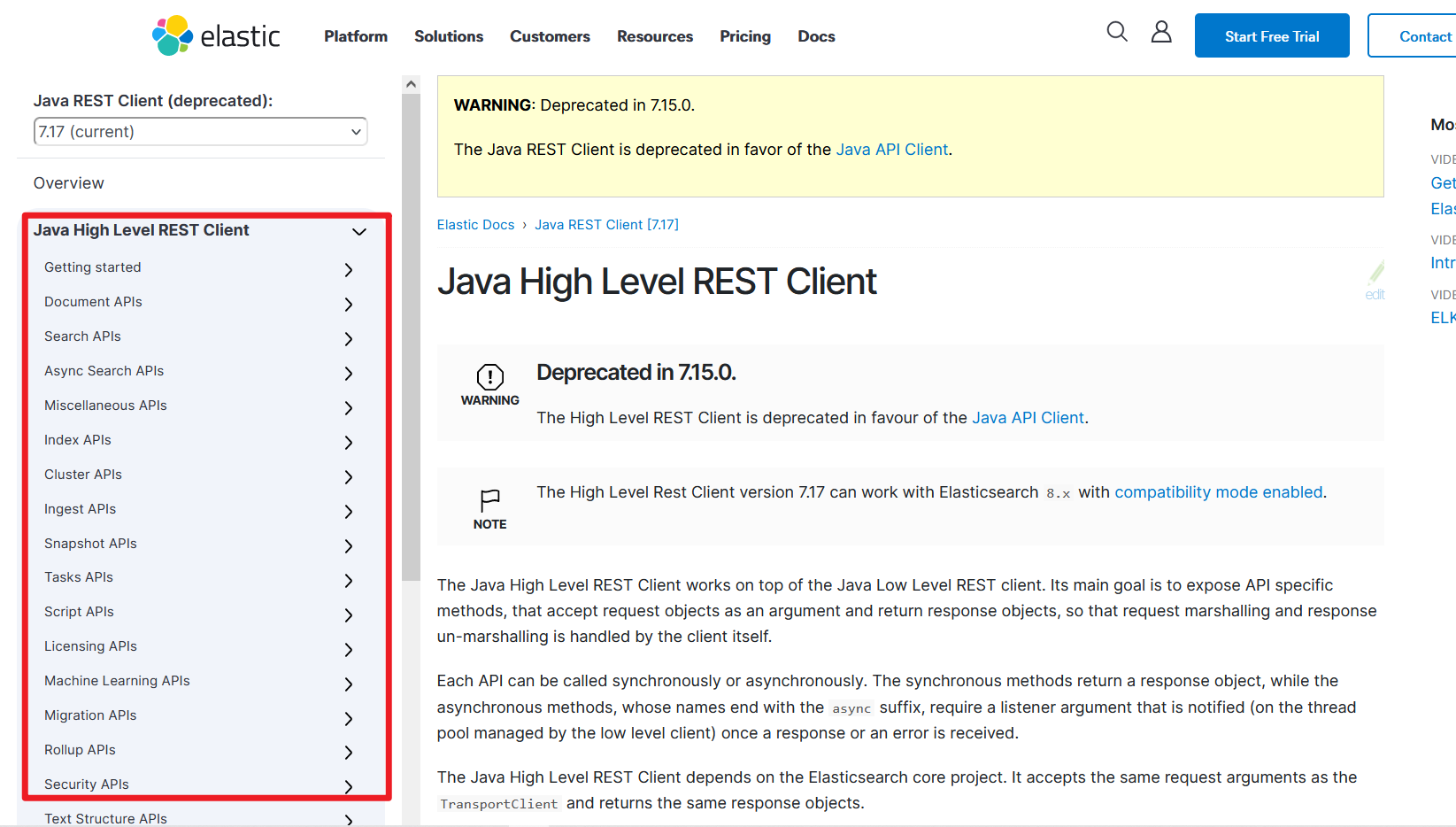
二、初始化JavaRestClient
具体使用还需查看对应文档,这里简单使用介绍,可能不全
2.1 引入依赖
<dependency><groupId>org.elasticsearch.client</groupId><artifactId>elasticsearch-rest-high-level-client</artifactId><version>7.12.1</version></dependency>
2.2 初始化RestHighLevelClient
第一种
@Beanpublic RestHighLevelClient restHighLevelClient(){return new RestHighLevelClient(RestClient.builder(HttpHost.create("http://localhost:9200")));}
第二种
spring:elasticsearch:rest:uris: localhost:9200
三、索引库操作
建议对应上篇中的DSL语句进行操作
3.1 创建
@Autowiredprivate RestHighLevelClient client;//创建索引库@Testpublic void testCreateHotelIndex() throws IOException {//1.创建Request对象CreateIndexRequest request=new CreateIndexRequest("hotel");//2.请求参数,MAPPING_TEMPLATE是静态常量字符串,内容是创建索引库的DSL语句request.source(HotelConstants.MAPPING_TEMPLATE, XContentType.JSON);//3.发送请求client.indices().create(request,RequestOptions.DEFAULT);}3.2 删除
//删除索引库@Testpublic void testDeleteHotelIndex() throws IOException {//创建Request对象DeleteIndexRequest request= new DeleteIndexRequest("hotel");//发送请求client.indices().delete(request,RequestOptions.DEFAULT);}
3.3 判断索引库是否存在
@Testpublic void testExistsHotelIndex() throws IOException {//创建request对象GetIndexRequest request= new GetIndexRequest("hotel");//发送请求boolean exists = client.indices().exists(request, RequestOptions.DEFAULT);//输出System.out.println(exists ? "索引库已经存在":"索引库不存在");}
四、文档操作
4.1 新增文档
@Autowired
private RestHighLevelClient client;@Test
public void testAddDocument() throws IOException {//1.根据id查询酒店数据Hotel hotel = service.getById(61073l);//2.转换为文档类型HotelDoc hotelDoc = new HotelDoc(hotel);//3.将HotelDoc转为jsonString json = JSON.toJSONString(hotelDoc);//4.准备request对象IndexRequest request = new IndexRequest("hotel").id(hotelDoc.getId().toString());//5.准备json文档request.source(json, XContentType.JSON);//6.发送请求client.index(request, RequestOptions.DEFAULT);
}4.2 根据id查询数据
@Autowired
private RestHighLevelClient client;@Test
public void testGetDocumentById() throws IOException {//1.准备request对象GetRequest request = new GetRequest("hotel" ,"61083");//2.发送请求,得到响应GetResponse response = client.get(request, RequestOptions.DEFAULT);//3.解析响应结果String json = response.getSourceAsString();HotelDoc hotelDoc = JSON.parseObject(json, HotelDoc.class);System.out.println(hotelDoc);}
4.3 根据id修改数据
@Autowired
private RestHighLevelClient client;@Test
public void testUpdateDocument() throws IOException {//1.准备requestUpdateRequest request=new UpdateRequest("hotel","61083");//2.准备请求参数request.doc("price","987","starName","四钻");//3.发送请求4.4 删除数据
@Autowired
private RestHighLevelClient client;@Test
public void testDeleteDocument() throws IOException {//1.准备RequestDeleteRequest request=new DeleteRequest("hotel","61083");//2.发送请求client.delete(request,RequestOptions.DEFAULT);
}
4.5 批量新增
@Autowired
private RestHighLevelClient client;@Test
public void testBulkRequest() throws IOException {//批量查询酒店数据List<Hotel> hotels = service.list();//1.创建request对象BulkRequest request = new BulkRequest();//2.准备参数for (Hotel hotel : hotels) {//.转换文档类型HotelDoc doc = new HotelDoc(hotel);//.创建新增文档的request对象request.add(new IndexRequest("hotel").id(hotel.getId().toString()).source(JSON.toJSONString(doc), XContentType.JSON));}//3.发送请求client.bulk(request,RequestOptions.DEFAULT);
}
五、DSL语法
个人介绍可能不太详细,查询及结果解析具体使用请查看下方文档
官方文档:https://www.elastic.co/guide/en/elasticsearch/reference/current/query-dsl.html
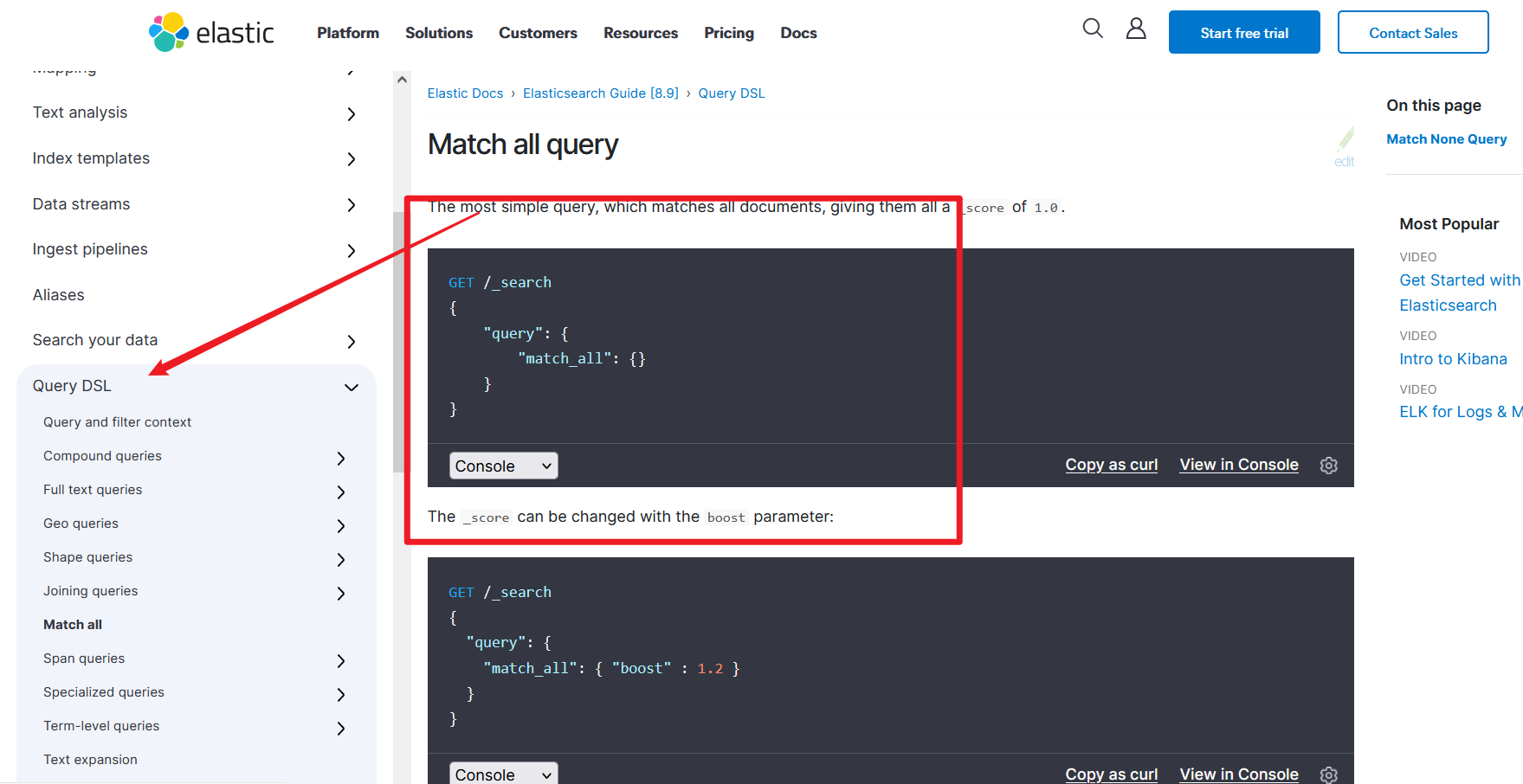
六、拼音分词
想要实现如下,根据拼音也能查到对应数据 那么需要安装拼音分词器

6.1 安装
可以在该文档下载拼音分词器或者在我的资源库进行下载
-
根据第一篇的Elasticsearch简介及安装安装我们知道,我是通过docker安装,挂载有数据卷,那么首先查看安装位置
docker volume inspect es-plugins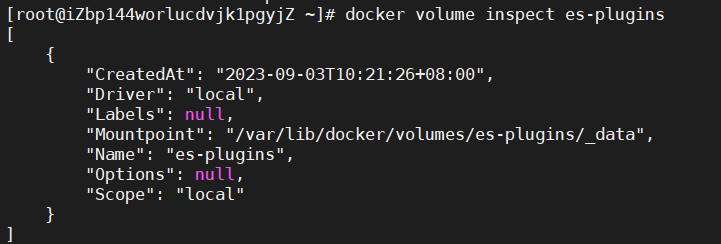 找到对应位置进行安装
找到对应位置进行安装
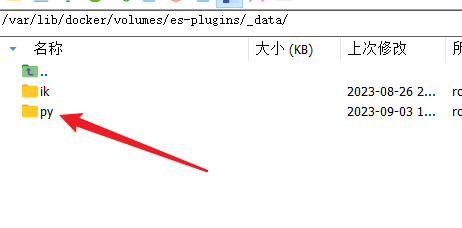
-
重启容器
# 4、重启容器docker restart es -
测试