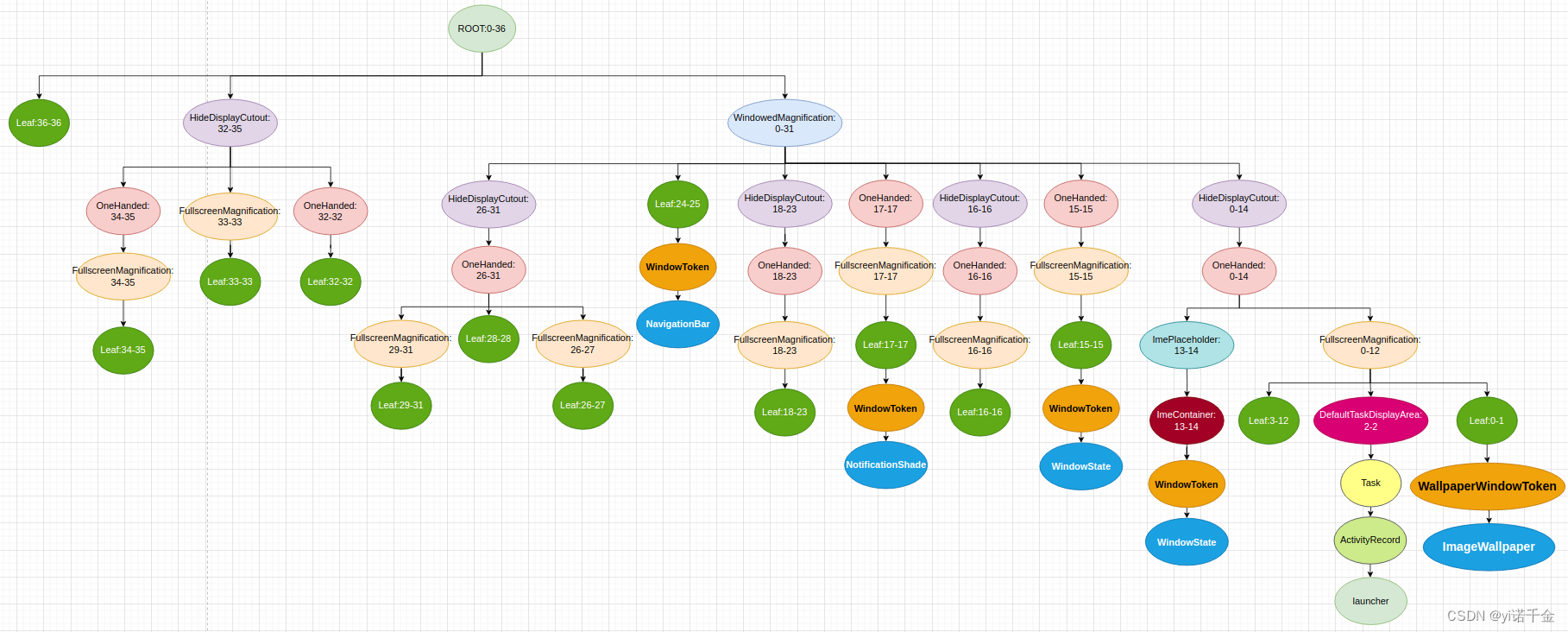Android T 窗口层级其三 —— 层级结构树添加窗口(更新中)
序
尚未添加窗口的层级结构树,如图
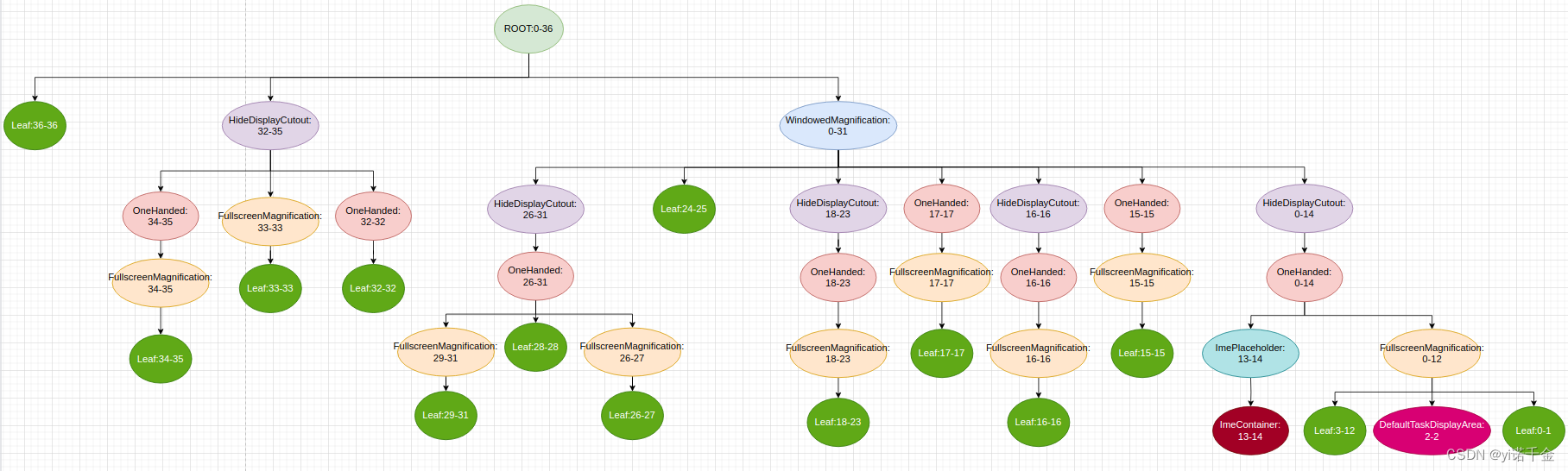 DisplayArea层级结构中的每一个DisplayArea,都包含着一个层级值范围,这个层级值范围表明了这个DisplayArea可以容纳哪些类型的窗口。
DisplayArea层级结构中的每一个DisplayArea,都包含着一个层级值范围,这个层级值范围表明了这个DisplayArea可以容纳哪些类型的窗口。
每种窗口类型,都可以通过WindowManagerPolicy.getWindowLayerFromTypeLw方法,返回一个相应的层级值。
/*** Returns the layer assignment for the window type. Allows you to control how different* kinds of windows are ordered on-screen.** @param type The type of window being assigned.* @param canAddInternalSystemWindow If the owner window associated with the type we are* evaluating can add internal system windows. I.e they have* {@link Manifest.permission#INTERNAL_SYSTEM_WINDOW}. If true, alert window* types {@link android.view.WindowManager.LayoutParams#isSystemAlertWindowType(int)}* can be assigned layers greater than the layer for* {@link android.view.WindowManager.LayoutParams#TYPE_APPLICATION_OVERLAY} Else, their* layers would be lesser.* @return int An arbitrary integer used to order windows, with lower numbers below higher ones.*/default int getWindowLayerFromTypeLw(int type, boolean canAddInternalSystemWindow) {return getWindowLayerFromTypeLw(type, canAddInternalSystemWindow,false /* roundedCornerOverlay */);}/*** Returns the layer assignment for the window type. Allows you to control how different* kinds of windows are ordered on-screen.** @param type The type of window being assigned.* @param canAddInternalSystemWindow If the owner window associated with the type we are* evaluating can add internal system windows. I.e they have* {@link Manifest.permission#INTERNAL_SYSTEM_WINDOW}. If true, alert window* types {@link android.view.WindowManager.LayoutParams#isSystemAlertWindowType(int)}* can be assigned layers greater than the layer for* {@link android.view.WindowManager.LayoutParams#TYPE_APPLICATION_OVERLAY} Else, their* layers would be lesser.* @param roundedCornerOverlay {#code true} to indicate that the owner window is rounded corner* overlay.* @return int An arbitrary integer used to order windows, with lower numbers below higher ones.*/default int getWindowLayerFromTypeLw(int type, boolean canAddInternalSystemWindow,boolean roundedCornerOverlay) {// Always put the rounded corner layer to the top most.if (roundedCornerOverlay && canAddInternalSystemWindow) {return getMaxWindowLayer();}if (type >= FIRST_APPLICATION_WINDOW && type <= LAST_APPLICATION_WINDOW) {return APPLICATION_LAYER;}switch (type) {case TYPE_WALLPAPER:// wallpaper is at the bottom, though the window manager may move it.return 1;case TYPE_PRESENTATION:case TYPE_PRIVATE_PRESENTATION:case TYPE_DOCK_DIVIDER:case TYPE_QS_DIALOG:case TYPE_PHONE:return 3;case TYPE_SEARCH_BAR:return 4;case TYPE_INPUT_CONSUMER:return 5;case TYPE_SYSTEM_DIALOG:return 6;case TYPE_TOAST:// toasts and the plugged-in battery thingreturn 7;case TYPE_PRIORITY_PHONE:// SIM errors and unlock. Not sure if this really should be in a high layer.return 8;case TYPE_SYSTEM_ALERT:// like the ANR / app crashed dialogs// Type is deprecated for non-system apps. For system apps, this type should be// in a higher layer than TYPE_APPLICATION_OVERLAY.return canAddInternalSystemWindow ? 12 : 9;case TYPE_APPLICATION_OVERLAY:return 11;case TYPE_INPUT_METHOD:// on-screen keyboards and other such input method user interfaces go here.return 13;case TYPE_INPUT_METHOD_DIALOG:// on-screen keyboards and other such input method user interfaces go here.return 14;case TYPE_STATUS_BAR:return 15;case TYPE_STATUS_BAR_ADDITIONAL:return 16;case TYPE_NOTIFICATION_SHADE:return 17;case TYPE_STATUS_BAR_SUB_PANEL:return 18;case TYPE_KEYGUARD_DIALOG:return 19;case TYPE_VOICE_INTERACTION_STARTING:return 20;case TYPE_VOICE_INTERACTION:// voice interaction layer should show above the lock screen.return 21;case TYPE_VOLUME_OVERLAY:// the on-screen volume indicator and controller shown when the user// changes the device volumereturn 22;case TYPE_SYSTEM_OVERLAY:// the on-screen volume indicator and controller shown when the user// changes the device volumereturn canAddInternalSystemWindow ? 23 : 10;case TYPE_NAVIGATION_BAR:// the navigation bar, if available, shows atop most thingsreturn 24;case TYPE_NAVIGATION_BAR_PANEL:// some panels (e.g. search) need to show on top of the navigation barreturn 25;case TYPE_SCREENSHOT:// screenshot selection layer shouldn't go above system error, but it should cover// navigation bars at the very least.return 26;case TYPE_SYSTEM_ERROR:// system-level error dialogsreturn canAddInternalSystemWindow ? 27 : 9;case TYPE_MAGNIFICATION_OVERLAY:// used to highlight the magnified portion of a displayreturn 28;case TYPE_DISPLAY_OVERLAY:// used to simulate secondary display devicesreturn 29;case TYPE_DRAG:// the drag layer: input for drag-and-drop is associated with this window,// which sits above all other focusable windowsreturn 30;case TYPE_ACCESSIBILITY_OVERLAY:// overlay put by accessibility services to intercept user interactionreturn 31;case TYPE_ACCESSIBILITY_MAGNIFICATION_OVERLAY:return 32;case TYPE_SECURE_SYSTEM_OVERLAY:return 33;case TYPE_BOOT_PROGRESS:return 34;case TYPE_POINTER:// the (mouse) pointer layerreturn 35;default:Slog.e("WindowManager", "Unknown window type: " + type);return 3;}}
在DisplayArea层级结构中,可以直接容纳窗口的父节点,有三种类型:
- TaskDisplayArea用于容纳App类型窗口,Task的容器是TaskDisplayArea,也就是对应我们层级结构树中的DefaultTaskDisplayArea,ActivityRecord的容器是Task
- DisplayArea.Tokens用于容纳非App类型窗口,WindowToken的容器是DisplayArea.Tokens,对应层级结构树中的Leaf节点。其中WallpaperWindowToken继承WindowToken,是用来存放和Wallpaper相关的窗口
- ImeContainer用于容纳输入法窗口,输入法的容器是ImeContainer
这里我们根据上面的代码,以及adb shell dumpsys activity containers的信息简单画出如下树形图