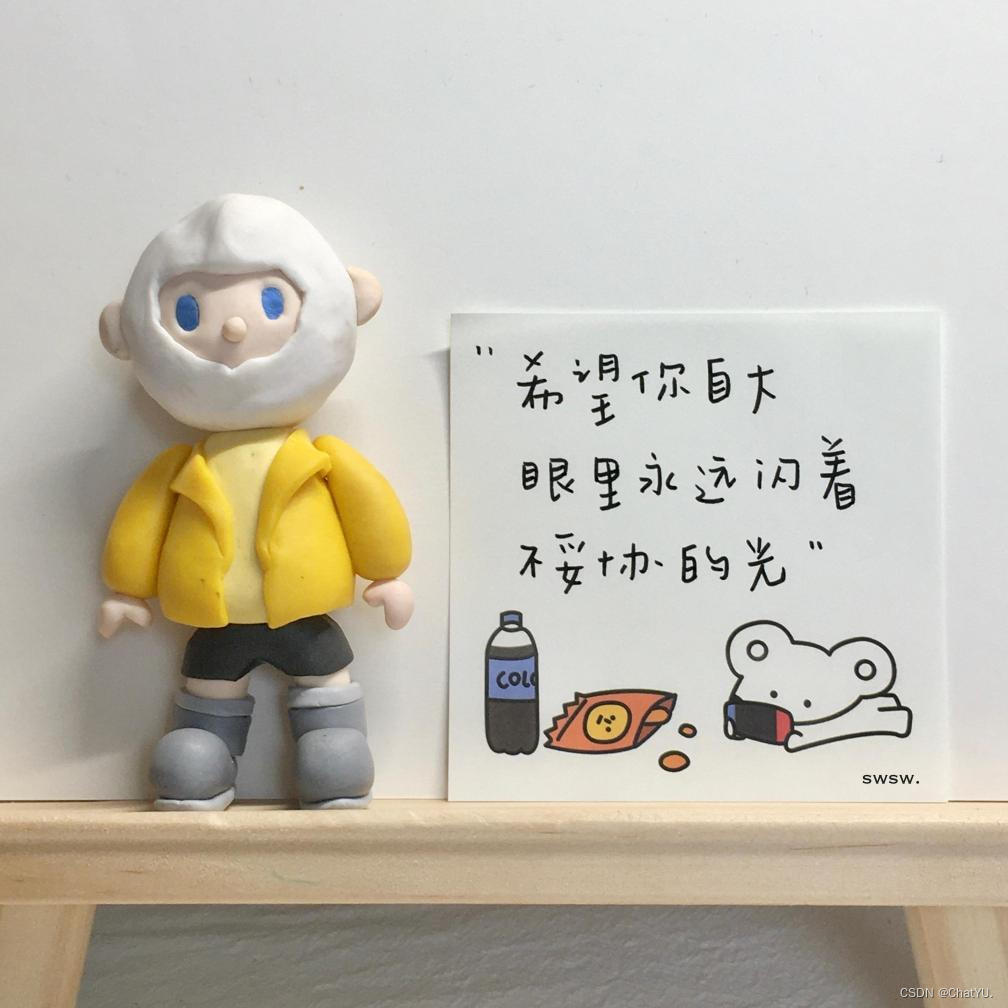SpringMVC文件上传、文件下载多文件上传及jrebel的使用与配置
一.文件上传
1.导入依赖
<dependency><groupId>commons-fileupload</groupId><artifactId>commons-fileupload</artifactId><version>1.3.3</version>
</dependency>2.配置文件上传解析器
在spring-mvc.xml文件中添加文件上传解析器。
<bean id="multipartResolver" class="org.springframework.web.multipart.commons.CommonsMultipartResolver"><!-- 必须和用户JSP 的pageEncoding属性一致,以便正确解析表单的内容 --><property name="defaultEncoding" value="UTF-8"></property><!-- 文件最大大小(字节) 1024*1024*50=50M--><property name="maxUploadSize" value="52428800"></property><!--resolveLazily属性启用是为了推迟文件解析,以便捕获文件大小异常--><property name="resolveLazily" value="true"/>
</bean>CommonsMultipartResolver是MultipartResolver接口的实现类。
MultipartResolver是用于处理文件上传,当收到请求时DispatcherServlet的checkMultipart()方法会调用MultipartResolver的isMultipart()方法判断请求中是否包含文件,如果请求数据中包含文件,则调用MultipartResolver的resolverMultipart()方法对请求的数据进行解析,然后将文件数据解析MultipartFile并封装在MultipartHTTPServletRequest(继承了HTTPServletRequest)对象中,最后传递给Controller。
3.配置服务器存放文件地址
3.1.

3.2 将项目部署到服务器上
 3.3 配置相应路径
3.3 配置相应路径

3.4 选择我们control层的方法中定义的路径
3.5 最后保存好即可
4.导入PropertiesUtil工具类
1.通过PropertiesUtil工具类加载配置页目录文件
package com.YU.utils;import java.io.IOException;
import java.io.InputStream;
import java.util.Properties;public class PropertiesUtil {public static String getValue(String key) throws IOException {Properties p = new Properties();InputStream in = PropertiesUtil.class.getResourceAsStream("/resource.properties");p.load(in);return p.getProperty(key);}}
2.同时在代码中我们可以发现,通过工具类读取resource.properties文件,在配置文件resource.properties中,我们将一些服务器存放文件地址定义在该文件中,方便我们后期修改配置文件
3.resource.properties文件
dir = D:/deposit/upload/
server = /upload/5.编写Controller层
通过Controller层利用MultipartFile类接收前端传递的文件到后台,以流的方式上传到服务器中,
并将数据库中数据的字段(图片路径)进行修改
//文件上传@RequestMapping("/upload")public String upload(HBook hBook,MultipartFile bfile){try {String dir = PropertiesUtil.getValue("dir");String server = PropertiesUtil.getValue("server");String filename = bfile.getOriginalFilename();FileUtils.copyInputStreamToFile(bfile.getInputStream(), new File(dir + filename));hBook.setImg(server+filename);hBookbiz.updateByPrimaryKeySelective(hBook);} catch (IOException e) {e.printStackTrace();}return "redirect:list";}6.编写前端页面
编写前端页面表单,通过post请求的方式将图片上传到服务器,并将数据进行修改
<%@ page contentType="text/html;charset=UTF-8" language="java" %>
<html>
<head><title>图片上传</title>
</head>
<body>
<form action="${pageContext.request.contextPath }/book/upload" method="post" enctype="multipart/form-data"><label>书籍编号:</label><input type="text" name="bid" readonly="readonly" value="${param.bid}"/><br/><label>书籍图片:</label><input type="file" name="bfile"/><br/><input type="submit" value="上传图片"/>
</form></body>
</html>
注意:表单的提交方式为
enctype="multipart/form-data",它是一个HTML表单属性,用于指定将表单数据编码为多部分(multipart)的格式,以便支持文件上传,文件上传需要额外的服务器端处理逻辑,包括文件存储、验证、处理等。在服务器端代码中,需要根据我们的需求来处理上传的文件
7.测试结果

我们在将数据传输到服务器时,可以通过查看服务器部署的地址查看我们传输的文件

二.文件下载
我们通过controller层调用请求方法,获取到服务器本地请求地址,并将网络请求地址替换成本地,截取当前名称进行+1作为下载名称,再获取请求头信息,以二进制流的形式进行转换,并通过
ResponseEntity将文件内容以字节数组的形式作为响应主体返回给客户端
1.在controller层加入以下代码
@RequestMapping(value="/download")public ResponseEntity<byte[]> download(HBook hBook, HttpServletRequest req){try {//先根据文件id查询对应图片信息HBook clz = this.hBookbiz.selectByPrimaryKey(hBook.getBid());String diskPath = PropertiesUtil.getValue("dir");String reqPath = PropertiesUtil.getValue("server");String realPath = clz.getImg().replace(reqPath,diskPath);String fileName = realPath.substring(realPath.lastIndexOf("/")+1);//下载关键代码File file=new File(realPath);HttpHeaders headers = new HttpHeaders();//http头信息String downloadFileName = new String(fileName.getBytes("UTF-8"),"iso-8859-1");//设置编码headers.setContentDispositionFormData("attachment", downloadFileName);headers.setContentType(MediaType.APPLICATION_OCTET_STREAM);//MediaType:互联网媒介类型 contentType:具体请求中的媒体类型信息return new ResponseEntity<byte[]>(FileUtils.readFileToByteArray(file),headers, HttpStatus.OK);}catch (Exception e){e.printStackTrace();}return null;}2.测试结果

三.多文件上传
多文件上传和普通文件上传的区别在于form表单提交的参数不同和controller层的上传形式不同
1.controller层
获取上传文件的原始文件名:String filename = cfile.getOriginalFilename();
根据配置文件中指定的服务器目录保存上传文件:FileUtils.copyInputStreamToFile(cfile.getInputStream(),new File(dir+filename)); 这里使用了 FileUtils 工具类将文件内容复制到指定的服务器目录中。
将文件名追加到 sb 对象中:sb.append(filename).append(",");
最后,将 sb.toString() 输出到控制台。
如果有任何异常发生,将打印异常栈轨迹。
最后,方法返回 "redirect:list",将客户端重定向到名为 list 的页面。
@RequestMapping("/uploads")public String uploads(HttpServletRequest req, HBook hBook, MultipartFile[] files){try {StringBuffer sb = new StringBuffer();for (MultipartFile cfile : files) {//思路://1) 将上传图片保存到服务器中的指定位置String dir = PropertiesUtil.getValue("dir");String server = PropertiesUtil.getValue("server");String filename = cfile.getOriginalFilename();FileUtils.copyInputStreamToFile(cfile.getInputStream(),new File(dir+filename));sb.append(filename).append(",");}System.out.println(sb.toString());} catch (Exception e) {e.printStackTrace();}return "redirect:list";}2.前端页面
<form method="post" action="${pageContext.request.contextPath }/book/uploads" enctype="multipart/form-data"> <input type="file" name="files" multiple> <button type="submit">上传</button></form>
3.测试结果
本期文件下载到这里就结束了,感谢各位大大的观看,三连是博主更新的动力,感谢谢谢谢谢!!!!