vue3学习源码笔记(小白入门系列)------ 组件更新流程
目录
- 说明
- 例子
- processComponent
- componentUpdateFn
- updateComponent
- updateComponentPreRender
- 总结
说明
由于响应式相关内容太多,决定先接着上文组件挂载后,继续分析组件后续更新流程,先不分析组件是如何分析的。
例子
将这个 用例 使用 vitest 插件 debug 运行起来 慢慢配合下面 核心代码 来理解
it('should support runtime template compilation', async () => {const container = document.createElement('div')container.classList.add('app')const foo = {name:'kd'}let temp ;// 子组件const child = defineComponent({template: `<div><p>{{age}}</p></div>`,props:{age:{type: Number,default:20}}})let num = 1000const App = {components:{child},beforeMount() {console.log('beforeMount');},data() {return {}},setup() {const count = ref(1)const age = ref('20')onMounted(()=>{count.value = 5age.value = '2'})onUpdated(()=>{num++})// const obj = reactive({name:'kd'})// return {obj,time}return ()=>{return h('div',[count.value,h(child,{age:age.value})])}}}createApp(App).mount(container)await nextTick()// time.value = 2000// await nextTick()expect(foo).equals(temp)expect(container.innerHTML).toBe(`0`)})
processComponent
还记得 patch 中 processComponent 初始化副作用函数中 的 updateComponentFn 吗?
当 onMounted 中 count age 响应式数据改变时 就会触发 App 组件 instance 中的 effect (也就是 app 组件在初始化挂载时候创建的)
// packages/runtime-core/src/renderer.ts
const setupRenderEffect: SetupRenderEffectFn = (instance,initialVNode,container,anchor,parentSuspense,isSVG,optimized) => {const componentUpdateFn = ()=>{...}
const effect = (instance.effect = new ReactiveEffect({componentUpdateFn,() => queueJob(update),instance.scope}))const update: SchedulerJob = (instance.update = () => effect.run())update.id = instance.uid//... 省略部分逻辑update()
}其中 effect 就是 响应式数据更新 会触发调用的 就会走到 componentUpdateFn 中的组件更新部分
componentUpdateFn
const componentUpdateFn = ()=>{if (!instance.isMounted) {...}else {// 组件更新// updateComponent// This is triggered by mutation of component's own state (next: null) 由组件自身状态的突变触发时(next: null)// OR parent calling processComponent (next: VNode) 父组件 调用一般就是 有新的属性 props slots 改变 有新的vnode let { next, bu, u, parent, vnode } = instance// 如果有 next 的话说明需要更新组件的数组(props, slot 等)let originNext = next// ... 省略if (next) {next.el = vnode.el// 更新组件vnode实例信息 props slots 等updateComponentPreRender(instance, next, optimized)} else {//没有代表 不需要更新 自身next = vnode}}
// renderif (__DEV__) {startMeasure(instance, `render`)}// 新的vnode const nextTree = renderComponentRoot(instance)if (__DEV__) {endMeasure(instance, `render`)}// 旧的vnodeconst prevTree = instance.subTree// 新的vnode 给下次渲染更新使用instance.subTree = nextTreeif (__DEV__) {startMeasure(instance, `patch`)}// diff更新 patch(prevTree,nextTree,// parent may have changed if it's in a teleporthostParentNode(prevTree.el!)!,// anchor may have changed if it's in a fragmentgetNextHostNode(prevTree),instance,parentSuspense,isSVG)if (__DEV__) {endMeasure(instance, `patch`)}next.el = nextTree.el}这时候 的 instance 是app 由于是内部数据触发的渲染,所以本身的 props slots 并没有发生改变 所以 这时候 next 为null (后面再说明什么时候 执行 updateComponentPreRender)
走到下面 patch 后 会更新 child 组件 这时候 又会进入 processComponent 会走到 updateComponent 方法
updateComponent
const updateComponent = (n1: VNode, n2: VNode, optimized: boolean) => {const instance = (n2.component = n1.component)!// 先去判断组件自身是否需要被更新 if (shouldUpdateComponent(n1, n2, optimized)) {if (__FEATURE_SUSPENSE__ &&instance.asyncDep &&!instance.asyncResolved) {// async & still pending - just update props and slots// since the component's reactive effect for render isn't set-up yetif (__DEV__) {pushWarningContext(n2)}updateComponentPreRender(instance, n2, optimized)if (__DEV__) {popWarningContext()}return} else {// normal update 将 需要instance.next = n2// in case the child component is also queued, remove it to avoid// double updating the same child component in the same flush.// 先执行 invalidataJob 避免子组件(指的是app 的 子组件child)由于自身数据变化导致的重复更新 去除queue 中 子组件的更新 任务(就是子组件child自身的 update)invalidateJob(instance.update)// instance.update is the reactive effect.// 主动触发child组件的更新instance.update()}} else {// no update needed. just copy over properties 不需要更新就把之前节点的元素 赋值给 新节点 在赋值到组件的vnode上n2.el = n1.elinstance.vnode = n2}}
这时候 child 组件实例 instance next 属性 会被复制 成 新的vnode 在手动触发组件更新 又走到 child instance 实例初始化 生成的 componentUpdateFn 中 这时候 就会 走有 next 逻辑 会去更新 child 组件的 props slots 等属性
再来看看 updateComponentPreRender
updateComponentPreRender
const updateComponentPreRender = (instance: ComponentInternalInstance,nextVNode: VNode,optimized: boolean) => {// 新组件 vnode 的 component 属性指向组件实例nextVNode.component = instance// 旧组件vnode 的 props属性const prevProps = instance.vnode.props//组件实例的vnode属性 也指向新的组件vnodeinstance.vnode = nextVNode// 清空next 属性 为下一次重新渲染做准备instance.next = null// 更新 propsupdateProps(instance, nextVNode.props, prevProps, optimized)// 更新 slotsupdateSlots(instance, nextVNode.children, optimized)pauseTracking()// props update may have triggered pre-flush watchers.// flush them before the render update.flushPreFlushCbs()resetTracking()}
child 更新完 自身属性后 执行renderComponentRoot 根据新的组件属性 生成新的 vnode 再会 走 patch = > processElement => 再 diff 更新…
普通元素的比较规则 就不展开说了
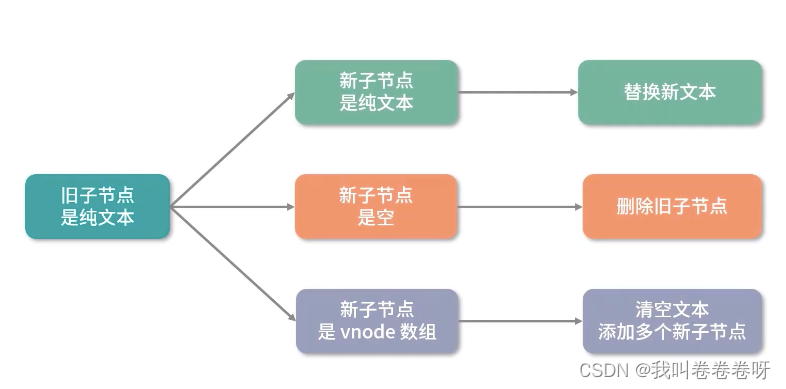
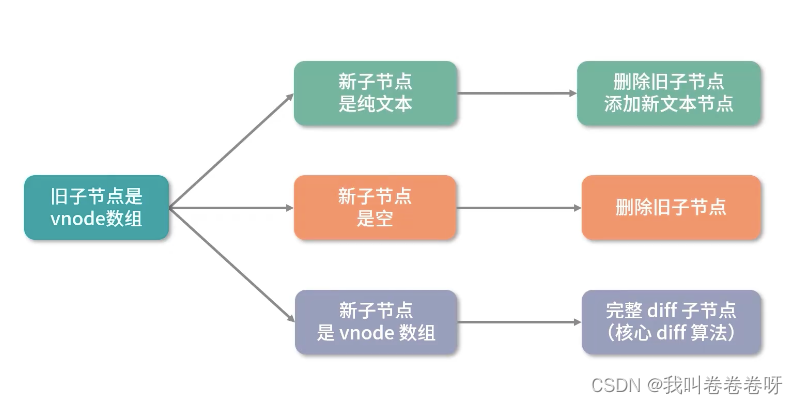
总结
processComponent 处理组件 vnode 本质就是先去判断子组件是否需要更新。
如果需要 则 递归子组件的副作用渲染函数来更新,否则仅仅更新一些vnode的属性,并让子组件 实例保留 对组件(自身) vnode 的引用,用于子组件自身数据变化引起组件(自身)重新渲染的时候可以拿到最新的组件(自身)vnode
