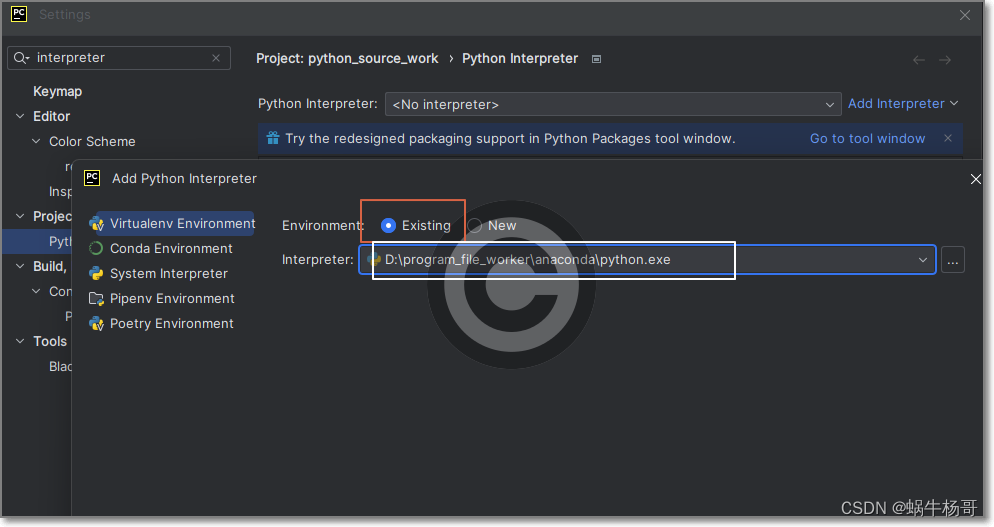anaconda3最新版安装|使用详情|Error: Please select a valid Python interpreter

Win11查看安装的Python路径及安装的库
anaconda3最新版安装|使用详情|Error: Please select a valid Python interpreter
介绍
开源包管理系统和环境管理系统 ,包括多种语言的包安装,运行,更新,删除,最重要的是可以解决包依赖问题支持语言包括 Python,R,Ruby,Lua,Scala,Java,JavaScript,C / C ++,FORTRAN
支持在Windows,macOS和Linux上运行
Conda可以构建不同的环境,同时可以对环境进行保存,加载和切换操作
conda包和环境管理器包含在所有版本的Anaconda和Miniconda中
一: 安装|下载anaconda
清华大学开源软件镜像站:下载安装包Index of /anaconda/archive/ | 清华大学开源软件镜像站 | Tsinghua Open Source Mirror
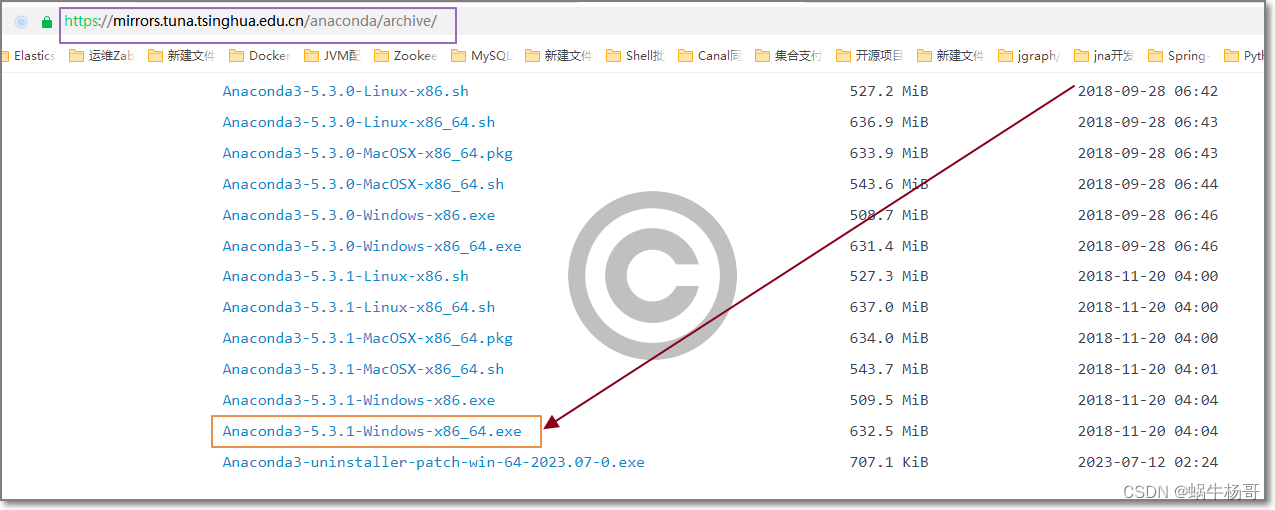 二: 添加镜像源
二: 添加镜像源
conda config --add channels https://mirrors.tuna.tsinghua.edu.cn/anaconda/pkgs/free/
conda config --add channels https://mirrors.tuna.tsinghua.edu.cn/anaconda/pkgs/main/
conda config --add channels https://mirrors.tuna.tsinghua.edu.cn/anaconda/cloud/conda-forge/
conda config --add channels https://mirrors.tuna.tsinghua.edu.cn/anaconda/cloud/bioconda/
conda config --add channels https://mirrors.bfsu.edu.cn/anaconda/cloud/bioconda/
conda config --add channels https://mirrors.bfsu.edu.cn/anaconda/cloud/conda-forge/
conda config --add channels https://mirrors.bfsu.edu.cn/anaconda/pkgs/free/
conda config --add channels https://mirrors.bfsu.edu.cn/anaconda/pkgs/main/下面这个我没用过, 可以添加一下试试看.
conda config --add channels https://mirrors.bfsu.edu.cn/anaconda/pkgs/r/
目前国内提供conda镜像的大学
清华大学: https://mirrors.tuna.tsinghua.edu.cn/help/anaconda/
北京外国语大学: https://mirrors.bfsu.edu.cn/help/anaconda/
南京邮电大学: https://mirrors.njupt.edu.cn/
南京大学: http://mirrors.nju.edu.cn/
重庆邮电大学: http://mirror.cqupt.edu.cn/
上海交通大学: https://mirror.sjtu.edu.cn/
哈尔滨工业大学: http://mirrors.hit.edu.cn/#/home
(目测哈工大的镜像同步的是最勤最新的)
查看已经添加的channelsD:\program_file_worker\anaconda>conda config --get channels
--add channels 'defaults' # lowest priority
--add channels 'https://mirrors.tuna.tsinghua.edu.cn/anaconda/pkgs/free/'
--add channels 'https://mirrors.tuna.tsinghua.edu.cn/anaconda/pkgs/main/'
--add channels 'https://mirrors.tuna.tsinghua.edu.cn/anaconda/cloud/bioconda/' # highest priority
已添加的channel在哪里查看
# windows 用户在C:\Users\~\下面
windows 用户无法直接创建 .condarc 文件,需要通过指令
conda config --set show_channel_urls yes
生成该文件,然后可以通过 vim/notepad++ 再修改
三: python文件运行报错:Error: Please select a valid Python interpreter
1、更改Pycharm的设置
打开settings(CTRL + ALT + S)或者【file>settings】,打开配置框,如下图:
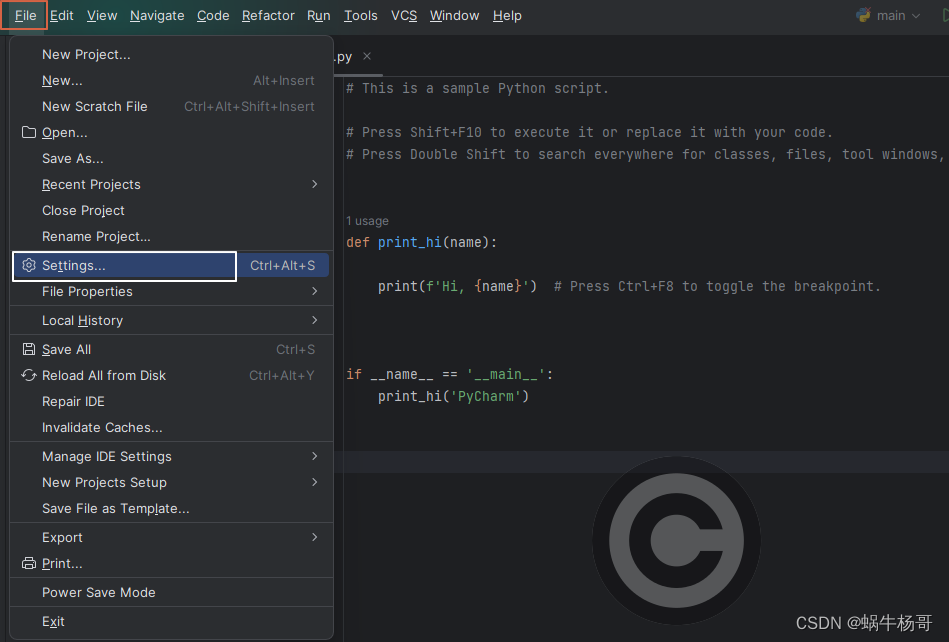
在查询框中输入interpreter,进行查询。
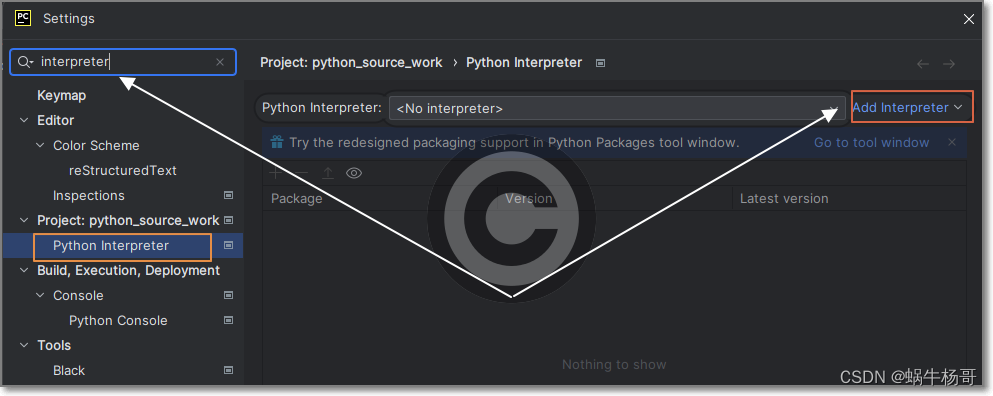 四:右侧project interpreter 中选择一个,可以选择的是show all和python.exe;选择存在的python.ext或者New新下载一个;
四:右侧project interpreter 中选择一个,可以选择的是show all和python.exe;选择存在的python.ext或者New新下载一个;