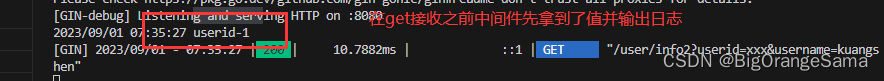gin框架
【狂神说】Gin框架一小时上手 | 快速转型GoWeb开发 | Go语言零基础教程_哔哩哔哩_bilibili
1.介绍
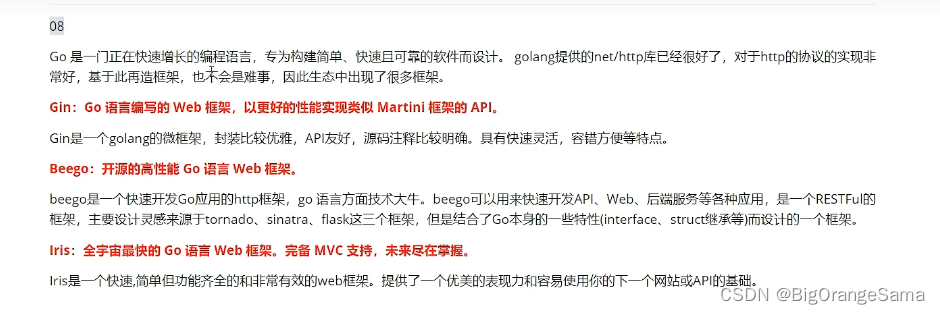 2.简单程序
2.简单程序
1)gin.GET/POST/PUT/DELETE函数
Go Gin 简明教程 | 快速入门 | 极客兔兔 (geektutu.com)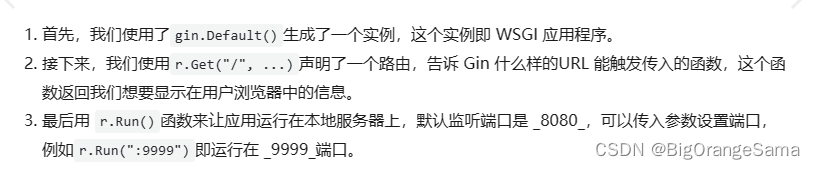
我的理解是:这类函数就像是在监听接口一样,执行后一直在等待,没有捕捉到对应参数就没任何影响,捕捉到了就调用其对应的执行函数。
2)gin.Context
代表上下文信息,是一个结构体,一般用来处理Http请求和响应
Gin源码分析系列之Context篇 - 知乎 (zhihu.com)
20210814学习牛逼的gin.Context - 知乎 (zhihu.com)
3)context.JSON
给前端响应一个JSON信息
4)ginServer.Use(favicon.New("./day.ico"))
给页面标签加一个ico
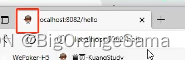
5)restful api

6)http状态码
const (StatusContinue = 100 // RFC 9110, 15.2.1StatusSwitchingProtocols = 101 // RFC 9110, 15.2.2StatusProcessing = 102 // RFC 2518, 10.1StatusEarlyHints = 103 // RFC 8297StatusOK = 200 // RFC 9110, 15.3.1StatusCreated = 201 // RFC 9110, 15.3.2StatusAccepted = 202 // RFC 9110, 15.3.3StatusNonAuthoritativeInfo = 203 // RFC 9110, 15.3.4StatusNoContent = 204 // RFC 9110, 15.3.5StatusResetContent = 205 // RFC 9110, 15.3.6StatusPartialContent = 206 // RFC 9110, 15.3.7StatusMultiStatus = 207 // RFC 4918, 11.1StatusAlreadyReported = 208 // RFC 5842, 7.1StatusIMUsed = 226 // RFC 3229, 10.4.1StatusMultipleChoices = 300 // RFC 9110, 15.4.1StatusMovedPermanently = 301 // RFC 9110, 15.4.2StatusFound = 302 // RFC 9110, 15.4.3StatusSeeOther = 303 // RFC 9110, 15.4.4StatusNotModified = 304 // RFC 9110, 15.4.5StatusUseProxy = 305 // RFC 9110, 15.4.6_ = 306 // RFC 9110, 15.4.7 (Unused)StatusTemporaryRedirect = 307 // RFC 9110, 15.4.8StatusPermanentRedirect = 308 // RFC 9110, 15.4.9StatusBadRequest = 400 // RFC 9110, 15.5.1StatusUnauthorized = 401 // RFC 9110, 15.5.2StatusPaymentRequired = 402 // RFC 9110, 15.5.3StatusForbidden = 403 // RFC 9110, 15.5.4StatusNotFound = 404 // RFC 9110, 15.5.5StatusMethodNotAllowed = 405 // RFC 9110, 15.5.6StatusNotAcceptable = 406 // RFC 9110, 15.5.7StatusProxyAuthRequired = 407 // RFC 9110, 15.5.8StatusRequestTimeout = 408 // RFC 9110, 15.5.9StatusConflict = 409 // RFC 9110, 15.5.10StatusGone = 410 // RFC 9110, 15.5.11StatusLengthRequired = 411 // RFC 9110, 15.5.12StatusPreconditionFailed = 412 // RFC 9110, 15.5.13StatusRequestEntityTooLarge = 413 // RFC 9110, 15.5.14StatusRequestURITooLong = 414 // RFC 9110, 15.5.15StatusUnsupportedMediaType = 415 // RFC 9110, 15.5.16StatusRequestedRangeNotSatisfiable = 416 // RFC 9110, 15.5.17StatusExpectationFailed = 417 // RFC 9110, 15.5.18StatusTeapot = 418 // RFC 9110, 15.5.19 (Unused)StatusMisdirectedRequest = 421 // RFC 9110, 15.5.20StatusUnprocessableEntity = 422 // RFC 9110, 15.5.21StatusLocked = 423 // RFC 4918, 11.3StatusFailedDependency = 424 // RFC 4918, 11.4StatusTooEarly = 425 // RFC 8470, 5.2.StatusUpgradeRequired = 426 // RFC 9110, 15.5.22StatusPreconditionRequired = 428 // RFC 6585, 3StatusTooManyRequests = 429 // RFC 6585, 4StatusRequestHeaderFieldsTooLarge = 431 // RFC 6585, 5StatusUnavailableForLegalReasons = 451 // RFC 7725, 3StatusInternalServerError = 500 // RFC 9110, 15.6.1StatusNotImplemented = 501 // RFC 9110, 15.6.2StatusBadGateway = 502 // RFC 9110, 15.6.3StatusServiceUnavailable = 503 // RFC 9110, 15.6.4StatusGatewayTimeout = 504 // RFC 9110, 15.6.5StatusHTTPVersionNotSupported = 505 // RFC 9110, 15.6.6StatusVariantAlsoNegotiates = 506 // RFC 2295, 8.1StatusInsufficientStorage = 507 // RFC 4918, 11.5StatusLoopDetected = 508 // RFC 5842, 7.2StatusNotExtended = 510 // RFC 2774, 7StatusNetworkAuthenticationRequired = 511 // RFC 6585, 6
)3.给前端响应
发送请求和响应
给前端发送json和页面(静态资源)
package mainimport ("net/http""github.com/gin-gonic/gin""github.com/thinkerou/favicon"
)func main() {//·1.创建一个服务ginServer := gin.Default()ginServer.Use(favicon.New("./day.ico")) //加网站小icon//连接数据库之类,之后可以作为一个接口就可以给前端返回数据// //2.访问地址,处理我们的请求Request Response// //发送一个GET请求,如果url有hello,会执行后面的函数给前端返回信息// ginServer.GET("/hello", func(context *gin.Context) {// context.JSON(200, gin.H{"msg": "helloworld"})// })// ginServer.POST("/user", func(c *gin.Context) {// //返回json数据,状态码200就是http.StatusOK// c.JSON(200, gin.H{"msg": "post,user"})// })// ginServer.PUT("/user")// ginServer.DELETE("/user")//3.响应页面给前端//加载静态页面ginServer.LoadHTMLGlob("templates/*")//ginServer.LoadHTMLFiles("templates/index.html") //加载单个//4.加载资源文件(资源文件位置,根目录位置)ginServer.Static("/static", "./static")ginServer.GET("/index", func(c *gin.Context) {//返回页面c.HTML(http.StatusOK, "index.html", gin.H{"msg": "这是go后台传递来的数据...",})})//服务器端口,给一个服务端口,默认8080ginServer.Run(":8080") //一定有个冒号
}
4.获取请求中的参数
1)前端表单
package mainimport ("encoding/json""net/http""github.com/gin-gonic/gin""github.com/thinkerou/favicon"
)/*
固定格式:请求,处理请求函数
ginServer.POST("/user", func(c *gin.Context) {
})
*/
func main() {//·1.创建一个服务ginServer := gin.Default()ginServer.Use(favicon.New("./day.ico")) //加网站小icon//连接数据库之类,之后可以作为一个接口就可以给前端返回数据//3.响应页面给前端//加载静态页面ginServer.LoadHTMLGlob("templates/*")//ginServer.LoadHTMLFiles("templates/index.html") //加载单个//4.加载资源文件(资源文件位置,根目录位置)ginServer.Static("/static", "./static")ginServer.GET("/index", func(c *gin.Context) {//返回页面c.HTML(http.StatusOK, "index.html", gin.H{"msg": "这是go后台传递来的数据...",})})//7.获取前端表单数据ginServer.POST("/user/add", func(c *gin.Context) {//拿到数据username := c.PostForm("username")password := c.PostForm("password")//数据校验// if username == {// }//给前端返回数据c.JSON(http.StatusOK, gin.H{"msg": "Ok","password": password,"username": username,})})//服务器端口,给一个服务端口,默认8080ginServer.Run(":8080") //一定有个冒号
}

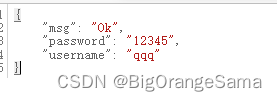
2)前端给后端传json
package mainimport ("encoding/json""net/http""github.com/gin-gonic/gin""github.com/thinkerou/favicon"
)/*
固定格式:请求,处理请求函数
ginServer.POST("/user", func(c *gin.Context) {
})
*/
func main() {//·1.创建一个服务ginServer := gin.Default()ginServer.Use(favicon.New("./day.ico")) //加网站小icon//前端给后端传jsonginServer.POST("/json", func(c *gin.Context) {//request.bodydata, _ := c.GetRawData() //从请求体获取数据var m map[string]interface{}_ = json.Unmarshal(data, &m) //解析后端接收的json//给前端发送回去c.JSON(http.StatusOK,m)})//服务器端口,给一个服务端口,默认8080ginServer.Run(":8080") //一定有个冒号
}

3)?&传参
package mainimport ("net/http""github.com/gin-gonic/gin""github.com/thinkerou/favicon"
)/*
固定格式:请求,处理请求函数
ginServer.POST("/user", func(c *gin.Context) {
})
*/
func main() {//·1.创建一个服务ginServer := gin.Default()ginServer.Use(favicon.New("./day.ico")) //加网站小icon//?传参// url输入 /user/info?userid=xxx&username=kuangshenginServer.GET("/user/info", func(c *gin.Context) {userid := c.Query("userid") //接收前端问号传参的值username := c.Query("username")//返回json数据,状态码200就是http.StatusOKc.JSON(http.StatusOK, gin.H{"userid": userid,"username": username,})})//服务器端口,给一个服务端口,默认8080ginServer.Run(":8080") //一定有个冒号
}
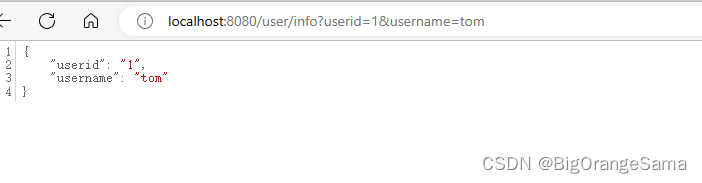
4)RESTful风格传参
package mainimport ("net/http""github.com/gin-gonic/gin""github.com/thinkerou/favicon"
)/*
固定格式:请求,处理请求函数
ginServer.POST("/user", func(c *gin.Context) {
})
*/
func main() {//·1.创建一个服务ginServer := gin.Default()ginServer.Use(favicon.New("./day.ico")) //加网站小icon//RESTful风格传参,冒号后自动接收参数//url输入 /user/info/1/ kuangshenginServer.GET("/user/info/:userid/:username", func(c *gin.Context) {userid := c.Param("userid")username := c.Param("username")//返回json数据,状态码200就是http.StatusOKc.JSON(http.StatusOK, gin.H{"userid": userid,"username": username,})})//服务器端口,给一个服务端口,默认8080ginServer.Run(":8080") //一定有个冒号
}
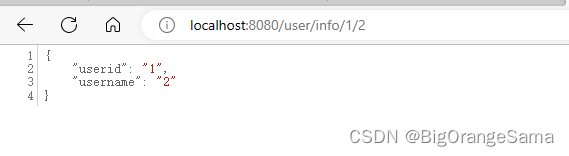
5.路由,重定向
1)普通路由
该案例自动跳转必应
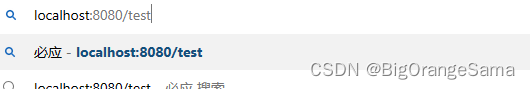
// 路由
func route(ginServer *gin.Engine) {ginServer.GET("test", func(context *gin.Context) {//重定向状态301context.Redirect(http.StatusMovedPermanently, "https://www.bing.com")})
}2).404
只要输入的访问路径不被已知的请求处理,那么就是404状态,会被该请求捕获并跳转到404.
404页面需要提前加载一下静态资源
// 404页面
func noRoute(ginServer *gin.Engine) {ginServer.NoRoute(func(context *gin.Context) {context.HTML(http.StatusNotFound, "404.html", nil) //会从指定的静态资源路径下去找})
3)路由组
对一个路径下的不同分路径请求进行处理
// 路由组,相当于对一个路径下不同分路径一起做处理
func routeGroup(ginServer *gin.Engine) {userGroup := ginServer.Group("/user"){userGroup.GET("/add")userGroup.GET("/login")userGroup.GET("/logout")}orderGroup := ginServer.Group("/order"){orderGroup.GET("/add")orderGroup.GET("/delete")}}6.拦截器
1)自定义中间件
流程:定义,注册,指定(可有可无)
注册中间件之后默认给所有请求使用,如果在某个请求里指定了,就只给这一个请求使用。
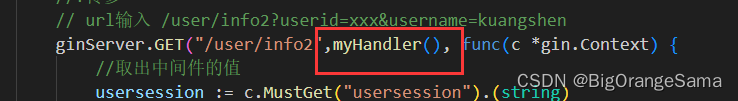
package mainimport ("encoding/json""log""net/http""github.com/gin-gonic/gin""github.com/thinkerou/favicon"
)// 自定义go中间件拦截器
func myHandler() gin.HandlerFunc {return func(context *gin.Context) {//自定义中间件设置的值,在后续处理只要调用了这个中间件的都可以拿到这里的参数context.Set("usersession", "userid-1")if true { //放行context.Next()} else { //阻止context.Abort()}}
}// 使用自定义中间件
func handler(ginServer *gin.Engine) {//这样请求被方法接收之前会先被中间件拦截处理,如果通过,才会被方法接收处理//?传参// url输入 /user/info2?userid=xxx&username=kuangshenginServer.GET("/user/info2",myHandler(), func(c *gin.Context) {//取出中间件的值usersession := c.MustGet("usersession").(string)log.Println(usersession) //后台打印userid := c.Query("userid") //接收前端问号传参的值username := c.Query("username")c.JSON(http.StatusOK, gin.H{"userid": userid,"username": username,})})
}func main() {//·1.创建一个服务ginServer := gin.Default()//注册中间件ginServer.Use(myHandler())ginServer.Use(favicon.New("./day.ico")) //加网站小icon//连接数据库之类,之后可以作为一个接口就可以给前端返回数据//使用自定义中间件handler(ginServer)//服务器端口,给一个服务端口,默认8080ginServer.Run(":8080") //一定有个冒号
}