分支创建查看切换
1、初始化git目录,创建文件并将其推送到本地库
git init
echo "123" > hello.txt
git add hello.txt
git commit -m "first commit" hello.txt
$ git init
Initialized empty Git repository in D:/Git/git-demo/.git/
Administrator@DESKTOP-IL6MV0I MINGW64 /d/Git/git-demo (master)
$ echo "123" > hello.txt
Administrator@DESKTOP-IL6MV0I MINGW64 /d/Git/git-demo (master)
$ git add hello.txt
warning: in the working copy of 'hello.txt', LF will be replaced by CRLF the next time Git touches it
Administrator@DESKTOP-IL6MV0I MINGW64 /d/Git/git-demo (master)
$ git commit -m "first commit" hello.txt
warning: in the working copy of 'hello.txt', LF will be replaced by CRLF the next time Git touches it
[master (root-commit) 8624ac6] first commit1 file changed, 1 insertion(+)create mode 100644 hello.txt
2、查看分支
git branch -v # 显示当前分支和版本号git branch # 只显示当前分支git branch -a # 显示所有的分支
当前没有创建分支,所以默认的分支是master
$ git branch -v
* master 8624ac6 first commitAdministrator@DESKTOP-IL6MV0I MINGW64 /d/Git/git-demo (master)
$ git branch
* masterAdministrator@DESKTOP-IL6MV0I MINGW64 /d/Git/git-demo (master)
$ git branch -a
* master
3、创建分支
语法:
git branch 分支名
3.1、创建并查看分支
git branch hot-fix # 创建分支 hot-fix
git branch -a # 查看分支
Administrator@DESKTOP-IL6MV0I MINGW64 /d/Git/git-demo (master)
$ git branch hot-fixAdministrator@DESKTOP-IL6MV0I MINGW64 /d/Git/git-demo (master)
$ git branch -ahot-fix
* master
3.2、切换分支
语法:
git checkout 分支名
git checkout hot-fix
git branch -a
$ git checkout hot-fix
Switched to branch 'hot-fix'Administrator@DESKTOP-IL6MV0I MINGW64 /d/Git/git-demo (hot-fix)
$ git branch -a
* hot-fix # 目前分支是指向的 hot-fixmaster
3.3、修改工作区的文件上传到本地库
$ echo “456” >> hello.txt
Administrator@DESKTOP-IL6MV0I MINGW64 /d/Git/git-demo (hot-fix)
$ cat hello.txt
123
456 # 新增记录Administrator@DESKTOP-IL6MV0I MINGW64 /d/Git/git-demo (hot-fix)
$ git add hello.txt
warning: in the working copy of 'hello.txt', LF will be replaced by CRLF the next time Git touches it
$ git commit -m "hot-fix commit" hello.txt
warning: in the working copy of 'hello.txt', LF will be replaced by CRLF the next time Git touches it
[hot-fix 35926cb] hot-fix commit1 file changed, 1 insertion(+)
查看windows目录的文件
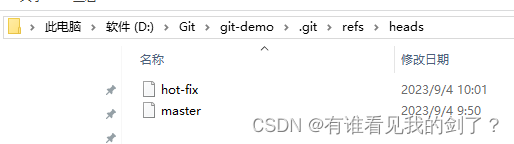
#可以看出分支已经多了一个hot-fix
查看hot-fix对应的版本
Administrator@DESKTOP-IL6MV0I MINGW64 /d/Git/git-demo (hot-fix)
$ git reflog
35926cb (HEAD -> hot-fix) HEAD@{0}: commit: hot-fix commit
8624ac6 (master) HEAD@{1}: checkout: moving from master to hot-fix
8624ac6 (master) HEAD@{2}: commit (initial): first commit
