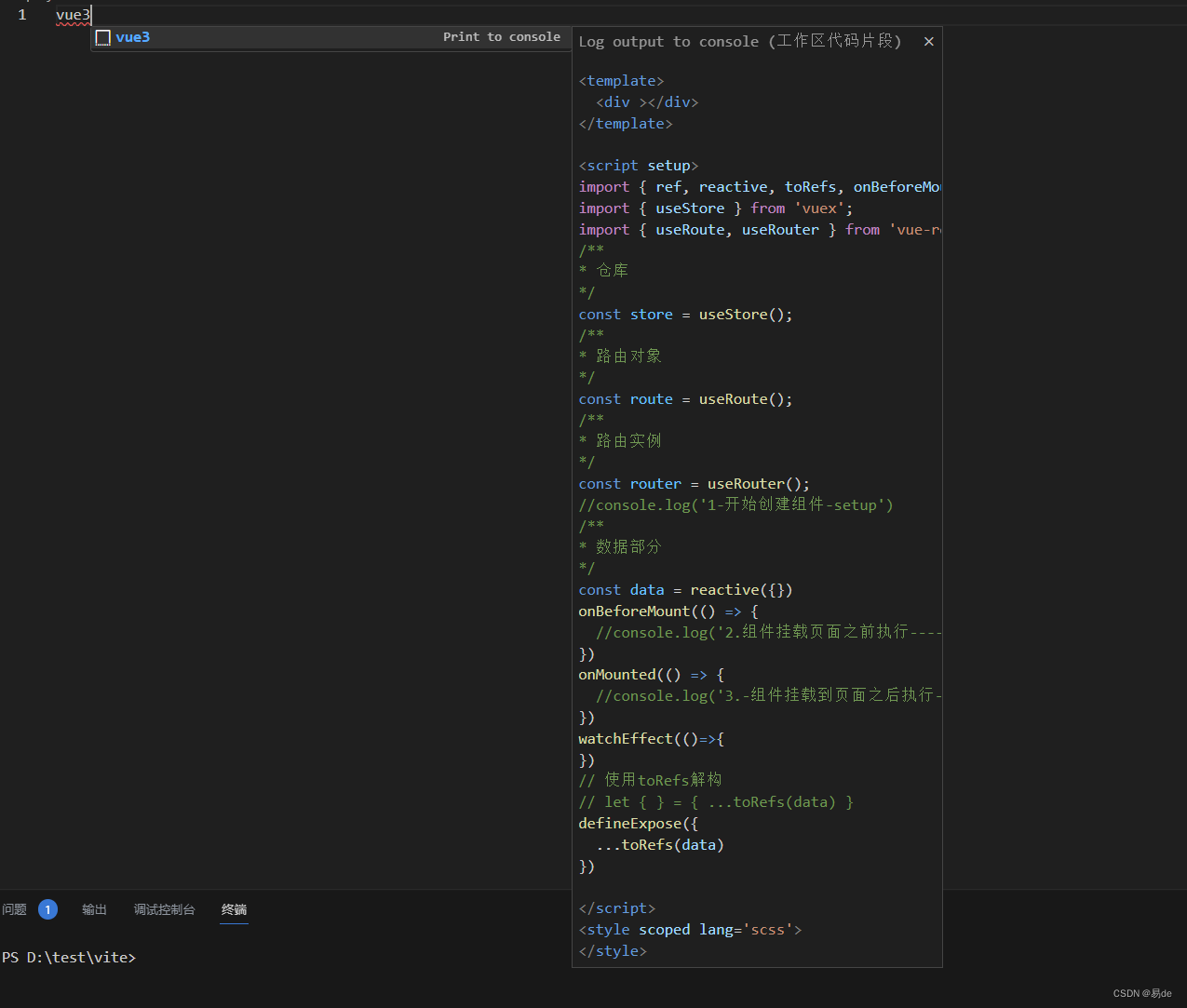vscode新建vue3文件模板
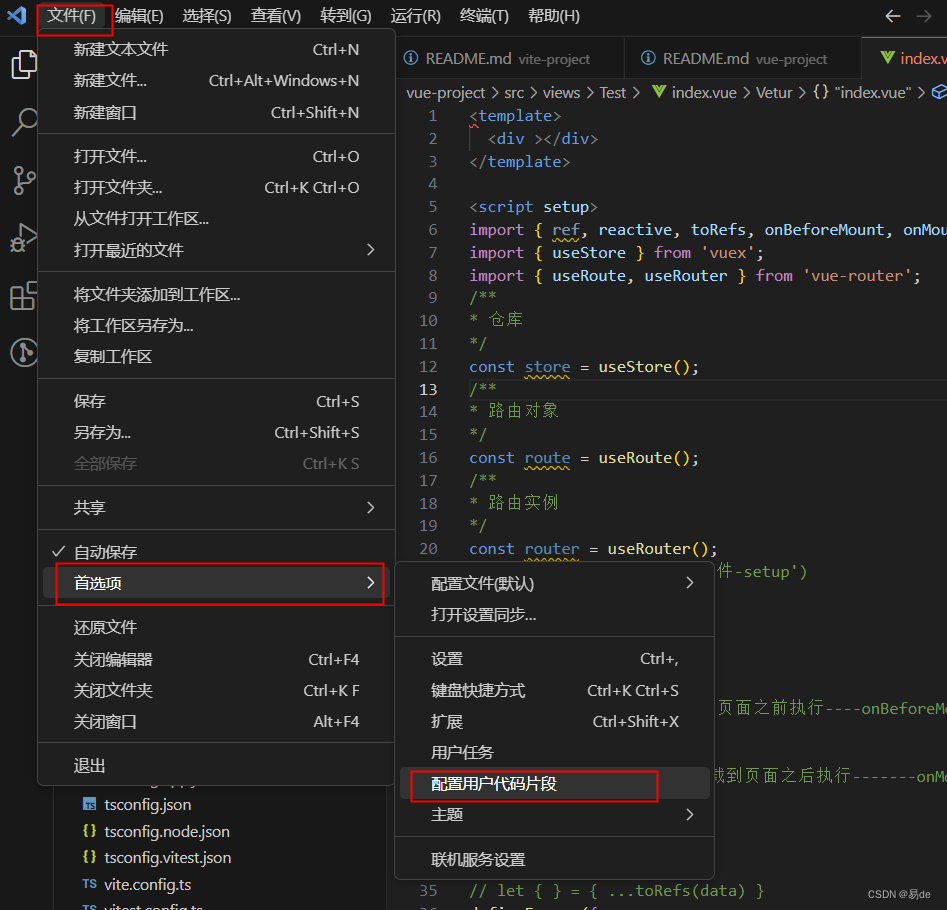
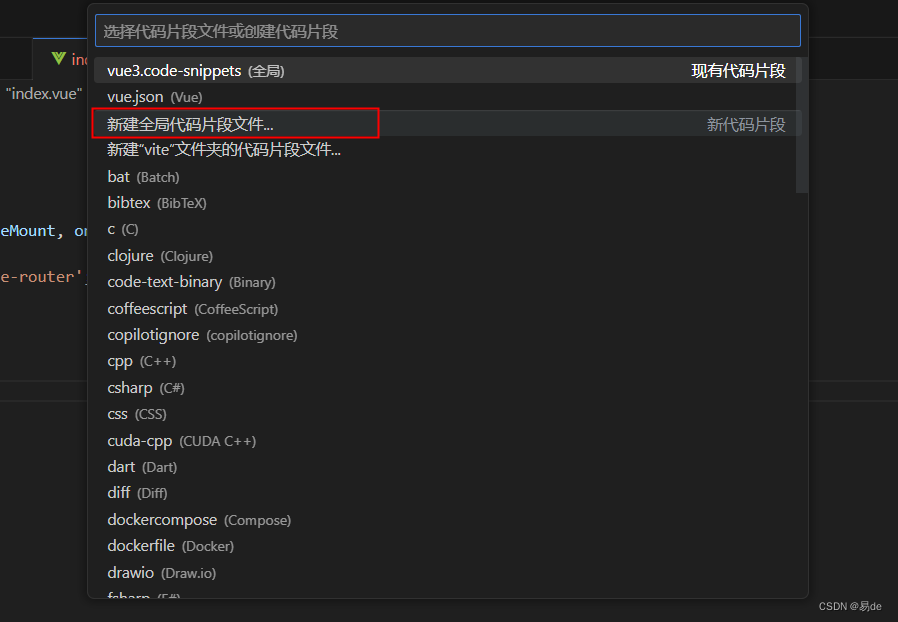
输入快捷新建的名字
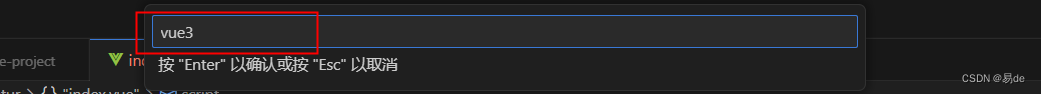
enter 确认后在文件中输入以下内容
{// Place your snippets for vue here. Each snippet is defined under a snippet name and has a prefix, body and// description. The prefix is what is used to trigger the snippet and the body will be expanded and inserted. Possible variables are:// $1, $2 for tab stops, $0 for the final cursor position, and ${1:label}, ${2:another} for placeholders. Placeholders with the// same ids are connected.// Example:// "Print to console": {// "prefix": "log",// "body": [// "console.log('$1');",// "$2"// ],// "description": "Log output to console"// }"Print to console": {"prefix": "vue3","body": ["<template>"," <div $1></div>","</template>","","<script setup>","import { ref, reactive, toRefs, onBeforeMount, onMounted, watchEffect, computed } from 'vue';","import { useStore } from 'vuex';","import { useRoute, useRouter } from 'vue-router';","/**","* 仓库","*/","const store = useStore();","/**","* 路由对象","*/","const route = useRoute();","/**","* 路由实例","*/","const router = useRouter();","//console.log('1-开始创建组件-setup')","/**","* 数据部分","*/","const data = reactive({})","onBeforeMount(() => {"," //console.log('2.组件挂载页面之前执行----onBeforeMount')","})","onMounted(() => {"," //console.log('3.-组件挂载到页面之后执行-------onMounted')","})","watchEffect(()=>{","})","// 使用toRefs解构","// let { } = { ...toRefs(data) } ","defineExpose({"," ...toRefs(data)","})","","</script>","<style scoped lang='scss'>","</style>"],"description": "Log output to console"}
}使用
在.vue 文件输入vue3(新建时输入的名字), 按enter就可以新建好模板