Vue学习(三)
一、列表渲染
v-for指令
-
用于展示列表数据
-
语法<li v-for="(item, index) in items" :key="index"></li>key可以是index,最好是遍历对象的唯一标识
-
可遍历:数组、对象
<!DOCTYPE html>
<html lang="en"><head><meta charset="UTF-8"><meta http-equiv="X-UA-Compatible" content="IE=edge"><meta name="viewport" content="width=device-width, initial-scale=1.0"><title>列表渲染-基本列表</title><script src="./js/vue.js"></script>
</head>
<body><div id="root"><h3>人员列表(遍历数组)</h3><ul><li v-for="(p, index) in persons" :key="index">{{p.name}}--{{index}}</li></ul><h3>遍历字符串</h3><ul><li v-for="(char, index) in str" :key="index">{{char}}--{{index}}</li></ul><h3>遍历指定次数</h3><ul><li v-for="(num, index) in 5" :key="index">{{num}}--{{index}}</li></ul><h3>遍历对象</h3><ul><li v-for="(car, index) in cars" :key="index">{{car}}--{{index}}</li></ul></div><script>Vue.config.productionTip = false;new Vue({el: "#root",// 函数形式的datadata() {return {persons: [{ id: "001", name: "张三", age: 18 },{ id: "002", name: "李四", age: 20 },{ id: "003", name: "王五", age: 19 },],str:"hanzhe",cars:[{name:"保时捷",rice:198},{name:"宝马",rice:208}]}}})</script>
</body>
</html> 
二、列表渲染中key的作用
<!DOCTYPE html>
<html lang="en">
<head><meta charset="UTF-8"><meta http-equiv="X-UA-Compatible" content="IE=edge"><meta name="viewport" content="width=device-width, initial-scale=1.0"><title>列表渲染-基本列表</title><script src="./js/vue.js"></script>
</head>
<body><div id="root"><h3>遍历对象</h3><button @click="addCar">添加一个汽车</button><ul><!-- :key用作固定值 --><li v-for="(car, index) in cars" :key="1">{{car.name}}--{{car.rice}} <input type="text"></li> </ul></div><script>Vue.config.productionTip = false;new Vue({el: "#root",// 函数形式的datadata() {return {cars: [{ name: "保时捷", rice: 198 },{ name: "宝马", rice: 208 }]}},methods: {addCar(){// 在后面加个数据没问题// this.cars.push({ name: "宝马1", rice: 203 })this.cars.unshift({ name: "宝马1", rice: 203 })}},})</script>
</body>
</html>key用固定值后,看一个现象看一个现象

点击添加按钮后:

分析:
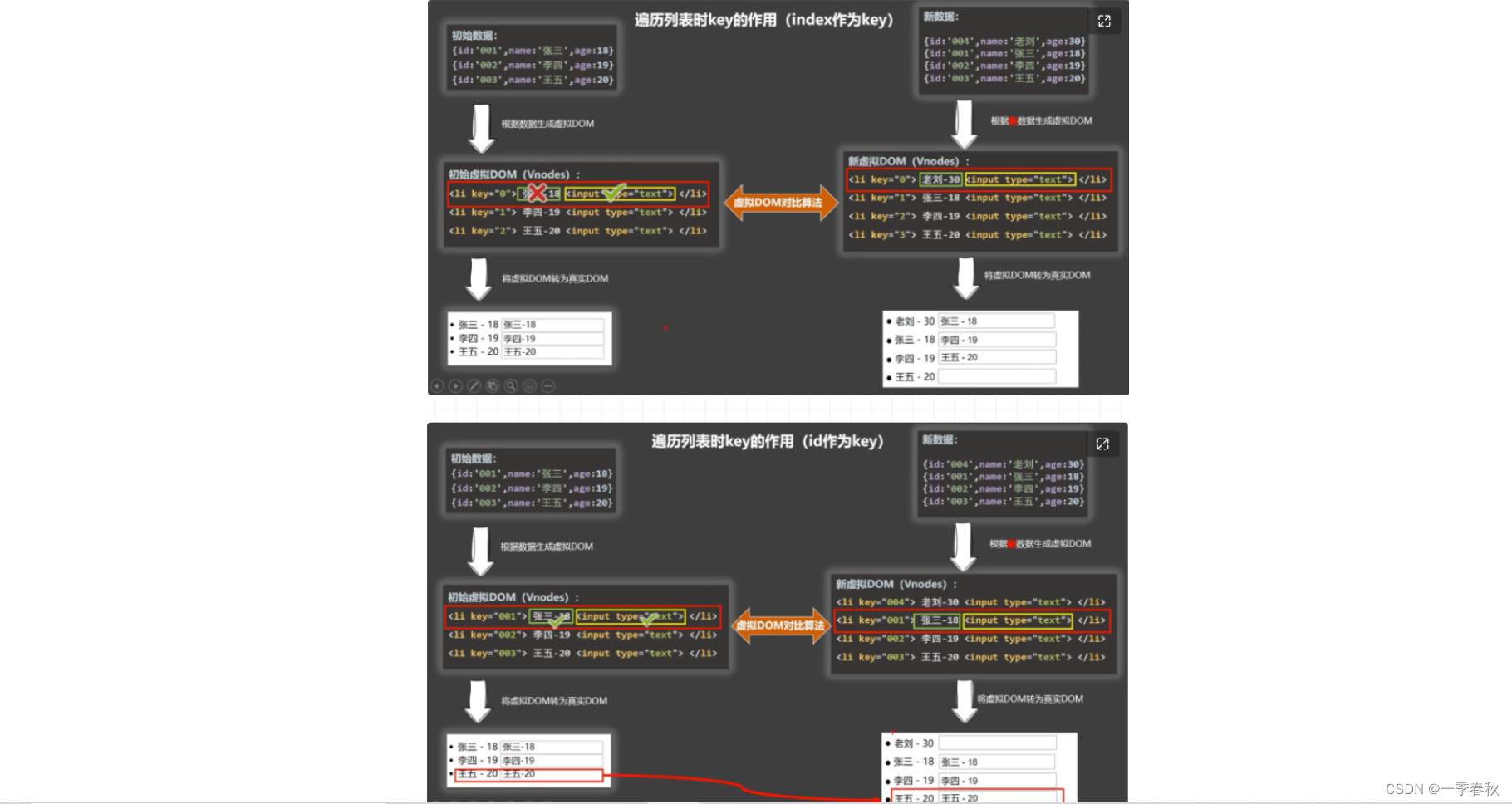
面试题:react、vue中key有什么作用?
-
虚拟DOM中key的作用:key是虚拟DOM中对象的标识,但数据发生变化时,vue会根据新的数据生成新的虚拟DOM,随后Vue进行新虚拟DOM与旧的DOM的差异进行比较,比较规则如下
-
对比规则
-
旧虚拟DOM中找到了新虚拟DOM相同的key
-
若虚拟DOM中内容没变,直接使用之前的真实DOM
-
若虚拟DOM内容改变了,则生成新的真实DOM,随后替换页面中之前的真实DOM
-
-
旧虚拟DOM中未找到与新虚拟DOM相同的key
创建新的真实DOM,随后渲染到页面上
-
用index作为key可能会引发的问题
-
若对数据进行逆序添加,删除等破坏顺序的操作,会产生没必要真实DOM更新,界面效果没问题,但是效率低下
-
若结构中还包含输入类的DOM,会产生错误DOM更新,界面有问题
-
开发中如何选择Key?
最好每条数据的唯一标识作为key
如果仅仅是在页面渲染,使用index作为key完全没问题。
三、列表过滤
分别使用计算属性和监听实现:
<!DOCTYPE html>
<html lang="en"><head><meta charset="UTF-8"><meta http-equiv="X-UA-Compatible" content="IE=edge"><meta name="viewport" content="width=device-width, initial-scale=1.0"><title>列表渲染-基本列表</title><script src="./js/vue.js"></script>
</head><body><div id="root"><h3>遍历对象</h3><input type="text" placeholder="请输入名字" v-model="keyWord"><ul><li v-for="(car, index) in filterCars" :key="index">{{car.name}}--{{car.rice}}</li></ul></div><script>Vue.config.productionTip = false;new Vue({el: "#root",// 函数形式的datadata() {return {keyWord: '',cars: [{ name: "保时捷", rice: 198 },{ name: "宝马", rice: 208 }],filterCars: []}},// 使用计算属性// computed: {// filterCars: {// get() {// return this.cars.filter((p) => {// // 过滤空格// return p.name.indexOf(this.keyWord) !== -1;// })// },// set(value) {// alert(value)// }// }// }// 使用监听属性// 需要在data中添加 filterCars:[]watch: {keyWord: {immediate:true,handler(newValue) {this.filterCars = this.cars.filter((p) => {return p.name.indexOf(this.keyWord) !== -1;})}}}})</script>
</body></html>四、列表排序
<!DOCTYPE html>
<html lang="en"><head><meta charset="UTF-8"><meta http-equiv="X-UA-Compatible" content="IE=edge"><meta name="viewport" content="width=device-width, initial-scale=1.0"><title>列表渲染-基本列表</title><script src="./js/vue.js"></script>
</head><body><div id="root"><h3>遍历对象</h3><input type="text" placeholder="请输入名字" v-model="keyWord"><button v-on:click="btn1">价格降序</button><button @click="btn2">价格升序</button><button @click="btn3">原来降序</button><ul><li v-for="(car, index) in filterCars" :key="index">{{car.name}}--{{car.rice}}</li></ul></div><script>Vue.config.productionTip = false;new Vue({el: "#root",// 函数形式的datadata() {return {keyWord: '',sortType: 0,cars: [{ name: "保时捷", rice: 198 },{ name: "保马", rice: 208 },{ name: "保马2", rice: 309 },{ name: "雷克萨斯", rice: 500 }],filterCars: []}},methods: {btn1(event) {this.sortType = 2},btn2() {this.sortType = 1},btn3() {this.sortType = 0}},// 使用监听属性// 需要在data中添加 filterCars:[]watch: {keyWord: {immediate: true,handler(newValue) {const arr = this.cars.filter((p) => {return p.name.indexOf(this.keyWord) !== -1;})// 非 0 即trueif (this.sortType) {arr.sort((p1, p2) => {return this.sortType == 1 ? p2.rice - p1.rice : p1.rice - p2.rice})}// 将排序后的数据赋值this.filterCars = arr;}}}})</script>
</body>
</html>五、数据监视
data属性是对象时,修改对象可能不能触发MVVM的变化:
<!DOCTYPE html>
<html lang="en"><head><meta charset="UTF-8"><meta http-equiv="X-UA-Compatible" content="IE=edge"><meta name="viewport" content="width=device-width, initial-scale=1.0"><title>列表渲染-基本列表</title><script src="./js/vue.js"></script>
</head><body><div id="root"><h3>遍历对象</h3><button v-on:click="updatebmw2">修改宝马2的数据</button><ul><li v-for="(car, index) in cars" :key="index">{{car.name}}--{{car.rice}}</li></ul></div><script>Vue.config.productionTip = false;new Vue({el: "#root",// 函数形式的datadata() {return {cars: [{ name: "保时捷", rice: 198 },{ name: "保马", rice: 208 },{ name: "保马2", rice: 309 },{ name: "雷克萨斯", rice: 500 }]}},methods: {updatebmw2() {// 将数组中存下标2开始,删除一个,并添加后面的数据// 数组改变了,能触发mvvm模型的变化// this.cars.splice(2,1,{ name: "保马2", rice: 109 }) // 数据虽然变化了,但是没有触发data上数据的变化// this.cars[2] = { name: "保马2", rice: 109 }// 生效的this.cars[2].name = "名称修改了";console.log(JSON.stringify(this.cars))}},// 使用监听属性// 需要在data中添加 filterCars:[]watch: {keyWord: {immediate: true,handler(newValue) {const arr = this.cars.filter((p) => {return p.name.indexOf(this.keyWord) !== -1;})// 将排序后的数据赋值this.filterCars = arr;}}}})</script>
</body></html>模拟一个数据监视:
let data = {name: '尚硅谷',address: '北京',
}function Observer(obj) {// 汇总对象中所有的属性形成一个数组const keys = Object.keys(obj)// 遍历keys.forEach((k) => {Object.defineProperty(this, k, {get() {return obj[k]},set(val) {console.log(`${k}被改了,我要去解析模板,生成虚拟DOM.....我要开始忙了`)obj[k] = val}})})
}// 创建一个监视的实例对象,用于监视data中属性的变化
const obs = new Observer(data)
console.log(obs)// 准备一个vm实例对象
let vm = {}
vm._data = data = obs原理:
-
vue会监视data中所有层次的数据
-
如何监测对象中的数据?
-
通过setter实现监视,且要在new Vue()时传入要检测的数据
-
兑现创建后追加的属性vue默认不做响应式处理
-
如果需要给后添加的属性做响应式,使用如下API
Vue.set(target,propertyName/index,value)
vm.$set(target,propertyName/index,value)
-
-
如何检测数组中的数据
通过包裹数组新元素的方法实现,本质做了两件事
调用原生对应的方法对数组进行更新
重新解析模板,进而更新页面 -
在vue修改数组的某个元素时,用如下方法
push,pop,unshift,shift,splice,sort,reverse这几个方法被Vue重写了
特别注意:vue.set()和vm.$set()不能给vm或vm的根对象(data)添加属性
<title>总结数据监视</title>
<style>button {margin-top: 10px;}</style>
<script type="text/javascript" src="../js/vue.js"></script><div id="root"><h1>学生信息</h1><button @click="student.age++">年龄+1岁</button> <br /><button @click="addSex">添加性别属性,默认值:男</button> <br /><button @click="student.sex = '未知' ">修改性别</button> <br /><button @click="addFriend">在列表首位添加一个朋友</button> <br /><button @click="updateFirstFriendName">修改第一个朋友的名字为:张三</button> <br /><button @click="addHobby">添加一个爱好</button> <br /><button @click="updateHobby">修改第一个爱好为:开车</button> <br /><button @click="removeSmoke">过滤掉爱好中的抽烟</button> <br /><h3>姓名:{{ student.name }}</h3><h3>年龄:{{ student.age }}</h3><h3 v-if="student.sex">性别:{{student.sex}}</h3><h3>爱好:</h3><ul><li v-for="(h,index) in student.hobby" :key="index">{{ h }} </li></ul><h3>朋友们:</h3><ul><li v-for="(f,index) in student.friends" :key="index">{{ f.name }}--{{ f.age }}</li></ul>
</div><script type="text/javascript">Vue.config.productionTip = falseconst vm = new Vue({el: '#root',data: {student: {name: 'tom',age: 18,hobby: ['抽烟', '喝酒', '烫头'],friends: [{ name: 'jerry', age: 35 },{ name: 'tony', age: 36 }]}},methods: {addSex() {// Vue.set(this.student,'sex','男')this.$set(this.student, 'sex', '男')},addFriend() {this.student.friends.unshift({ name: 'jack', age: 70 })},updateFirstFriendName() {this.student.friends[0].name = '张三'},addHobby() {this.student.hobby.push('学习')},updateHobby() {// this.student.hobby.splice(0,1,'开车')// Vue.set(this.student.hobby,0,'开车')this.$set(this.student.hobby, 0, '开车')},removeSmoke() {this.student.hobby = this.student.hobby.filter((h) => {return h !== '抽烟'})}}})
