Ansible学习笔记7
user模块:
user模块用于管理用户账户和用户属性。

如果是windows要换一个win_user模块。
创建用户:present:
[root@localhost ~]# ansible group1 -m user -a "name=aaa state=present"
192.168.17.106 | CHANGED => {"ansible_facts": {"discovered_interpreter_python": "/usr/bin/python"},"changed": true,"comment": "","create_home": true,"group": 1000,"home": "/home/aaa","name": "aaa","shell": "/bin/bash","state": "present","system": false,"uid": 1000
}
192.168.17.105 | CHANGED => {"ansible_facts": {"discovered_interpreter_python": "/usr/bin/python"},"changed": true,"comment": "","create_home": true,"group": 1000,"home": "/home/aaa","name": "aaa","shell": "/bin/bash","state": "present","system": false,"uid": 1000
}
[root@agent1 tmp]# id aaa
uid=1000(aaa) gid=1000(aaa) groups=1000(aaa)[root@agent2 ~]# id aaa
uid=1000(aaa) gid=1000(aaa) groups=1000(aaa)更改用户uid::这些内容都是Linux基础。
[root@localhost ~]# ansible group1 -m user -a "name=aaa uid=2000"
192.168.17.106 | SUCCESS => {"ansible_facts": {"discovered_interpreter_python": "/usr/bin/python"},"append": false,"changed": false,"comment": "","group": 1000,"home": "/home/aaa","move_home": false,"name": "aaa","shell": "/bin/bash","state": "present","uid": 2000
}
192.168.17.105 | SUCCESS => {"ansible_facts": {"discovered_interpreter_python": "/usr/bin/python"},"append": false,"changed": false,"comment": "","group": 1000,"home": "/home/aaa","move_home": false,"name": "aaa","shell": "/bin/bash","state": "present","uid": 2000
}
更改用户的属性:那这块还需要自己再进一步的分析:
[root@localhost ~]# ansible group1 -m user -a "name=aaa home=/data/haha shell=/bin/false comment=@_@"
192.168.17.106 | CHANGED => {"ansible_facts": {"discovered_interpreter_python": "/usr/bin/python"},"append": false,"changed": true,"comment": "@_@","group": 1000,"home": "/data/haha","move_home": false,"name": "aaa","shell": "/bin/false","state": "present","uid": 2000
}
192.168.17.105 | CHANGED => {"ansible_facts": {"discovered_interpreter_python": "/usr/bin/python"},"append": false,"changed": true,"comment": "@_@","group": 1000,"home": "/data/haha","move_home": false,"name": "aaa","shell": "/bin/false","state": "present","uid": 2000
}
然后到agent机器上检查:
[root@agent1 tmp]# cat /etc/passwd |grep aaa
aaa:x:2000:1000:@_@:/data/haha:/bin/false
删除用户:
[root@localhost ~]# ansible group1 -m user -a "name=aaa state=absent" 192.168.17.106 | CHANGED => {"ansible_facts": {"discovered_interpreter_python": "/usr/bin/python"},"changed": true,"force": false,"name": "aaa","remove": false,"state": "absent"
}
192.168.17.105 | CHANGED => {"ansible_facts": {"discovered_interpreter_python": "/usr/bin/python"},"changed": true,"force": false,"name": "aaa","remove": false,"state": "absent"
}
然后再到agent的机器上检查,可见用户已删除:
[root@agent1 tmp]# id aaa
id: aaa: no such user
[root@agent1 tmp]# grep aaa /etc/passwd
[root@agent1 tmp]#
删除用户的时候需要注意删除家目录的问题:
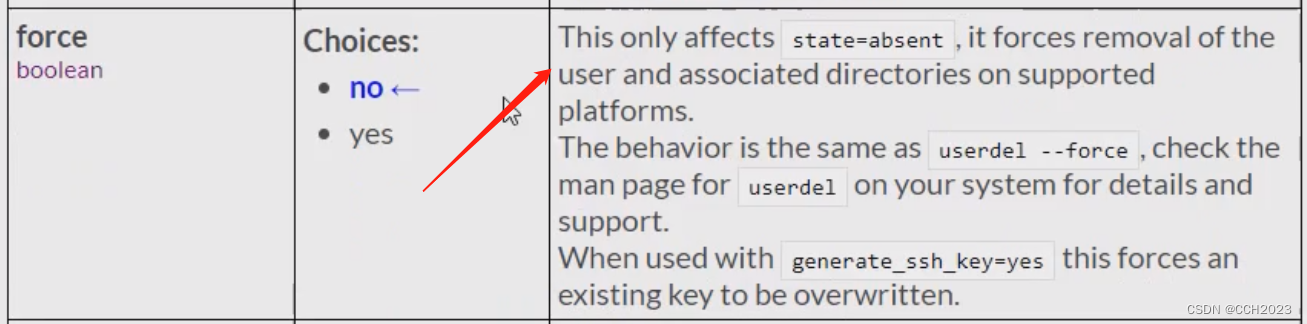
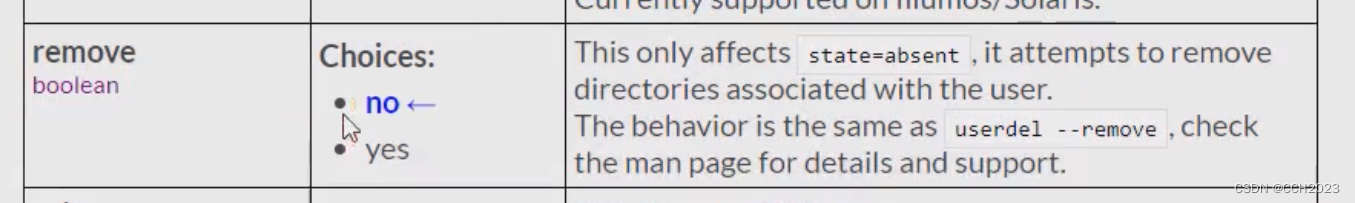
删除家目录的场景:
[root@localhost ~]# ansible group1 -m user -a "name=bbb state=absent remove=yes"
192.168.17.105 | CHANGED => {"ansible_facts": {"discovered_interpreter_python": "/usr/bin/python"},"changed": true,"force": false,"name": "bbb","remove": true,"state": "absent"
}
192.168.17.106 | CHANGED => {"ansible_facts": {"discovered_interpreter_python": "/usr/bin/python"},"changed": true,"force": false,"name": "bbb","remove": true,"state": "absent"
}
[root@agent1 tmp]# cd /home/bbb
-bash: cd: /home/bbb: No such file or directory
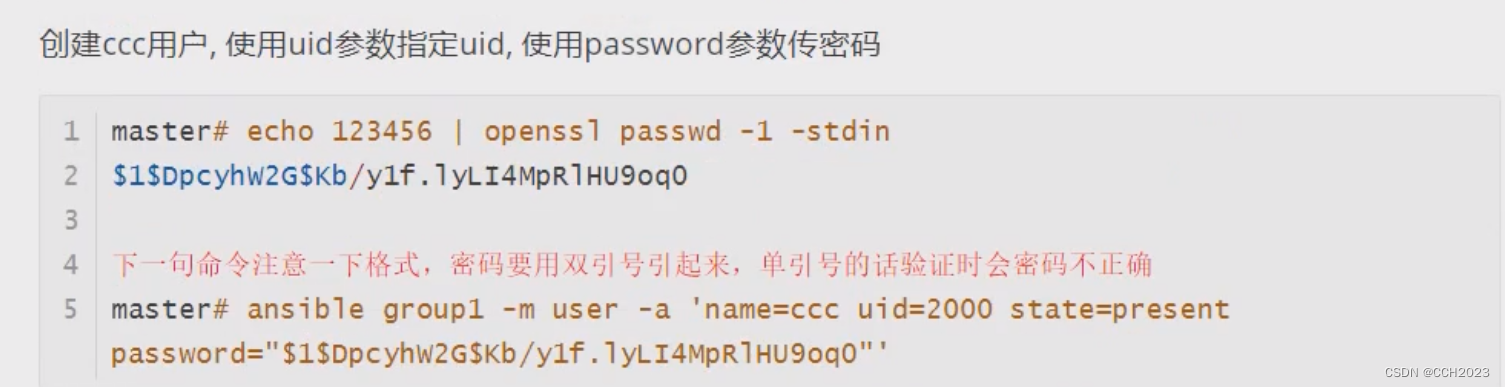

这两个,如果工作中需要可以试下。
