CSS3D+动画
CSS3D
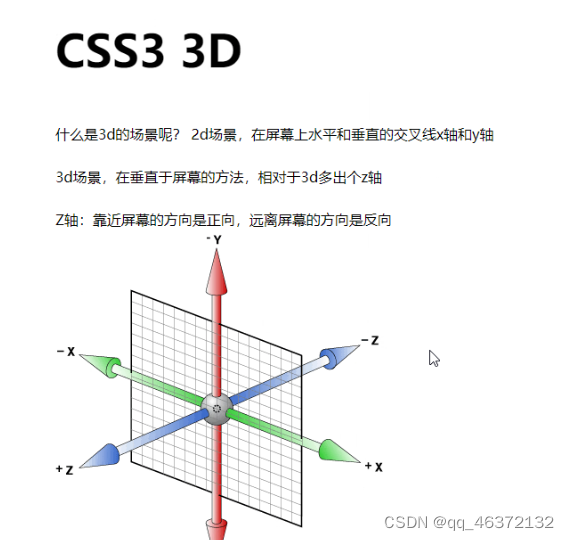
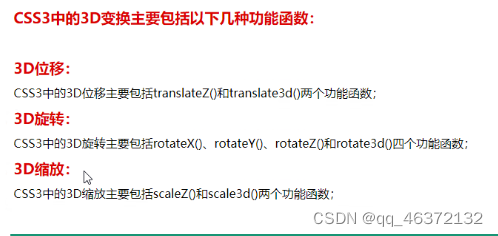
1.css3D
-
给父元素设置
-
perspective:景深:近大远小的效果900-1200px这个范围内
-
transform-style:是否设置3D环境
flat 2D环境 默认值
perserve-3D环境
-
-
3D功能函数
1.位移:
- translateZ()
- translate3D(x,y,z)
<!DOCTYPE html> <html lang="en"><head><meta charset="UTF-8"><meta name="viewport" content="width=device-width, initial-scale=1.0"><title>Document</title><style>body {/* 景深 近大远小 设置一个就可以了 */perspective: 1200px;/* 提高3D环境,哪个子元素需要,就到对应的父元素上面设置 */transform-style: preserve-3d;}* {padding: 0;margin: 0;}.box1 {width: 600px;height: 400px;background-color: rgba(0, 0, 0, 0.5);margin: 100px;transform-style: preserve-3d;/* 设置旋转侧面 */transform: rotateY(80deg);}.box2 {width: 100px;height: 150px;background-color: red;transition: all 1s;}.box1:hover .box2 {transform: translate3d(0px, 0px, 100px);transform: translateZ(100px) translateX(100px);}</style> </head><body><div class="box1"><div class="box2"></div></div> </body></html>2.3D旋转
属性:
rotateX()
rotateY()
rotateZ()
rotate3D(x,y,z,deg)
x,y,z:0-1 0不旋转
deg:旋转的角度
3.3D缩放
缩放:
scaleZ()
scale(x,y,z)
【注】单独使用没有明显效果,需要配合其他功能函数
4.观察角度
perspective-origin:水平垂直;观测立方体的角度
left center right
top center bottom
px %
2.动画
定义方式一
动画:
1:定义关键帧
1:定义方式一
@keyframes 动画名字{from{}初始状态to{}结束状态<!DOCTYPE html>
<html lang="en"><head><meta charset="UTF-8"><meta name="viewport" content="width=device-width, initial-scale=1.0"><title>Document</title><style>* {padding: 0;margin: 0;}.box1 {width: 500px;height: 400px;background-color: pink;margin: 100px auto;}.box2 {width: 100px;height: 100px;background-color: skyblue;/* 调用动画 */animation-name: dh;animation-duration: 3s;}/* 定义动画:方式1 */@keyframes dh {form {transform: translateX(0px);}to {transform: translateX(100px);}}</style>
</head><body><div class="box1"><div class="box2"></div></div>
</body></html>
定义方式二:
定义方式二:
@keyframes动画名字{0%{}50%{}100%{}
调用动画:
animation:动画名称 动画时间 延迟时间
动画类型 循环次数 运动方向;
animation-name:动画名称;
animation-duration:动画时间;
animation-delay:延迟时间;
animation-timing-function:动画类型;lineareaseease-inease-outease-in-outstep-start逐帧动画steps(数字)逐帧动画
animation-iteration-count:循环次数;具体数字infinite无限循环
animation-direction:运动方向normal 默认值reverse 反向运动alternate 先正后反alternate-reverse先反后正
animation-play-state:是否运动;running运动paused暂停
<!DOCTYPE html>
<html lang="en"><head><meta charset="UTF-8"><meta name="viewport" content="width=device-width, initial-scale=1.0"><title>Document</title><style>* {padding: 0;margin: 0;}.box1 {width: 500px;height: 400px;background-color: pink;margin: 100px auto;}.box2 {width: 100px;height: 100px;background-color: skyblue;/* 调用动画 *//* 动画名称 */animation-name: move;/* 动画运动时间 */animation-duration: 3s;/* 动画延迟时间 */animation-delay: 3s;/* 动画类型 */animation-timing-function: linear;/* 循环次数 3次 */animation-iteration-count: 3;/* 无限循环 */animation-iteration-count: infinite;/* 默认运动 */animation-direction: normal;/* 反向运动 */animation-direction: reverse;/* 先正后反 */animation-direction: alternate;/* 先反后正 */animation-direction: alternate-reverse;}.box1:hover .box2 {/* 默认值 运动 */animation-play-state: running;/* 鼠标移入暂停 */animation-play-state: paused;}/* 定义动画方式二 */@keyframes move {0% {transform: translateX(0) translateY(0);}25% {transform: translateX(400px) translateY(0);}50% {transform: translateX(400px) translateY(300px);}75% {transform: translateX(0) translateY(300px);}100% {transform: translateX(0) translateY(0);}}</style>
</head><body><div class="box1"><div class="box2"></div></div>
</body></html>
transition:过渡;和animation:动画;的区别:
1:都是是动画效果
2:前者需要触发方式,后者页面一加载完就立即执行
