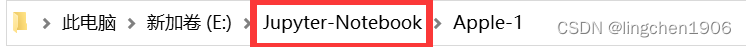【Python编程】将同一种图片分类到同一文件夹中
一、数据结构如下:
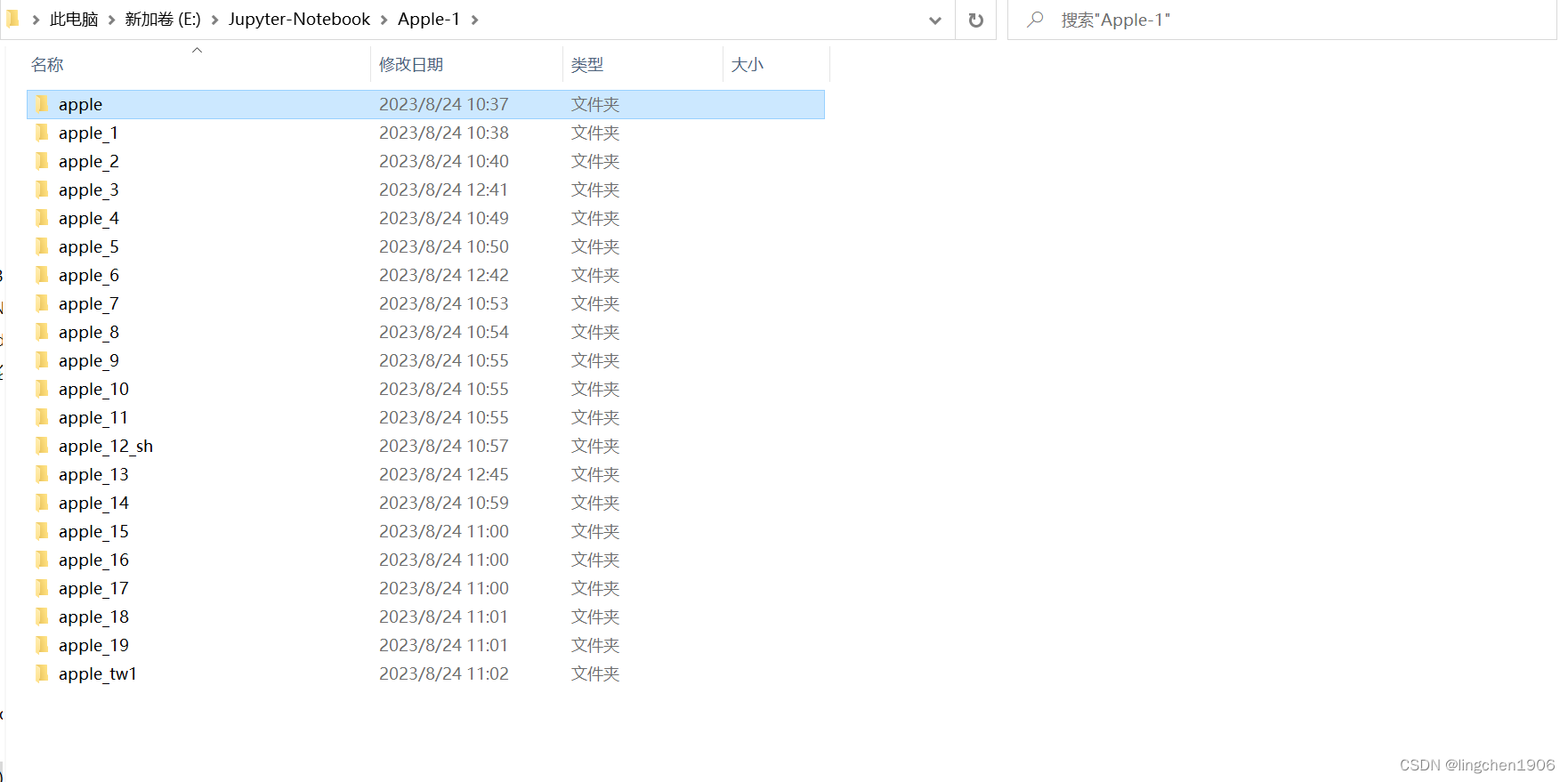
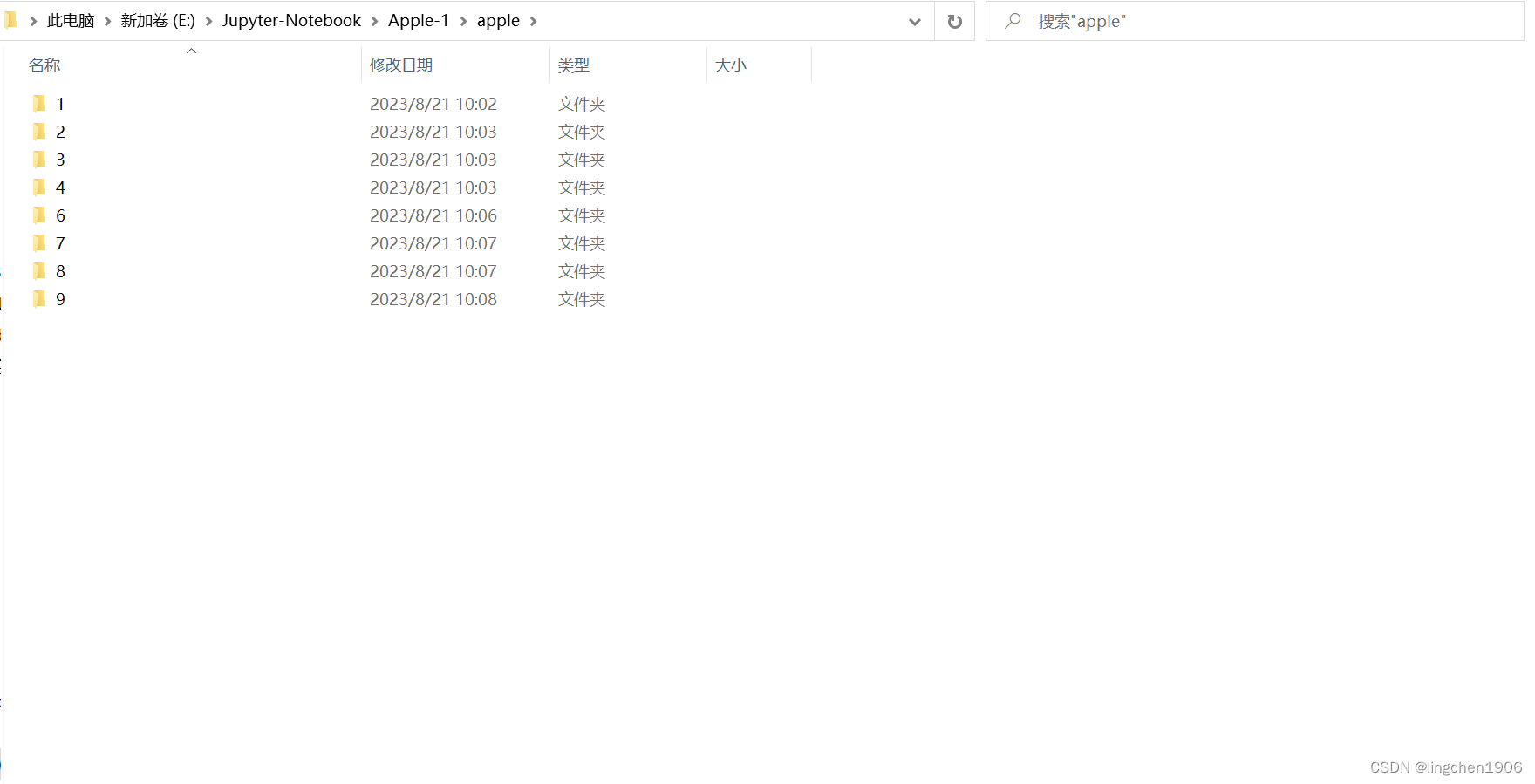
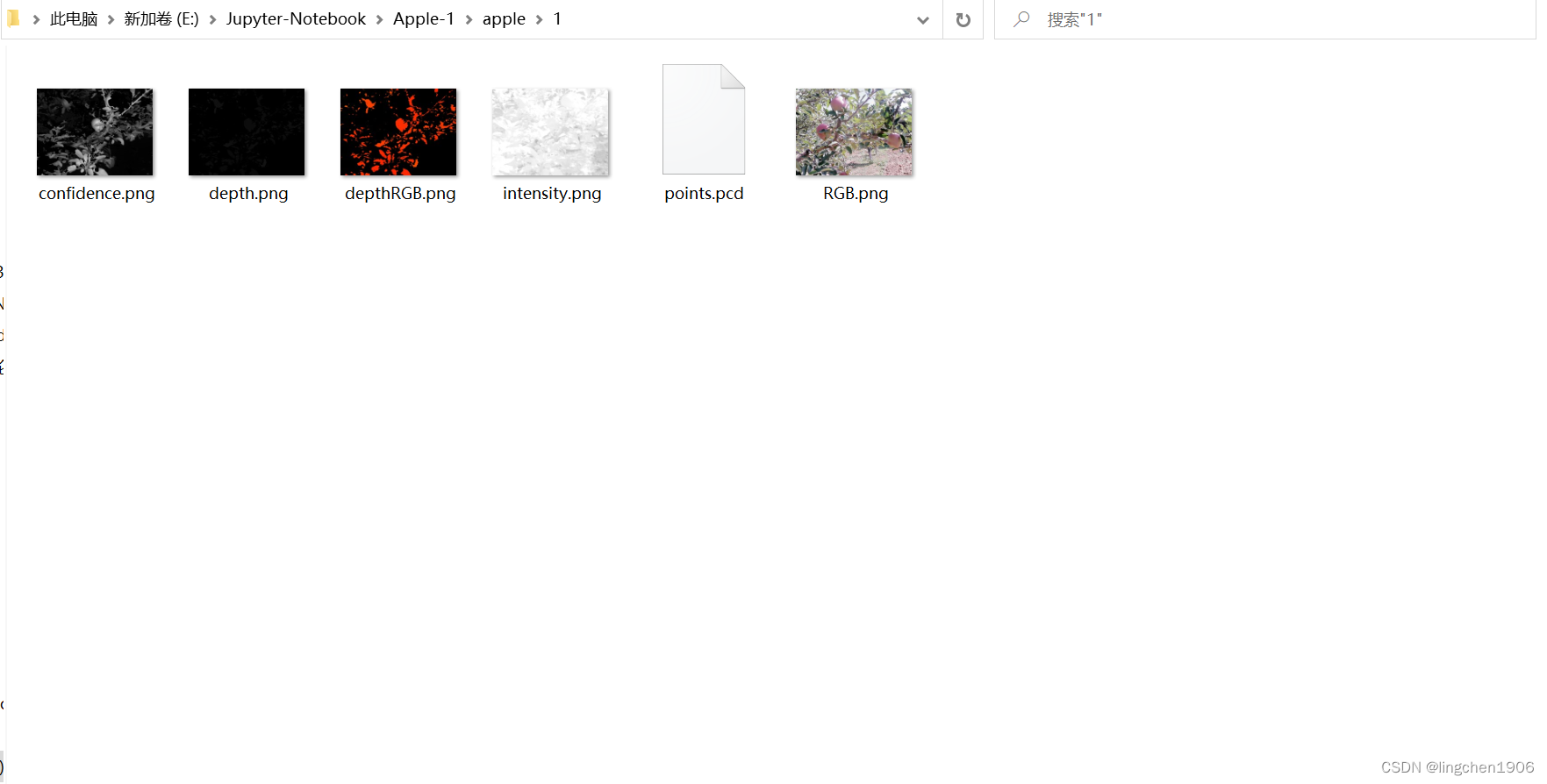
二、编程工具:Jupyter-Notebook
三、代码:
import os
import cv2
import shutilpath0=os.getcwd()+'\\apple\\RGB'
path1=os.getcwd()+'\\apple\\tof_confidence'
path2=os.getcwd()+'\\apple\\tof_depth'
path3=os.getcwd()+'\\apple\\tof_depthRGB'
path4=os.getcwd()+'\\apple\\tof_points'
path5=os.getcwd()+'\\apple\\tof_intensity'if not os.path.exists(path0):os.makedirs(path0)
if not os.path.exists(path1):os.makedirs(path1)
if not os.path.exists(path2):os.makedirs(path2)
if not os.path.exists(path3):os.makedirs(path3)
if not os.path.exists(path4):os.makedirs(path4)
if not os.path.exists(path5):os.makedirs(path5)path6=r'E:\Jupyter-Notebook\Apple-1'
folders=os.listdir(path6)
print(folders)c_num = 1
dr_num =1
i_num = 1
r_num = 1
d_num = 1
p_num = 1for folder in folders:path7=path6+'/'+folderfd=os.listdir(path7)print(fd)for f in fd:path8=path7+'/'+fimages=os.listdir(path8)for image in images:if image.startswith('confidence'):img=cv2.imread(path8+"/"+image)cv2.imshow('img',img)cv2.waitKey(1)cv2.destroyAllWindows()cv2.imwrite(r'E:\Jupyter-Notebook\apple\tof_confidence\no'+ str(c_num) + '.png', img)c_num += 1elif image.startswith('depthRGB'):img=cv2.imread(path8+"/"+image)cv2.imshow('img',img)cv2.waitKey(1)cv2.destroyAllWindows()cv2.imwrite(r'E:\Jupyter-Notebook\apple\tof_depthRGB\no'+ str(dr_num) + '.png', img)dr_num += 1elif image.startswith('intensity'):img=cv2.imread(path8+"/"+image)cv2.imshow('img',img)cv2.waitKey(1)cv2.destroyAllWindows()cv2.imwrite(r'E:\Jupyter-Notebook\apple\tof_intensity\no'+ str(i_num) + '.png', img)i_num += 1elif image.startswith('RGB'):img=cv2.imread(path8+"/"+image)cv2.imshow('img',img)cv2.waitKey(1)cv2.destroyAllWindows()cv2.imwrite(r'E:\Jupyter-Notebook\apple\RGB\no'+ str(r_num) + '.png', img)r_num += 1elif image.startswith('depth.png'):img=cv2.imread(path8+"/"+image)cv2.imshow('img',img)cv2.waitKey(1)cv2.destroyAllWindows()cv2.imwrite(r'E:\Jupyter-Notebook\apple\tof_depth\no'+ str(d_num) + '.png', img)d_num += 1elif image.endswith('.pcd'):img=path8+'/'+imageshutil.copy(img,r'E:\Jupyter-Notebook\apple\tof_points\no'+ str(p_num) + '.pcd')p_num +=1
注:代码文件与图片文件同处一个文件夹,如上例,在Jupyter-Notebook文件夹