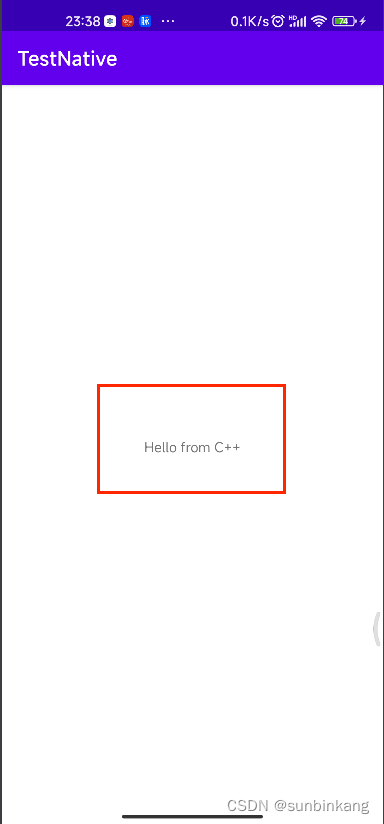Android JNI系列详解之CMake编译工具的使用
一、CMake工具的介绍

如图所示,CMake工具的主要作用是,将C/C++编写的native源文件编译打包生成库文件(包含动态库或者静态库文件),集成到Android中使用。
二、CMake编译工具的使用
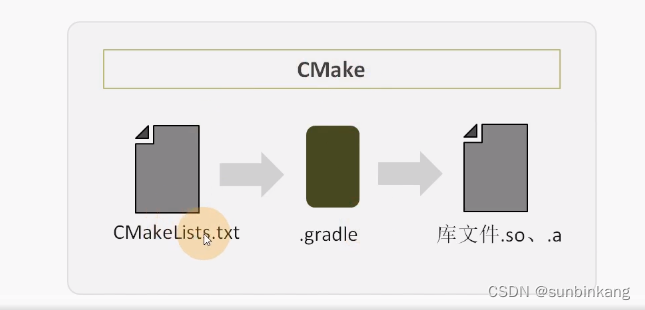
使用主要是配置两个文件:CMakeList.txt和build.gradle
1、CMakeList.txt介绍
文件路径如下:

文件默认的内容如下:(没加#号的都是配置)
cmake_minimum_required(VERSION 3.22.1)# Declares and names the project.project("testnative")# Creates and names a library, sets it as either STATIC
# or SHARED, and provides the relative paths to its source code.
# You can define multiple libraries, and CMake builds them for you.
# Gradle automatically packages shared libraries with your APK.add_library( # Sets the name of the library.testnative# Sets the library as a shared library.SHARED# Provides a relative path to your source file(s).native-lib.cpp)# Searches for a specified prebuilt library and stores the path as a
# variable. Because CMake includes system libraries in the search path by
# default, you only need to specify the name of the public NDK library
# you want to add. CMake verifies that the library exists before
# completing its build.find_library( # Sets the name of the path variable.log-lib# Specifies the name of the NDK library that# you want CMake to locate.log)# Specifies libraries CMake should link to your target library. You
# can link multiple libraries, such as libraries you define in this
# build script, prebuilt third-party libraries, or system libraries.target_link_libraries( # Specifies the target library.testnative# Links the target library to the log library# included in the NDK.${log-lib})1.cmake_minimum_required(VERSION 3.22.1)
表示项目支持的最低cmake工具版本是3.22.1
2.
add_library( # Sets the name of the library.testnative# Sets the library as a shared library.SHARED# Provides a relative path to your source file(s).native-lib.cpp)
表示的是添加库,定义生成的库的名称、类型、指定的源码
testnative就是指定库的名称;
SHARED就是指定生成库的类型:动态|静态;
native-lib.cpp就是要编译的源码的相对CMakeList.txt的路径,相对路径;
3.
find_library( # Sets the name of the path variable.log-lib# Specifies the name of the NDK library that# you want CMake to locate.log)
表示引入库,这里是指定了ndk里面的log库,并将库的路径赋值给了log-lib变量,相当于java中定义了一个变量log-lib,值是log。
4.
target_link_libraries( # Specifies the target library.testnative# Links the target library to the log library# included in the NDK.${log-lib})
就是链接库。将特定库链接到目标库,这是是将上面定义的log-lib链接到我们的testnative,这里的${log-lib}就是将log-lib的值取出来,链接到我们的testnative,这样我们就可以使用log库了。
2、module下的build.gradle配置了CMake的介绍
文件路径如下:

打开文件看下如下配置:
CMake在android{}闭包中做了如下配置:
externalNativeBuild {cmake {path file('src/main/cpp/CMakeLists.txt')version '3.22.1'}}这里这个配置,配置了CMakeList.txt文件的路径(路径是相对于项目的)和编译使用的cmake的版本。
另外我们还可以在defaultConfig闭包下配置其他信息(C/C++标准库的支持版本),如下:

上面这个配置可以不写,使用默认的就行。以下是一个配置样例:

这里配置的C++标准库是动态类型(静态库就不需要指定),这样编译后会在build中生成一个标准库文件。
加之前的是:
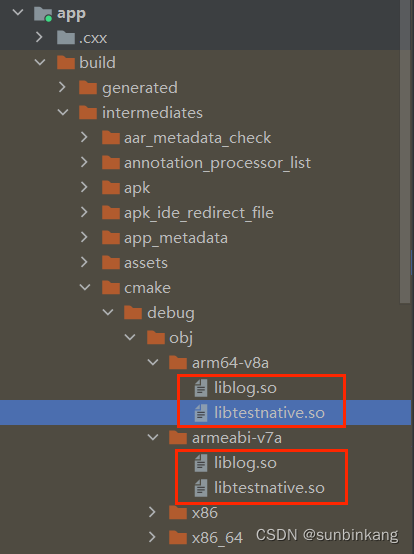
加之后的是:

这里顺便介绍一下C++标准库是什么:

三、Android中如何生成的so库

以上代码就能将so库加载到程序中,然后就可以调用相关的native的api,从而就基于JNI来调用so库里面的功能。
编写相关的代码:
在Java端,我们编写一个native的方法:

对应到C/C++中的代码就是:
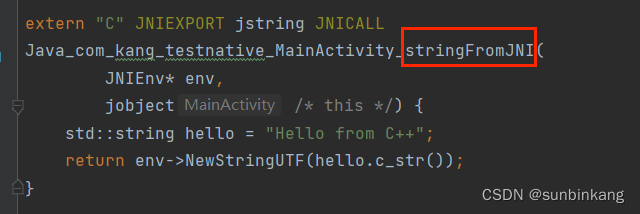
Java端通过调用stringFromJNI()就能调用到C/C++端的这段代码,这就是JNI的使用。
效果:Android界面显示了C++函数中的字符串。