uniapp 微信小程序:RecorderManager 录音DEMO
uniapp 微信小程序:RecorderManager 录音DEMO
- 简介
- index.vue
- 参考资料
简介
使用 RecorderManager 实现录音。及相关的基本操作。(获取文件信息,上传文件)
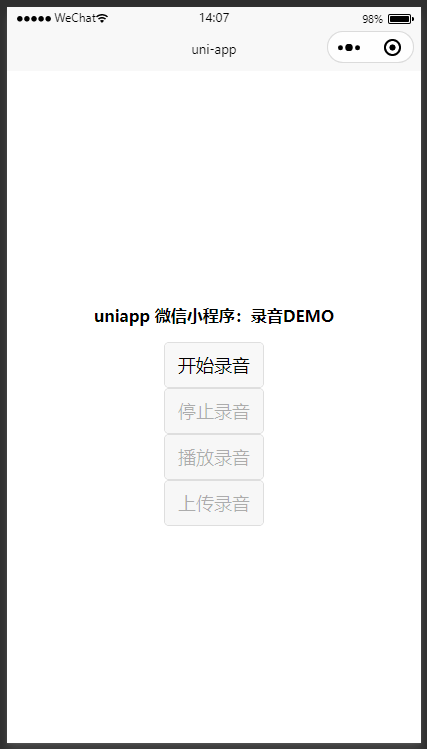
此图包含Demo中用于上传测试的服务端程序upload.exe,下载后用解压工具打开即可。
上传接口如代码中所示:http://127.0.0.1:8999/upload
上传成功的文件,保存在upload.exe所在目录。
index.vue
单文件demo,创建个空项目贴复制粘贴即可。
<template><view class="content"><view class="title">{{title}}</view><view><button :disabled="!btnStatus[0]" @click="startRecord">开始录音</button><button :disabled="!btnStatus[1]" @click="endRecord">停止录音</button><button :disabled="!btnStatus[2]" @click="playVoice">播放录音</button><button :disabled="!btnStatus[3]" @click="upload">上传录音</button></view></view>
</template><script>const recorderManager = uni.getRecorderManager(); // 获取全局唯一的录音管理器const innerAudioContext = uni.createInnerAudioContext(); // 创建并返回内部 audio 上下文 innerAudioContext 对象。const fileSystemManager = uni.getFileSystemManager(); // 获取全局唯一的文件管理器innerAudioContext.autoplay = true;export default {data() {return {title: 'uniapp 微信小程序:录音DEMO',// 录音文件的信息voiceData: {filePath: '',fileSize: 0,duration : 0,size: 0,digest: ''},btnStatus: [true , false, false, false]}},onLoad() {let that = this;// 录音结束recorderManager.onStop(function (res) {console.log(`录音完成:${JSON.stringify(res)}`); // 录音完成:{"tempFilePath":"http://tmp/f4XillI6c9vm8652ed79724d0ef901d35c490534061c.durationTime=2724.aac","fileSize":24344,"duration":2724}that.voiceData = { fileSize: res.fileSize,duration : res.duration };// 拿临时文件信息console.log(`临时文件信息:`); that.getFileInfo(res.tempFilePath);// 保存临时文件到本地。此接口会移动临时文件,因此调用成功后,tempFilePath 将不可用。uni.getFileSystemManager().saveFile({tempFilePath: res.tempFilePath,success(res){console.log( `保存文件成功: ${JSON.stringify(res)}` );// 保存文件成功: {"errMsg":"saveFile:ok","savedFilePath":"http://store/tAqiVVvp35eBa041b8ab5d91cd7eac88402ed9b4fa6d.durationTime=2079.aac"}that.voiceData.filePath = res.savedFilePath;// 保存完成,获取文件信息console.log(`已保存的文件信息:`); that.getFileInfo(res.savedFilePath,res=>{that.voiceData.size = res.size;that.voiceData.digest = res.digest;});},fail(err){console.error( `保存文件失败: ${JSON.stringify(err)}` );},complete(){console.log('保存文件: 擦屁股');}})});},methods: {startRecord() {console.log('开始录音'); recorderManager.start({duration: 60000, // 录音持续时间最长60秒sampleRate: 8000, // 采样率 8000 说话录音足够了numberOfChannels: 1 // 单声道});this.btnStatus = [0, 1, 0, 0];},endRecord() {console.log('录音结束');recorderManager.stop();this.btnStatus = [1, 0, 1, 1];},playVoice() {console.log('播放录音');if ( this.voiceData.filePath) {innerAudioContext.src = this.voiceData.filePath;innerAudioContext.play();}},upload(){console.log( `上传文件: ${JSON.stringify(this.voiceData)}`);// 上传文件: {// "fileSize":18588,"duration":2102,"size":13941,"digest":"902f377a3921f52dd1141c578974ad9a",// "filePath":"http://store/AZkfdB7PuHqp08e30b555ede419af0dc129ed30970b8.durationTime=2102.aac"// }let uploadTask = uni.uploadFile({url: 'http://127.0.0.1:8999/upload',filePath: this.voiceData.filePath, // 要上传的文件的路径name: 'file', // 表单 name,服务端按这个名接文件formData: this.voiceData, // 额外的信息success(res){console.log( `上传成功: ${JSON.stringify(res)}` );},fail(err){console.error( `上传失败: ${JSON.stringify(err)}` );},complete(){console.log('上传文件: 擦屁股');}});uploadTask.onProgressUpdate((res) => {console.log('上传进度' + res.progress);console.log('已经上传的数据长度' + res.totalBytesSent);console.log('预期需要上传的数据总长度' + res.totalBytesExpectedToSend);// 测试条件,取消上传任务。if (res.progress > 90) {uploadTask.abort();}});},// 获取该小程序下的 本地临时文件 或 本地缓存文件 信息getFileInfo(filePath, success){// 获取文件信息fileSystemManager.getFileInfo({filePath: filePath,success(res){if(typeof success === 'function'){success(res);}else{console.log( `获取文件信息成功: ${JSON.stringify(res)}` );console.log( `大小:${res.size / 1024 }K ` );}},fail(err){console.error( `获取文件信息失败: ${JSON.stringify(err)}` );},complete(){console.log( '获取文件信息: 擦屁股' );}})}}}
</script><style lang="scss">.content {height: 100vh;display: flex;flex-direction: column;align-items: center;justify-content: center;.title {margin: 30rpx 0;font-size: $uni-font-size-lg;font-weight: bold;}}
</style>参考资料
uni.getRecorderManager() 获取全局唯一的录音管理器
uni.createInnerAudioContext() 创建并返回内部 audio 上下文 innerAudioContext 对象
uni.uploadFile(OBJECT) 将本地资源上传到开发者服务器
wx.getFileSystemManager() 获取 全局唯一的文件管理器。 基础库 1.9.9 开始支持。
FileSystemManager.getFileInfo(Object object) 获取该小程序下的 本地临时文件 或 本地缓存文件 信息
