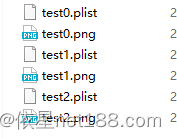免费的png打包plist工具CppTextu,一款把若干资源图片拼接为一张大图的免费工具
经常做游戏打包贴图的都知道,要把图片打包为一张或多张大图,要使用打包工具TexturePacker。
TexturePacker官方版可以直接导入PSD、SWF、PNG、BMP等常见的图片格式,主要用于网页、游戏和动画的制作,它可以将多个小图片汇聚成一个大图,等上传的时候,速度会非常快,当然功能远不止这些,在此就不再多讲,大家可以自行百度。
CppTextu是一款免费的图片打包工具,软件小巧易用,主流游戏图片格式,如bmp,jpg,png可以打包为png大图,采用命令行格式,简单的命令如下:
usage: CppTextu --input_dir=string [options] ...
options:-i, --input_dir input dir (string)-n, --ouput_name output atlas name (string [=out])-o, --ouput_dir output dir (string [=./])-p, --base_image_path base image path (string [=])-f, --image_format output image format (string [=png])-w, --max_width max atlas width (unsigned int [=4096])-h, --max_height max atlas height (unsigned int [=4096])-r, --enable_rotate enable rotate (bool [=0])-s, --force_square force square (bool [=0])--border_padding border padding (unsigned char [= ])--shape_padding shape padding (unsigned char [= ])--inner_padding inner padding (unsigned char [= ])-b, --reduce_border_artifacts reduce border artifacts (bool [=0])-t, --trim_mode trim pixel alpha less than input value (unsigned char [= ])-e, --extrude extrude (unsigned char [= ])-?, --help print this message举例说明:
1.生成单张图片,将456文件夹下的所有图片打包输出到789文件夹,输出文件名称为test,图片最大尺寸4096,命令如下:
CppTextu -i 456 -n test -o 789 -w 4096 -h 4096此命令仅生成一张最大尺寸(为宽4096,高4096)的图片,最大尺寸取值范围为(1~65535),如果456文件夹中的图片非常多,超过了设置的最大值,可以使用下面的命令,生成多张大图,以此来满足需要。
2.生成多张图片,这里同样使用上面的文件夹来做演示,如下命令:
CppTextu -i 456 -n test%d -o 789 -w 4096 -h 4096这样便可以生成多张最大尺寸(为宽4096,高4096)的图片,最大尺寸取值范围为(1~65535)
有兴趣的可以下载使用,点击下载。