springBoot防止重复提交
两种方法,
一种是后端实现,较复杂,要通过自定义注解和AOP以及Redis组合实现
另一种是前端实现,简单,只需通过js,设置过期时间,一定时间内,多次点击按钮只生效一次
后端实现
自定义注解+AOP+Redis
自定义注解
package com.wzw.config.anno;import java.lang.annotation.*;/*** 自定义注解防止表单重复提交*/
@Target(ElementType.METHOD) // 注解只能用于方法
@Retention(RetentionPolicy.RUNTIME) // 修饰注解的生命周期
@Documented
public @interface RepeatSubmit {/*** 防重复操作过期时间,默认1s*/long expireTime() default 1;
}AOP
package com.wzw.config.aspect;import com.wzw.config.anno.RepeatSubmit;
import com.wzw.config.exception.CustomException;
import lombok.extern.slf4j.Slf4j;
import org.apache.commons.lang3.StringUtils;
import org.aspectj.lang.ProceedingJoinPoint;
import org.aspectj.lang.annotation.Around;
import org.aspectj.lang.annotation.Aspect;
import org.aspectj.lang.annotation.Pointcut;
import org.aspectj.lang.reflect.MethodSignature;
import org.springframework.beans.factory.annotation.Autowired;
import org.springframework.data.redis.core.RedisTemplate;
import org.springframework.stereotype.Component;
import org.springframework.web.context.request.RequestContextHolder;
import org.springframework.web.context.request.ServletRequestAttributes;import javax.servlet.http.HttpServletRequest;
import java.lang.reflect.Method;
import java.util.concurrent.TimeUnit;/*** 防止重复提交切面*/
@Slf4j
@Component
@Aspect
public class RepeatSubmitAspect {@Autowiredprivate RedisTemplate redisTemplate;/*** 定义切点*/@Pointcut("@annotation(com.wzw.config.anno.RepeatSubmit)")public void repeatSubmit() {}@Around("repeatSubmit()")public Object around(ProceedingJoinPoint joinPoint) throws Throwable {ServletRequestAttributes attributes = (ServletRequestAttributes) RequestContextHolder.getRequestAttributes();HttpServletRequest request = attributes.getRequest();Method method = ((MethodSignature) joinPoint.getSignature()).getMethod();// 获取防重复提交注解RepeatSubmit annotation = method.getAnnotation(RepeatSubmit.class);// 获取token当做keyString token = request.getHeader("token");if (StringUtils.isBlank(token)) {throw new RuntimeException("token不存在,请登录!");}String url = request.getRequestURI();/*** 通过前缀 + url + token 来生成redis上的 key* 可以在加上用户id,小编这里没办法获取,大家可以在项目中加上*/String redisKey = "repeat_submit_key:".concat(url).concat(token);log.info("==========redisKey ====== {}",redisKey);if (!redisTemplate.hasKey(redisKey)) {redisTemplate.opsForValue().set(redisKey, redisKey, annotation.expireTime(), TimeUnit.SECONDS);try {//正常执行方法并返回return joinPoint.proceed();} catch (Throwable throwable) {redisTemplate.delete(redisKey);throw new Throwable(throwable);}} else {// 抛出异常throw new CustomException("请勿重复提交");}}
}自定义异常类和全局异常处理
自定义异常类:CustomException
package com.wzw.config.exception;/*** 自定义异常*/
public class CustomException extends Exception {public CustomException() {super();}public CustomException(String message) {super(message);}
}全局异常处理:CustomExceptionHandler
package com.wzw.config.exception;import com.wzw.base.pojo.Result;
import com.wzw.config.exception.CustomException;
import lombok.extern.slf4j.Slf4j;
import org.springframework.web.bind.annotation.ExceptionHandler;
import org.springframework.web.bind.annotation.ResponseBody;
import org.springframework.web.bind.annotation.RestControllerAdvice;@Slf4j
@RestControllerAdvice
public class CustomExceptionHandler {/*** 每当抛出CustomException异常,就会进入这里* @param e 自定义异常类* @return 返回值实体*/@ExceptionHandler(value = CustomException.class)@ResponseBodypublic Result handleCustomException(CustomException e){Result result=Result.init();result.setMsg(e.getMessage());result.setCode(0);return result;}}响应实体:Result
package com.wzw.base.pojo;import lombok.Data;/*** 返回值响应实体*/
@Data
public class Result {private int code;private String msg;private Object data;public static Result init(){return new Result();}public static Result ok(){Result result=Result.init();result.code=1;return result;}public static Result ok(String msg){Result result=Result.ok();result.setMsg(msg);return result;}public static Result err(){Result result=Result.init();result.code=0;return result;}public static Result err(String msg){Result result=Result.err();result.setMsg(msg);return result;}
}Redis
设置Redis配置数据源,然后创建 Redis配置类
package com.wzw.config.config;import org.springframework.context.annotation.Bean;
import org.springframework.context.annotation.Configuration;
import org.springframework.data.redis.connection.RedisConnectionFactory;
import org.springframework.data.redis.core.RedisTemplate;
import org.springframework.data.redis.serializer.Jackson2JsonRedisSerializer;
import org.springframework.data.redis.serializer.StringRedisSerializer;@Configuration
public class RedisConfig {@Beanpublic RedisTemplate<Object, Object> redisTemplate(RedisConnectionFactory connectionFactory){RedisTemplate<Object, Object> template = new RedisTemplate<>();template.setConnectionFactory(connectionFactory);Jackson2JsonRedisSerializer serializer = new Jackson2JsonRedisSerializer(Object.class);// 使用StringRedisSerializer来序列化和反序列化redis的key值template.setKeySerializer(new StringRedisSerializer());template.setValueSerializer(serializer);// Hash的key也采用StringRedisSerializer的序列化方式template.setHashKeySerializer(new StringRedisSerializer());template.setHashValueSerializer(serializer);template.afterPropertiesSet();return template;}
}使用
/*** 防止重复提交测试* @return 响应实体* @throws CustomException 自定义异常类*/@RequestMapping("/testCustomerException")@ResponseBody@RepeatSubmit(expireTime = 10) //不加expireTime,默认1s内,加参数可以重新设定防止重复提交的时间public Result testCustomerException() throws CustomException {Result result=Result.ok("请求成功");return result;}
可以看到第一次是请求成功,之后五秒都是提示请勿重复提交
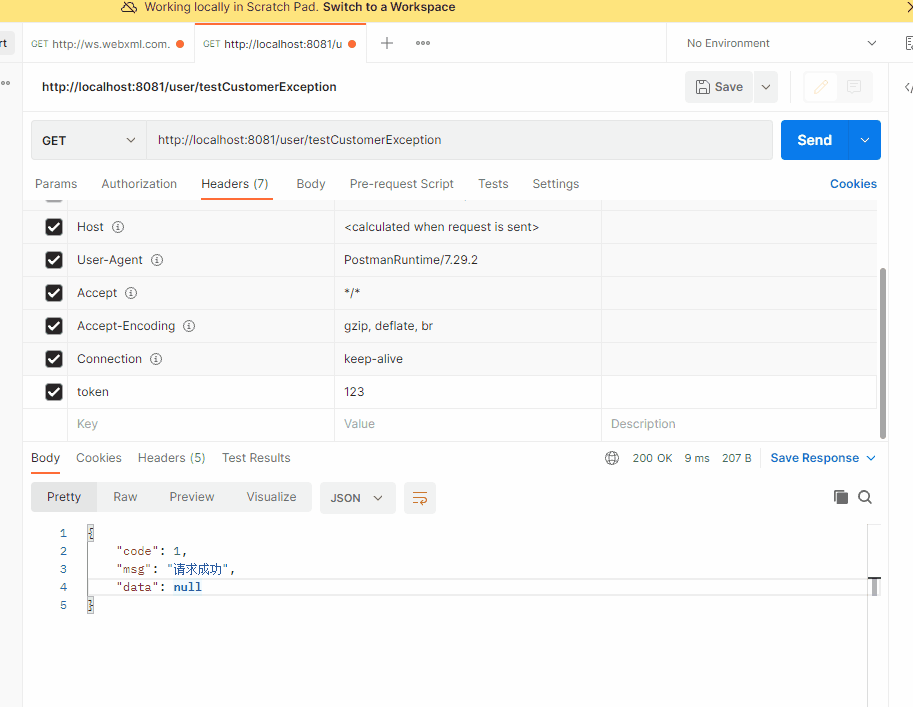
前端实现
来源:https://blog.csdn.net/liangmengbk/article/details/127075604
/* 防止重复点击 */
let clickTimer = 0function clickThrottle() {var interval = 3000;//3秒钟之内重复点击只算一次点击let now = +new Date(); // 获取当前时间的时间戳let timer = clickTimer; // 记录触发事件的事件戳if (now - timer < interval) {// 如果当前时间 - 触发事件时的事件 < interVal,那么不符合条件,直接return false,// 不让当前事件继续执行下去return false;} else {// 反之,记录符合条件触发了事件的时间戳,并 return true,使事件继续往下执行clickTimer = now;return true;}
}
在需要的地方进行调用:
if(!clickThrottle()) return;
