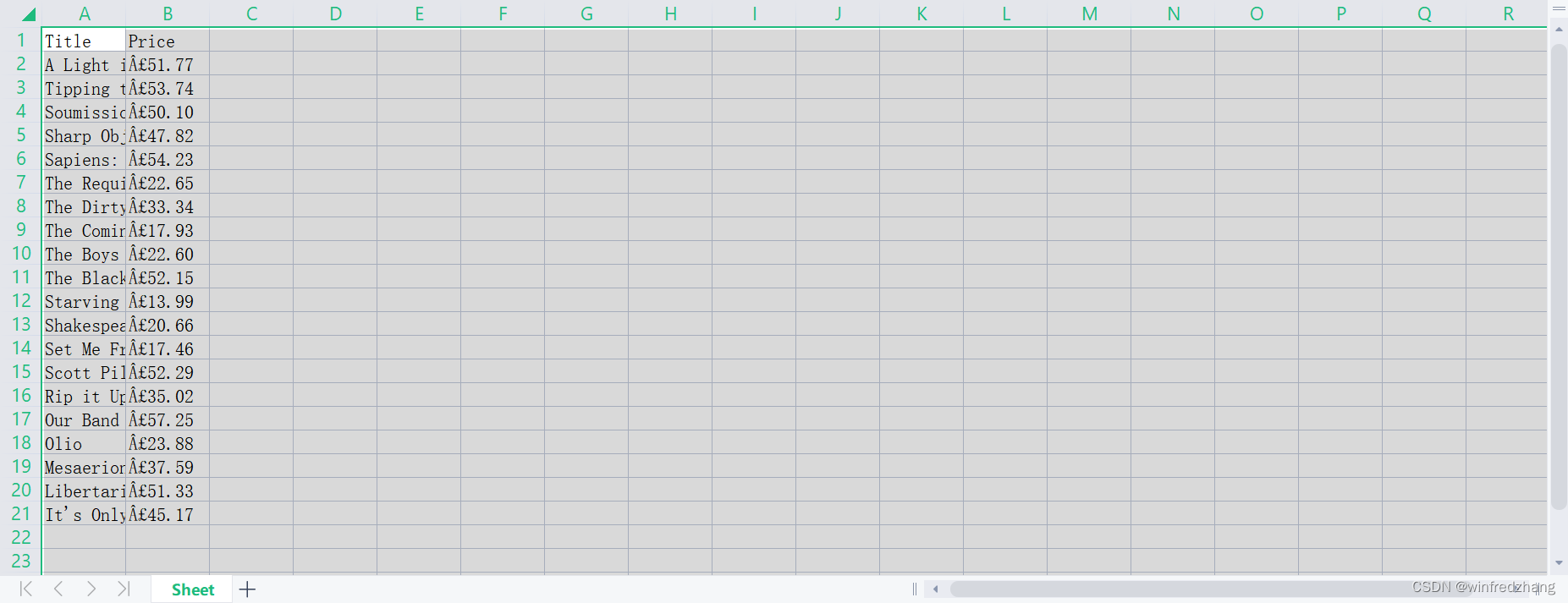vscode中安装python运行调试环境
在运行代码之前,需要到微软商店下载安装python环境,35m,都是自动的。
1、安装python 的extensions插件。

ctrl+shift+x 输入 python 后点击 install 按钮。
2、新建文件夹spider文件夹。
3、在新建文件夹spider下新建文件spider.py源代码。
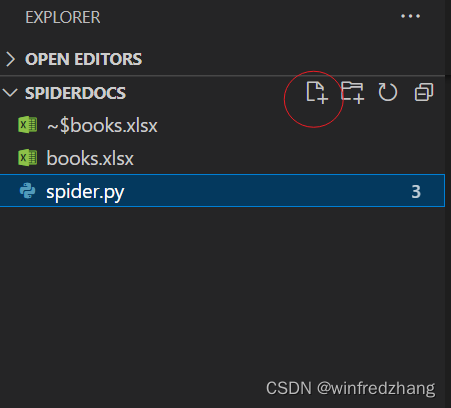
4、遇到问题,升级pip执行文件。
pip install request
报如下错误:
WARNING: Retrying (Retry(total=4, connect=None, read=None, redirect=None, status=None)) after connection broken by 'SSLError(SSLEOFError(8, 'EOF occurred in violation of protocol (_ssl.c:997)'))': /simple/request/
WARNING: Retrying (Retry(total=3, connect=None, read=None, redirect=None, status=None)) after connection broken by 'SSLError(SSLEOFError(8, 'EOF occurred in violation of protocol (_ssl.c:997)'))': /simple/request/
ERROR: Could not find a version that satisfies the requirement request (from versions: none)
ERROR: No matching distribution found for request解决:
C:\Users\zhang\AppData\Local\Microsoft\WindowsApps\PythonSoftwareFoundation.Python.3.10_qbz5n2kfra8p0\python.exe -m pip install --upgrade pip5、遇到问题,pip命令行修改。
再次
pip install request报如下错误:
ERROR: Could not find a version that satisfies the requirement request (from versions: none)
ERROR: No matching distribution found for request
解决:
转换下载地址:douban
pip install request-i http://pypi.douban.com/simple/ --trusted-host pypi.douban.com接着报错:
ERROR: Cannot unpack file C:\Users\zhang\AppData\Local\Temp\pip-unpack-2ejahzt3\simple.html (downloaded from C:\Users\zhang\AppData\Local\Temp\pip-req-build-xfd621gj, content-type: text/html); cannot detect archive format
ERROR: Cannot determine archive format of C:\Users\zhang\AppData\Local\Temp\pip-req-build-xfd621gj
解决:换成清华的网址,改写requests【加s】
pip install -i https://pypi.tuna.tsinghua.edu.cn/simple --trusted-host pypi.tuna.tsinghua.edu.cn requests按照以上方法,分别安装bs4,openpyxl模块
6、按运行按钮执行,或者在控制台程序中输入命令:
python spider.py最后发现一切的原因来自于requests 少打了一个s字母。
以下是chatgpt写的爬虫代码:
import requests
from bs4 import BeautifulSoup
import openpyxl# Make the request and parse the HTML content
url = "https://books.toscrape.com/"
response = requests.get(url)
soup = BeautifulSoup(response.text, "html.parser")# Extract the book data
books = []
for article in soup.find_all("article"):book = {}book["title"] = article.h3.a["title"]book["price"] = article.select_one(".price_color").get_text(strip=True)books.append(book)# Save the book data to an Excel file
wb = openpyxl.Workbook()
sheet = wb.active
sheet.append(["Title", "Price"])
for book in books:sheet.append([book["title"], book["price"]])
wb.save("books.xlsx")
网址:All products | Books to Scrape - Sandbox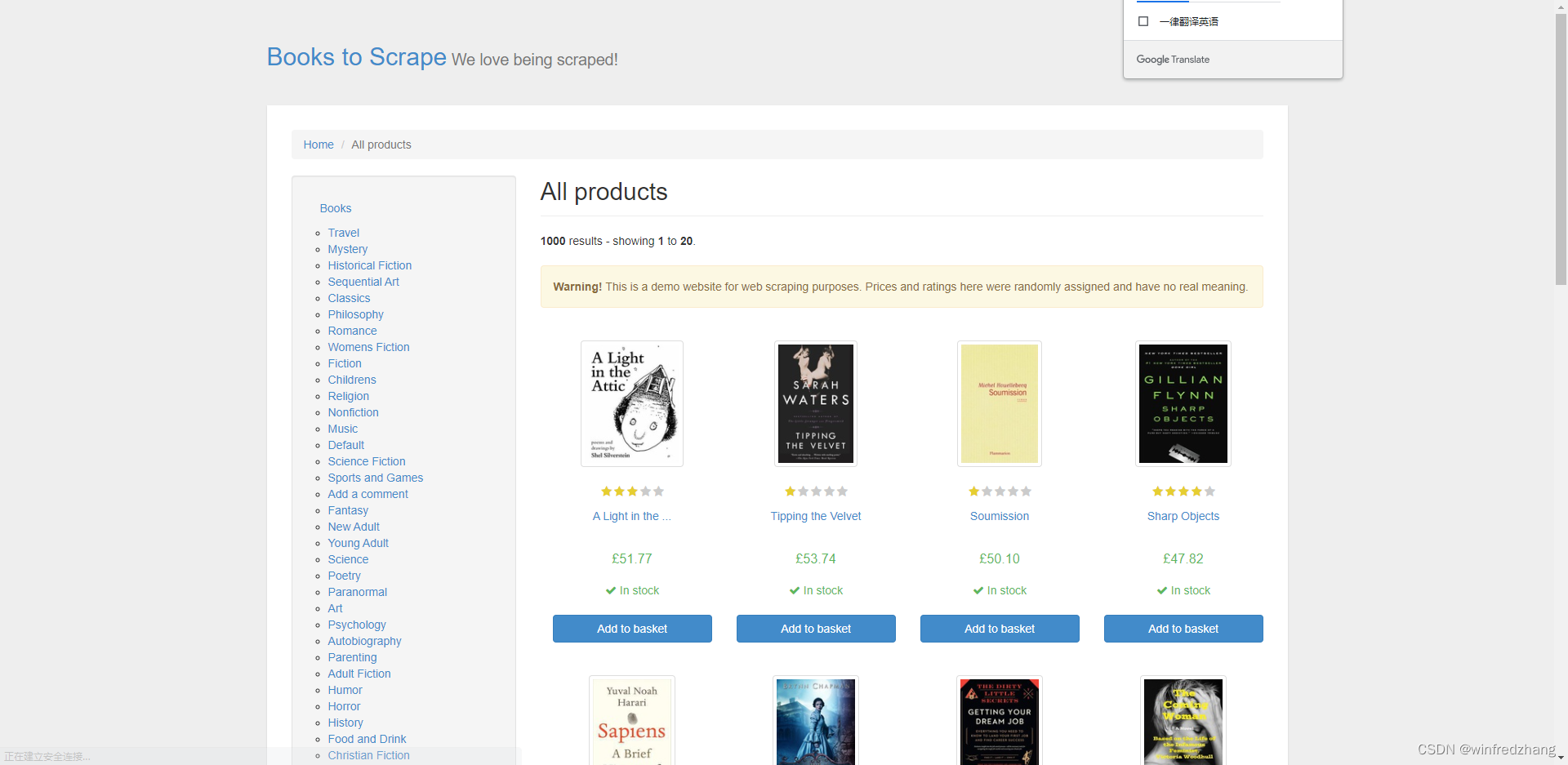
结果: