HTML 和 CSS 来实现毛玻璃效果(Glassmorphism)
毛玻璃效果简介
它的主要特征就是半透明的背景,以及阴影和边框。
同时还要为背景加上模糊效果,使得背景之后的元素根据自身内容产生漂亮的“变形”效果,示例:
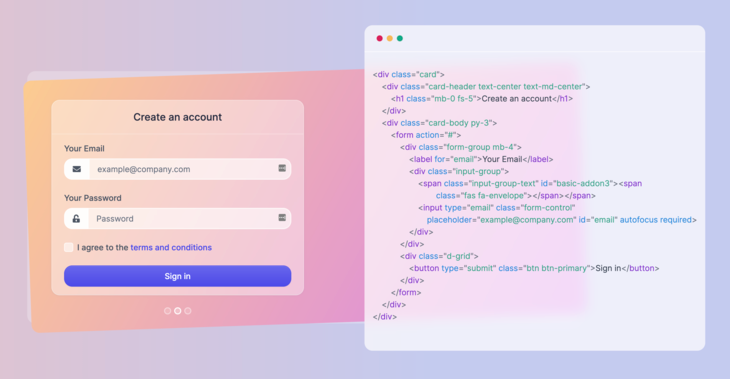
代码实现
首先,创建一个 HTML 文件,写入如下内容:
<!DOCTYPE html>
<html lang="en">
<head><meta charset="UTF-8"><meta http-equiv="X-UA-Compatible" content="IE=edge"><meta name="viewport" content="width=device-width, initial-scale=1.0"><title>Glassmorphism effect</title>
</head>
<body><!-- code goes here -->
</body>
</html>为 body 标签添加一些样式,并使用鲜艳的颜色和渐变作为背景:
body {padding: 4.5rem;margin: 0;background: #edc0bf;background: linear-gradient(90deg, #edc0bf 0,#c4caef 58%);font-family: 'Inter', sans-serif;
}现在基本的标签和样式做好了,接下来在 body 标签里创建一个卡片元素:
<div class="card"><h3 class="card-title">Glassmorphism is awesome</h3><p>A modern CSS UI library based on the glassmorphism design principles that will help you quickly design and build beautiful websites and applications.</p><a href="https://ui.glass">Read more</a>
</div>添加样式
.card {width: 400px;height: auto;padding: 2rem;border-radius: 1rem;
}.card-title {margin-top: 0;margin-bottom: .5rem;font-size: 1.2rem;
}p, a {font-size: 1rem;
}a {color: #4d4ae8;text-decoration: none;
} 你要做的只是设置一个半透明背景颜色,并使用 backdrop-filter 属性设置模糊效果。在 .card 元素的样式中加入以下 CSS:
.card {/* other styles */background: rgba(255, 255, 255, .7);-webkit-backdrop-filter: blur(10px);backdrop-filter: blur(10px);
}
后方没有形状时的效果
让我们使用 img 标签在 body 起始标签之后加入一个形状图片:
<img class="shape" src="https://s3.us-east-2.amazonaws.com/ui.glass/shape.svg" alt=""> 并为 .shape 元素添加以下样式,将其定位在页面的合适位置:
.shape {position: absolute;width: 150px;top: .5rem;left: .5rem;
}效果如下图所示:
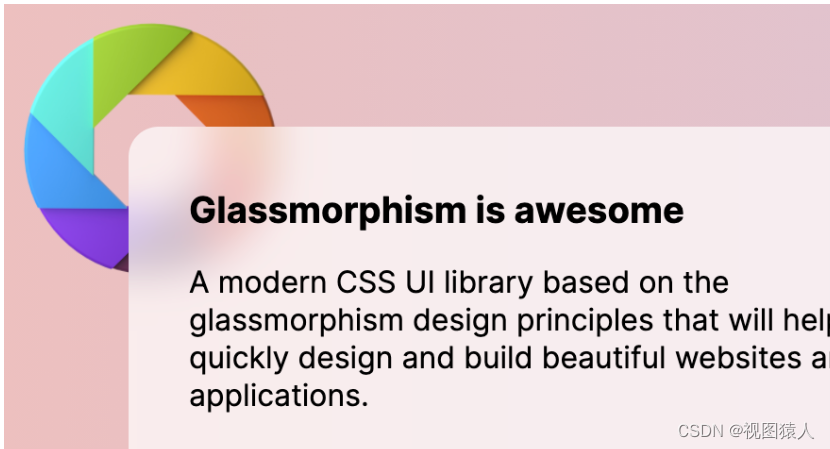
完整代码html和css代码如下:
glass.html
<!DOCTYPE html>
<html lang="en">
<head><meta charset="UTF-8"><meta http-equiv="X-UA-Compatible" content="IE=edge"><meta name="viewport" content="width=device-width, initial-scale=1.0"><link rel="stylesheet" type="text/css" href="glass.css"><title>Glassmorphism effect</title>
</head>
<body><img class="shape" src="https://s3.us-east-2.amazonaws.com/ui.glass/shape.svg" alt=""><!-- code goes here -->
<div class="card"><h3 class="card-title">Glassmorphism is awesome</h3><p>A modern CSS UI library based on the glassmorphism design principles that will help you quickly design and build beautiful websites and applications.</p><a href="https://www.baidu.com">Read more</a>
</div>
</body>
</html>glass.css:
body {padding: 4.5rem;margin: 0;background: #edc0bf;background: linear-gradient(90deg, #edc0bf 0,#c4caef 58%);font-family: 'Inter', sans-serif;
}.card {width: 400px;height: auto;padding: 2rem;border-radius: 1rem;background: rgba(255, 255, 255, .7);webkit-backdrop-filter: blur(10px);backdrop-filter: blur(10px);
}.card-title {margin-top: 0;margin-bottom: .5rem;font-size: 1.2rem;
}p, a {font-size: 1rem;
}a {color: #4d4ae8;text-decoration: none;
}.shape {position: absolute;width: 150px;top: .5rem;left: .5rem;
}
