Vue Element upload组件和Iview upload 组件上传文件
今天要分享的是使用这俩个UI组件库的upload组件分别实现调用组件本身的上传方法实现和后台交互。接下来就是开车的时间,请坐稳扶好~
一、element upload组件传送门

1、html文件
<el-upload ref="uploadRef" :action="uploadUrl" :data="dataObj" :multiple="true" :before-upload="beforeUpload":on-success="handleSuccess" :auto-upload="false"><template #trigger><el-button type="primary">文件选择<Icon type="md-arrow-round-up" /></el-button></template><el-button @click="submitUpload">确认上传<Icon type="md-arrow-round-up" /></el-button>
</el-upload>注意事项: 使用组件本身的上传事件,必须加auto-upload属性设置为false;
beforeUpload方法除校验外,外层不允许返回return false;
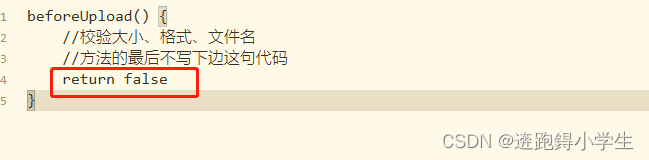
2、js文件
export default {methods: {beforeUpload(file) {console.log("文件", file)// 上传文件接口额外参数this.dataObj.businessCode = "ISSUEPOINT";this.dataObj.salesType = "SALES12"const { name, size } = file;const index = name.lastIndexOf('.');// 判断文件名是否有后缀,没后缀文件错误if(index === -1) {this.$notify.error({title: '错误',message: '文件错误,请重新上传!',});return false;}const fileType = name.substr(index + 1);const acceptFileTypes = ['txt', 'zip', 'rar'];// 判断文件类型if(!acceptFileTypes.includes(fileType)) {this.$notify.error({title: '错误',message: '文件类型错误,请重新上传!',});return false;}// 判断文件大小if(size > 10*1024*1024) {this.$notify.error({title: '错误',message: '文件大小超过10M,请重新上传!',});return false;}this.fileLists.push(file)},submitUpload() {//使用ref调用组件本身的submit方法上传文件this.$refs.uploadRef.submit()}}
}二、iview upload 组件传送门
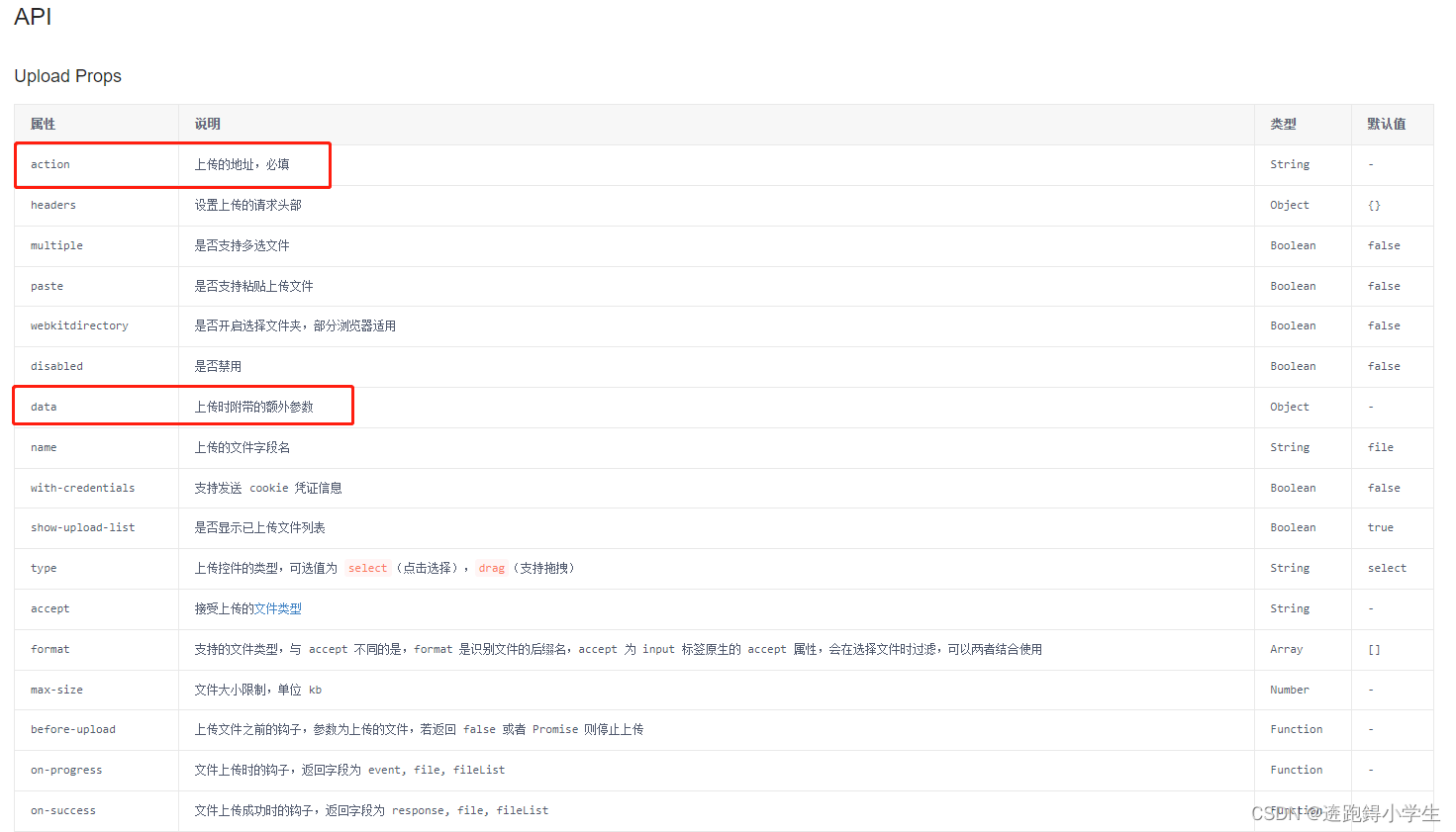
1、html文件
<Upload ref="upload" :multiple="true" :action="uploadUrl" :data="fileUploadObj" :before- upload="beforeUpload" :on-success="handleSuccess" :auto-upload="false" :show-upload- list="false"
><Button>选择文件<Icon type="md-arrow-round-up" /></Button>
</Upload>注意:使用iview upload组件调取自身上传方法,beforeUpload方法必须要返回false,和element upload相反
2、js文件
export default {methods: {beforeUpload(file) {console.log("文件", file)// 上传文件接口额外参数this.dataObj.businessCode = "ISSUEPOINT";this.dataObj.salesType = "SALES12"// 上传文件其他的校验方法let imgTypeArr = ["image/png", "image/jpg", "image/jpeg","image/gif"]let imgType = imgTypeArr.indexOf(file.type) !== -1if (!imgType) {this.$Message.warning({content: '文件 ' + res.name + ' 格式不正确, 请选择格式正确的图片',duration: 5});return false}// 控制文件上传大小let imgSize = localStorage.getItem('file_size_max');//获取缓存的文件大小限制字段let Maxsize = res.size < imgSize;let fileMax = imgSize/ 1024 / 1024;if (!Maxsize) {this.$Message.warning({content: '文件体积过大,图片大小不能超过' + fileMax + 'M',duration: 5});return false}this.fileLists.push(file)//关键点return false},submitUpload() {//使用ref调用组件本身的post方法上传文件let _this = thisthis.fileLists.forEach(n => {_this.$refs.upload.post(n)})}}
}本次组件分享完毕,欢迎小伙伴组团交流~
