stm32红绿灯源代码示例(附带Proteus电路图)
本代码不能直接用于红路灯,只是提供一个思路
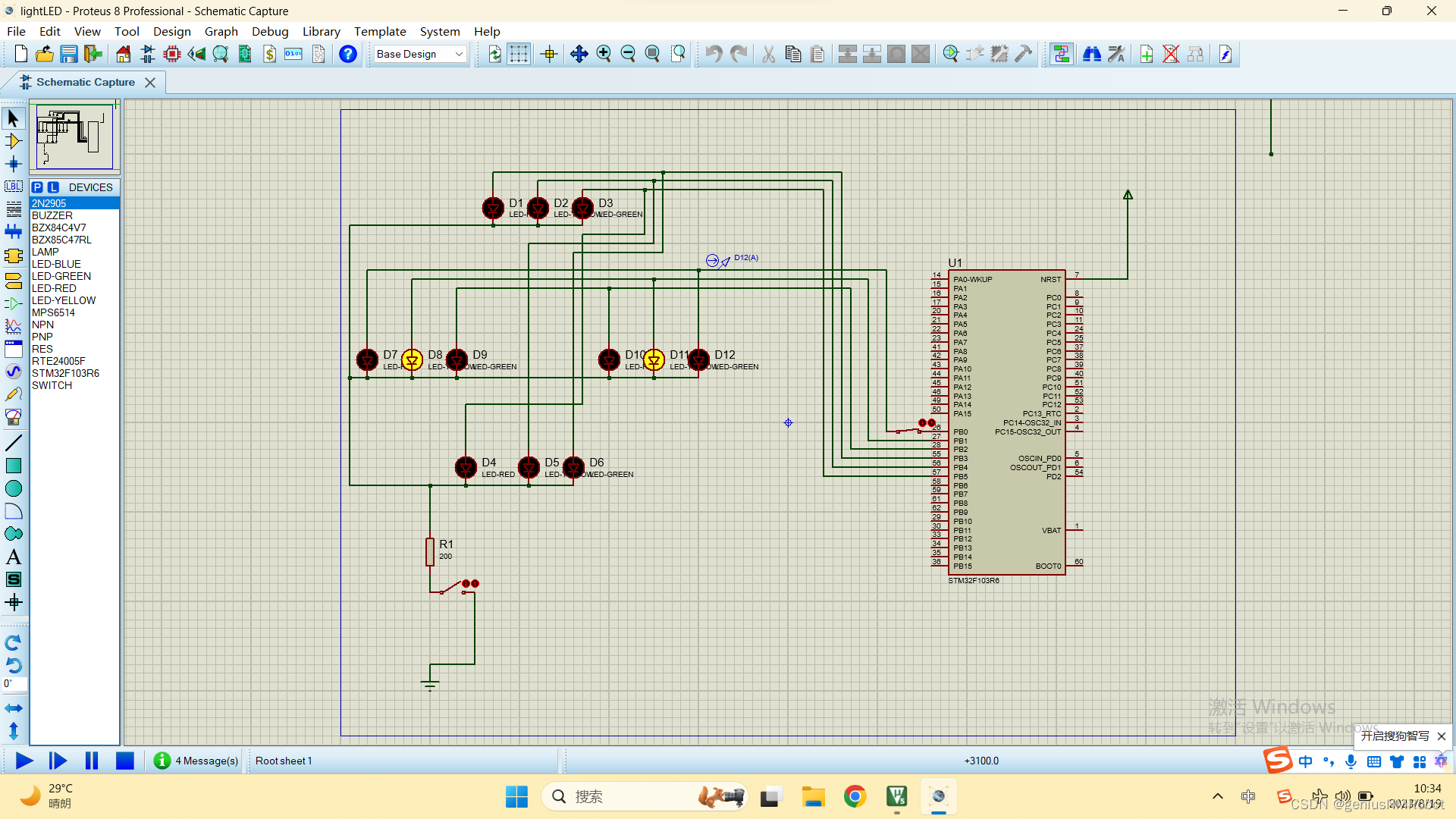
#include "main.h"
#include "gpio.h"
void SystemClock_Config(void);
void MX_GPIO_Init(void)
{GPIO_InitTypeDef GPIO_InitStruct = {0};/* GPIO Ports Clock Enable */__HAL_RCC_GPIOB_CLK_ENABLE(); //我要使用PB 全部的PB都激活了 /*Configure GPIO pin : PB0 */GPIO_InitStruct.Pin = GPIO_PIN_0|GPIO_PIN_1|GPIO_PIN_2|GPIO_PIN_3|GPIO_PIN_4|GPIO_PIN_5;GPIO_InitStruct.Mode = GPIO_MODE_OUTPUT_PP;GPIO_InitStruct.Pull = GPIO_NOPULL;GPIO_InitStruct.Speed = GPIO_SPEED_FREQ_HIGH;HAL_GPIO_Init(GPIOB, &GPIO_InitStruct);}int main(void)
{HAL_Init();SystemClock_Config();MX_GPIO_Init();while (1){int i=0;GPIOB->ODR=0X0;GPIOB->ODR=GPIO_PIN_2;HAL_Delay(5000);for(i=0;i<5;i++){GPIOB->ODR=GPIO_PIN_1;HAL_Delay(500);GPIOB->ODR=0;HAL_Delay(500);}GPIOB->ODR=GPIO_PIN_0;HAL_Delay(5000);GPIOB->ODR=0X0;GPIOB->ODR=GPIO_PIN_3;HAL_Delay(5000);for(i=0;i<5;i++){GPIOB->ODR=GPIO_PIN_4;HAL_Delay(500);GPIOB->ODR=0;HAL_Delay(500);}GPIOB->ODR=GPIO_PIN_5;HAL_Delay(5000);}/* USER CODE END 3 */
}
void SystemClock_Config(void)
{RCC_OscInitTypeDef RCC_OscInitStruct = {0};RCC_ClkInitTypeDef RCC_ClkInitStruct = {0};/** Initializes the RCC Oscillators according to the specified parameters* in the RCC_OscInitTypeDef structure.*/RCC_OscInitStruct.OscillatorType = RCC_OSCILLATORTYPE_HSI;RCC_OscInitStruct.HSIState = RCC_HSI_ON;RCC_OscInitStruct.HSICalibrationValue = RCC_HSICALIBRATION_DEFAULT;RCC_OscInitStruct.PLL.PLLState = RCC_PLL_NONE;if (HAL_RCC_OscConfig(&RCC_OscInitStruct) != HAL_OK){Error_Handler();}/** Initializes the CPU, AHB and APB buses clocks*/RCC_ClkInitStruct.ClockType = RCC_CLOCKTYPE_HCLK|RCC_CLOCKTYPE_SYSCLK|RCC_CLOCKTYPE_PCLK1|RCC_CLOCKTYPE_PCLK2;RCC_ClkInitStruct.SYSCLKSource = RCC_SYSCLKSOURCE_HSI;RCC_ClkInitStruct.AHBCLKDivider = RCC_SYSCLK_DIV1;RCC_ClkInitStruct.APB1CLKDivider = RCC_HCLK_DIV1;RCC_ClkInitStruct.APB2CLKDivider = RCC_HCLK_DIV1;if (HAL_RCC_ClockConfig(&RCC_ClkInitStruct, FLASH_LATENCY_0) != HAL_OK){Error_Handler();}
}/* USER CODE BEGIN 4 *//* USER CODE END 4 *//*** @brief This function is executed in case of error occurrence.* @retval None*/
void Error_Handler(void)
{/* USER CODE BEGIN Error_Handler_Debug *//* User can add his own implementation to report the HAL error return state */__disable_irq();while (1){}/* USER CODE END Error_Handler_Debug */
}#ifdef USE_FULL_ASSERT
/*** @brief Reports the name of the source file and the source line number* where the assert_param error has occurred.* @param file: pointer to the source file name* @param line: assert_param error line source number* @retval None*/
void assert_failed(uint8_t *file, uint32_t line)
{/* USER CODE BEGIN 6 *//* User can add his own implementation to report the file name and line number,ex: printf("Wrong parameters value: file %s on line %d\r\n", file, line) *//* USER CODE END 6 */
}
#endif /* USE_FULL_ASSERT */
可以看到如果只是输入输出,已经跟51单片机差不多了,就是操作寄存器。而且提供了一个很方便的东西就是GPIO_PIN_X这样的宏,已经不用我自己来写了。不过我写的时候并不知道这个东西
