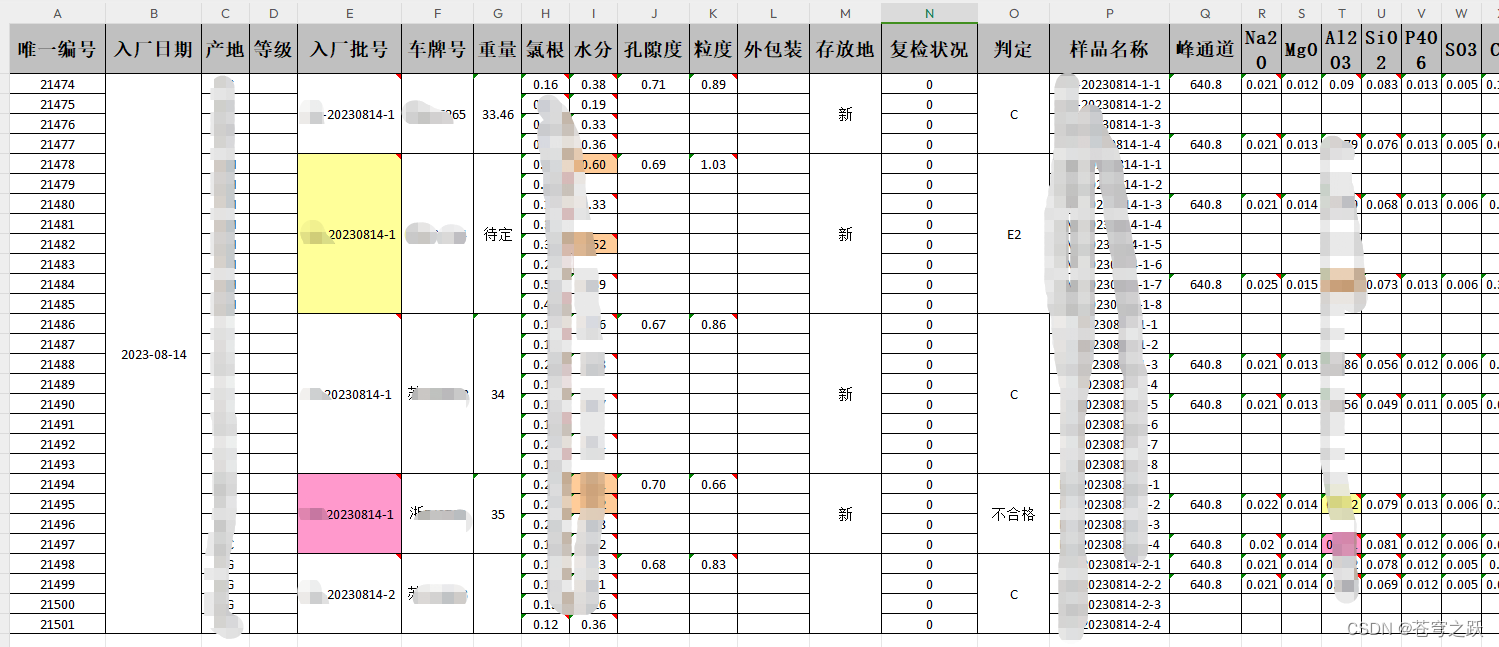一、效果图
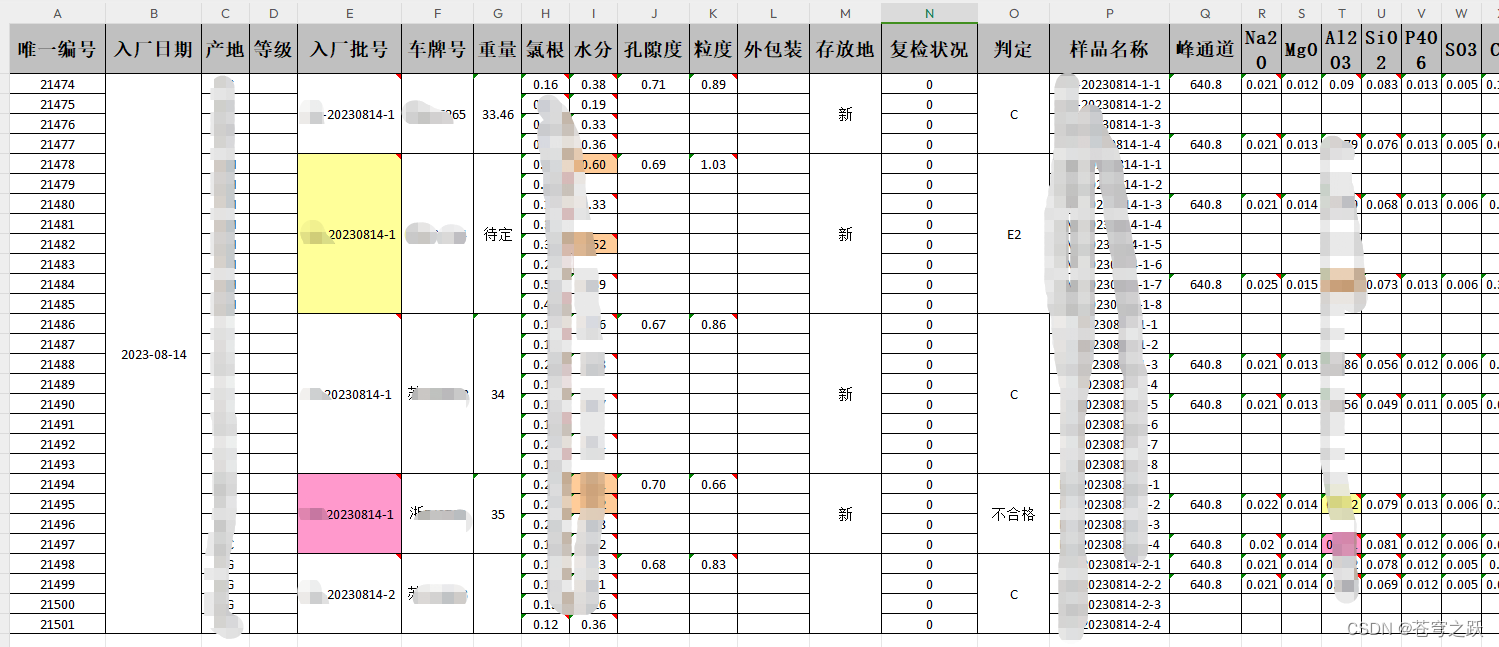
二、导出接口代码
@PostMapping("selectAllMagicExport")public void selectAllMagicExport(HttpServletRequest request, HttpServletResponse response) throws IOException {ServiceResult<SearchResult<TestMetLineFe2o3Export>> result = success(searcher.search(TestMetLineFe2o3Export.class, MapUtils.flat(request.getParameterMap())));SearchResult<TestMetLineFe2o3Export> searchResult = result.getData();List<TestMetLineFe2o3Export> dataList = searchResult.getDataList();// Excel格式:入厂日期相同日期合并// 设置响应头信息response.setContentType("application/vnd.ms-excel");response.setCharacterEncoding("utf-8");response.setHeader("Content-disposition", "attachment;filename=chatEduExport.xlsx");// 使用EasyExcel进行导出ExcelWriter excelWriter = EasyExcel.write(response.getOutputStream(), TestMetLineFe2o3Export.class).registerWriteHandler(new LongestMatchColumnWidthStyleStrategy()).registerWriteHandler(new ExcelFillCellMergeStrategy(1, new int[]{1, 4, 5, 6, 12, 14})).build();WriteSheet writeSheet = EasyExcel.writerSheet("铁红").build();excelWriter.write(dataList, writeSheet);excelWriter.finish();}
三、拦截器
import cn.hutool.core.util.ReUtil;
import cn.hutool.core.util.StrUtil;
import com.alibaba.excel.metadata.Head;
import com.alibaba.excel.metadata.data.WriteCellData;
import com.alibaba.excel.write.handler.CellWriteHandler;
import com.alibaba.excel.write.handler.context.CellWriteHandlerContext;
import com.alibaba.excel.write.metadata.holder.WriteSheetHolder;
import com.alibaba.excel.write.metadata.holder.WriteTableHolder;
import com.alibaba.excel.write.metadata.style.WriteCellStyle;
import com.ciih.workshop.entity.TestMetLineFe2o3Export;
import com.ciih.workshop.utils.HexToRGB;
import com.ejlchina.searcher.BeanSearcher;
import lombok.Data;
import org.apache.poi.hssf.usermodel.HSSFPalette;
import org.apache.poi.hssf.usermodel.HSSFWorkbook;
import org.apache.poi.hssf.util.HSSFColor;
import org.apache.poi.ss.usermodel.*;
import org.apache.poi.ss.util.CellRangeAddress;
import org.apache.poi.xssf.usermodel.XSSFClientAnchor;
import org.apache.poi.xssf.usermodel.XSSFRichTextString;
import org.springframework.stereotype.Component;import javax.annotation.PostConstruct;
import javax.annotation.Resource;
import java.util.HashMap;
import java.util.List;/*** 合并单元格*/
@Component
@Data
public class ExcelFillCellMergeStrategy implements CellWriteHandler {@Resourceprivate BeanSearcher searcher;// 先声明一个对象private static ExcelFillCellMergeStrategy excelFillCellMergeStrategy;//启动注入@PostConstructpublic void init() {excelFillCellMergeStrategy = this;excelFillCellMergeStrategy.searcher = this.searcher;}/*** 合并字段的下标,如第一到五列new int[]{0,1,2,3,4}*/private int[] mergeColumnIndex;/*** 从第几行开始合并,如果表头占两行,这个数字就是2*/private int mergeRowIndex;public ExcelFillCellMergeStrategy() {}public ExcelFillCellMergeStrategy(int mergeRowIndex, int[] mergeColumnIndex) {this.mergeRowIndex = mergeRowIndex;this.mergeColumnIndex = mergeColumnIndex;}@Overridepublic void beforeCellCreate(WriteSheetHolder writeSheetHolder, WriteTableHolder writeTableHolder, Row row,Head head, Integer integer, Integer integer1, Boolean aBoolean) {}@Overridepublic void afterCellCreate(WriteSheetHolder writeSheetHolder, WriteTableHolder writeTableHolder, Cell cell,Head head, Integer integer, Boolean aBoolean) {}@Overridepublic void afterCellDispose(CellWriteHandlerContext context) {// 当前单元格Cell cell = context.getCell();//当前行int curRowIndex = context.getCell().getRowIndex();//当前列int curColIndex = context.getCell().getColumnIndex();if (curRowIndex > mergeRowIndex) {for (int i = 0; i < mergeColumnIndex.length; i++) {if (curColIndex == mergeColumnIndex[i]) {// 合并单元格mergeWithPrevRow(context.getWriteSheetHolder(), context.getCell(), curRowIndex, curColIndex);break;}}}// 设置内容居中WriteCellData<?> cellData = context.getFirstCellData();WriteCellStyle writeCellStyle = cellData.getOrCreateStyle();writeCellStyle.setVerticalAlignment(VerticalAlignment.CENTER);writeCellStyle.setHorizontalAlignment(HorizontalAlignment.CENTER);// 设置边框writeCellStyle.setBorderBottom(BorderStyle.THIN);writeCellStyle.setBorderLeft(BorderStyle.THIN);writeCellStyle.setBorderRight(BorderStyle.THIN);writeCellStyle.setBorderTop(BorderStyle.THIN);// 忽略表头if (cell.getRowIndex() > 0) {// 底色coloring(context, writeCellStyle, cell, curRowIndex, curColIndex);}}/*** 着色** @param writeCellStyle* @param cell* @param curRowIndex 当前行* @param curColIndex 当前列*/private void coloring(CellWriteHandlerContext context, WriteCellStyle writeCellStyle, Cell cell, int curRowIndex, int curColIndex) {// 设置单元格颜色// 拿到当前行的所有数据Cell curInDateCell = cell.getSheet().getRow(curRowIndex).getCell(0); // 唯一编号double id = curInDateCell.getNumericCellValue();// 完整数据HashMap<String, Object> flat = new HashMap<>();flat.put("id", (long) id);TestMetLineFe2o3Export fe2o3Export = excelFillCellMergeStrategy.searcher.searchFirst(TestMetLineFe2o3Export.class, flat);// 渲染入场批号的颜色if (cell.getColumnIndex() == 4) {coloringAction(fe2o3Export.getTestMetInnumStandardColor(), writeCellStyle);// 加批注noteAction(context, cell, fe2o3Export.getTestMetInnumStandardLevel());}// 氯根着色if (cell.getColumnIndex() == 7) {coloringAction(fe2o3Export.getLgStandardColor(), writeCellStyle);noteAction(context, cell, fe2o3Export.getLgStandardLevel());}// 水分着色if (cell.getColumnIndex() == 8) {coloringAction(fe2o3Export.getWaterStandardColor(), writeCellStyle);noteAction(context, cell, fe2o3Export.getWaterStandardLevel());}// 粒度着色if (cell.getColumnIndex() == 10) {coloringAction(fe2o3Export.getLdStandardColor(), writeCellStyle);noteAction(context, cell, fe2o3Export.getLdStandardLevel());}// Na2O着色if (cell.getColumnIndex() == 17) {coloringAction(fe2o3Export.getNa2oStandardColor(), writeCellStyle);noteAction(context, cell, fe2o3Export.getNa2oStandardLevel());}// Al2O3着色if (cell.getColumnIndex() == 19) {coloringAction(fe2o3Export.getAl2o3StandardColor(), writeCellStyle);noteAction(context, cell, fe2o3Export.getAl2o3StandardLevel());}// SiO2着色if (cell.getColumnIndex() == 20) {coloringAction(fe2o3Export.getSio2StandardColor(), writeCellStyle);noteAction(context, cell, fe2o3Export.getSio2StandardLevel());}// CaO着色if (cell.getColumnIndex() == 24) {coloringAction(fe2o3Export.getCaoStandardColor(), writeCellStyle);noteAction(context, cell, fe2o3Export.getCaoStandardLevel());}// Cr2O3着色if (cell.getColumnIndex() == 26) {coloringAction(fe2o3Export.getCr2o3StandardColor(), writeCellStyle);noteAction(context, cell, fe2o3Export.getCr2o3StandardLevel());}// MnO着色if (cell.getColumnIndex() == 27) {coloringAction(fe2o3Export.getMnoStandardColor(), writeCellStyle);noteAction(context, cell, fe2o3Export.getMnoStandardLevel());}// Fe2O3着色if (cell.getColumnIndex() == 28) {coloringAction(fe2o3Export.getFe2o3StandardColor(), writeCellStyle);noteAction(context, cell, fe2o3Export.getFe2o3StandardLevel());}}/*** 批注*/private void noteAction(CellWriteHandlerContext context, Cell cell, String content) {if (StrUtil.isBlank(content)) {return;}Sheet sheet = context.getWriteSheetHolder().getSheet();ClientAnchor anchor = new XSSFClientAnchor();//关键修改anchor.setDx1(0);anchor.setDx2(0);anchor.setDy1(0);anchor.setDy2(0);anchor.setCol1(cell.getColumnIndex());anchor.setRow1(cell.getRowIndex());anchor.setCol2(cell.getColumnIndex());anchor.setRow2(cell.getRowIndex());Drawing<?> drawingPatriarch = sheet.createDrawingPatriarch();Comment cellComment = drawingPatriarch.createCellComment(anchor);cellComment.setString(new XSSFRichTextString(content));cell.setCellComment(cellComment);}/*** 着色动作*/private void coloringAction(String color, WriteCellStyle writeCellStyle) {if (color == null) {return;}Integer r = null;Integer g = null;Integer b = null;//if (color.startsWith("#")) {int[] ints = HexToRGB.hexToRGB(color);r = ints[0];g = ints[1];b = ints[2];} else {List<String> all01 = ReUtil.findAll("(?<=\\().*?(?=\\))", color, 0);if (all01 != null && all01.size() > 0 && all01.get(0).split(",").length >= 3) {String[] split = all01.get(0).split(",");// RGB颜色转换r = Integer.parseInt(split[0].trim());g = Integer.parseInt(split[1].trim());b = Integer.parseInt(split[2].trim());}}if (r != null && g != null && b != null) {HSSFWorkbook wb = new HSSFWorkbook();HSSFPalette palette = wb.getCustomPalette();HSSFColor hssfColor = palette.findSimilarColor(r, g, b);
// writeCellStyle.setFillForegroundColor(IndexedColors.RED.getIndex());writeCellStyle.setFillForegroundColor(hssfColor.getIndex());writeCellStyle.setFillPatternType(FillPatternType.SOLID_FOREGROUND);}}private void mergeWithPrevRow(WriteSheetHolder writeSheetHolder, Cell cell, int curRowIndex, int curColIndex) {//获取当前行的当前列的数据和上一行的当前列列数据,通过上一行数据是否相同进行合并Object curData = cell.getCellTypeEnum() == CellType.STRING ? cell.getStringCellValue() :cell.getNumericCellValue();Cell preCell = cell.getSheet().getRow(curRowIndex - 1).getCell(curColIndex);Object preData = preCell.getCellTypeEnum() == CellType.STRING ? preCell.getStringCellValue() :preCell.getNumericCellValue();// 如果是日期列,即第一列,只要相同就合并if (cell.getColumnIndex() == 1) {if (curData.equals(preData)) {Sheet sheet = writeSheetHolder.getSheet();List<CellRangeAddress> mergeRegions = sheet.getMergedRegions();boolean isMerged = false;for (int i = 0; i < mergeRegions.size() && !isMerged; i++) {CellRangeAddress cellRangeAddr = mergeRegions.get(i);// 若上一个单元格已经被合并,则先移出原有的合并单元,再重新添加合并单元if (cellRangeAddr.isInRange(curRowIndex - 1, curColIndex)) {sheet.removeMergedRegion(i);cellRangeAddr.setLastRow(curRowIndex);sheet.addMergedRegion(cellRangeAddr);isMerged = true;}}// 若上一个单元格未被合并,则新增合并单元if (!isMerged) {CellRangeAddress cellRangeAddress = new CellRangeAddress(curRowIndex - 1, curRowIndex, curColIndex,curColIndex);sheet.addMergedRegion(cellRangeAddress);}}} else {// 如果日期和批号与上一行的日期和批号相同。则进行当前行列的合并// 当前行的日期和批号Cell curInDateCell = cell.getSheet().getRow(curRowIndex).getCell(1);Object curInDate = curInDateCell.getCellTypeEnum() == CellType.STRING ? curInDateCell.getStringCellValue() : curInDateCell.getNumericCellValue();Cell curInNumCell = cell.getSheet().getRow(curRowIndex).getCell(4);Object curInNum = curInNumCell.getCellTypeEnum() == CellType.STRING ? curInNumCell.getStringCellValue() : curInNumCell.getNumericCellValue();// 上一行的日期和批号Cell preInDateCell = cell.getSheet().getRow(curRowIndex - 1).getCell(1);Object preInDate = preInDateCell.getCellTypeEnum() == CellType.STRING ? preInDateCell.getStringCellValue() : preInDateCell.getNumericCellValue();Cell preInNumCell = cell.getSheet().getRow(curRowIndex - 1).getCell(4);Object preInNum = preInNumCell.getCellTypeEnum() == CellType.STRING ? preInNumCell.getStringCellValue() : preInNumCell.getNumericCellValue();if (curInDate.equals(preInDate) && curInNum.equals(preInNum)) {Sheet sheet = writeSheetHolder.getSheet();List<CellRangeAddress> mergeRegions = sheet.getMergedRegions();boolean isMerged = false;for (int i = 0; i < mergeRegions.size() && !isMerged; i++) {CellRangeAddress cellRangeAddr = mergeRegions.get(i);// 若上一个单元格已经被合并,则先移出原有的合并单元,再重新添加合并单元if (cellRangeAddr.isInRange(curRowIndex - 1, curColIndex)) {sheet.removeMergedRegion(i);cellRangeAddr.setLastRow(curRowIndex);sheet.addMergedRegion(cellRangeAddr);isMerged = true;}}// 若上一个单元格未被合并,则新增合并单元if (!isMerged) {CellRangeAddress cellRangeAddress = new CellRangeAddress(curRowIndex - 1, curRowIndex, curColIndex,curColIndex);sheet.addMergedRegion(cellRangeAddress);}}}}
}