webshell实践,在nginx上实现负载均衡
1、配置多台虚拟机,用作服务器
在不同的虚拟机上安装httpd服务
我采用了三台虚拟机进行服务器设置:192.168.240.11、192.168.240.12、192.168.240.13
[root@node0-8 /]# yum install httpd -y #使用yum安装httpd服务#开启httpd服务
[root@node0-8 /]# systemctl start httpd
[root@node0-8 /]# systemctl status httpd
● httpd.service - The Apache HTTP ServerLoaded: loaded (/usr/lib/systemd/system/httpd.service; disabled; vendor preset: disabled)Drop-In: /usr/lib/systemd/system/httpd.service.d└─php-fpm.confActive: active (running) since Mon 2022-12-08 23:38:30 CST; 8 months 4 days ago
在服务器上创建标识文件
[root@node0-8 /]# vim /etc/httpd/conf/httpd.conf #查看httpd的配置文件所指向的网站主页文件路径
</Directory># Further relax access to the default document root:
<Directory "/var/www/html">#在/var/www/html路径下创建index.html文件,文件内容标识不同的服务器端
#在虚拟机11上创建
[root@server79 /]# vim /var/www/html/index.html
这是主机11
#在虚拟机12上创建
[root@node0-8 /]# vim /var/www/html/index.html
这是主机12
#在虚拟机13上创建
[root@node1-79 /]# vim /var/www/html/index.html
这是主机13
使用Windows主机浏览器分别访问服务器
[root@node1-79 /]# systemctl stop firewalld #关闭服务器主机的防火墙
[root@node1-79 /]# systemctl status firewalld
● firewalld.service - firewalld - dynamic firewall daemonLoaded: loaded (/usr/lib/systemd/system/firewalld.service; disabled; vendor preset: enabled)Active: inactive (dead)Docs: man:firewalld(1)
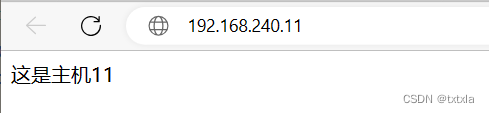
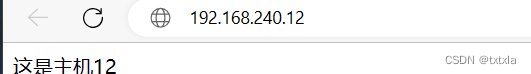
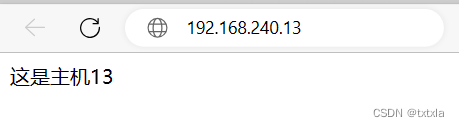
在新的虚拟机上配置nginx实现负载均衡
首先要安装nginx,随后再配置负载均衡
[root@localhost ~]# nginx -V #查看nginx所有配置文件的路径#在添加所要代理的服务器前先测试与服务器之间是否信息互联
[root@localhost /]# ping 192.168.32.137
PING 192.168.32.137 (192.168.32.137) 56(84) bytes of data.
64 bytes from 192.168.32.137: icmp_seq=1 ttl=64 time=0.553 ms#修改nginx的配置文件配置服务器代理
#在nginx的nginx.conf文件中添加以下内容
[root@localhost ~]# vim /usr/local/nginx/conf/nginx.conf
#在http模块中插入upstream servers { #upstream XXX(自定义命名)server 192.168.240.11; #server 后面的地址为被代理的服务器的地址server 192.168.240.12;server 192.168.240.13;}
#在同一http模块下的server中的location修改为以下内容
location / { #/后面自定义命名路径名proxy_pass http://servers; #这里的//后面的XXX必须与上端的upstream后面的相同}#配置修改完毕后重加载nginx配置
[root@localhost sbin]# ./nginx -s reload#关闭防火墙
[root@localhost sbin]# systemctl stop firewalld
[root@localhost sbin]# systemctl status firewalld
● firewalld.service - firewalld - dynamic firewall daemonLoaded: loaded (/usr/lib/systemd/system/firewalld.service; enabled; vendor preset: enabled)Active: inactive (dead) since Tue 2023-08-12 15:08:34 CST; 7 days agoDocs: man:firewalld(1)
在浏览器上测试
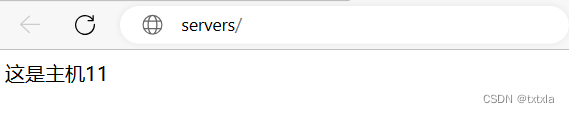

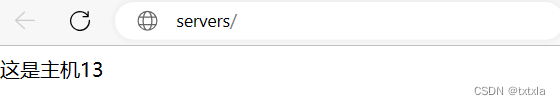
修改代理服务器的权重
#在原本的代理地址后面加上权重
[root@localhost sbin]# vim /usr/local/nginx/conf/nginx.confupstream servers {server 192.168.32.137 weight=1;server 192.168.32.138 weight=5;server 192.168.32.147 weight=2;}[root@localhost sbin]# ./nginx -s reload #重新加载nginx的配置
