GitHub 如何部署写好的H5静态页面
感谢@粉皮zu的私信,又有素材写笔记了。(●’◡’●)
刚好记录一下我示例代码的GitHub部署配置,以便于后期追加仓库。
效果
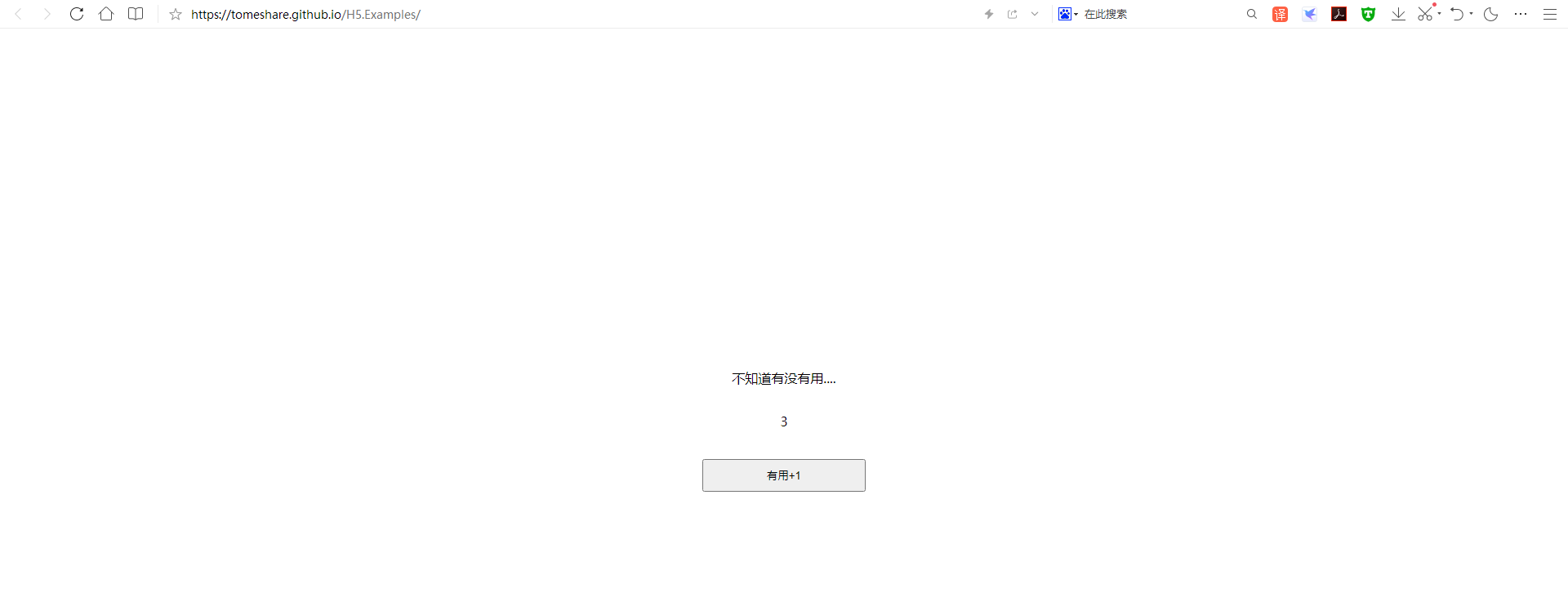
环境
- git
- win
步骤
第一步 新建仓库
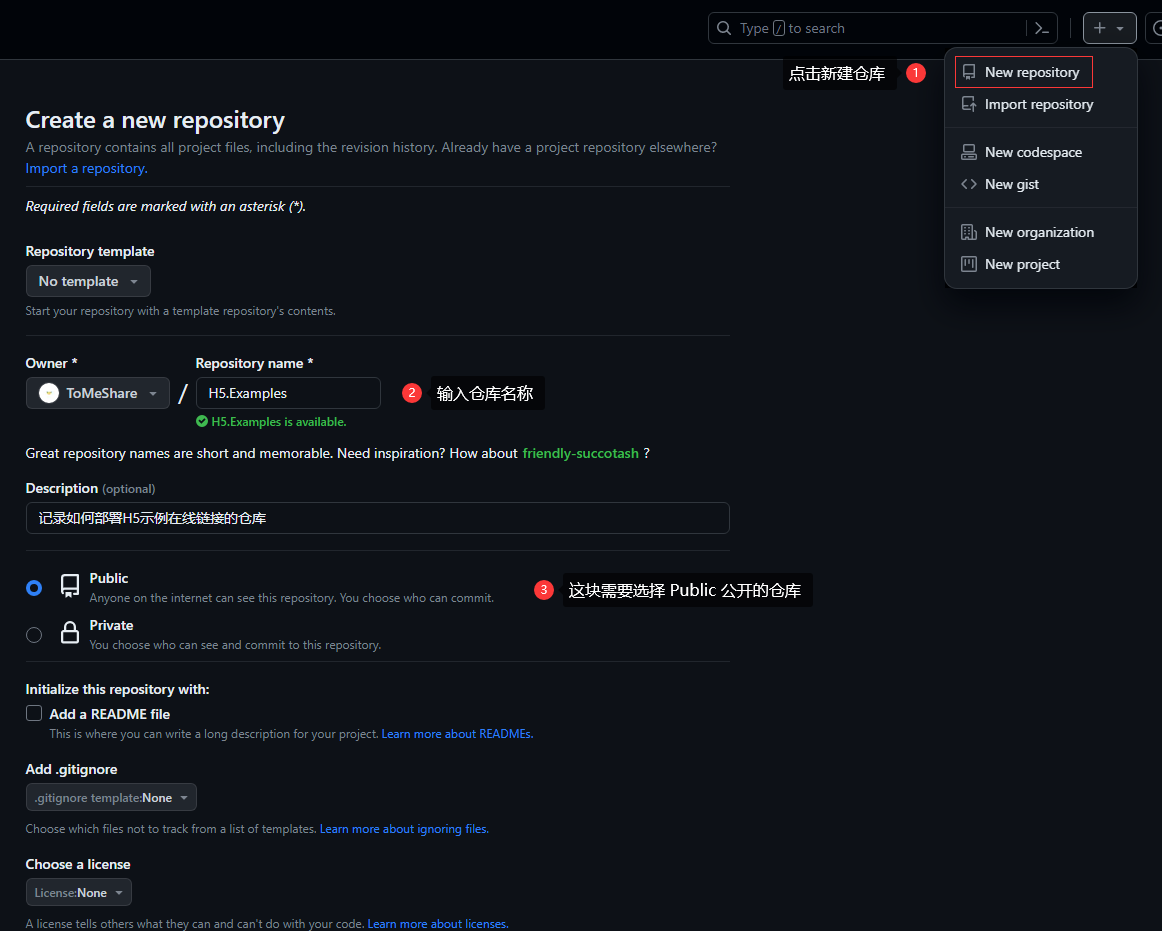
第二步 拉取代码
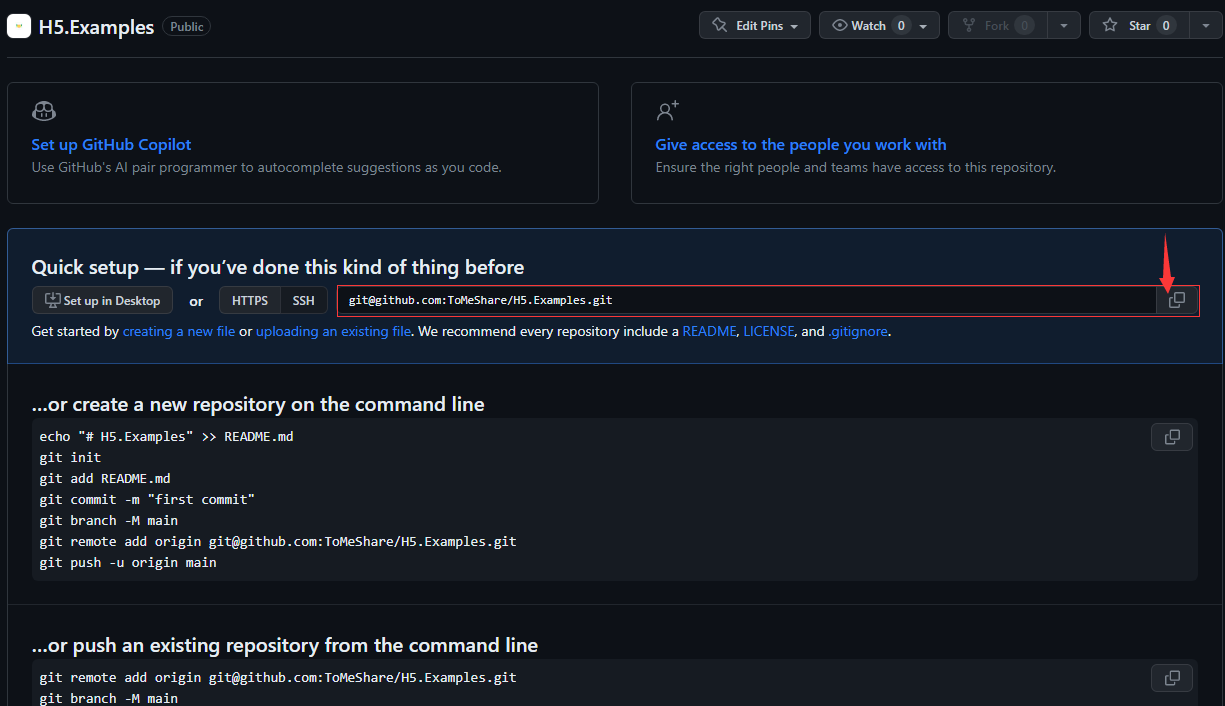
将仓库clone到本地
git clone 地址
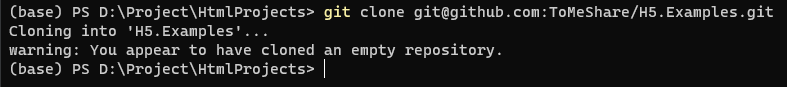
第三步 部署文件
新建.github\workflows\static.yml文件
# Simple workflow for deploying static content to GitHub Pages
name: Deploy static content to Pageson:# Runs on pushes targeting the default branchpush:branches: ["main"]# Allows you to run this workflow manually from the Actions tabworkflow_dispatch:# Sets permissions of the GITHUB_TOKEN to allow deployment to GitHub Pages
permissions:contents: readpages: writeid-token: write# Allow one concurrent deployment
concurrency:group: "pages"cancel-in-progress: truejobs:# Single deploy job since we're just deployingdeploy:environment:name: github-pagesurl: ${{ steps.deployment.outputs.page_url }}runs-on: ubuntu-lateststeps:- name: Checkoutuses: actions/checkout@v3- name: Setup Pagesuses: actions/configure-pages@v2- name: Upload artifactuses: actions/upload-pages-artifact@v1with:# Upload entire repositorypath: '.'- name: Deploy to GitHub Pagesid: deploymentuses: actions/deploy-pages@v1
第四步 将写好的代码复制到根目录下
目录结构例如
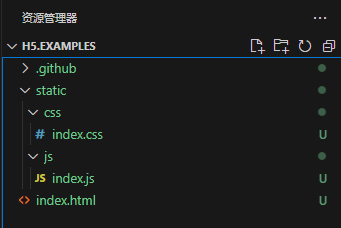
运行测试这里推荐使用Visual Studio Code + Live Server测试代码很方便。
第五步 提交代码
git add .
git commit -m '第一次提交'
git push
然后就会发现部署失败了😅
第六步 设置仓库
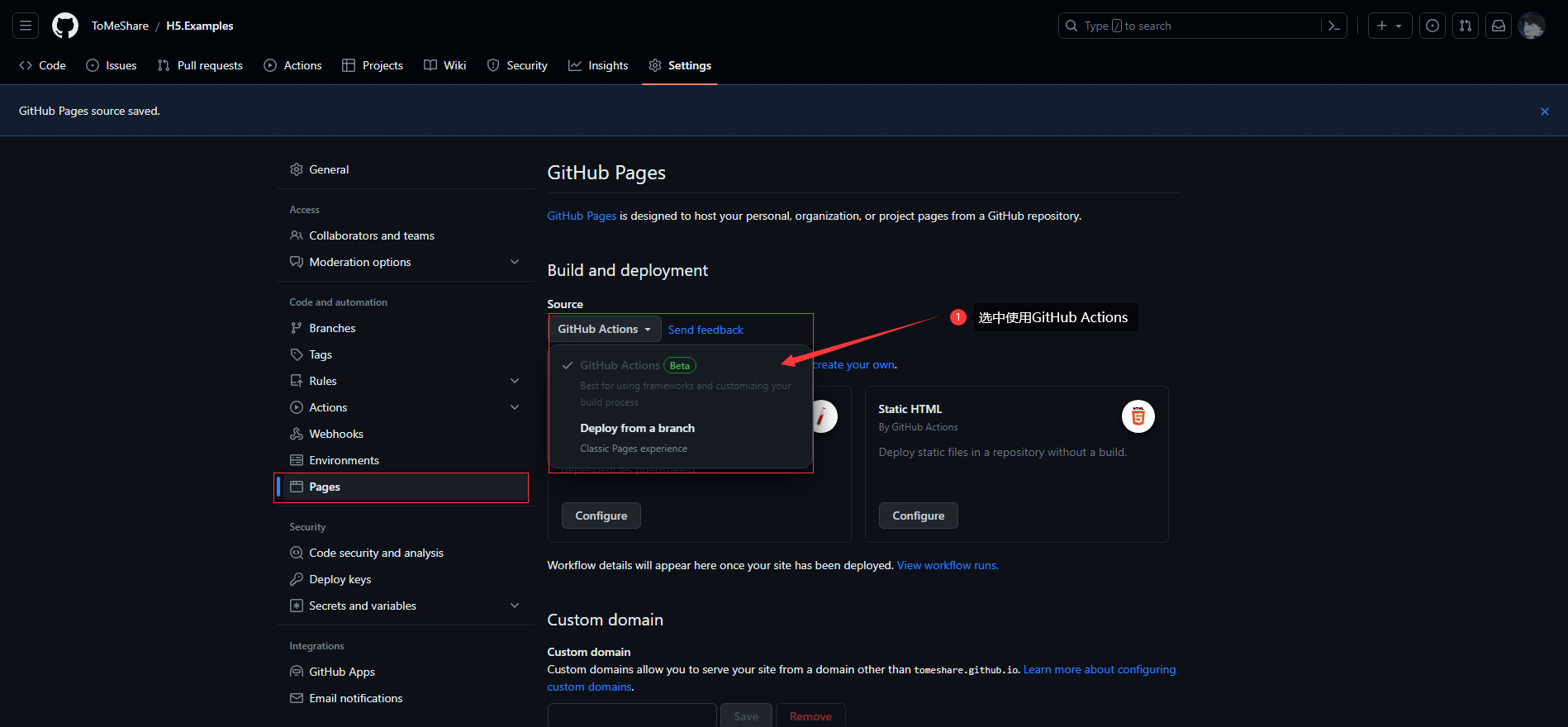
然后将Action中错误的流水线重新运行
然后就就就…可以了…哈哈哈哈
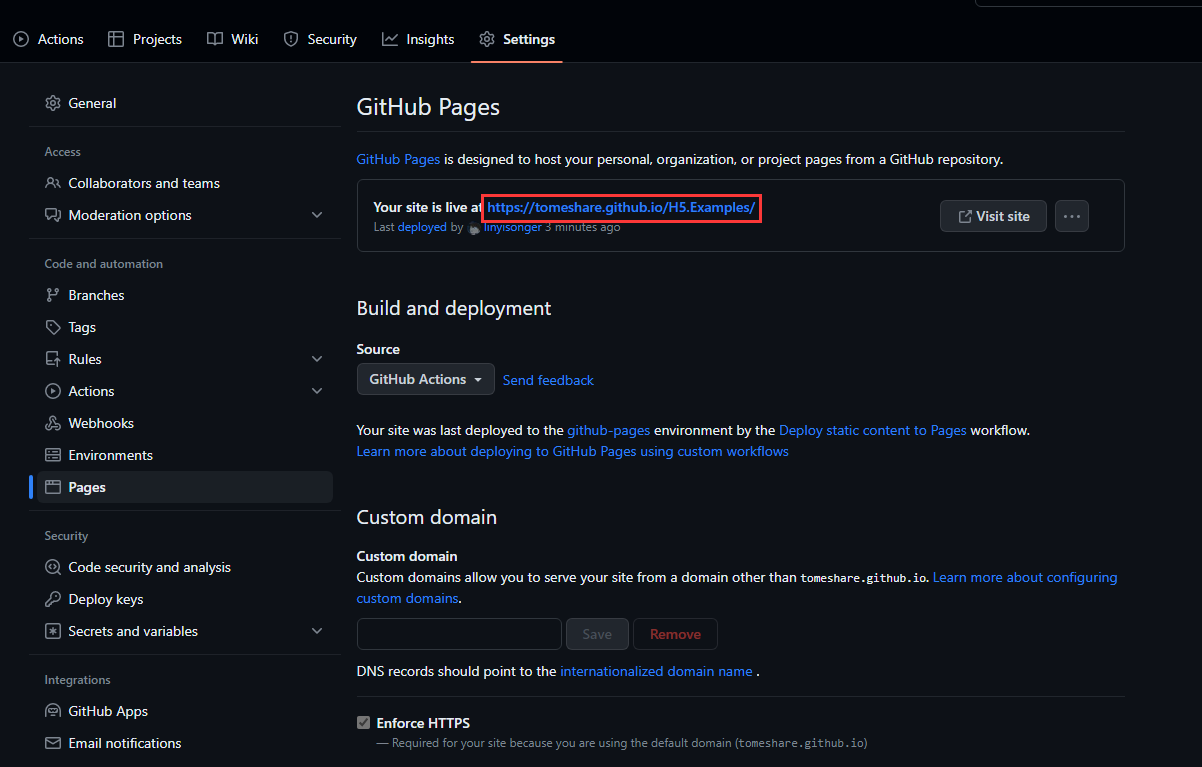
成功之后这里会出现在线地址
地址
仓库 https://github.com/ToMeShare/H5.Examples
在线 https://tomeshare.github.io/H5.Examples/
