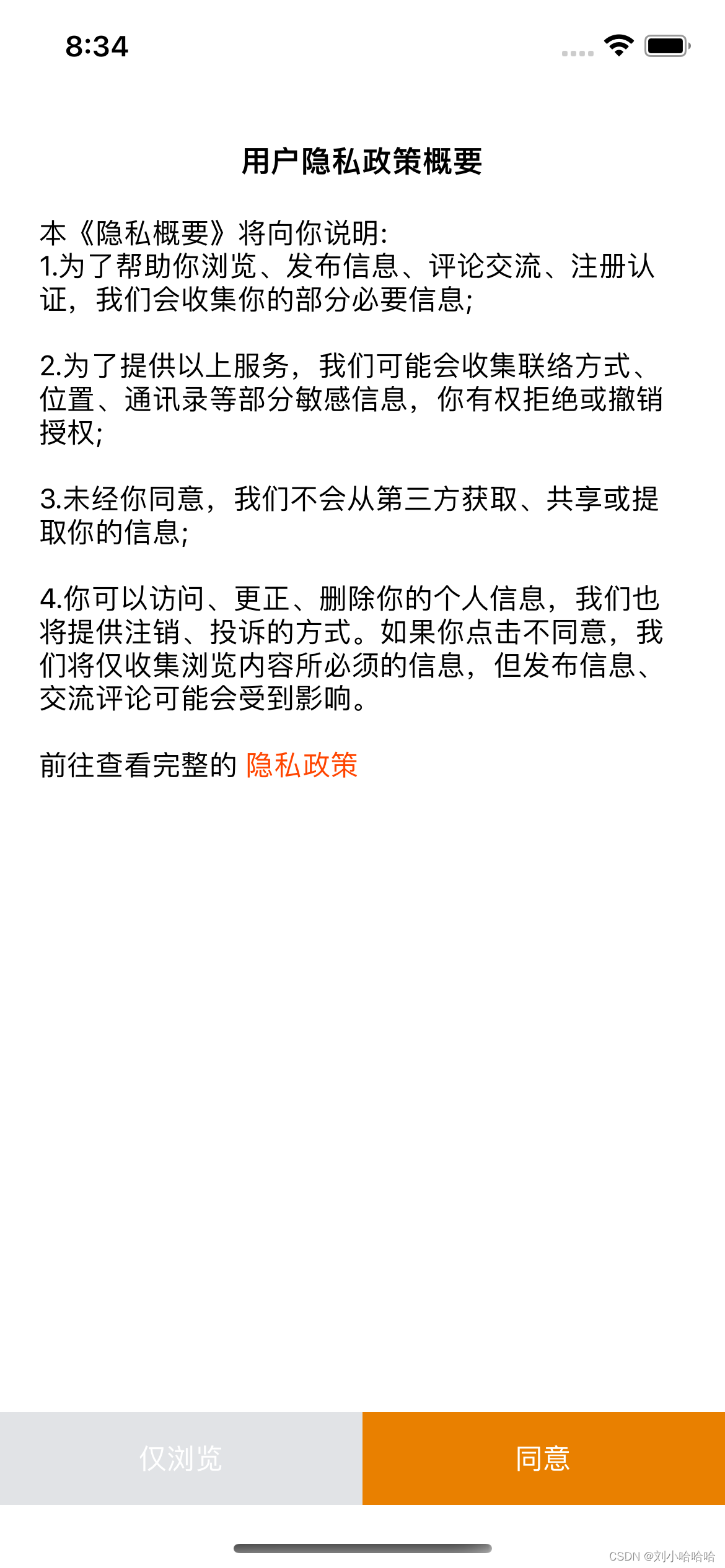iOS textView支持超链接跳转
将某些文字变成高量可以点击的超链接核心功能代码
attri.addAttribute(NSAttributedString.Key.link, value:NSURL.init(string: "dctt:p/userPrivacy.html")!, range: NSRange.init(location: s.count - 4, length: 4) )textView.linkTextAttributes = [NSAttributedString.Key.foregroundColor:UIColorFromHex(rgbValue: 0xff4500) ]同时,要实现点击超链接的UITextView代理方法
- (BOOL)textView:(UITextView *)textView shouldInteractWithURL:(NSURL *)URL inRange:(NSRange)characterRange interaction:(UITextItemInteraction)interaction API_AVAILABLE(ios(10.0));完整代码
let s = "本《隐私概要》将向你说明:\n1.为了帮助你浏览、发布信息、评论交流、注册认证,我们会收集你的部分必要信息;\n\n2.为了提供以上服务,我们可能会收集联络方式、位置、通讯录等部分敏感信息,你有权拒绝或撤销授权;\n\n3.未经你同意,我们不会从第三方获取、共享或提取你的信息;\n\n4.你可以访问、更正、删除你的个人信息,我们也将提供注销、投诉的方式。如果你点击不同意,我们将仅收集浏览内容所必须的信息,但发布信息、交流评论可能会受到影响。\n\n前往查看完整的 隐私政策"let attri = NSMutableAttributedString.init(string: s)// attri.addAttributes([NSForegroundColorAttributeName:UIColor.red ], range: NSRange.init(location: s.count - 4, length: 4))attri.addAttribute(NSAttributedString.Key.font, value: UIFont.systemFont(ofSize: 15), range: NSRange.init(location: 0, length: s.count))attri.addAttribute(NSAttributedString.Key.link, value:NSURL.init(string: "dctt:p/userPrivacy.html")!, range: NSRange.init(location: s.count - 4, length: 4) )textView.linkTextAttributes = [NSAttributedString.Key.foregroundColor:UIColorFromHex(rgbValue: 0xff4500) ]textView.attributedText = attri;textView.delegate = self
实现代理方法
func textView(_ textView: UITextView, shouldInteractWith URL: URL, in characterRange: NSRange) -> Bool { if let scheme = URL.scheme , scheme == "dctt" {let vc = BaseWebViewController(baseUrl:privacy_agreement_url)vc.title = "隐私政策"self.navigationController?.pushViewController(vc, animated: true)return false}return true}
效果图