MyBatis操作数据库常见用法总结2
文章目录
- 1.动态SQL使用
- 什么是动态sql
- 为什么用动态sql
- 标签拼接
- 标签拼接
- 标签拼接
- 标签拼接
- 标签拼接
- 补充1:resultType和resultMap
- 补充2:后端开发中单元测试工具使用(Junit框架)
1.动态SQL使用
以insert标签为例
什么是动态sql
是mybatis的特性之一,能在xml里边写逻辑判断(if else for循环)
为什么用动态sql
对于非必传参数,如果传了就做xx处理,如果没传,就给默认值。
常用的就5个,掌握这些即可。
标签拼接
作用:判断。例如,注册分为必填项和非必填项,如果有值就拼接上去,如果没值就不拼接。
使用:test里边判断的key是属性,不是数据库中字段,还有{}里边的
int addUser(UserEntity user);
<insert id="addUser2">insert into userinfo(username,password<if test="photo!=null and photo!=''">,photo</if>)values(#{username},#{password}<if test="photo!=null and photo!=''">,#{photo}</if>)
</insert>
@Test
void addUser2(){String username="liliu";String password="123456";UserEntity user=new UserEntity();user.setUsername(username);user.setPassword(password);int result=userMapper.addUser2(user);System.out.println(result);
}
标签拼接
作用:去除前置空格和结尾空格
使用:有四个属性
prefix:表示整个语句块以prefix值作为前缀
suffix:表示整个语句块,以suffix的值作为后缀
prefixOverrides:表示整个语句块要去除的前缀
suffixOverrides:表示整个语句块要去除的后缀
表示语句必须以(开始,)结束,去除最后的,
<insert id="addUser3">insert into userinfo<trim prefix="(" suffix=")" suffixOverrides=","><if test="username!=null and username!=''">username,</if><if test="img!=null and img!=''">photo,</if><if test="pwd!=null and pwd!=''">password,</if></trim>values<trim prefix="(" suffix=")" suffixOverrides=","><if test="username!=null and username!=''">#{username},</if><if test="img!=null and img!=''">#{img},</if><if test="pwd!=null and pwd!=''">#{pwd},</if></trim></insert>
@Transactional
@Test
void addUser3() {String username = "liliu";String password = "123456";UserEntity user = new UserEntity();user.setUsername(username);user.setPwd(password);
// user.setImg("cat.png");int result = userMapper.addUser3(user);System.out.println("添加:" + result);}
标签拼接
作用:条件查询的时候进行使用
场景:进行列表页的查询,多个非必传参数的处理,解决方案之where标签
用法:会自动去除and前缀,不会自动去除and后缀,有条件自动加上where条件,没有则不加
List<ArticleInfoVO> getListByIdOrTitle(@Param("id") Integer id,@Param("title") String title);
<select id="getListByIdOrTitle" resultType="com.example.demo.entity.vo.ArticleInfoVO">select * from articleinfo<where><if test="id!=null and id>0">id=#{id}</if><if test="title!=null and title!=''">and title like concat('%',#{title},'%')</if></where></select>
@Testvoid getListByIdOrTitle() {List<ArticleInfoVO> list = articleMapper.getListByIdOrTitle(1, null);System.out.println(list.size());}
标签拼接
作用:进行就修改的时候,去掉最后的逗号,有修改内容就生成set,否则不加
场景:例如修改用户昵称
int updateById(User user);<update id="updateById" parameterType="org.example.model.User">update user<set><if test="username != null">username=#{username},</if><if test="password != null">password=#{password},</if><if test="nickname != null">nickname=#{nickname},</if><if test="sex != null">sex=#{sex},</if><if test="birthday != null">birthday=#{birthday},</if><if test="head != null">head=#{head},</if><if test="createTime != null">create_time=#{createTime},</if></set>where id=#{id}
</update>
可以在controller层进行控制,必须要有对应的参数不为空,既然来了就必须要改
标签拼接
作用:对集合进行遍历
用法:属性
collection:绑定方法参数的集合
item:遍历时开始的字符串
open:语句块开始的字符串
close:语句块结束的字符串
separator:每次遍历之间间隔的字符串
加载需要循环的部分上边
场景:批量删除指定id的文章
// 根据文章id集合批量删除文章int delByIdList(List<Integer> idList);
<delete id="delByIdList"><!-- where id in(1,2..)-->delete from articleinfowhere id in<foreach collection="idList" item="aid" open="(" close=")" separator=",">#{aid}</foreach></delete>
@Transactional@Testvoid delByIdList() {List<Integer> idList = new ArrayList<>();idList.add(1);idList.add(2);idList.add(3);int result = articleMapper.delByIdList(idList);System.out.println("删除条数:" + result);}
补充1:resultType和resultMap
使用场景:数据库表名和实体类中的名字不同,框架不能再自动映射。
需要手动写,自己做映射。映射表和实体类,字段名和属性。(前边是实体类后边是数据库表)
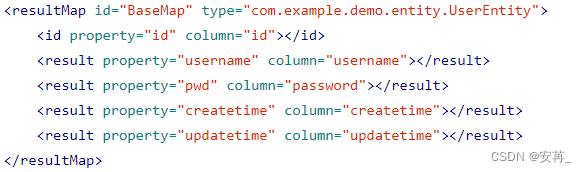
对应的标签resultType改成resultMap
一个xml中可以有多个resultMap
补充2:后端开发中单元测试工具使用(Junit框架)
在使用之前需要在springboot项目中添加junit框架
但是一般来说,springboot项目加载后,这个依赖自动就拉去了。
![[外链图片转存失败,源站可能有防盗链机制,建议将图片保存下来直接上传(img-wOS2oVOo-1691473708864)(F:\typora插图\image-20230515164236370.png)]](https://img-blog.csdnimg.cn/fe1eac216bc24de2be080b89fd46d2bc.png)
- 在需要单元测试的类中,右键Test(接口中),Junit5(springboot内置的5)
- 添加单元测试代码
- 在测试类上边加上@SpringBootTest。将对象交给Spring管理,是在springboot项目中进行测试的
- 在测试方法上加上@Transactional,不污染数据库。默认还是污染,所以切记在增删改操作测试时加上此注解,可以回滚事务,不污染数据库。他可以修饰类,也可以修饰方法
- @Transactional实现原理,方法执行前开启事务,结束后回滚事务 roll back。
- 注入属性,调用对应测试的方法传输响应数据进行测试
- 另外,添加测试代码和新建测试类区别在于会有一个追加的提示框,确认即可
具体使用方法在上边的例子中演示。
开发中只是看一个结果,具体测试会交给测试人员
特点说明:
- 简单直观快速测试某功能是否正确
- 跳过用户校验直接测试代码。可以每次只执行一个方法
- 可以在不污染数据库的前提下测试功能
过用户校验直接测试代码。可以每次只执行一个方法 - 可以在不污染数据库的前提下测试功能
- 帮助在打包发现一些问题
