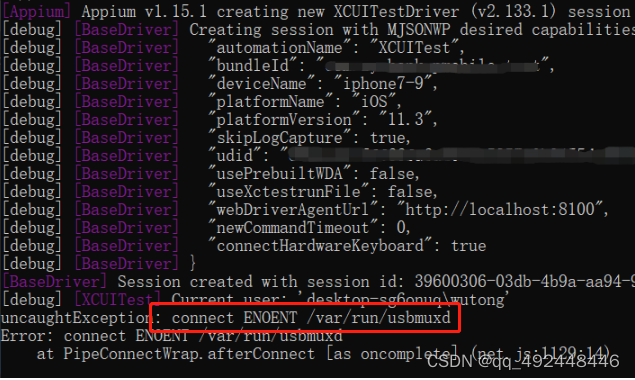tidevice+appium在windows系统实施iOS自动化
之前使用iOS手机做UI自动化都是在Mac电脑上进行的,但是比较麻烦,后来看到由阿里开源的tidevice工具可以实现在windows上启动WDA,就准备试一下,记录一下过程。
tidevice的具体介绍可以参考一下这篇文章:tidevice 开源:不依赖 Xcode 也能启动 WDA · TesterHome
https://testerhome.com/topics/27758
环境准备
使用tidevice需要用到的环境包括:
python
tidevice
iTools
appium v1.20.0以上
已经安装WDA的iOS真机
安装tidevice
安装好python环境后,使用以下命令安装tidevice
pip3 install -U tidevice
安装后输入命令tidevice version查看版本
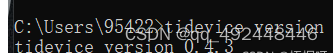
命令tidevice list查看连接的设备
![]()
命令tidevice applist查看设备上安装的应用
![]()
启动WDA
使用命令tidevice -u [设备udid] wdaproxy -B [wda的bundleid] --port 8100启动WDA
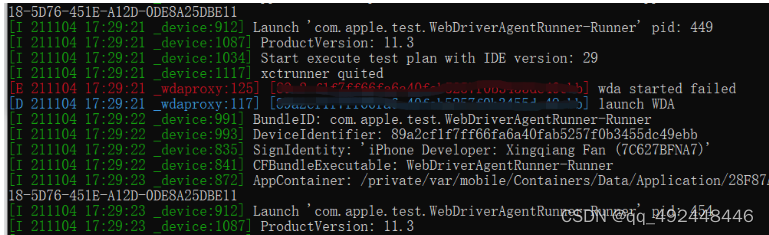
此时在浏览器中打开地址http://127.0.0.1:8100/status ,显示如下信息就表示WDA启动正常了
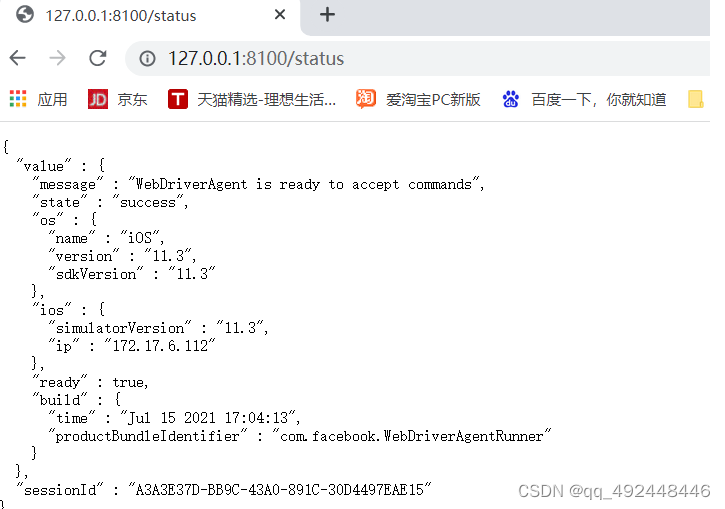
使用Appium+tidevice进行自动化
在appium配置中参照以下设置:
{
"platformName": "ios",
"deviceName": "iPhone",
"platformVersion": "13.6",
"bundleId": "目标app的bundleid",
"udid": "iphone的udid",
"webDriverAgentUrl": "http://localhost:8100",
"noReset": true,
"usePrebuiltWDA": false,
"useXctestrunFile": false,
"skipLogCapture": true,
"automationName": "XCUITest"
}
例如:
package testcase;
import io.appium.java_client.ios.IOSDriver;
import org.openqa.selenium.By;
import org.openqa.selenium.WebDriver;
import org.openqa.selenium.WebElement;
import org.openqa.selenium.remote.DesiredCapabilities;
import org.openqa.selenium.support.ui.WebDriverWait;
import java.net.MalformedURLException;
import java.net.URL;
import java.util.function.Function;
public class IosTest {
private static IOSDriver iosDriver;
public static void main(String[] args) throws MalformedURLException {
DesiredCapabilities capabilities = new DesiredCapabilities();
capabilities.setCapability("udid", "设备序列号");
capabilities.setCapability("deviceName", "设备名称");
capabilities.setCapability("platformVersion", "11.3");
capabilities.setCapability("bundleId", "被测应用的bundleId");
capabilities.setCapability("webDriverAgentUrl", "http://localhost:8100");
capabilities.setCapability("usePrebuiltWDA", "false");
capabilities.setCapability("useXctestrunFile", "false");
capabilities.setCapability("skipLogCapture", "true");
capabilities.setCapability("platformName", "iOS");
capabilities.setCapability("automationName", "XCUITest");
iosDriver = new IOSDriver(new URL("http://127.0.0.1:4723/wd/hub"), capabilities);
WebElement element = findElement(iosDriver, "//XCUIElementTypeButton[@name='理财']");
element.click();
element = findElement(iosDriver, "//XCUIElementTypeStaticText[@name='全部']");
element.click();
}
private static WebElement findElement(WebDriver driver, String xpath){
WebDriverWait wait = new WebDriverWait(driver, 60);
return wait.until(new Function<WebDriver, WebElement>() {
public WebElement apply(WebDriver webDriver) {
return webDriver.findElement(By.xpath(xpath));
}
});
}
}
遇到的问题
1.最开始使用appium1.15.1,创建driver时appium一直报错
后来才发现tidevice要求appium要在1.20.0及以上版本