go错误集(持续更新)
1.提示以下报错
Build Error: go build -o c:\Users\Administrator\Desktop__debug_bin2343731882.exe -gcflags all=-N -l .
go: go.mod file not found in current directory or any parent directory; see ‘go help modules’ (exit status 1)
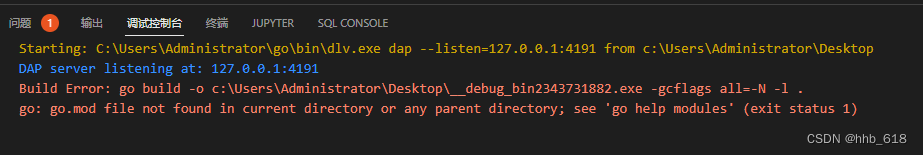
解决办法:
go env -w GO111MODULE=auto
2.安装模块失败
dlv: failed to install dlv(github.com/go-delve/delve/cmd/dlv@latest): Error
解决办法:
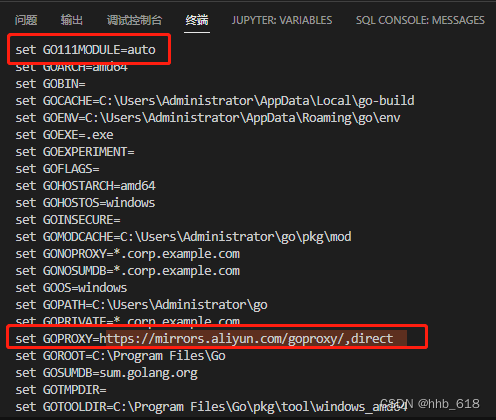
配置 Goproxy 环境变量
Bash (Linux or macOS)
export GOPROXY=https://mirrors.aliyun.com/goproxy/,direct
PowerShell (Windows)
$env:GOPROXY = "https://mirrors.aliyun.com/goproxy/,direct"
启用 Go Modules 功能
go env -w GO111MODULE=on
使配置长久生效 (推荐)
上面的配置步骤只会当次终端内生效,如何长久生效呢,这样就不用每次都去配置环境变量了。
Mac/Linux
设置你的 bash 环境变量
echo "export GOPROXY=https://mirrors.aliyun.com/goproxy/,direct" >> ~/.profile && source ~/.profile
如果你的终端是 zsh,使用以下命令
echo "export GOPROXY=https://mirrors.aliyun.com/goproxy/,direct" >> ~/.zshrc && source ~/.zshrc
Windows
1. 右键 我的电脑 -> 属性 -> 高级系统设置 -> 环境变量
2. 在 “[你的用户名]的用户变量” 中点击 ”新建“ 按钮
3. 在 “变量名” 输入框并新增 “GOPROXY”
4. 在对应的 “变量值” 输入框中新增 “https://mirrors.aliyun.com/goproxy/,direct”
5. 最后点击 “确定” 按钮保存设置
3.待统计
各位大佬有错误集也可同步或在评论区中评论。
