【Vue3】动态组件
动态组件的基本使用
动态组件(Dynamic Components)是一种在 Vue 中根据条件或用户输入来动态渲染不同组件的技术。
在 Vue 中使用动态组件,可以使用 元素,并通过 is 特性绑定一个组件的名称或组件对象。通过在父组件中改变 is 特性的值,可以动态切换渲染的组件。
第一种写法
A.vue
<template><div>A component</div>
</template><script setup lang="ts"></script><style scoped></style>
B.vue, C.vue 同理
APP.vue
<template><div style="display: flex;"><!-- class可以写两个,一个静态,一个动态 --><div @click="switchCom(item, index)" :class="[active == index ? 'active' : '']" class="tabs"v-for="(item, index) in data"><div>{{ item.name }}</div></div></div><component :is="comId"></component>
</template><script setup lang="ts">
import { ref, reactive } from 'vue';
import AVue from './components/A.vue'
import BVue from './components/B.vue'
import CVue from './components/C.vue'
// 这里不需要将对象中所有数据变为响应式,可以使用ref
const comId = ref(AVue)
const active = ref(0)const switchCom = (item, index) => {comId.value = item.comactive.value = index
}const data = reactive([{name: 'A',com: AVue},{name: 'B',com: BVue},{name: 'C',com: CVue}
])
</script><style lang="scss" scoped>
.active {background: blueviolet;
}.tabs {border: 1px solid #ccc;padding: 5px 10px;margin: 5px;cursor: pointer;}
</style>
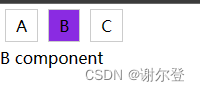
第二种写法
APP.vue
<template><div style="display: flex;"><!-- class可以写两个,一个静态,一个动态 --><div @click="switchCom(item, index)" :class="[active == index ? 'active' : '']" class="tabs"v-for="(item, index) in data"><div>{{ item.name }}</div></div></div><component :is="comId"></component>
</template><script setup lang="ts">
// markRaw:作用:标记一个对象,使其永远不会再成为响应式对象。
import { ref, reactive, markRaw, shallowRef } from 'vue';// 这里不需要将对象中所有数据变为响应式,可以使用ref
const comId = shallowRef('AVue')
const active = ref(0)const switchCom = (item, index) => {comId.value = item.comconsole.log(comId.value);active.value = index
}const data = reactive([{name: 'A',com:'AVue'},{name: 'B',com:'BVue'},{name: 'C',com:'CVue'}
])
</script><script lang="ts">
import AVue from './components/A.vue'
import BVue from './components/B.vue'
import CVue from './components/C.vue'export default {components: {AVue,BVue,CVue}
}
</script><style lang="scss" scoped>
.active {background: blueviolet;
}.tabs {border: 1px solid #ccc;padding: 5px 10px;margin: 5px;cursor: pointer;}
</style>
性能优化
上述第一种写法代码会出现警告
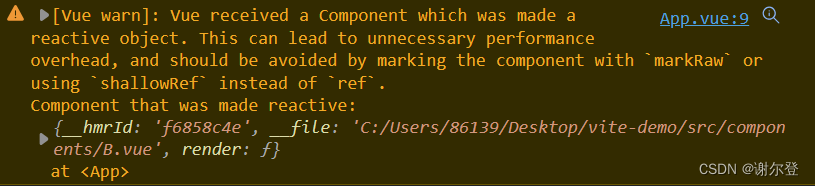
输出 comId 的值,出现 comId 的属性被劫持,出现性能浪费
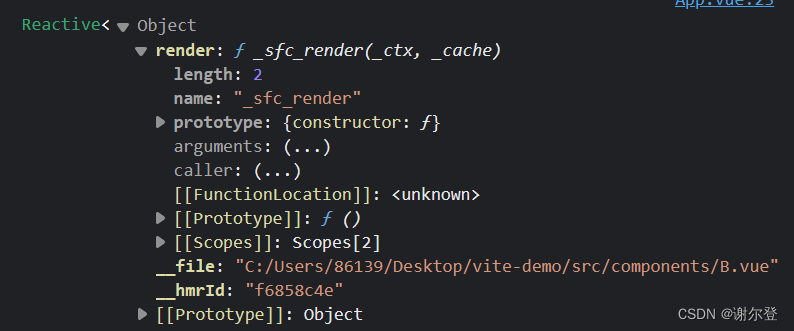
解决方法
使用markRaw和shallowRef这两个API
App.vue
<template><div style="display: flex;"><!-- class可以写两个,一个静态,一个动态 --><div @click="switchCom(item, index)" :class="[active == index ? 'active' : '']" class="tabs"v-for="(item, index) in data"><div>{{ item.name }}</div></div></div><component :is="comId"></component>
</template><script setup lang="ts">
// markRaw:作用:标记一个对象,使其永远不会再成为响应式对象。
import { ref, reactive, markRaw, shallowRef } from 'vue';
import AVue from './components/A.vue'
import BVue from './components/B.vue'
import CVue from './components/C.vue'
// 这里不需要将对象中所有数据变为响应式,可以使用ref
const comId = shallowRef(AVue)
const active = ref(0)const switchCom = (item, index) => {comId.value = item.comconsole.log(comId.value);active.value = index
}const data = reactive([{name: 'A',com: markRaw(AVue)},{name: 'B',com: markRaw(BVue)},{name: 'C',com: markRaw(CVue)}
])
</script><style lang="scss" scoped>
.active {background: blueviolet;
}.tabs {border: 1px solid #ccc;padding: 5px 10px;margin: 5px;cursor: pointer;}
</style>
再次输出 comId 的值,解决性能浪费的问题

