Java实现Google cloud storage 文件上传,Google oss
storage 控制台位置
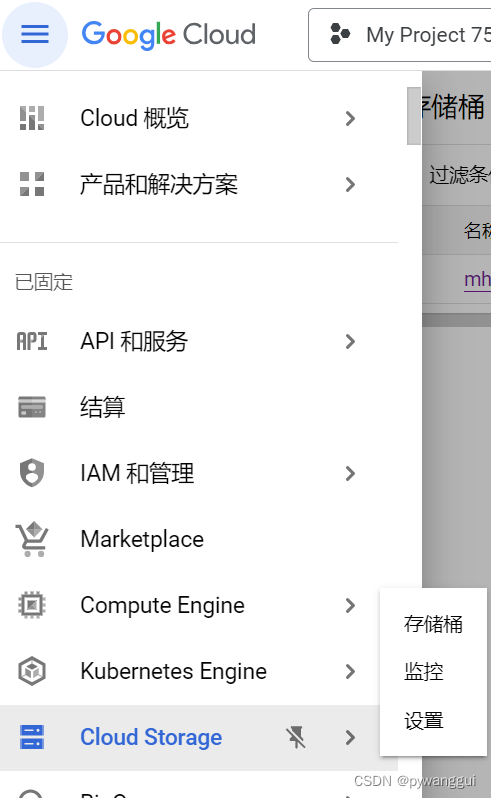 创建一个bucket
创建一个bucket
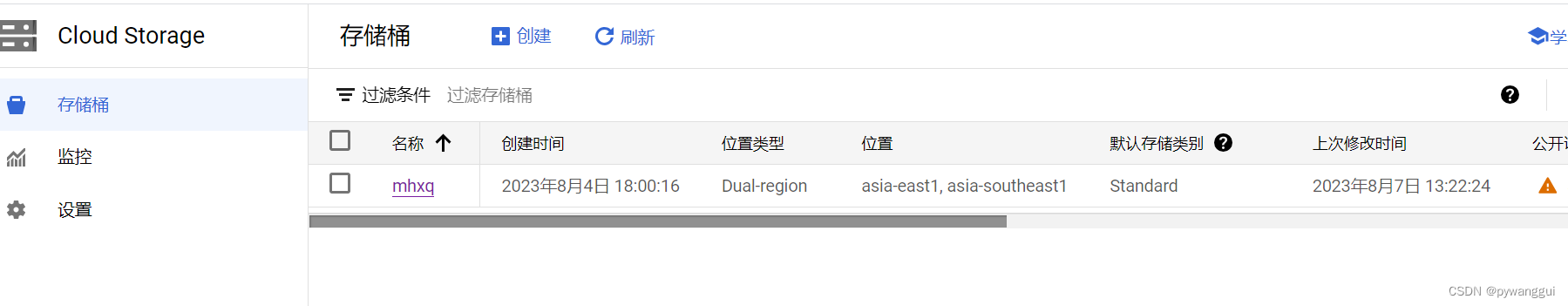
点进bucket里面,权限配置里,公开访问,在互联网上公开,需要配置角色权限

新增一个访问权限 ,账号这里可以模糊搜索,

角色配置
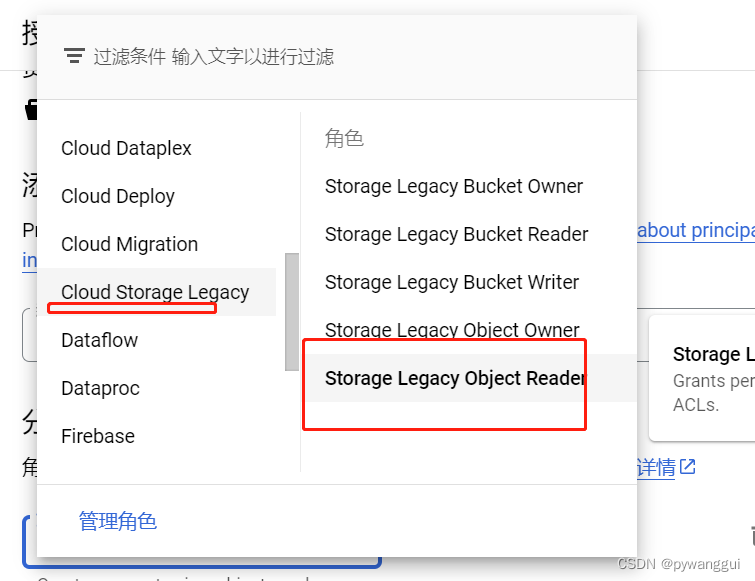
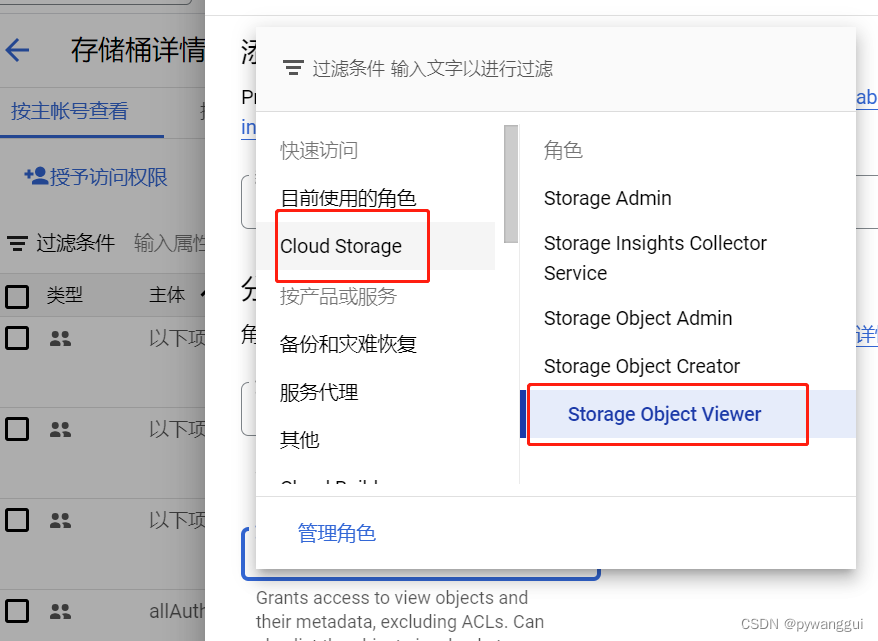
给allUser配置俩角色就可以出现 在互联网上公开.
配置完点保存就可以了。
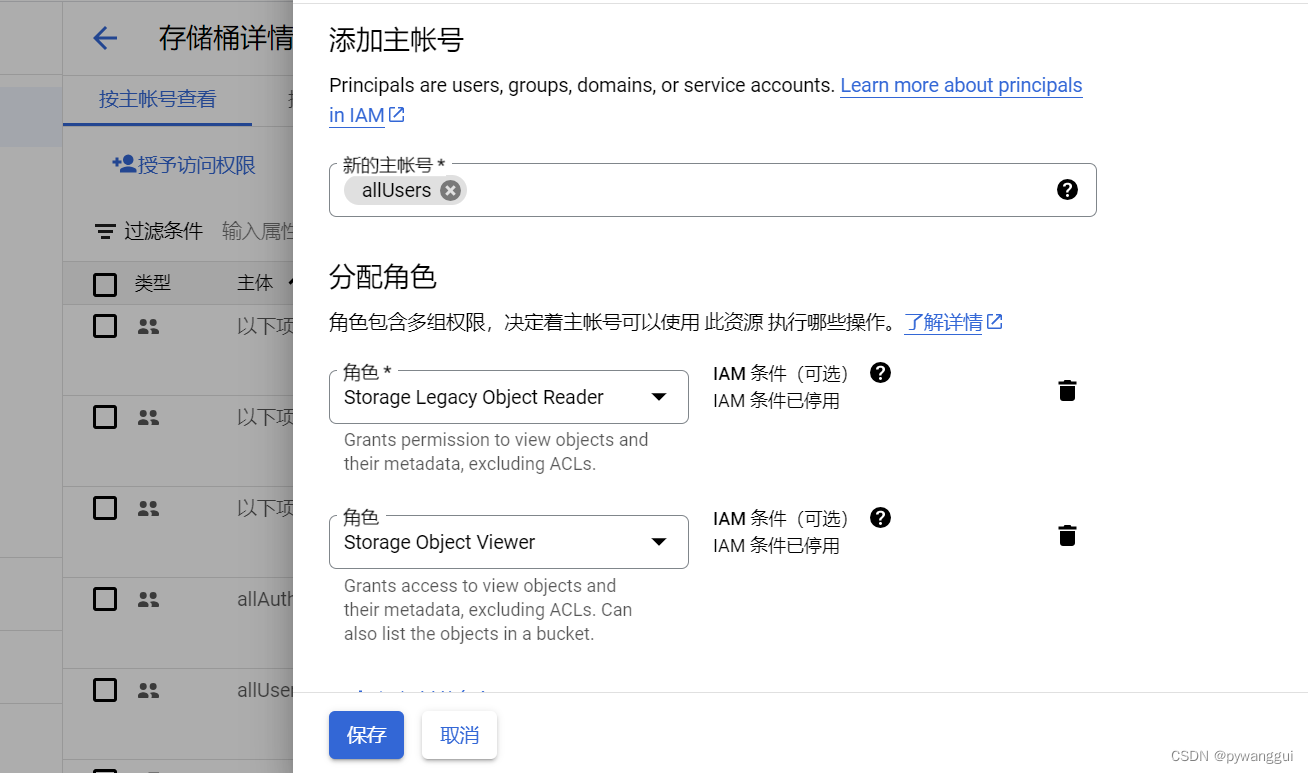
下载json文件,找到服务账号

账号
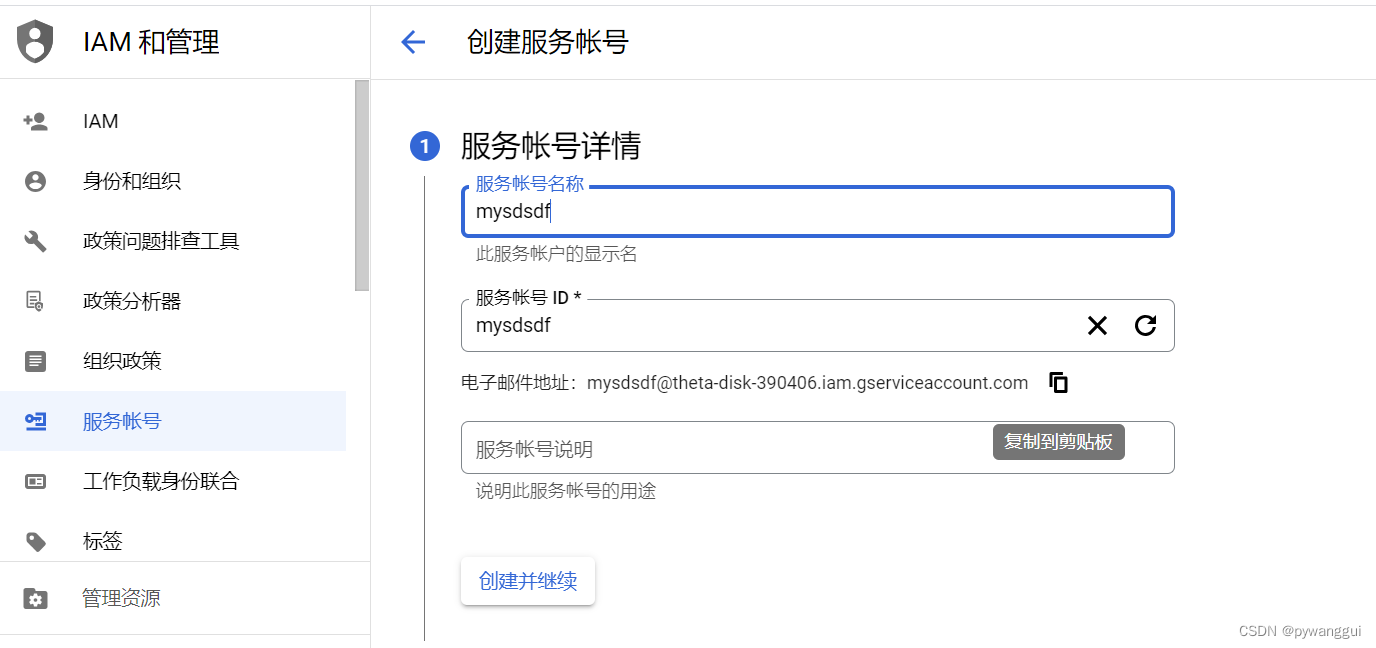
选择角色
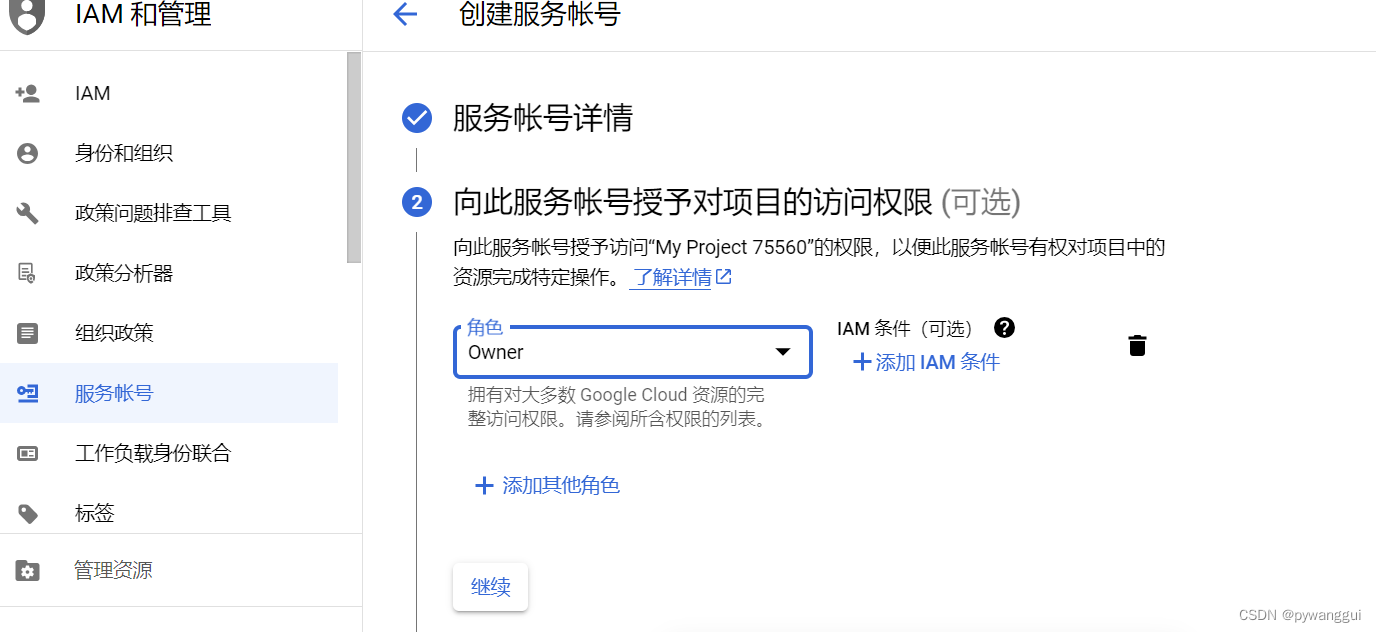
下载json文件

上传方法
package com.jeesea.manage.utils;import com.google.auth.oauth2.GoogleCredentials;
import com.google.cloud.storage.*;
import org.springframework.core.io.ClassPathResource;
import org.springframework.web.multipart.MultipartFile;import java.io.IOException;
import java.io.InputStream;public class GoogleStorageUtils {// 存储桶名称static String bucketName = "mhxq";public static String upload(MultipartFile file , String objectName,String contentType){try {//json文件放到了 resources 下面 // 从resources目录中加载JSON密钥文件的输入流并确保资源的正确关闭try (InputStream inputStream = new ClassPathResource("key.json").getInputStream()) {// 初始化Google Cloud Storage服务Storage storage = StorageOptions.newBuilder().setCredentials(GoogleCredentials.fromStream(inputStream)).build().getService();// 上传文件BlobId blobId = BlobId.of(bucketName, objectName);BlobInfo blobInfo = BlobInfo.newBuilder(blobId).build();Blob blob = storage.create(blobInfo, file.getBytes());//修改已经上传的文件类型为 image/jpgblob.toBuilder().setContentType(contentType).build().update();// 返回文件访问链接return "https://storage.googleapis.com/"+bucketName +"/"+ objectName ;}} catch (IOException e) {e.printStackTrace();return "上传文件失败";}}/*** 上传图片到 Google Cloud storage* @param file* @param objectName* @return*/public static String uploadImg(MultipartFile file , String objectName){return upload(file , objectName , "image/jpg");}/*** 上传mp4视频到 Google Cloud storage* @param file* @param objectName* @return*/public static String uploadVideo(MultipartFile file , String objectName){return upload(file , objectName , "video/mp4");}
}