Python编程从入门到实践练习第三章:列表简介
目录
- 一、字符串
- 1.1 在字符串中使用变量
- 二、列表
- 2.1 遍历列表
- 练习题
- 代码
- 2.2 列表元素的插入和删除
- 涉及方法
- 练习题
- 代码
- 2.3 组织列表
- 涉及方法
- 练习题
- 代码
- 2.4 索引
参考书:Python从入门到实践(第二版)
一、字符串
1.1 在字符串中使用变量
f “{ 变量名 }”
f代表format,Python把花括号里的变量名替换为其值来设置字符串的格式。(Python3.6引入)
代码示例:
first_name = input("Your first name is: ")
last_name = input("Your last name is : ")
full_name = f"{first_name} {last_name}"
print(f"My name is {full_name.title()}")
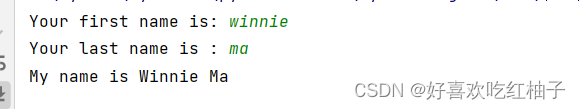
二、列表
2.1 遍历列表
练习题
将一些朋友的姓名存储在一个列表中,并将其命名为names 。依次访问该列表中的每个元素,从而将每个朋友的姓名打印出来。
代码
names = ['winnie','jack','lili','will','diana']
for name in names:print(f'Hello, my name is {name.title()}')
else:print("The list is overlooped")
代码解释:
- 使用for循环遍历列表中的所有信息
- 使用format字符串形式输出字符串中的变量
- 使用title方法对列表中的字母进行首字母大写
2.2 列表元素的插入和删除
涉及方法
- append() : 在列表末尾添加元素
- insert() : 在列表任意位置添加元素
- remove() :根据具体值删除元素
- del 语句 :删除整个列别或某一元素
- pop() :弹出任意元素
练习题
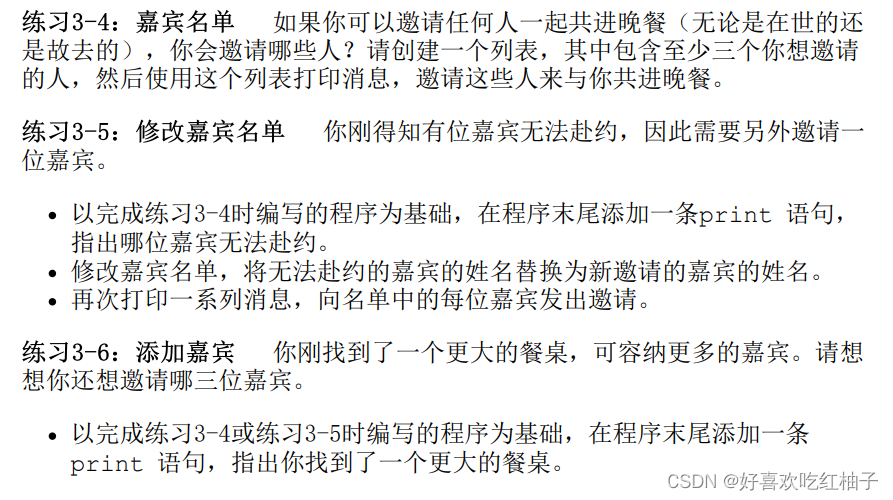
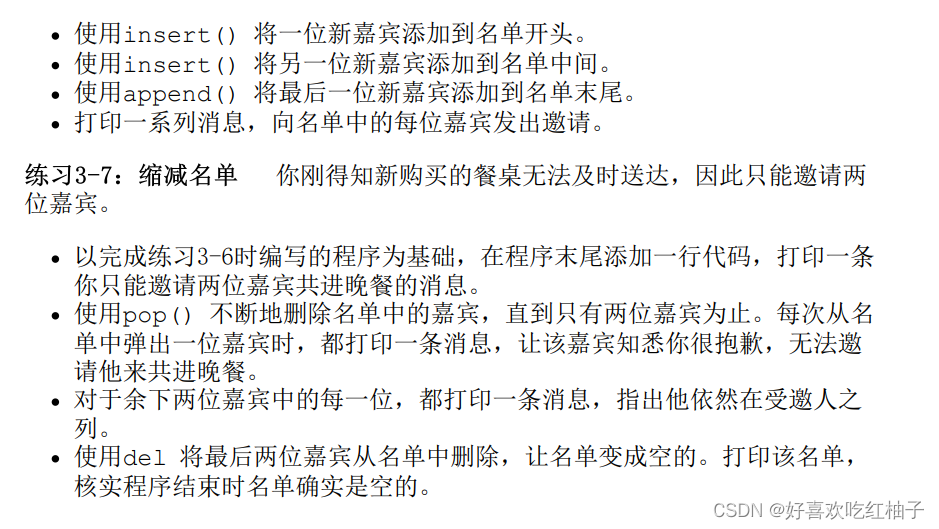
代码
#3-4
names = ['diane','kalinda','alicia','will','peter','cary']
for name in names:print(f"Dear {name.title()}, let's have a dinner together this evening.")
num_guests = len(names)
print(f'We have invited {num_guests} guests now',)
print("\n")#3-5
print("Ops! Peter is busy with his campaign so he can't joy the dinner.\n")
names.remove('peter')
names.append('zerk')
for name in names:print(f"Dear {name.title()}, let's have a dinner together this evening.")
num_guests = len(names)
print(f'We have invited {num_guests} guests now',)
print("\n")#3-6
print("We can invite more guests now because I have found a bigger dinner table now.\n")
names.insert(0,'tom')
names.insert(int(len(names)/2),'mary')
names.append('winnie')
for name in names:print(f"Dear {name.title()}, let's have a dinner together this evening.")
num_guests = len(names)
print(f'We have invited {num_guests} guests now',)
print("\n")#3-7
print('Sorry, I can only invite 2 guests to joy the dinner.\n')
while len(names)>2:name = names.pop()print(f"Dear {name.title()}, sorry for the change, we can have dinner the next time!")
for name in names:print(f"Dear {name.title()}, you are still invited to the dinner tonight.")
del names[0]
del names[0]
print(names)
输出如下:
Dear Diane, let’s have a dinner together this evening.
Dear Kalinda, let’s have a dinner together this evening.
Dear Alicia, let’s have a dinner together this evening.
Dear Will, let’s have a dinner together this evening.
Dear Peter, let’s have a dinner together this evening.
Dear Cary, let’s have a dinner together this evening.
We have invited 6 guests now
Ops! Peter is busy with his campaign so he can’t joy the dinner.
Dear Diane, let’s have a dinner together this evening.
Dear Kalinda, let’s have a dinner together this evening.
Dear Alicia, let’s have a dinner together this evening.
Dear Will, let’s have a dinner together this evening.
Dear Cary, let’s have a dinner together this evening.
Dear Zerk, let’s have a dinner together this evening.
We have invited 6 guests now
We can invite more guests now because I have found a bigger dinner table now.
Dear Tom, let’s have a dinner together this evening.
Dear Diane, let’s have a dinner together this evening.
Dear Kalinda, let’s have a dinner together this evening.
Dear Mary, let’s have a dinner together this evening.
Dear Alicia, let’s have a dinner together this evening.
Dear Will, let’s have a dinner together this evening.
Dear Cary, let’s have a dinner together this evening.
Dear Zerk, let’s have a dinner together this evening.
Dear Winnie, let’s have a dinner together this evening.
We have invited 9 guests now
Sorry, I can only invite 2 guests to joy the dinner.
Dear Winnie, sorry for the change, we can have dinner the next time!
Dear Zerk, sorry for the change, we can have dinner the next time!
Dear Cary, sorry for the change, we can have dinner the next time!
Dear Will, sorry for the change, we can have dinner the next time!
Dear Alicia, sorry for the change, we can have dinner the next time!
Dear Mary, sorry for the change, we can have dinner the next time!
Dear Kalinda, sorry for the change, we can have dinner the next time!
Dear Tom, you are still invited to the dinner tonight.
Dear Diane, you are still invited to the dinner tonight.
2.3 组织列表
涉及方法
- sort():对列表排序
- sorted():对列表暂时排序,不改变原有顺序
- reverse():翻转列表
练习题
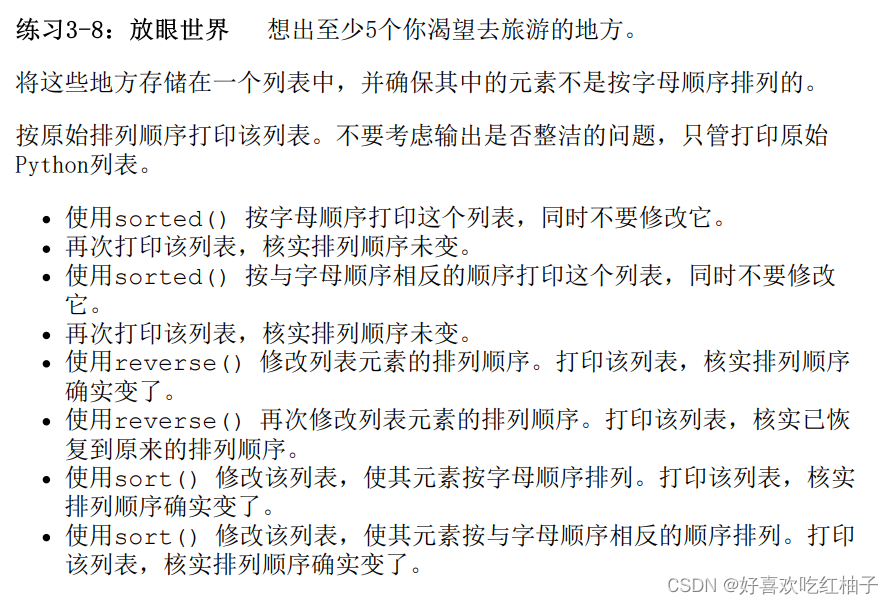
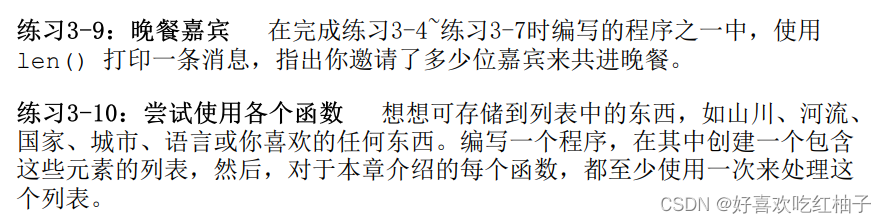
代码
#3-8
travel = ['italy','france','america','spain','denmark']
print("original:",travel)
print("sorted:",sorted(travel))
print("after sorted:",travel)
travel.reverse()
print("reverse:",travel)
travel.reverse()
print("reverse again:",travel)
travel.sort()
print("sort:",travel)
travel.sort(reverse=True)
print("sort reverse=True:",travel)#3-9
names = ['diane','kalinda','alicia','will','peter','cary']
print("The number of guests are %d." %len(names))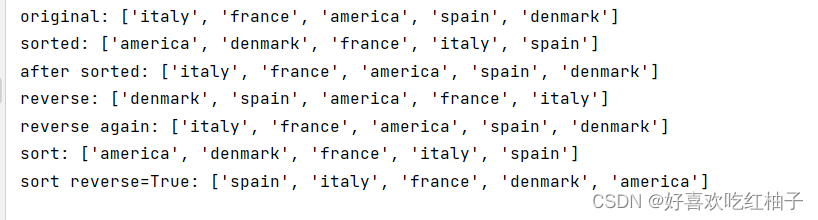
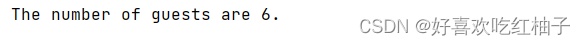
2.4 索引
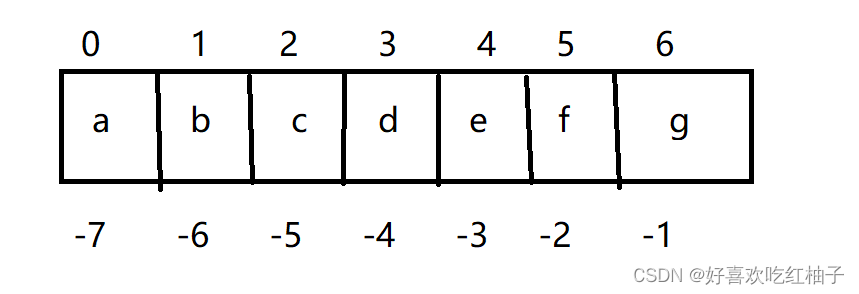
列表从前往后的下标从0开始,从后往前的下标从-1开始
