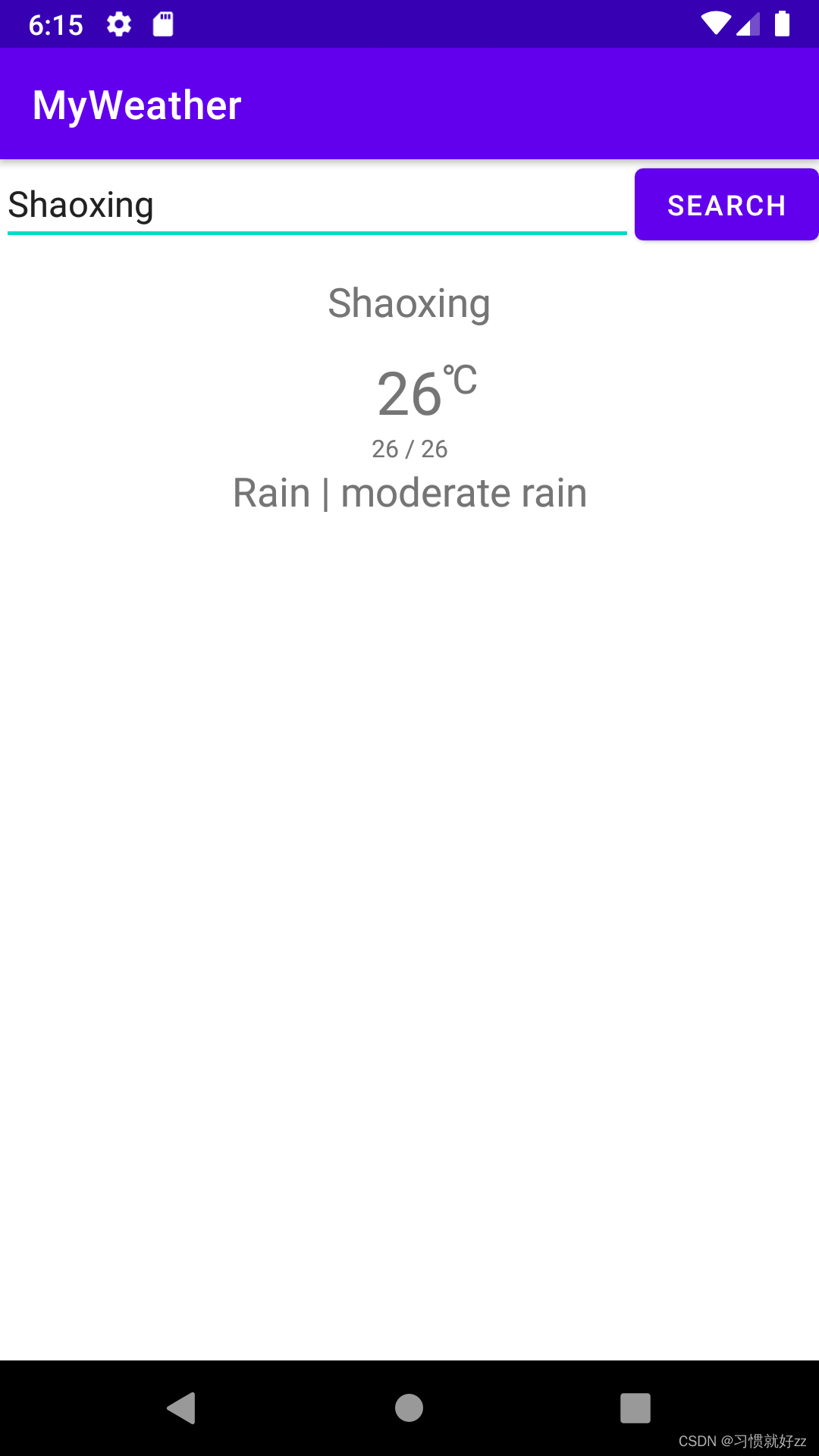kotlin 编写一个简单的天气预报app(四)增加界面显示
编写界面来显示返回的数据
用户友好性:通过界面设计和用户体验优化,可以使天气信息更易读、易理解和易操作。有效的界面设计可以提高用户满意度并提供更好的交互体验。
增加城市名字的TextView
<TextViewandroid:id="@+id/textViewCityName"android:layout_width="wrap_content"android:layout_height="wrap_content"android:width="200dp"android:height="50dp"app:layout_constraintTop_toBottomOf="@+id/buttonSearch"app:layout_constraintStart_toStartOf="parent"app:layout_constraintEnd_toEndOf="parent"android:textSize="20sp"android:gravity="center"/>
android:id="@+id/textViewCityName":给 TextView 设置了一个唯一的标识符,以便于在代码中对其进行引用。android:layout_width="wrap_content"和android:layout_height="wrap_content":设置 TextView 的宽度和高度分别根据文本内容自动调整。android:width="200dp"和android:height="50dp":指定 TextView 的宽度和高度为 200dp 和 50dp。app:layout_constraintTop_toBottomOf="@+id/buttonSearch":将 TextView 的顶部与 id 为 buttonSearch 的视图的底部对齐。app:layout_constraintStart_toStartOf="parent"和app:layout_constraintEnd_toEndOf="parent":将 TextView 的左侧与父容器的左侧对齐,将 TextView 的右侧与父容器的右侧对齐。android:textSize="20sp":设置 TextView 的文本字体大小为 20sp。android:gravity="center":将文本内容在 TextView 中水平和垂直居中。
增加温度显示部分
<TextViewandroid:id="@+id/textViewTemperature"android:layout_width="wrap_content"android:layout_height="wrap_content"app:layout_constraintTop_toBottomOf="@+id/textViewCityName"app:layout_constraintStart_toStartOf="parent"app:layout_constraintEnd_toEndOf="parent"android:textSize="30sp"android:gravity="center"/><TextViewandroid:layout_width="wrap_content"android:layout_height="wrap_content"app:layout_constraintTop_toTopOf="@+id/textViewTemperature"app:layout_constraintStart_toEndOf="@id/textViewTemperature"android:text="@string/degree"android:textSize="20sp"android:gravity="center" /><TextViewandroid:id="@+id/textViewMaxMinTemperature"android:layout_width="wrap_content"android:layout_height="wrap_content"app:layout_constraintTop_toBottomOf="@id/textViewTemperature"app:layout_constraintStart_toStartOf="parent"app:layout_constraintEnd_toEndOf="parent"android:textSize="12sp"android:gravity="center" />
增加天气内容
<TextViewandroid:id="@+id/textViewWeather"android:layout_width="wrap_content"android:layout_height="wrap_content"app:layout_constraintTop_toBottomOf="@id/textViewMaxMinTemperature"app:layout_constraintStart_toStartOf="parent"app:layout_constraintEnd_toEndOf="parent"android:textSize="20sp"android:gravity="center" />
编写逻辑填充数据
@SuppressLint("SetTextI18n")@Subscribe(threadMode = ThreadMode.MAIN)fun onEvent(event: WeatherResponseEvent) {val weatherResponse = event.weatherResponseval kelvins = 273.15val cityName = weatherResponse.nameval temperature = weatherResponse.main?.temp?.minus(kelvins)val maxTemperature = weatherResponse.main?.temp_max?.minus(kelvins)val minTemperature = weatherResponse.main?.temp_min?.minus(kelvins)findViewById<TextView>(R.id.textViewCityName).text = cityNamefindViewById<TextView>(R.id.textViewTemperature).text = temperature?.toInt().toString()findViewById<TextView>(R.id.textViewMaxMinTemperature).text = "${maxTemperature?.toInt()} / ${minTemperature?.toInt()}"findViewById<TextView>(R.id.textViewWeather).text = "${weatherResponse.weather.first().main} | ${weatherResponse.weather.first().description}"}
最后的效果: