飞桨AI Studio可以玩多模态了?MiniGPT4实战演练!
MiniGPT4是基于GPT3的改进版本,它的参数量比GPT3少了一个数量级,但是在多项自然语言处理任务上的表现却不逊于GPT3。项目作者以MiniGPT4-7B作为实战演练项目。
创作者:衍哲
体验链接:
https://aistudio.baidu.com/aistudio/projectdetail/6556667
一键fork
fork该项目并运行,运行环境建议至少选择A100(40G)及以上配置
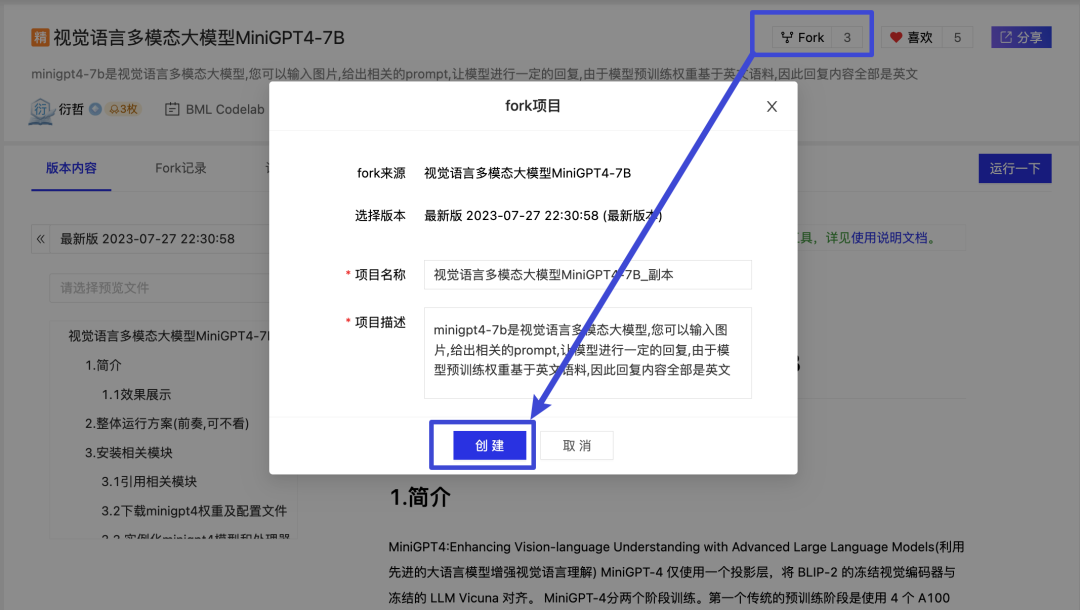
安装相关模块
1import os
2os.system("pip install --pre --upgrade paddlenlp -f https://www.paddlepaddle.org.cn/whl/paddlenlp.html") # 安装nlp分支最新包
3os.system("pip install paddlepaddle-gpu==0.0.0.post112 -f https://www.paddlepaddle.org.cn/whl/linux/gpu/develop.html")
4os.system("pip install tqdm")
5!pip install ipywidgets
引用相关模块
1%%capture2os.environ["CUDA_VISIBLE_DEVICES"] = "0"3os.environ["FLAGS_use_cuda_managed_memory"] = "true"4import requests5from PIL import Image6import gradio as gr7from tqdm import tqdm8import ipywidgets as widgets9from IPython.display import display
10import csv
11from itertools import islice
12from paddlenlp.transformers import MiniGPT4ForConditionalGeneration, MiniGPT4Processor
下载miniGPT4权重或配置文件
1!mkdir minigpt4
1%%capture2os.system("wget -O minigpt4/model_config.json https://bj.bcebos.com/v1/ai-studio-online/924ed883c17b4b8b88b4a1f98e24d34b3b00160ac9bd4b3ba478aff6974e0e9d?responseContentDisposition=attachment%3B%20filename%3Dmodel_config.json ")3!wget -O ./minigpt4/model_state.pdparams https://bj.bcebos.com/v1/ai-studio-online/18bd53eaa2854263ba31fb4d75f31a5f0d38421a6da64525bff6da230389fc36?responseContentDisposition=attachment%3B%20filename%3Dmodel_state.pdparams4!wget -O ./minigpt4/generation_config.json https://bj.bcebos.com/v1/ai-studio-online/f0b2129d6a934a97abcaa139ac1f28e33a6940004c7a4c859737f282640cf332?responseContentDisposition=attachment%3B%20filename%3Dgeneration_config.json5!wget -O ./minigpt4/preprocessor_config.json https://bj.bcebos.com/v1/ai-studio-online/748c332837d34f389d762f487470b1a7221edd36ccb5484b913bd2d3855ee9f6?responseContentDisposition=attachment%3B%20filename%3Dpreprocessor_config.json6!wget -O ./minigpt4/sentencepiece.bpe.model https://bj.bcebos.com/v1/ai-studio-online/0139a1bfcdf84058b77cea4631837340ea94f5fcc37445929a3414f05d07579b?responseContentDisposition=attachment%3B%20filename%3Dsentencepiece.bpe.model7!wget -O ./minigpt4/special_tokens_map.json https://bj.bcebos.com/v1/ai-studio-online/90b16a96d4f94200ab417b39dcf3bce4ddef5885625c4d0c8e70b3f659cb6993?responseContentDisposition=attachment%3B%20filename%3Dspecial_tokens_map.json8!wget -O ./minigpt4/tokenizer.json https://bj.bcebos.com/v1/ai-studio-online/e877a685eb86499cb87e1c4cbf85353856506d12e9a841a292e780aa4a9e188a?responseContentDisposition=attachment%3B%20filename%3Dtokenizer.json9!wget -O ./minigpt4/tokenizer_config.json https://bj.bcebos.com/v1/ai-studio-online/f93064db167c4075b1f86d6878cac9303fb8df418f7a42a7900785a6e188cc44?responseContentDisposition=attachment%3B%20filename%3Dtokenizer_config.json
10--2023-07-27 10:54:29-- https://bj.bcebos.com/v1/ai-studio-online/924ed883c17b4b8b88b4a1f98e24d34b3b00160ac9bd4b3ba478aff6974e0e9d?responseContentDisposition=attachment%3B%20filename%3Dmodel_config.json
11Resolving bj.bcebos.com (bj.bcebos.com)... 182.61.200.195, 182.61.200.229, 2409:8c04:1001:1002:0:ff:b001:368a
12Connecting to bj.bcebos.com (bj.bcebos.com)|182.61.200.195|:443... connected.
13HTTP request sent, awaiting response... 200 OK
14Length: 5628 (5.5K) [application/octet-stream]
15Saving to: 'minigpt4/model_config.json'
实例化miniGPT4模型和处理器
1model_path ='./minigpt4'
2model = MiniGPT4ForConditionalGeneration.from_pretrained(model_path)
3model.eval()
4processor = MiniGPT4Processor.from_pretrained(model_path)
模型推理
输入图像url+prompt(单张图片+单轮对话)
另有本地上传图像形式,请进入项目查看
1def predict_per_url_prompt(url=None,text=None):2 if url==None:3 url = "https://paddlenlp.bj.bcebos.com/data/images/mugs.png"4 image = Image.open(requests.get(url, stream=True).raw)5 if text== None:6 text = "describe this image"78 prompt = "Give the following image: <Img>ImageContent</Img>. You will be able to see the image once I provide it to you. Please answer my questions.###Human: <Img><ImageHere></Img> <TextHere>###Assistant:"9
10 inputs = processor([image], text, prompt)
11
12 generate_kwargs = {
13 "max_length": 300,
14 "num_beams": 1,
15 "top_p": 1.0,
16 "repetition_penalty": 1.0,
17 "length_penalty": 0,
18 "temperature": 1,
19 "decode_strategy": "greedy_search",
20 "eos_token_id": [[835], [2277, 29937]],
21 }
22 outputs = model.generate(**inputs, **generate_kwargs)
23 msg = processor.batch_decode(outputs[0])
24 return msg[0][0:-5]
将图像上传到本地后的file_path+prompt(多张图片+单轮对话)
1def predict_dir_and_one_prompt_out_list(dir_path=None,text=None):2 import os 3 assert os.path.isdir(dir_path),print('请输入文件夹路径,而不是图像路径')4 output = []5 for per_image_name in tqdm (os.listdir(dir_path)):6 image = Image.open(os.path.join(dir_path,per_image_name))7 if text== None:8 text = "describe this image"9 else:
10 text = text
11
12 prompt = "Give the following image: <Img>ImageContent</Img>. You will be able to see the image once I provide it to you. Please answer my questions.###Human: <Img><ImageHere></Img> <TextHere>###Assistant:"
13
14 inputs = processor([image], text, prompt)
15
16 generate_kwargs = {
17 "max_length": 300,
18 "num_beams": 1,
19 "top_p": 1.0,
20 "repetition_penalty": 1.0,
21 "length_penalty": 0,
22 "temperature": 1,
23 "decode_strategy": "greedy_search",
24 "eos_token_id": [[835], [2277, 29937]],
25 }
26 outputs = model.generate(**inputs, **generate_kwargs)
27 msg = processor.batch_decode(outputs[0])
28 output.append(msg[0][0:-5])
29 return output
效果展示
输入:描述这张图片,使用中文

输出:这张图片显示了一个女性角色,穿着红色和白色的服装,手持一根金色的剑。她的头发是白色的,眼睛是红色的。她站在一张草地上,手持剑的柄子。这个角色看起来像是一个英雄,她的服装和装备显示出她的力量和勇气
1predict_per_url_prompt(url='https://ai-studio-static-online.cdn.bcebos.com/d283b05404bd44b69b9be868fddb67616296858284bf4ad587e29432de66e930',text="描述这张图片,使用中文")
2'这张图片显示了一个女性角色,穿着红色和白色的服装,手持一根金色的剑。她的头发是白色的,眼睛是红色的。她站在一张草地上,手持剑的柄子。这个角色看起来像是一个英雄,她的服装和装备显示出她的力量和勇气'
更多玩法,可一键fork该项目进行模型微调。
点击下方链接即可立即体验更多大模型应用。
https://aistudio.baidu.com/aistudio/application/center
