windows环境下,安装elasticsearch
目录
- 前言
- 准备
- 安装 jdk
- 安装nodejs
- ElasticSearch下载
- ElasticSearch-head 下载
- 安装ElasticSearch
- 安装ElasticSearch-head插件
- 设置用户名密码访问
- ElasticSearch 默认用户名和密码
- 参考
前言
- win10
- elasticsearch 8.9.0
准备
安装 jdk
ElasticSearch 是基于lucence开发的,也就是运行需要java jdk支持。
ElasticSearch 8.9.0 自带 OpenJDK ,无需再安装jdk。
安装nodejs
在Windows系统安装Nodejs
ElasticSearch下载
下载安装包:https://www.elastic.co/downloads/elasticsearch
ElasticSearch-head 下载
下载源码:https://github.com/mobz/elasticsearch-head
安装ElasticSearch
- 下载安装包后解压
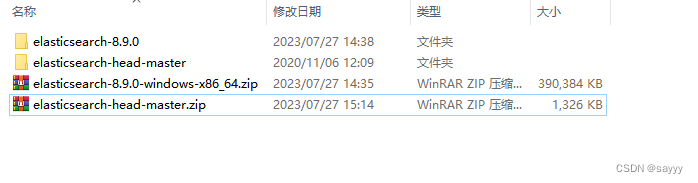
- 修改 ES/config/elasticsearch.yml 文件
xpack.security.enabled: false xpack.security.http.ssl.enabled: false http.cors:enabled: trueallow-origin: "*" - 进入bin目录下,双击执行elasticsearch.bat
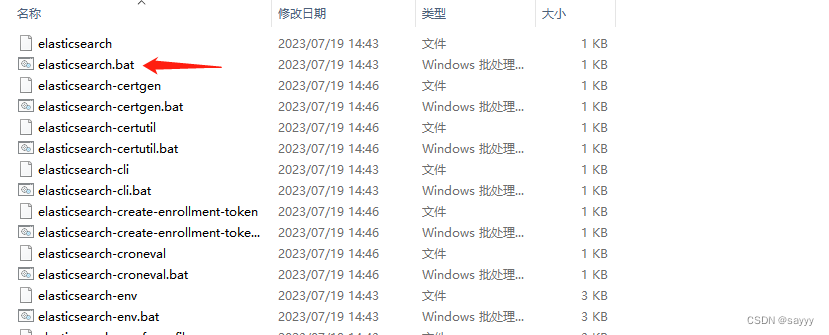
- 看到started说明启动成功,打开浏览器测试一下,如下图
http://localhost:9200
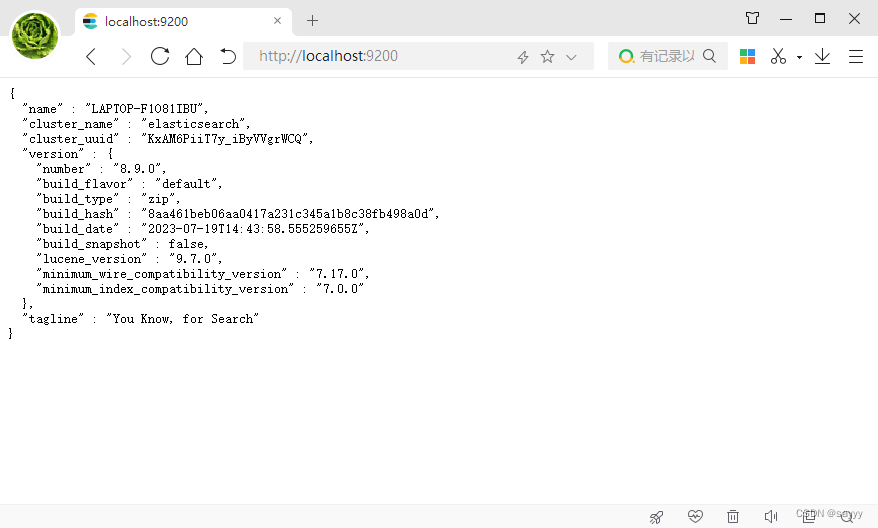
安装ElasticSearch-head插件
- 解压源码
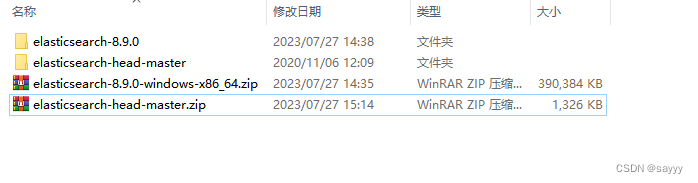
- 进入 elasticsearch-head 目录,执行命令:
npm install(如果报错,尝试:npm install phantomjs-prebuilt@2.1.16 --ignore-scripts) - 启动:
npm run start - 打开: http://localhost:9100/
设置用户名密码访问
-
修改 ES/config/elasticsearch.yml 文件
xpack.security.enabled: true http.cors:enabled: trueallow-origin: "*"allow-headers: Authorization,X-Requested-With,Content-Length,Content-Type -
重启elasticsearch
-
elasticsearch 8.9.0默认情况下,elastic的用户已存在且已设置了密码,需要执行命令重置密码:cmd> elasticsearch-reset-password.bat -u elastic warning: ignoring JAVA_HOME=C:\Program Files\Java\jdk1.8.0_144; using bundled JDK This tool will reset the password of the [elastic] user to an autogenerated value. The password will be printed in the console. Please confirm that you would like to continue [y/N]yPassword for the [elastic] user successfully reset. New value: qh1rG***************** -
打开: http://localhost:9200
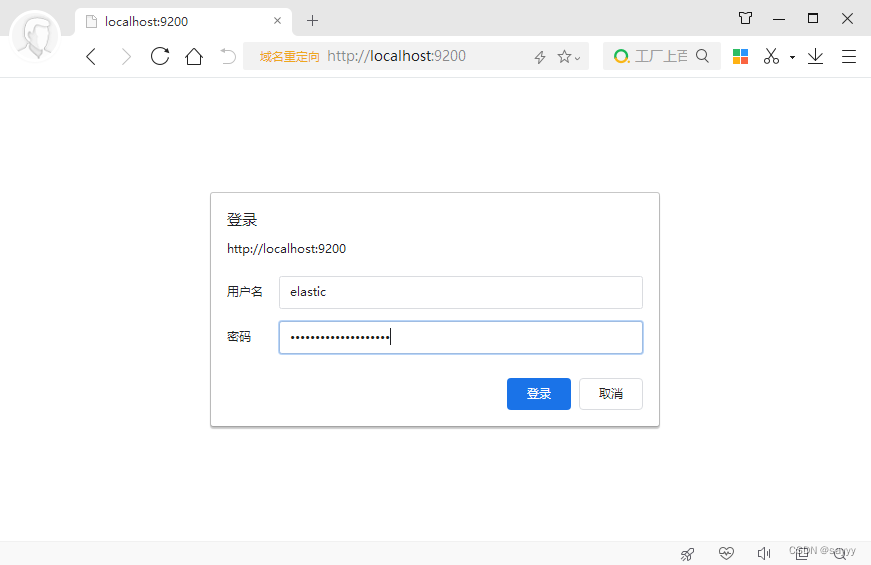
-
打开ElasticSearch-head :
http://localhost:9100/?auth_user=elastic&auth_password=changeme
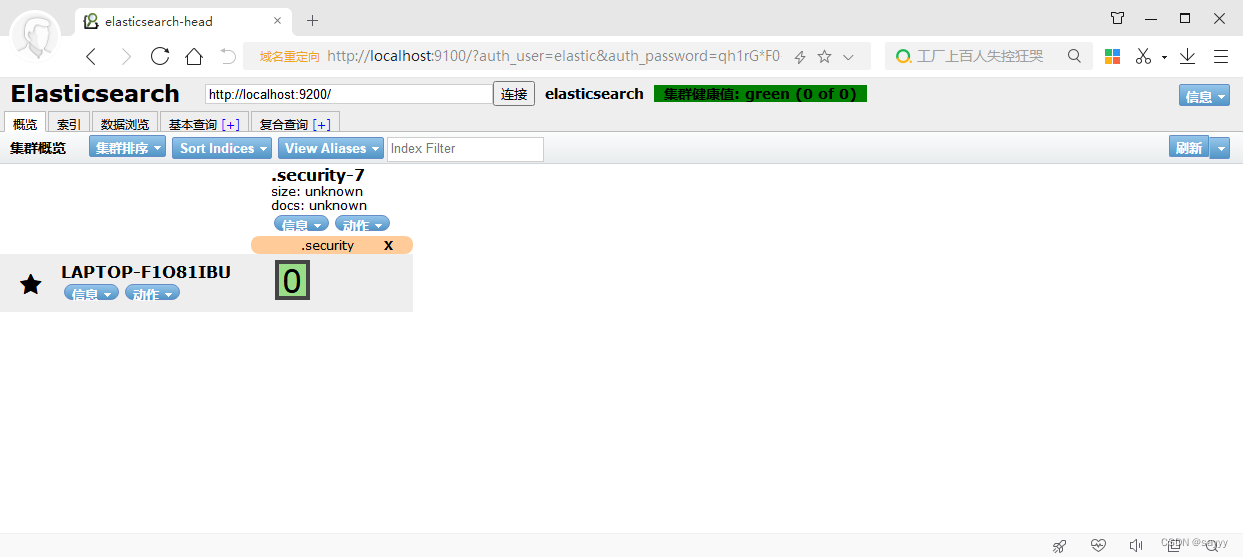
ElasticSearch 默认用户名和密码
user: elastic
password: changeme
参考
https://www.cnblogs.com/hualess/p/11540477.html
https://blog.csdn.net/shen198623/article/details/123045793
https://blog.csdn.net/fenghuibian/article/details/86585344
https://blog.csdn.net/qq_35349114/article/details/100096115
https://huaweicloud.csdn.net/637ef507df016f70ae4ca581.html
