C# 关于使用newlife包将webapi接口寄宿于一个控制台程序、winform程序、wpf程序运行
C# 关于使用newlife包将webapi接口寄宿于一个控制台程序、winform程序、wpf程序运行
-
安装newlife包
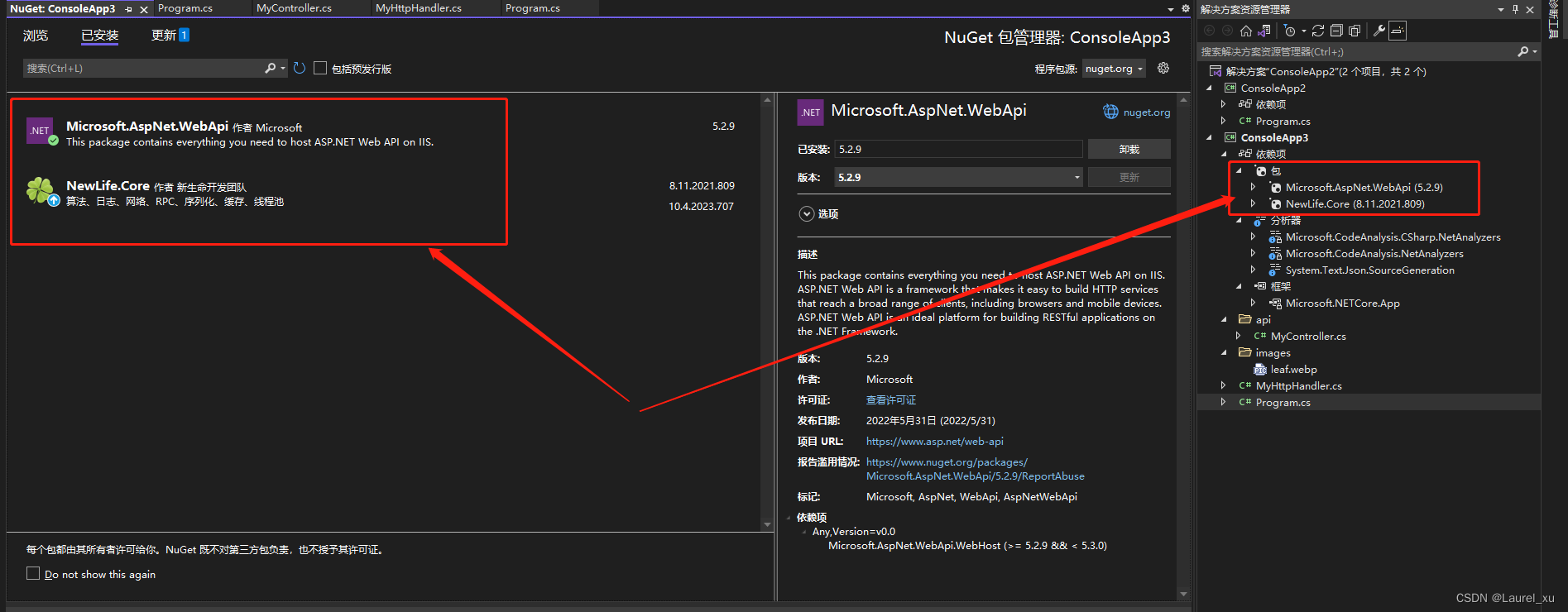
-
Program的Main()函数源码
using ConsoleApp3;
using NewLife.Log;var server = new NewLife.Http.HttpServer
{Port = 8080,Log = XTrace.Log,SessionLog = XTrace.Log
};
server.Map("/", () => "<h1>Hello NewLife!</h1></br> " + DateTime.Now.ToFullString() + "</br><img src=\"logos/leaf.webp\" />");
server.Map("/user", (String act, Int32 uid) => new { code = 0, data = $"User.{act}({uid}) success!" });
server.Map("/myHttpHandler", new MyHttpHandler());
server.MapStaticFiles("/logos", "images/");
server.MapController<MyController>("/api");server.Start();
Console.ReadLine();
- MyController 源码
/// <summary>
/// 控制器
/// </summary>
public class MyController
{//IHttpActionResult/// <summary>/// /// </summary>/// <param name="Code"></param>/// <param name="Name"></param>/// 请求路径:http://localhost:8080/api/GetRobotStatus?Code='code'&Name='Name'/// <returns></returns>[HttpGet]public string GetRobotStatus(string Code, string Name){try{var robotModel = new { RobotCode = "RobotCode", RobotName = "RobotName", RobotDesc = "RobotDesc", RobotRemark = "RobotRemark" };return "Successful!";}catch (Exception ex){return "Exception!";}}/// <summary>/// /// </summary>/// 请求路径:http://localhost:8080/api/GetRobotStatusJK/// <returns></returns>[HttpGet]public string GetRobotStatusJK(){try{var robotModel = new { RobotCode = "RobotCode", RobotName = "RobotName", RobotDesc = "RobotDesc", RobotRemark = "RobotRemark" };return "Successful!";}catch(Exception ex){return "Exception!";}}
}
- MyHttpHandler 源码
public class MyHttpHandler : IHttpHandler{/// <summary>/// /// </summary>/// 请求路径:http://localhost:8080/myHttpHandler?name=Stone/// <param name="context"></param>public void ProcessRequest(IHttpContext context){var name = context.Parameters["name"];var html = $"<h2>你好,<span color=\"red\">{name}</span></h2>";context.Response.SetResult(html);}}
- 源代码百度链接
链接:https://pan.baidu.com/s/15OxTDOBO_y5bFyrzPW3XPw?pwd=sr3c
提取码:sr3c
