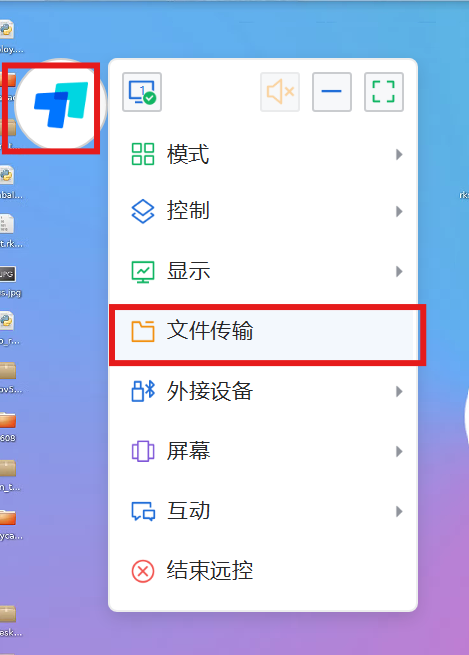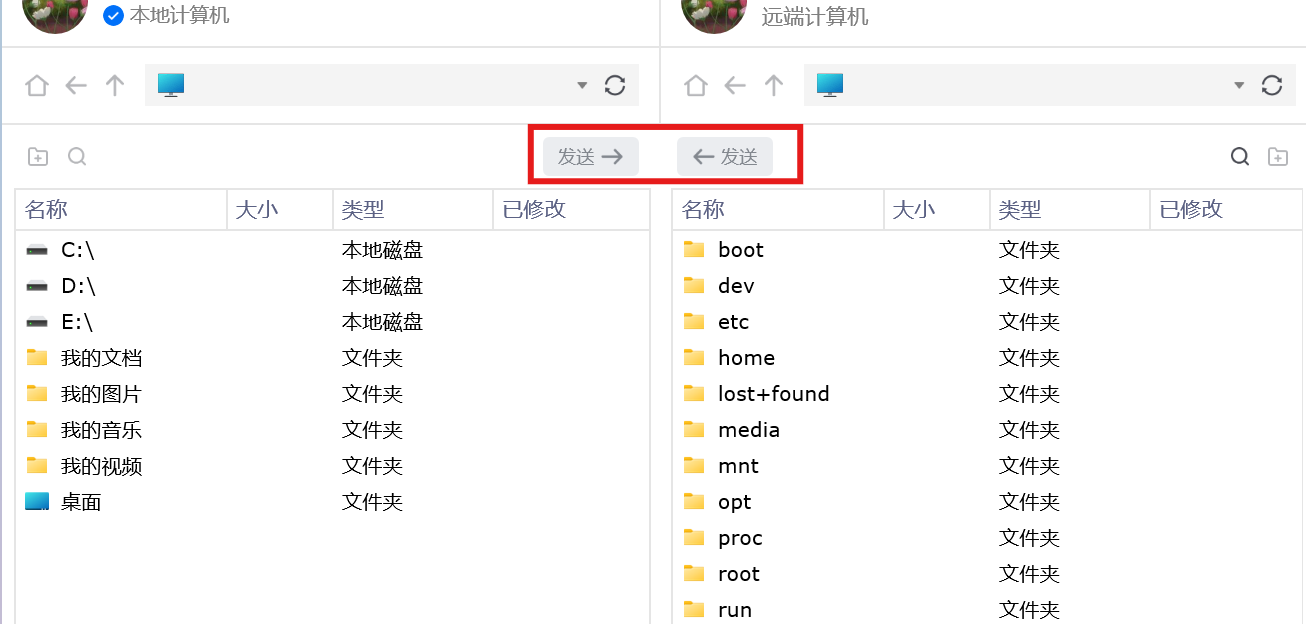linux板远程操控——todesk
最近在使用香橙派,虽然可以ssh,但是没有图形界面还是难受。于是找到了一款免费并且容易安装的应用——todesk,能够很方便地投屏。
安装很简单,仅需在终端输入这两句:
wget https://dl.todesk.com/linux/todesk-v4.7.2.0-arm64.deb
sudo dpkg -i todesk-v4.7.2.0-arm64.deb就安装好了,注意这是arm架构的,如果是x86,amd架构记得改一下。
然而,当启动的时候,我遇到了如下错误:
(ToDesk:3830): Gtk-WARNING **: 13:56:06.542: Attempting to add a widget with type GtkLayout to a container of type GtkWindow, but the widget is already inside a container of type GtkWindow, please remove the widget from its existing container first.
sciter_new set gtk_layout_new(ToDesk:3830): Gtk-WARNING **: 13:56:06.774: Attempting to add a widget with type GtkLayout to a container of type GtkWindow, but the widget is already inside a container of type GtkWindow, please remove the widget from its existing container first.
open Todesk_Printer failed!!!
[debug]1[debug]3[debug]4[debug]6[debug]13sciter_new set gtk_layout_new
fusermount: entry for /tmp/fuse not found in /etc/mtab
sh: 1: nautilus: not found
DumpCallback exec, context: 0x7ff33cb3f8
DumpCallback, upload dmp file, cmd: /opt/todesk/bin/CrashReport "http://dumpserver.todesk.com/dump.php?v=4720&id=65535" "/opt/todesk/bin//3026eb99-03b6-17d5-4aea7c9a-7f48e815.dmp"
xxx.exe url dump文件名
Curl Err:[26]在经过检查后,发现是少了一些依赖,安装一下就好了:
sudo apt update
sudo apt install -y libgtk-3-0 libfuse2 nautilus启动界面如下:
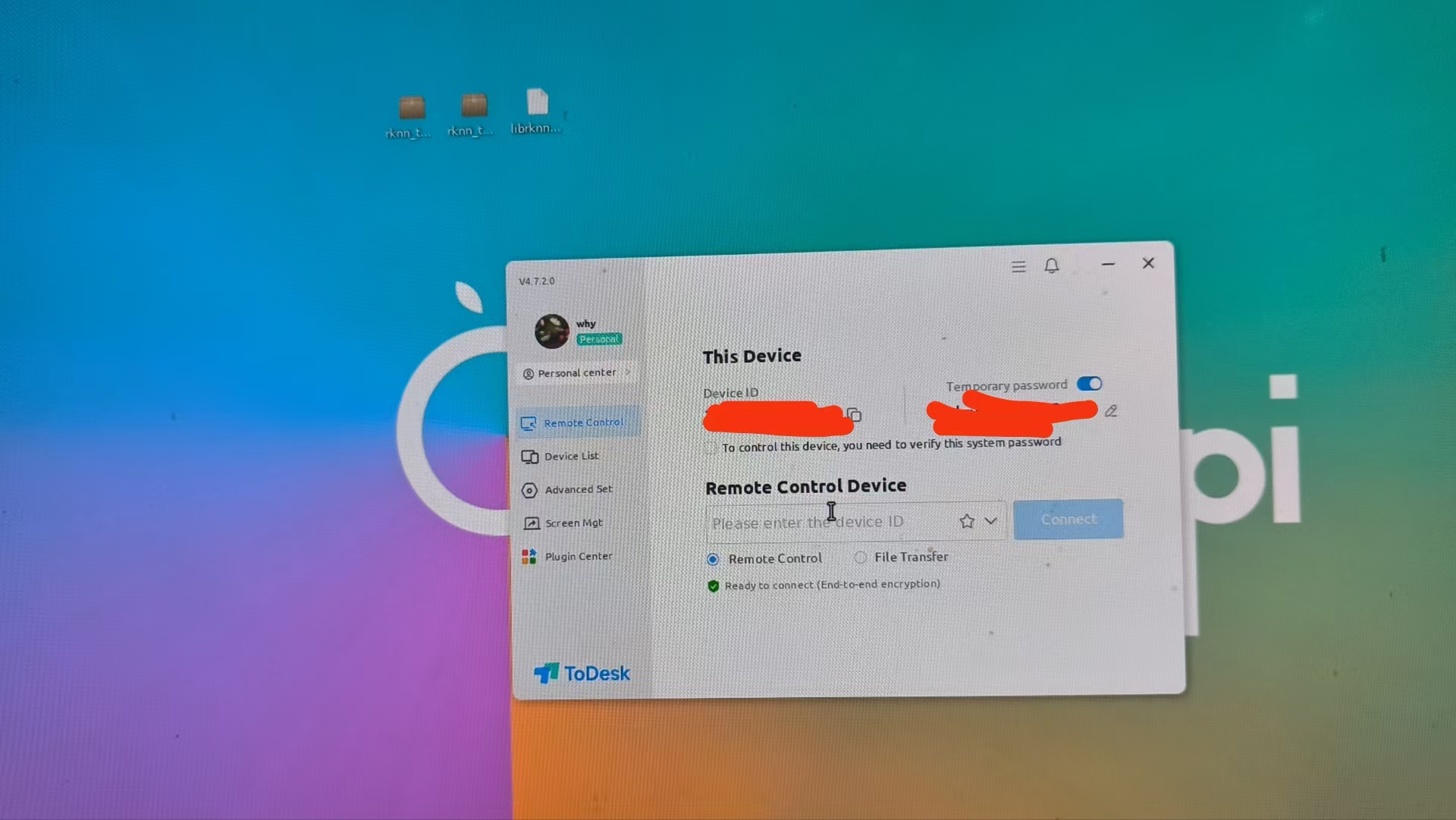
在电脑上也下载todesk,直接输入id和密码,就能在电脑上远程控制:
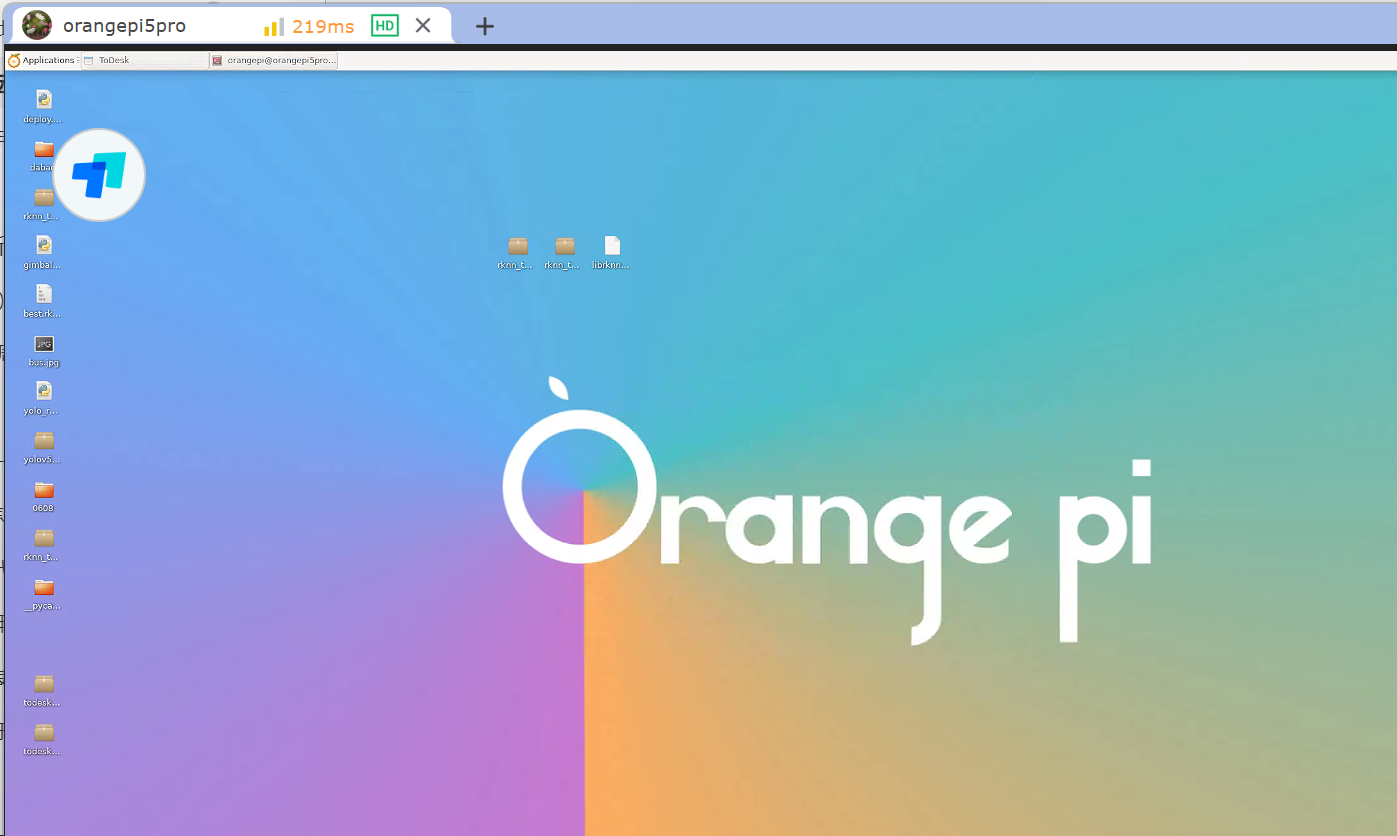
后面又发现共享不了剪切板,经过检查是没有安装剪贴板工具,安装即可:
sudo apt update
sudo apt install xclip xsel之后重启todesk就好了。
todesk两边传输文件也很方便:
点击左边的空间,再点击文件传输,选定文件后即可互传。作为一个免费软件,我觉得相当不错了。