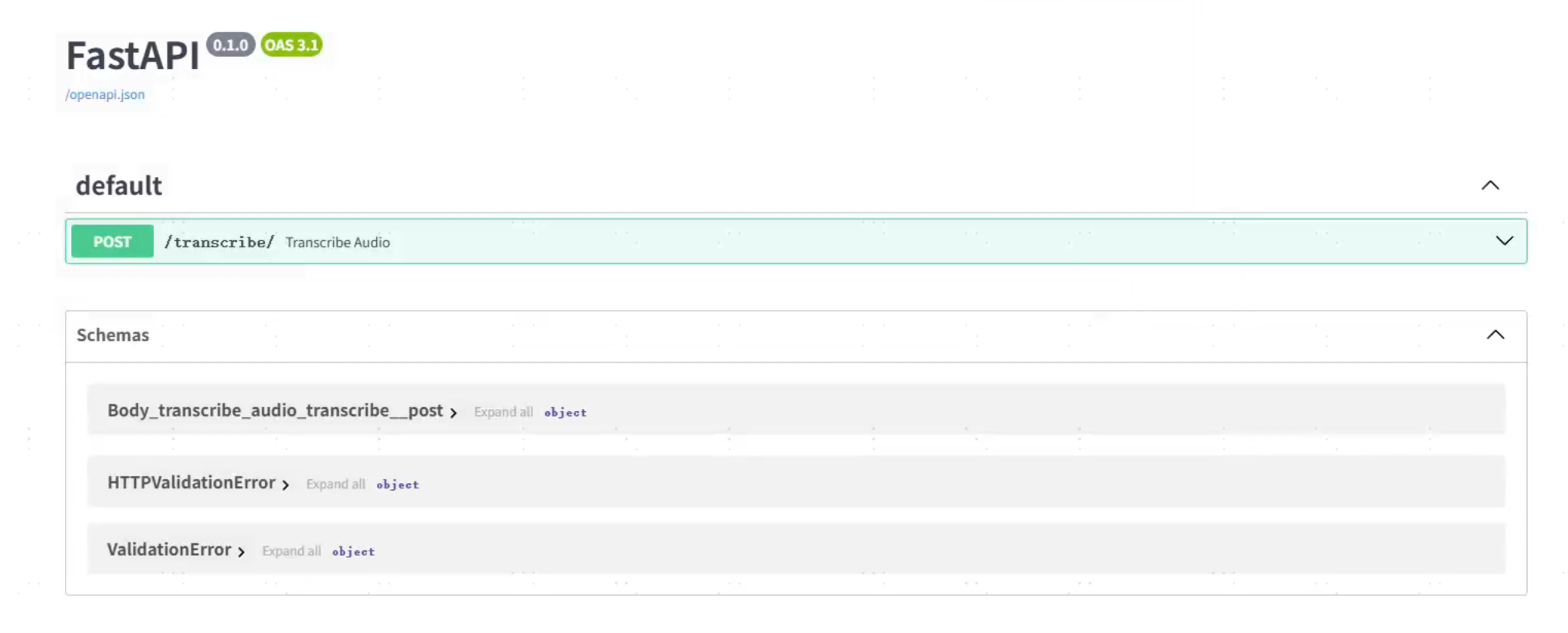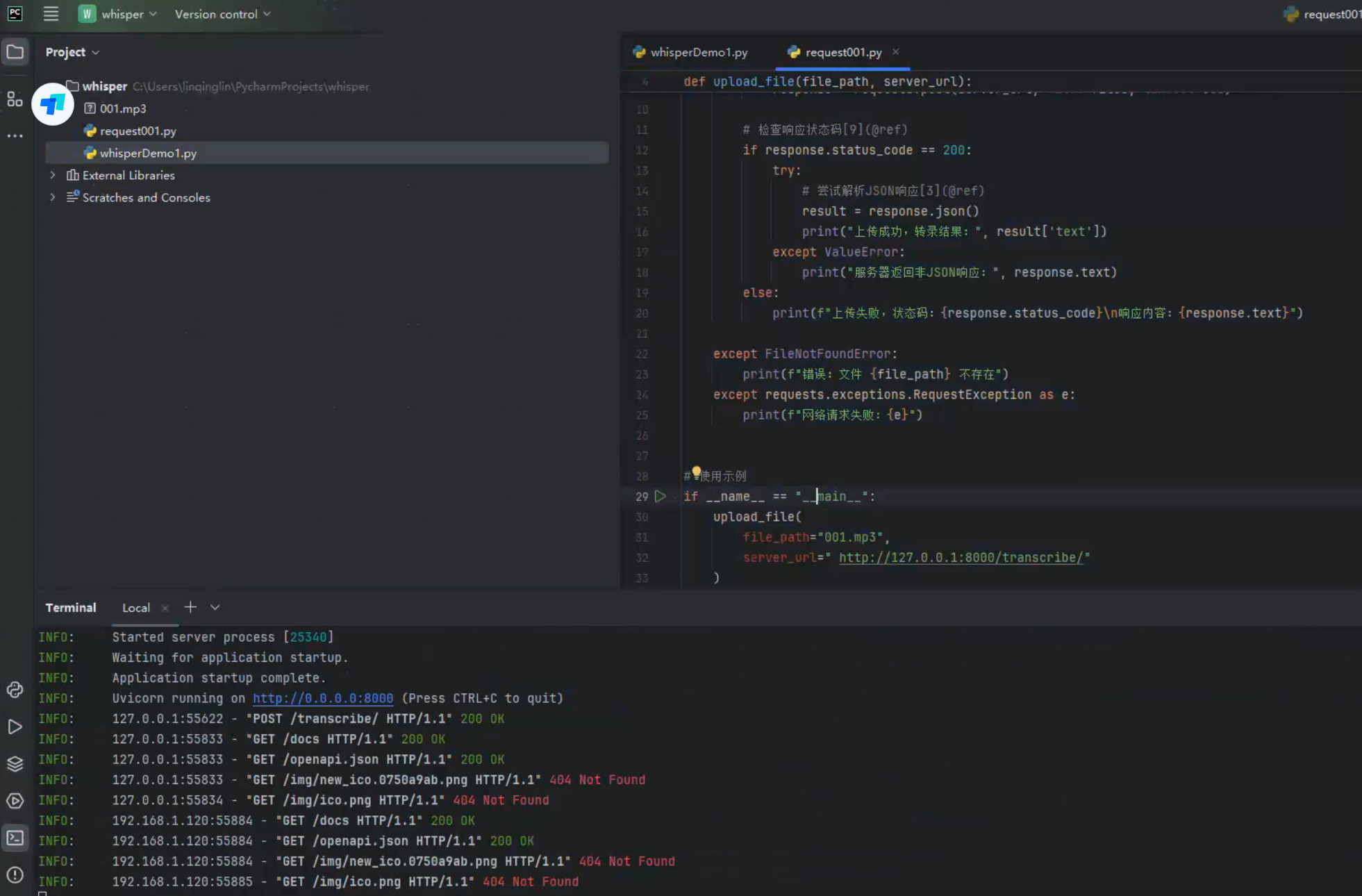【尝试】本地部署openai-whisper,通过 http请求识别
安装whisper的教程,已在
https://blog.csdn.net/qq_23938507/article/details/149394418
和
https://blog.csdn.net/qq_23938507/article/details/149326290
中说明。
1、创建whisperDemo1.py
from fastapi import FastAPI, UploadFile, File
import whisper
import osapp = FastAPI()# 加载Whisper模型
model = whisper.load_model("medium") # 可替换为 small/medium/large@app.post("/transcribe/")
async def transcribe_audio(file: UploadFile = File(...)):try:# 临时保存上传的文件[7](@ref)temp_path = f"temp_{file.filename}"with open(temp_path, "wb") as f:f.write(await file.read())# 使用Whisper转录[7](@ref)result = model.transcribe(temp_path)# 删除临时文件os.remove(temp_path)return {"text": result["text"]}except Exception as e:return {"error": str(e)}
2、创建request001.py
import requestsdef upload_file(file_path, server_url):try:# 以二进制模式打开文件并上传[8](@ref)[9](@ref)with open(file_path, 'rb') as f:files = {'file': f}response = requests.post(server_url, files=files, timeout=600)# 检查响应状态码[9](@ref)if response.status_code == 200:try:# 尝试解析JSON响应[3](@ref)result = response.json()print("上传成功,转录结果:", result['text'])except ValueError:print("服务器返回非JSON响应:", response.text)else:print(f"上传失败,状态码:{response.status_code}\n响应内容:{response.text}")except FileNotFoundError:print(f"错误:文件 {file_path} 不存在")except requests.exceptions.RequestException as e:print(f"网络请求失败:{e}")# 使用示例
if __name__ == "__main__":upload_file(file_path="001.mp3",server_url=" http://127.0.0.1:8000/transcribe/")
3、运行whisperDemo1
在终端输入:
uvicorn whisperDemo1:app --host 0.0.0.0 --port 8000可以通过pip安装uvicorn、fastapi
可以验证服务是否 有开启成功
启动后,在浏览器输入:
127.0.0.1:8000/docs