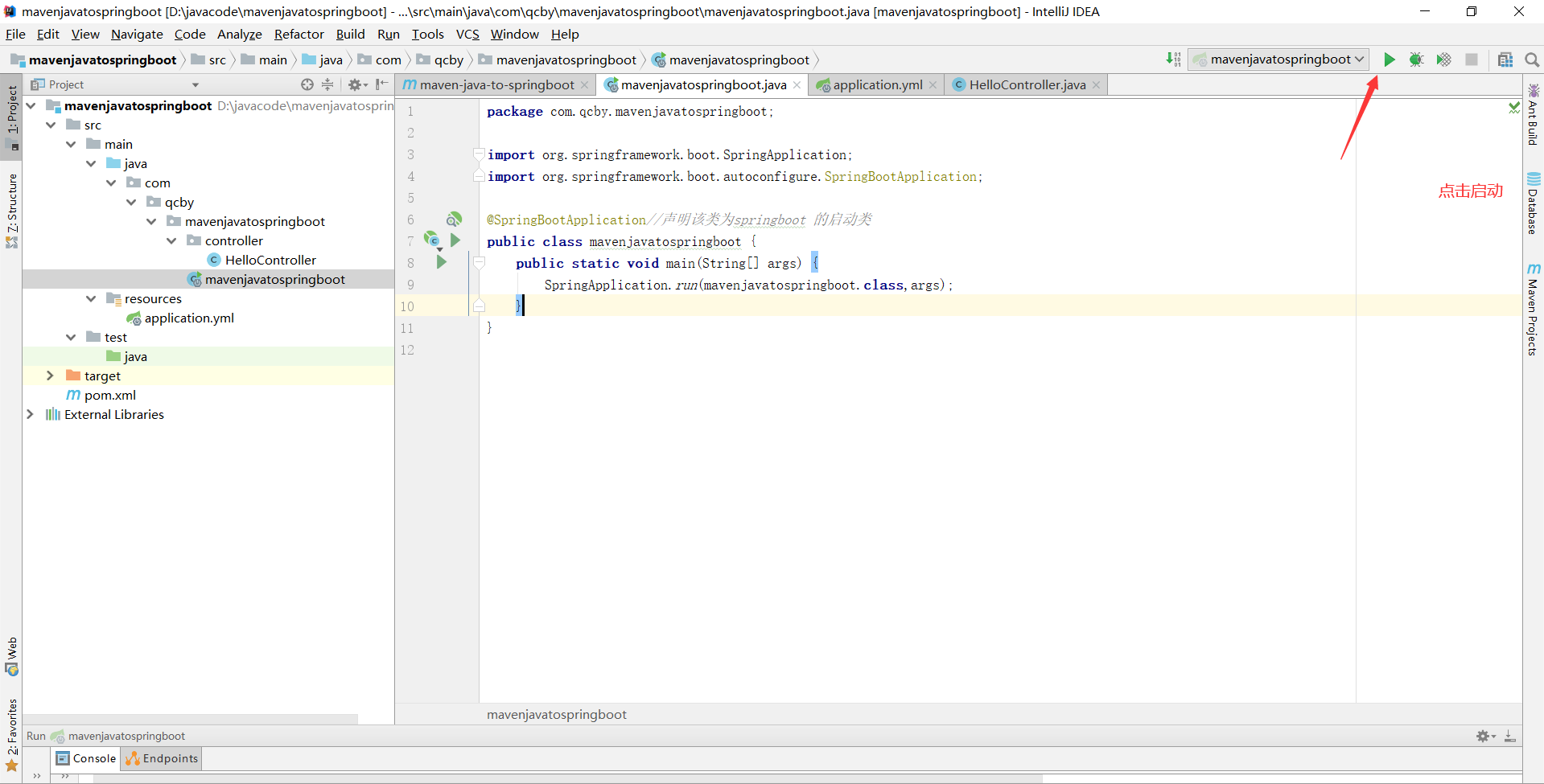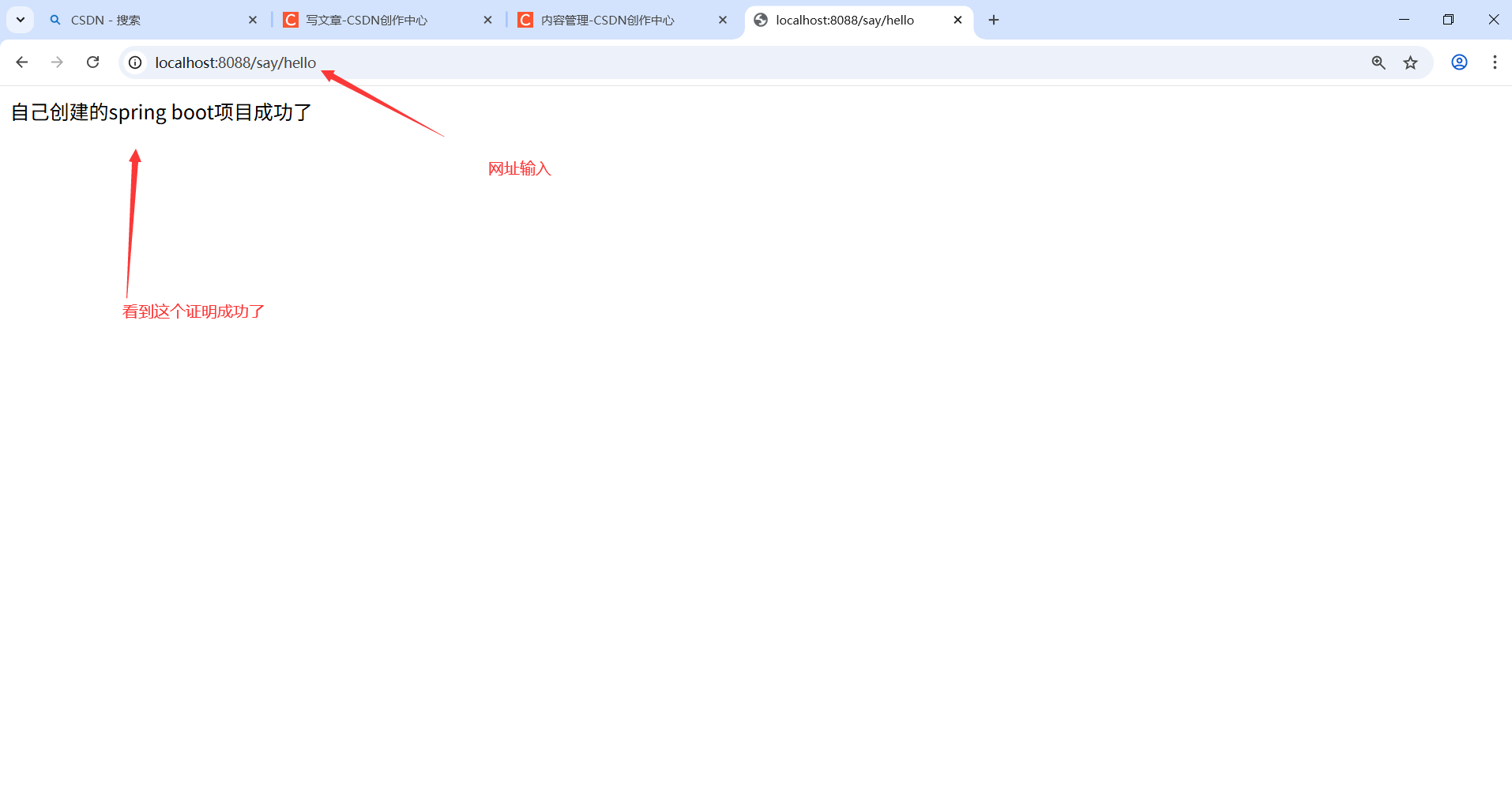创建SprngBoot项目的四种方式
项目环境:
JDK:1.8+
maven:3.9.6
第一种:使用IDEA+官网
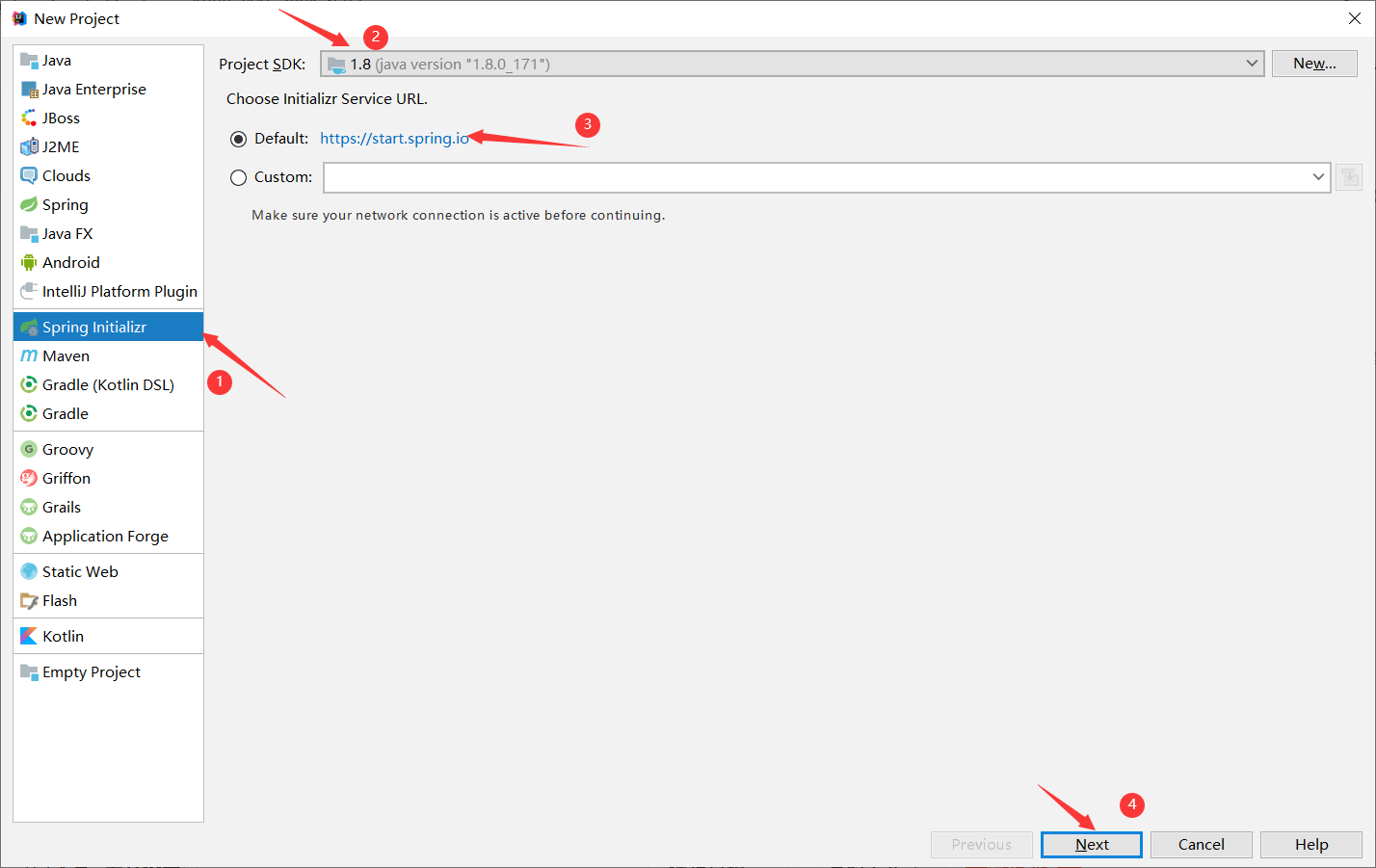
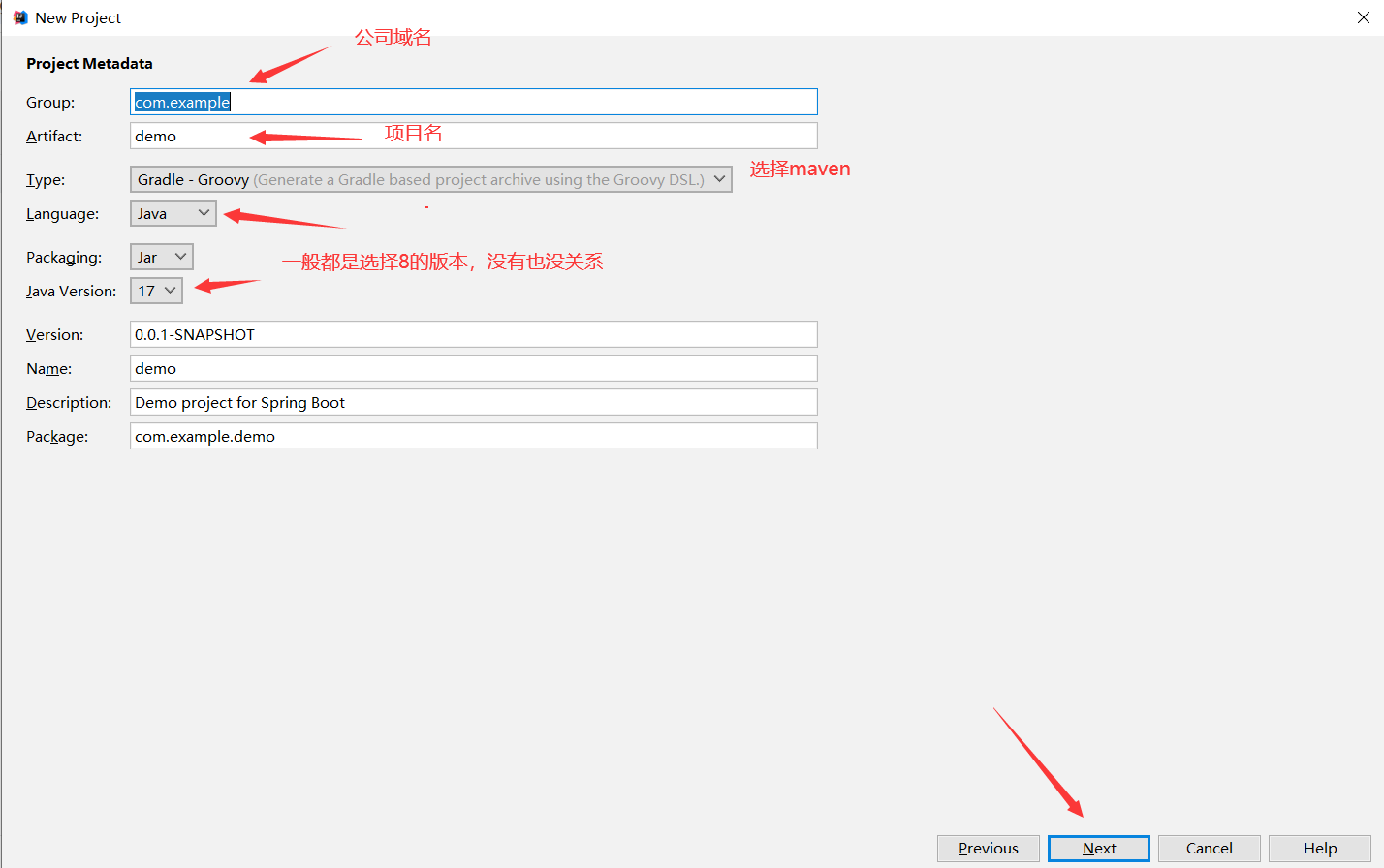
然后选择自己需要的依赖然后NEXT(选择WEB)
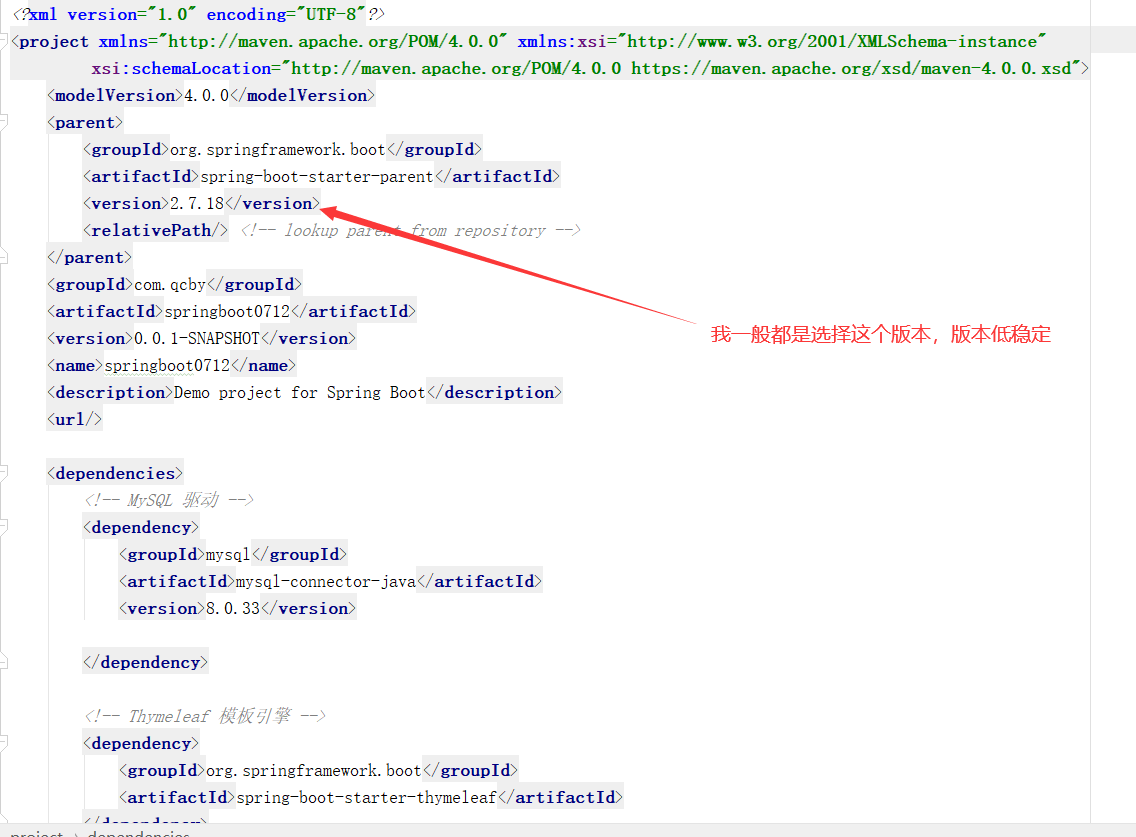
在POM.xml文件中直接将版本17的java删除掉即可
<?xml version="1.0" encoding="UTF-8"?>
<project xmlns="http://maven.apache.org/POM/4.0.0" xmlns:xsi="http://www.w3.org/2001/XMLSchema-instance"xsi:schemaLocation="http://maven.apache.org/POM/4.0.0 https://maven.apache.org/xsd/maven-4.0.0.xsd"><modelVersion>4.0.0</modelVersion><parent><groupId>org.springframework.boot</groupId><artifactId>spring-boot-starter-parent</artifactId><version>2.7.18</version><relativePath/> <!-- lookup parent from repository --></parent><groupId>com.qcby</groupId><artifactId>springboot0712</artifactId><version>0.0.1-SNAPSHOT</version><name>springboot0712</name><description>Demo project for Spring Boot</description><url/><dependencies><!-- MySQL 驱动 --><dependency><groupId>mysql</groupId><artifactId>mysql-connector-java</artifactId><version>8.0.33</version></dependency><!-- Thymeleaf 模板引擎 --><dependency><groupId>org.springframework.boot</groupId><artifactId>spring-boot-starter-thymeleaf</artifactId></dependency><!-- Spring Boot Web 支持 --><dependency><groupId>org.springframework.boot</groupId><artifactId>spring-boot-starter-web</artifactId></dependency><!-- 关键修复:MyBatis 官方启动器 --><dependency><groupId>org.mybatis.spring.boot</groupId><artifactId>mybatis-spring-boot-starter</artifactId><version>2.3.1</version> <!-- 专为 Spring Boot 2.7.x 设计 --></dependency><!-- Spring Boot 测试 --><dependency><groupId>org.springframework.boot</groupId><artifactId>spring-boot-starter-test</artifactId><scope>test</scope></dependency><!-- NekoHTML (用于 Thymeleaf 宽松解析) --><dependency><groupId>net.sourceforge.nekohtml</groupId><artifactId>nekohtml</artifactId><version>1.9.22</version></dependency><!-- 图像化依赖 --><dependency><groupId>io.springfox</groupId><artifactId>springfox-swagger-ui</artifactId><version>2.9.2</version></dependency><!--引入swagger2依赖 --><dependency><groupId>io.springfox</groupId><artifactId>springfox-swagger2</artifactId><version>2.9.2</version></dependency></dependencies>
</project>第二种方式 直接从spring 官网下载
网址:https://start.spring.io/
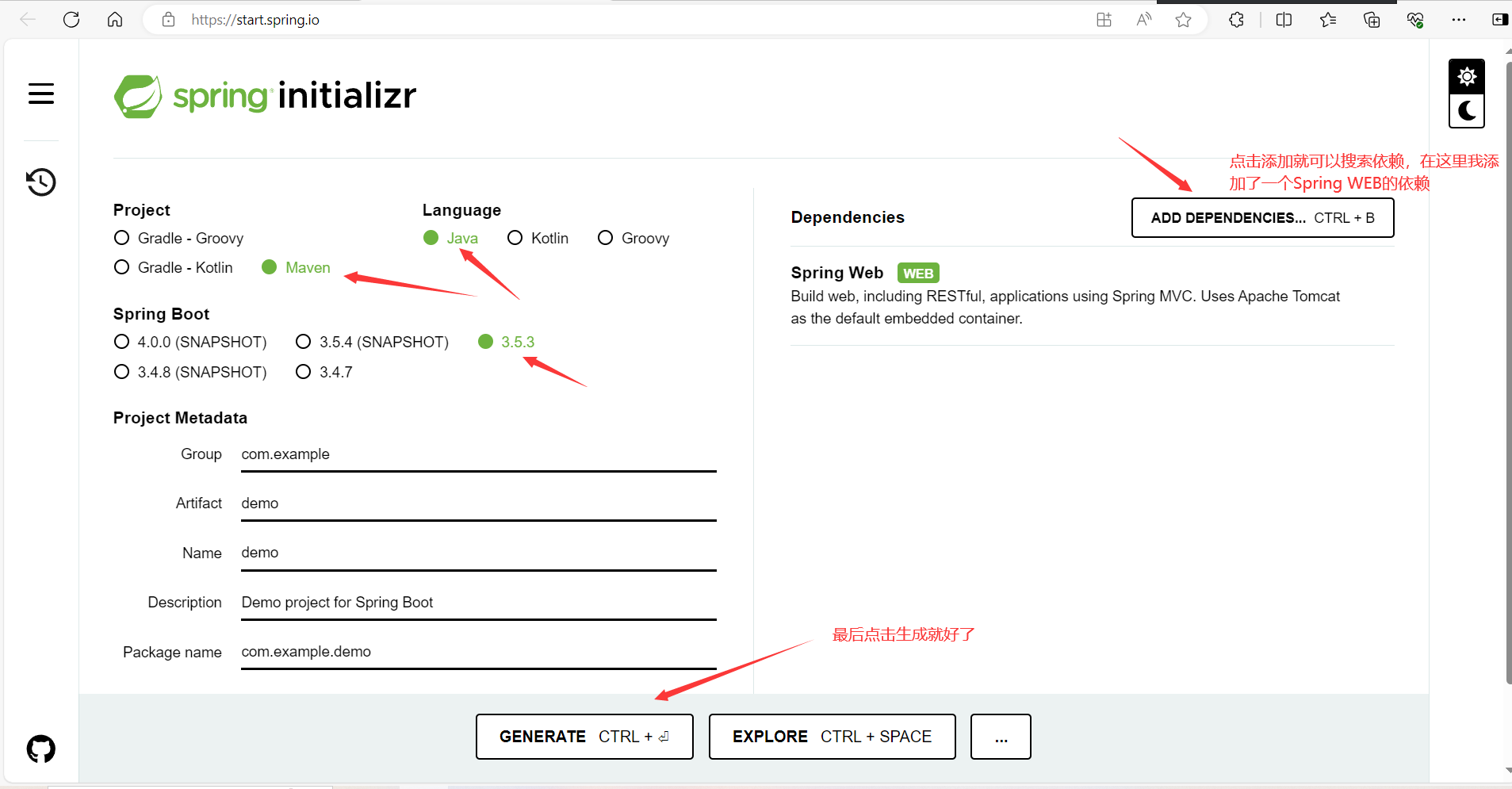
然后在解压 使用IDEA import进入就可以了
第三种方式:在阿里云官网上下载
网址:https://start.aliyun.com/
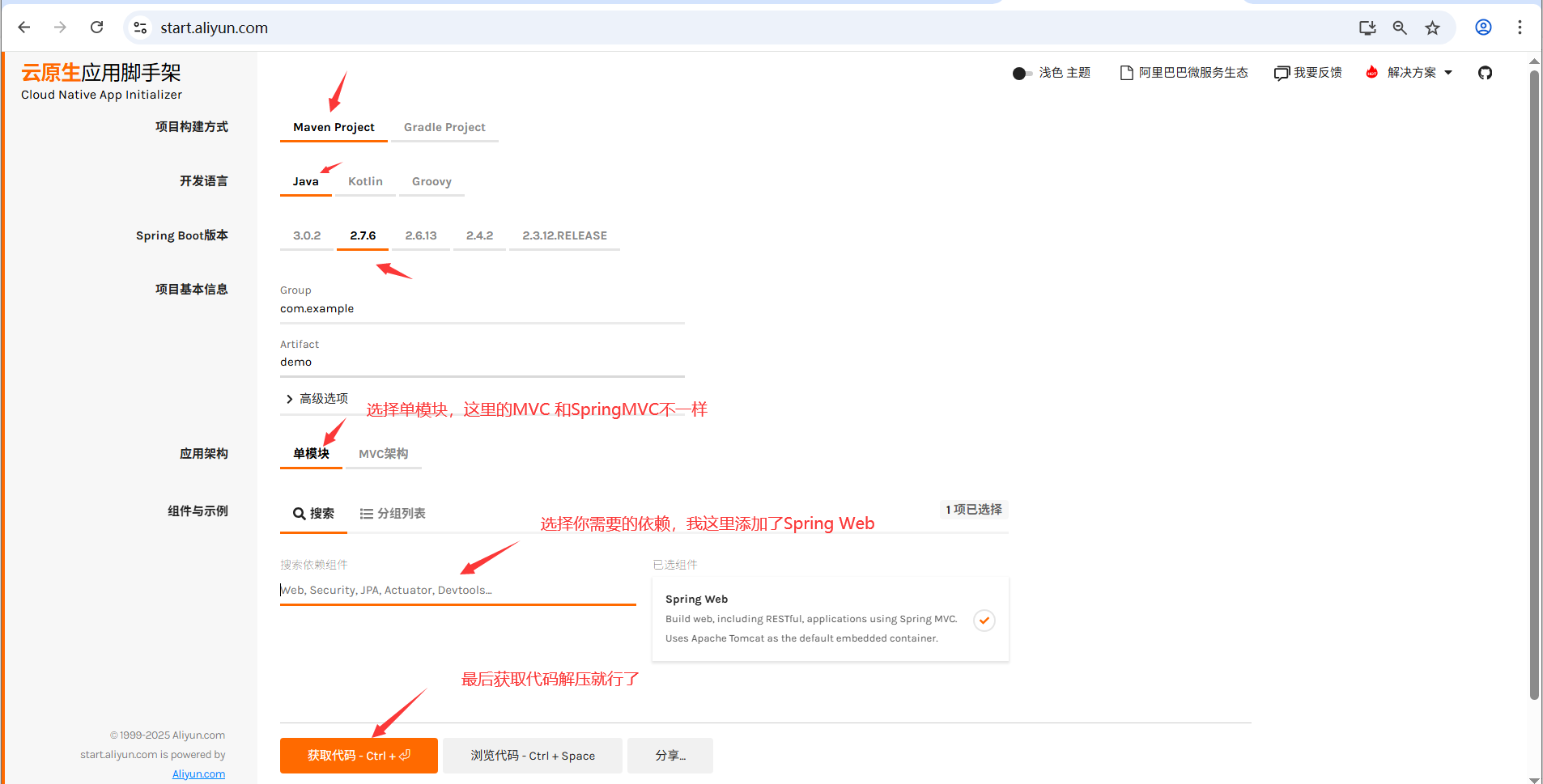
重复上述操作
第四种使用maven java 项目自打造一个spring-boot项目
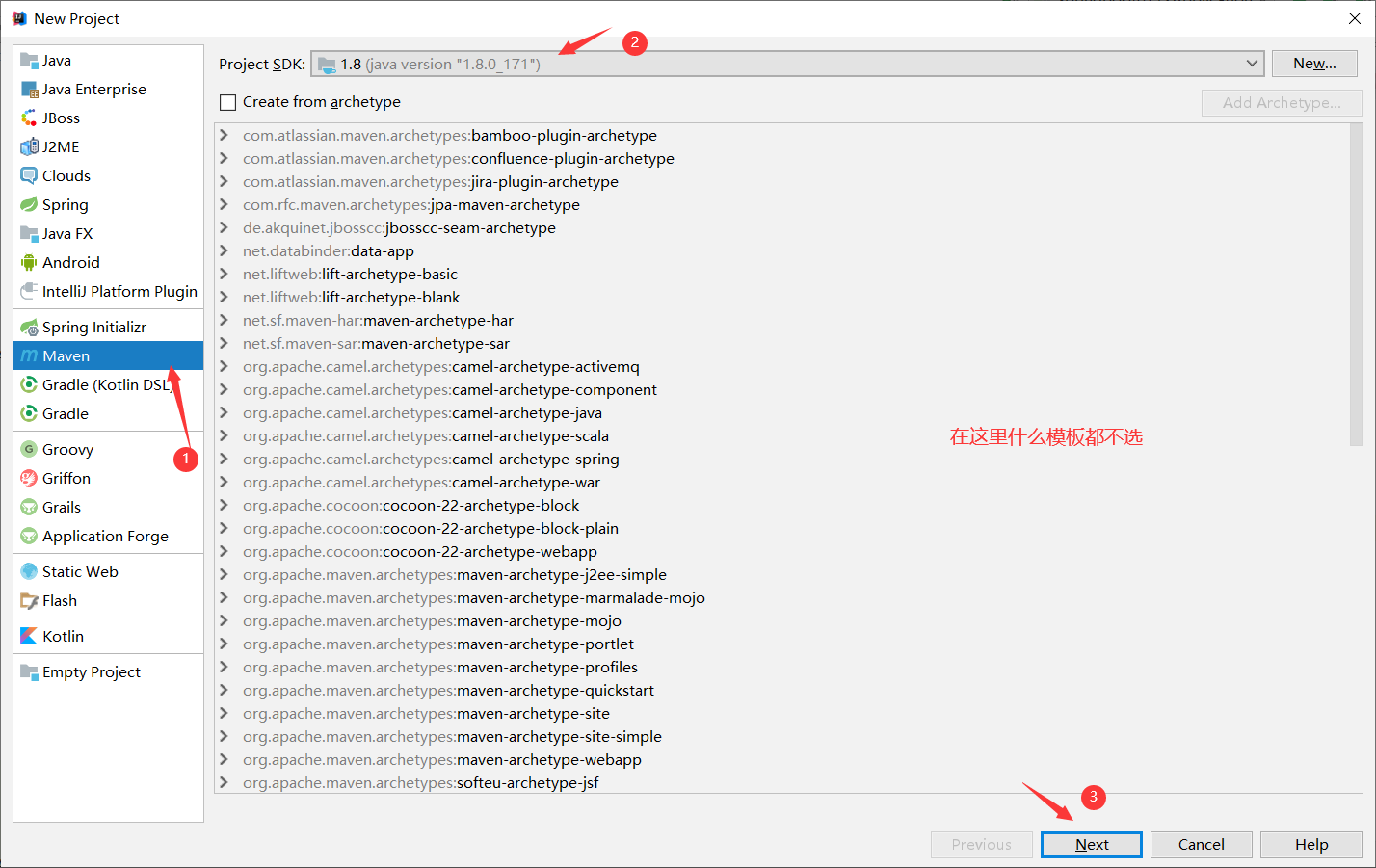
选择适合自己的公司域名或者随便写都行
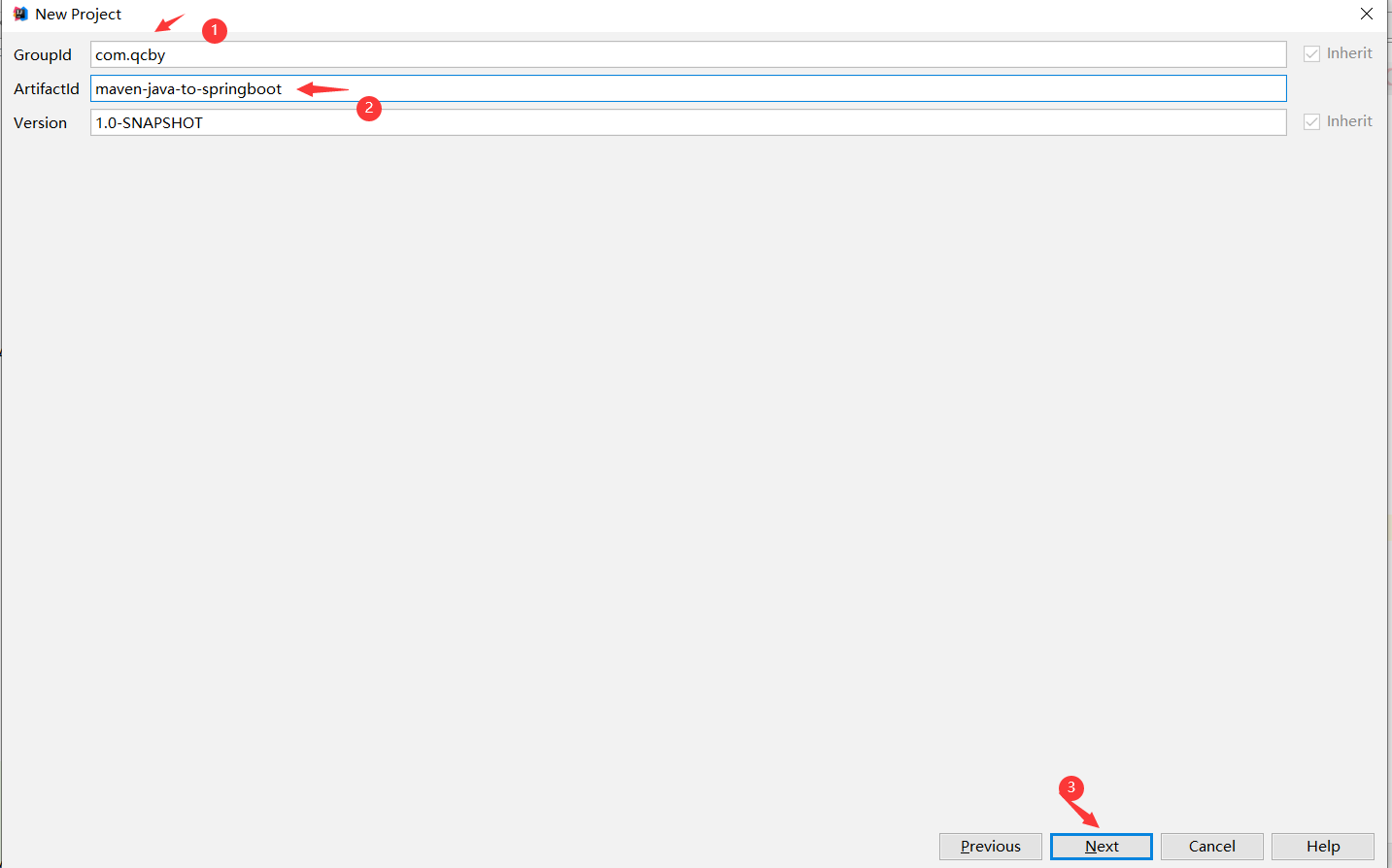
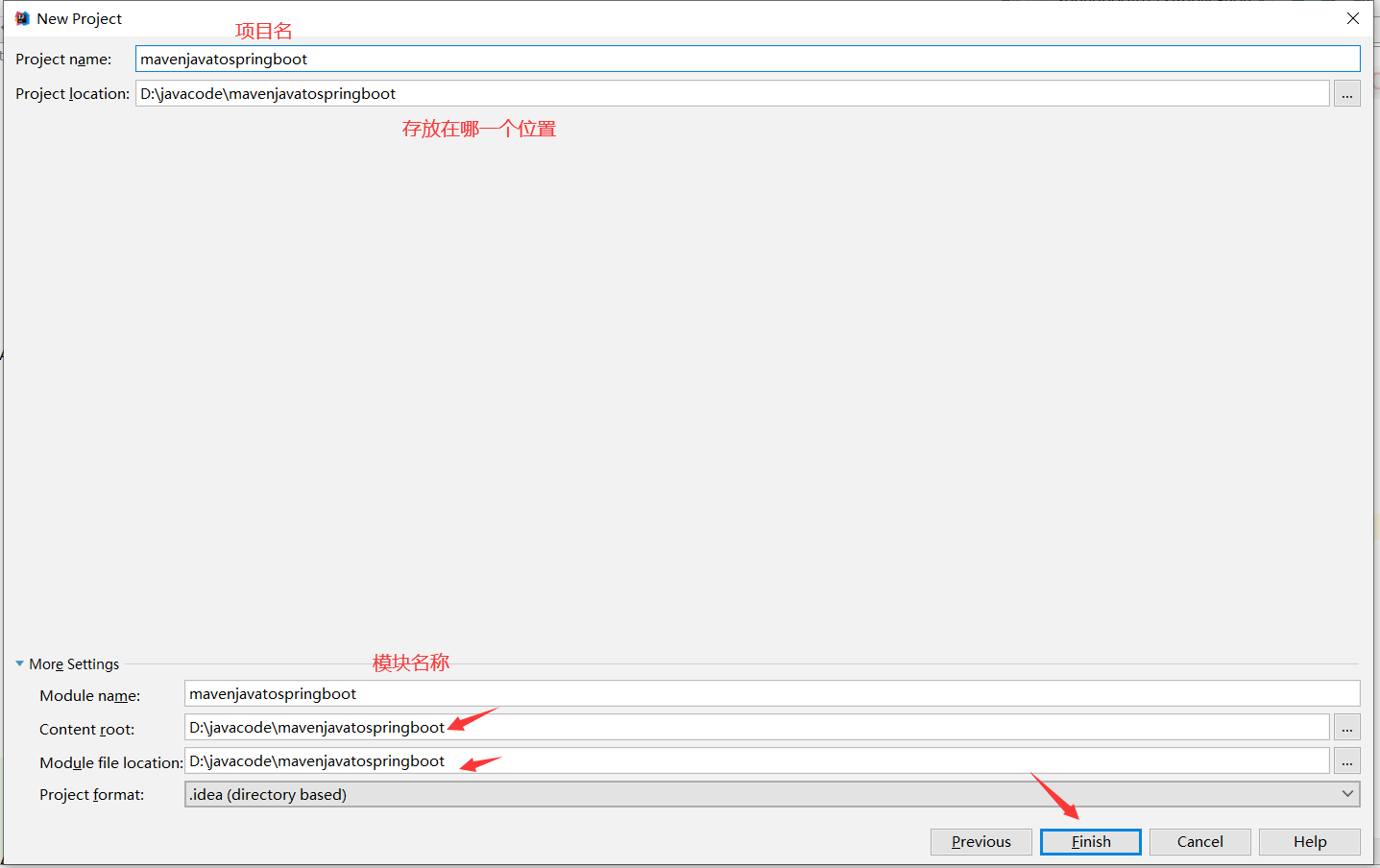
接下来开始创建了非常的简单
目录结构如下图
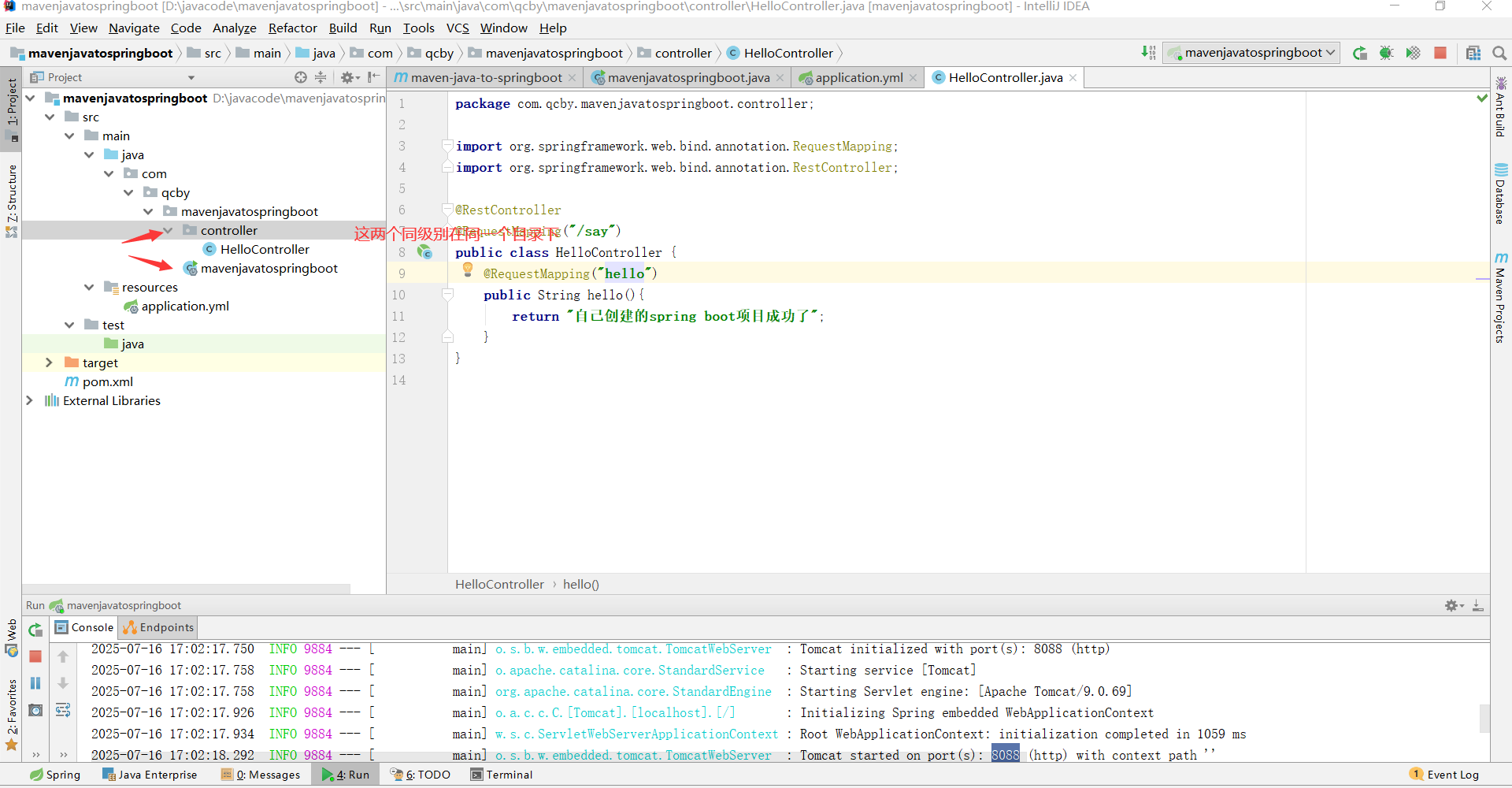
直接上代码
pom.xml
<?xml version="1.0" encoding="UTF-8"?>
<project xmlns="http://maven.apache.org/POM/4.0.0"xmlns:xsi="http://www.w3.org/2001/XMLSchema-instance"xsi:schemaLocation="http://maven.apache.org/POM/4.0.0 http://maven.apache.org/xsd/maven-4.0.0.xsd"><modelVersion>4.0.0</modelVersion><!--父工程模板 springboot模板--><parent><groupId>org.springframework.boot</groupId><artifactId>spring-boot-starter-parent</artifactId><version>2.7.6</version></parent><groupId>com.qcby</groupId><artifactId>maven-java-to-springboot</artifactId><version>1.0-SNAPSHOT</version><!--所需依赖--><dependencies><!--web--><dependency><groupId>org.springframework.boot</groupId><artifactId>spring-boot-starter-web</artifactId></dependency></dependencies></project>mavenjavatospringboot
package com.qcby.mavenjavatospringboot;import org.springframework.boot.SpringApplication;
import org.springframework.boot.autoconfigure.SpringBootApplication;@SpringBootApplication//声明该类为springboot 的启动类
public class mavenjavatospringboot {public static void main(String[] args) {SpringApplication.run(mavenjavatospringboot.class,args);}
}
HelloController
package com.qcby.mavenjavatospringboot.controller;import org.springframework.web.bind.annotation.RequestMapping;
import org.springframework.web.bind.annotation.RestController;@RestController
@RequestMapping("/say")
public class HelloController {@RequestMapping("hello")public String hello(){return "自己创建的spring boot项目成功了";}
}
application.yml
server:port: 8088